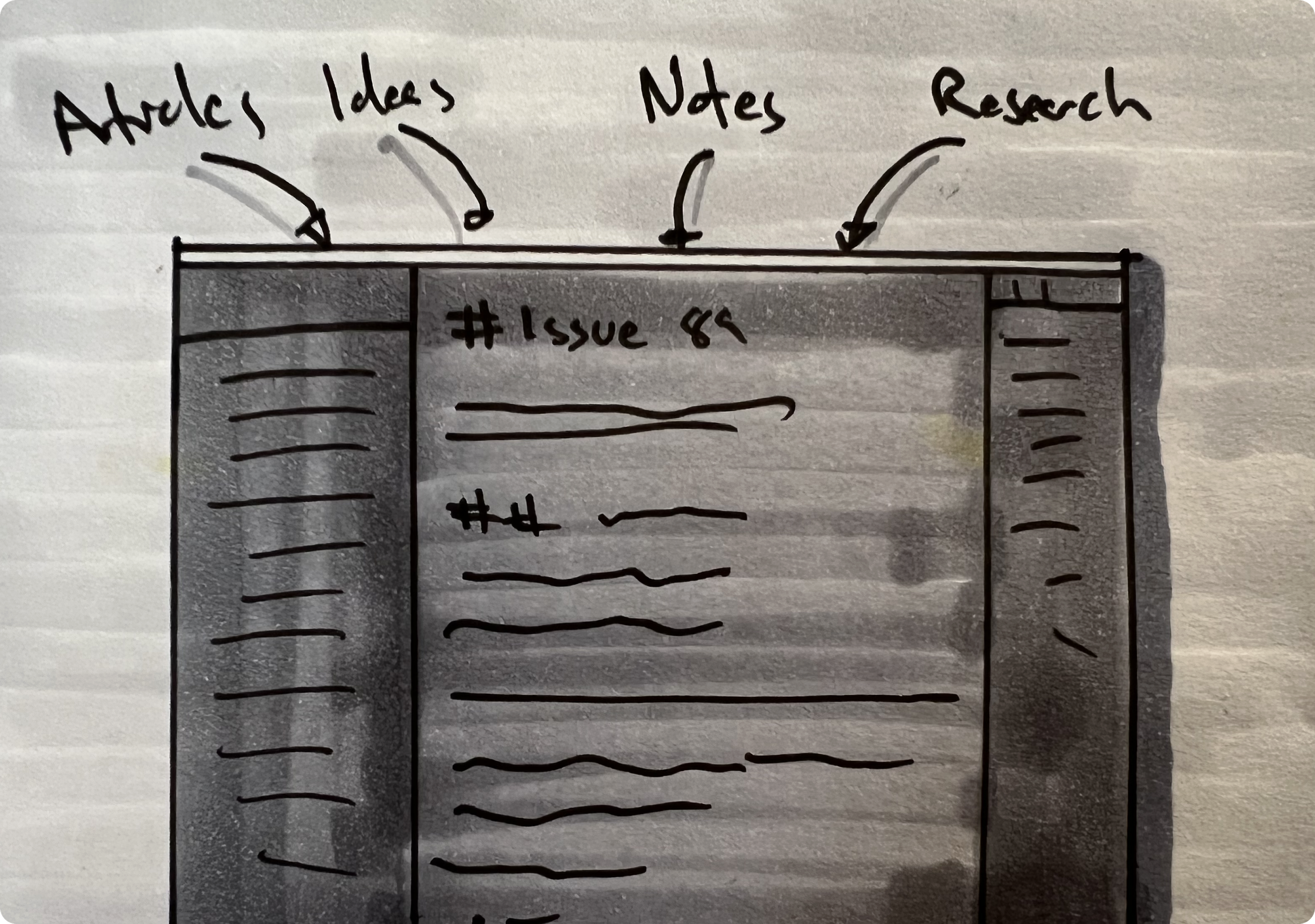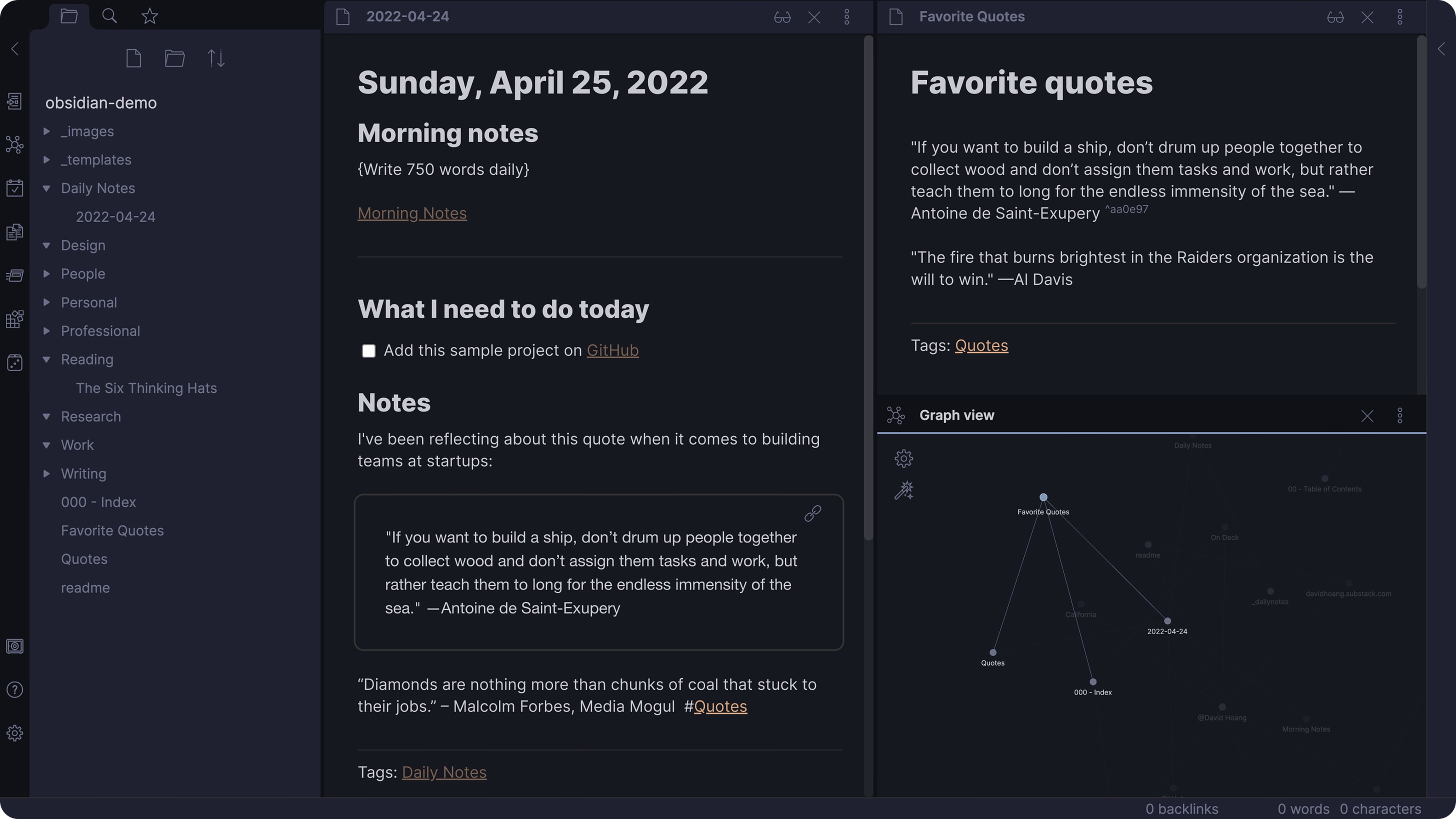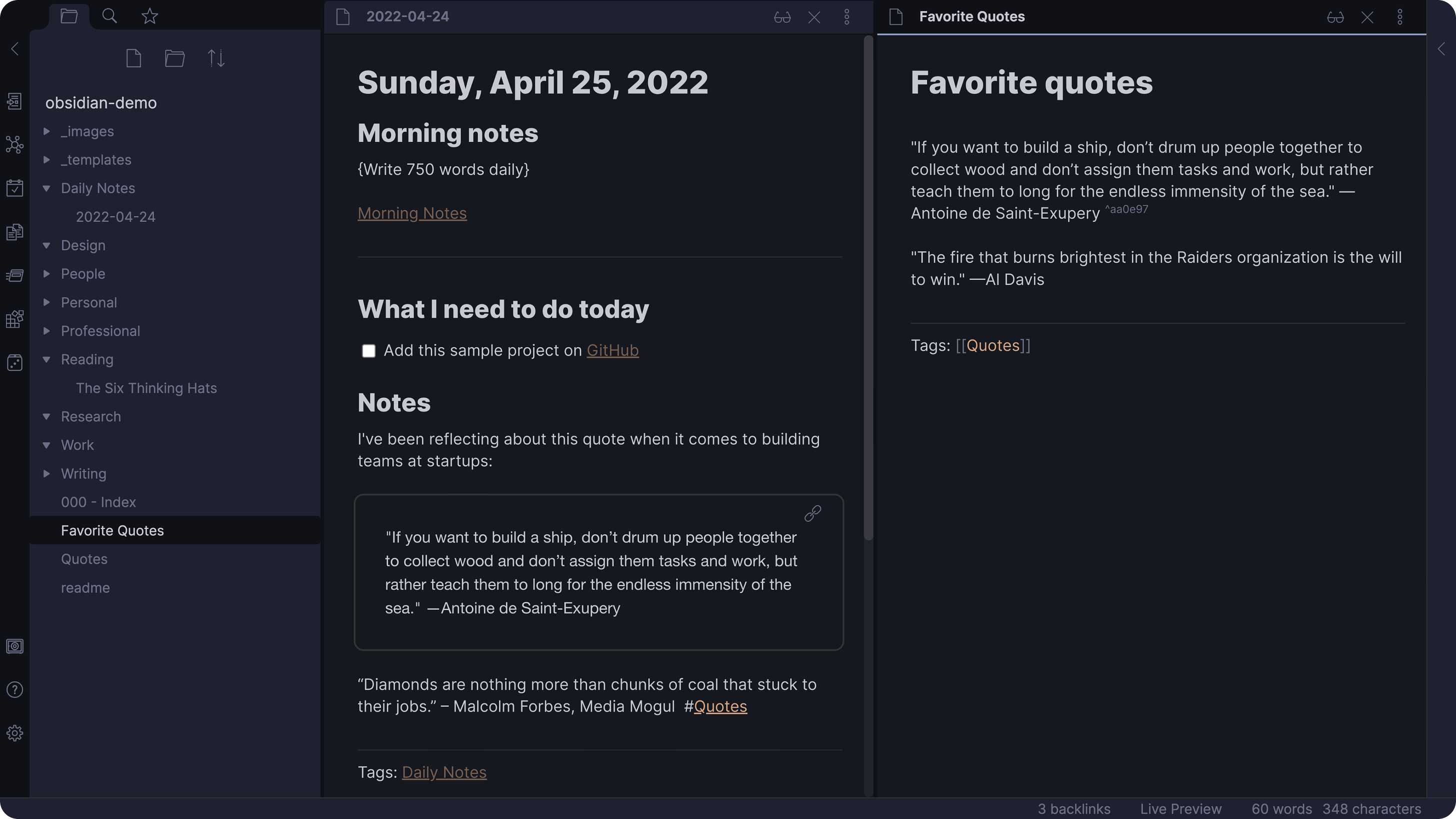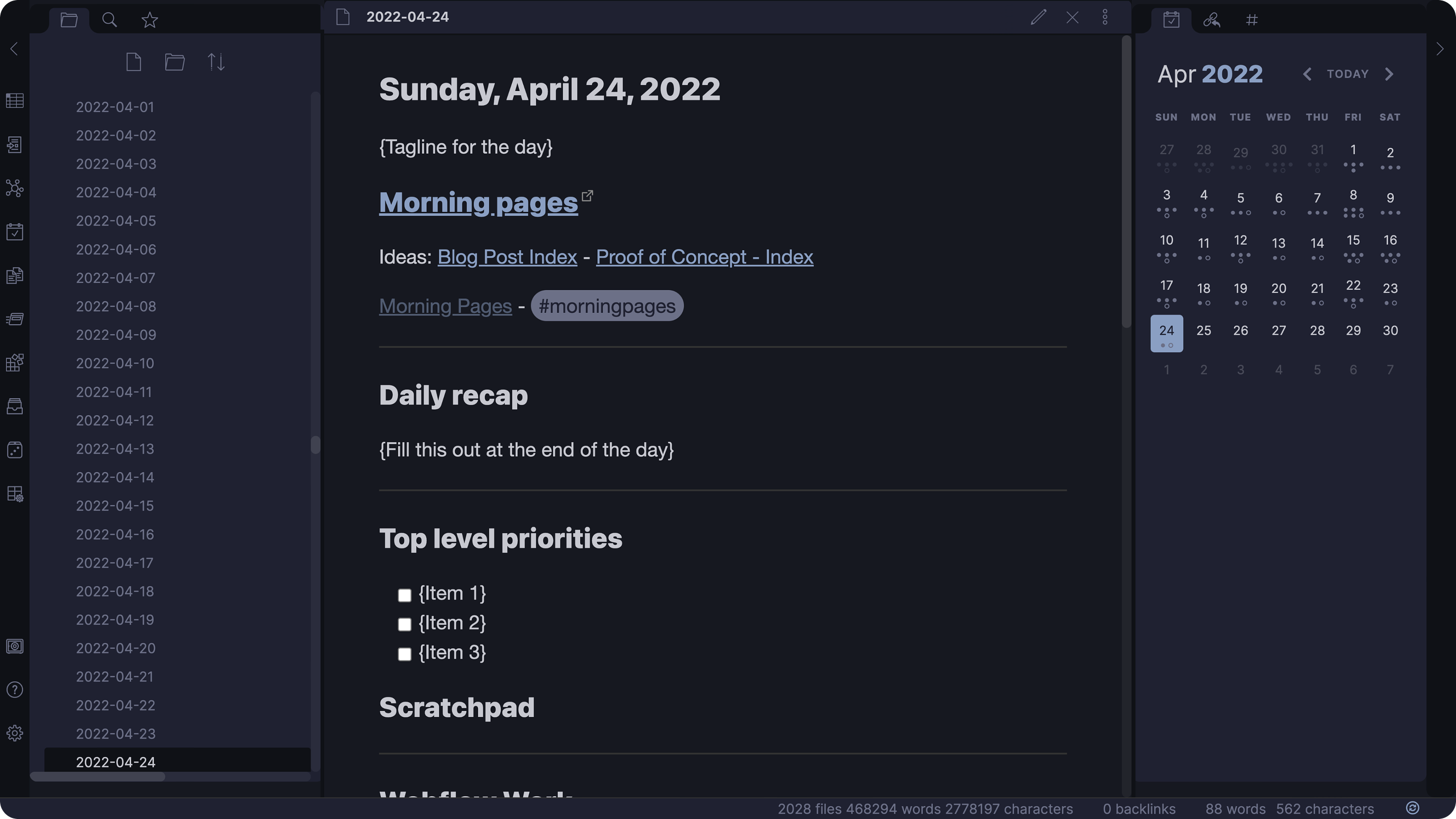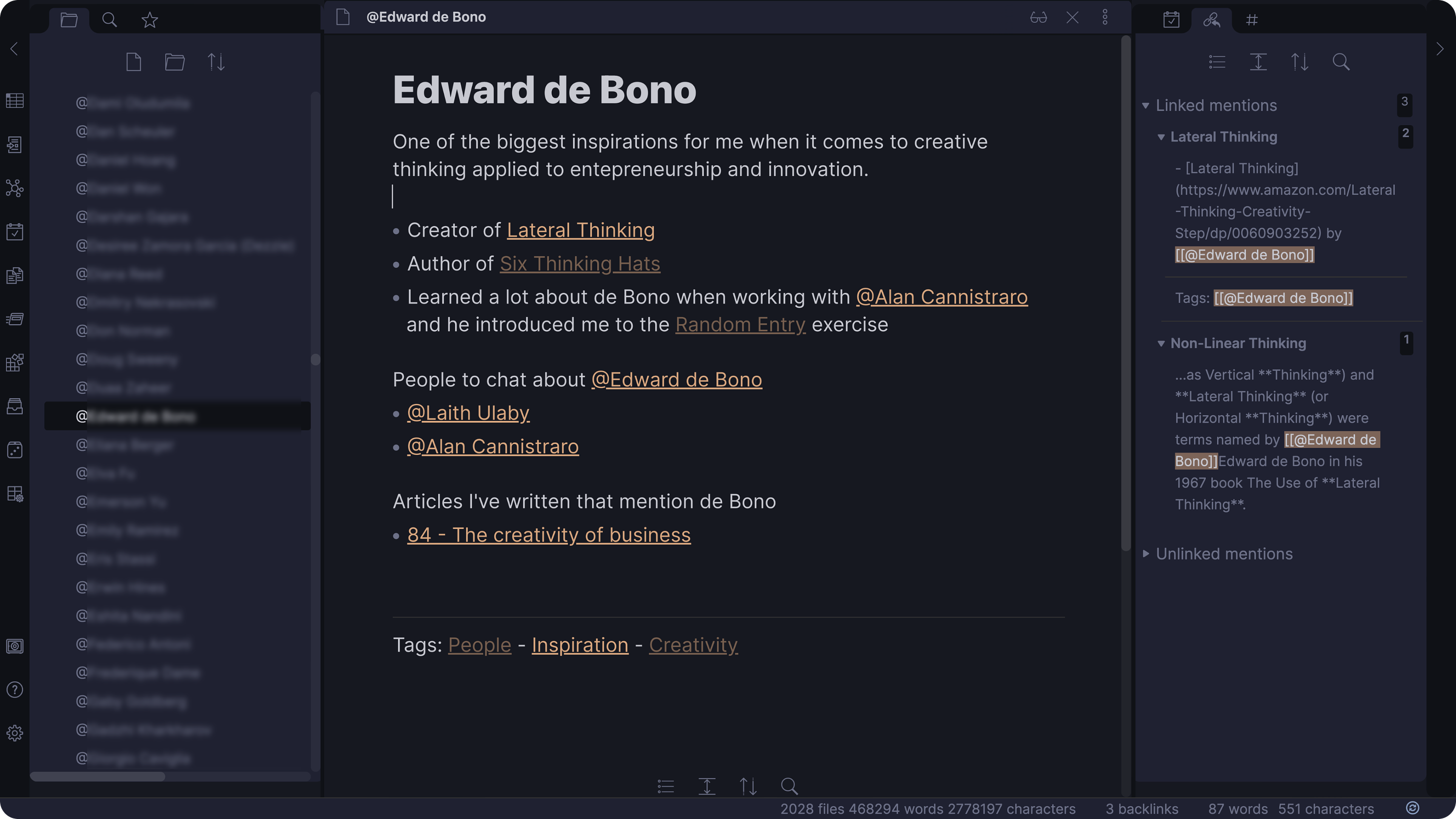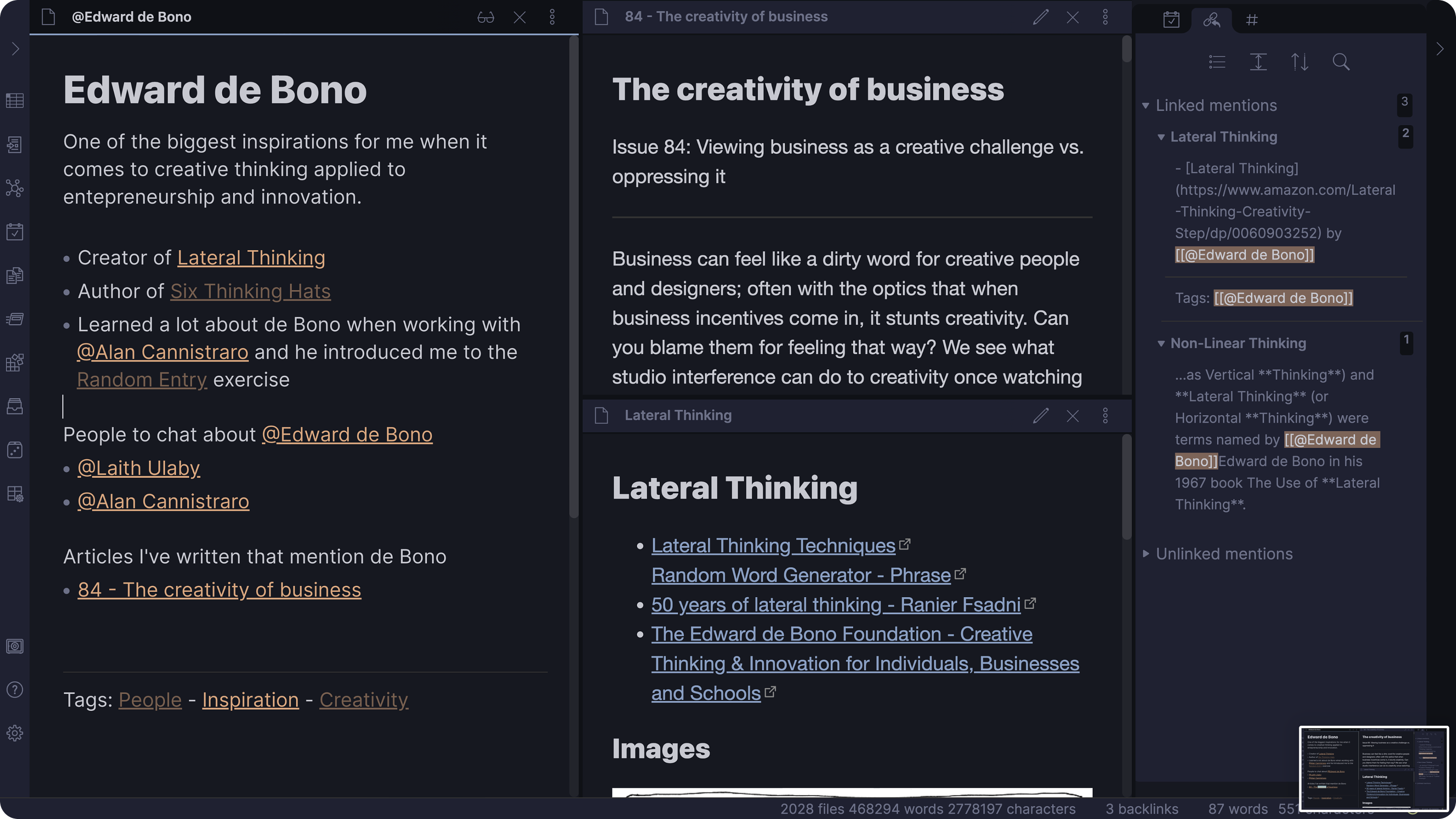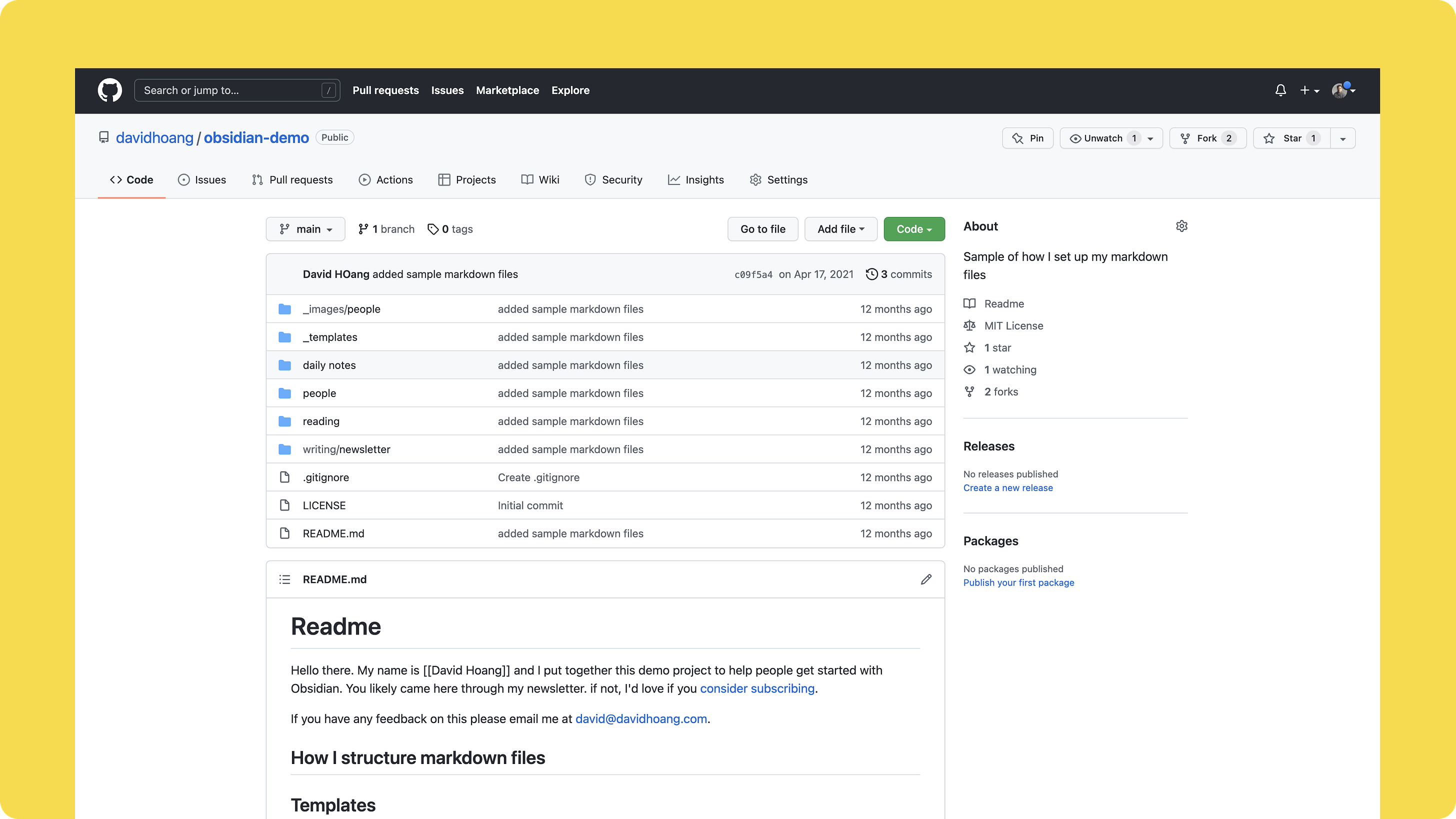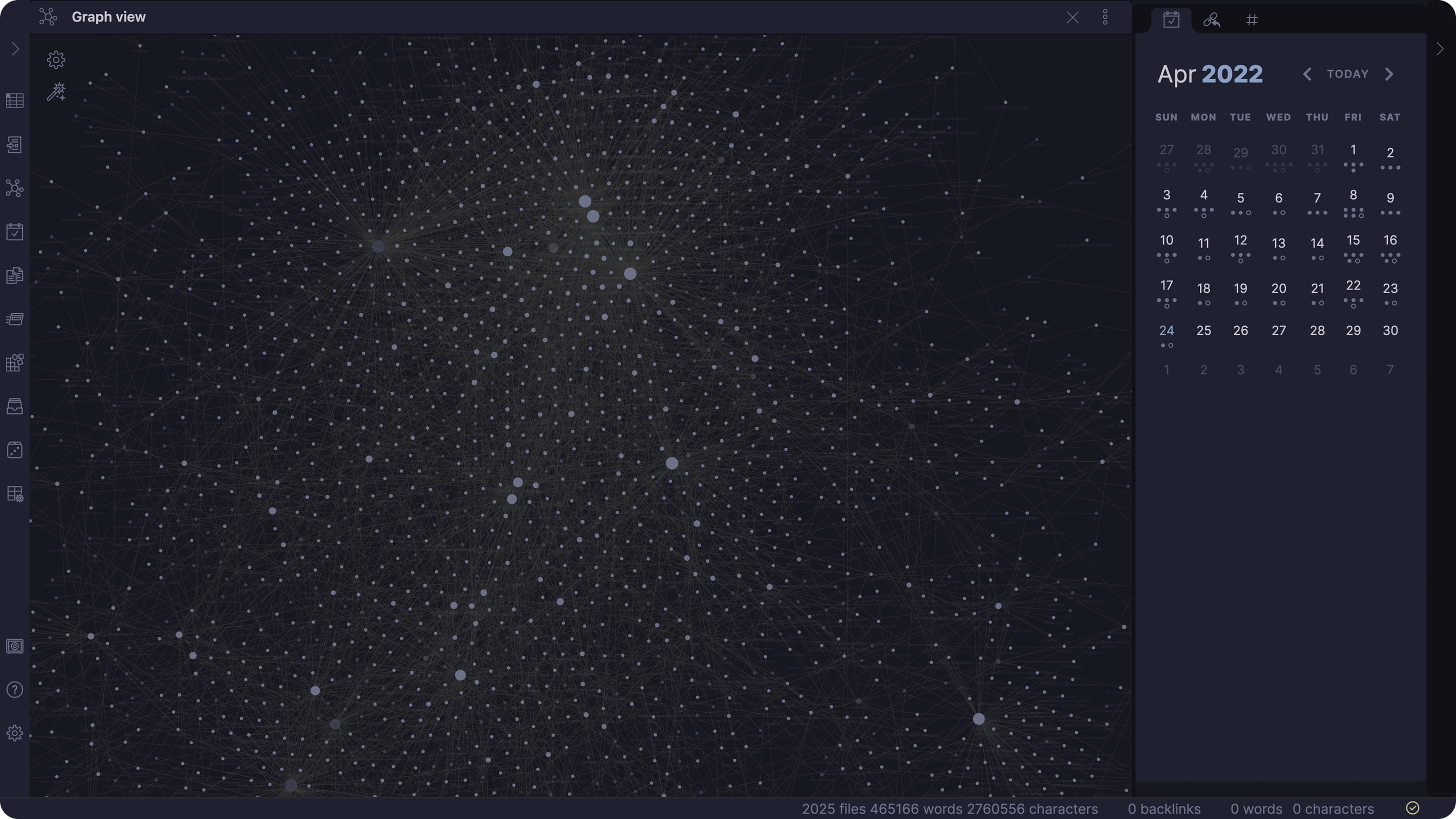Proof of Concept - How I write with Obsidian
How I write with ObsidianIssue 89: My personal approach to this incredible piece of software
Workflows are important for productivity, and a person can go mad trying all the possible tools and workflows out there. Ultimately, the best tools are the ones that work for you (or your team). In this issue, we’ll take a look at Obsidian, a powerful piece of software for building a knowledge base and writing. I’ve written about Obsidian in the past as a primer for getting started. In this issue, I’ll focus on techniques I personally use. Note-taking is very personal to each person. For some, using Apple Notes is all they need to write. For others (myself included), it starts with writing on pen and paper. There is one primary reason I use Obsidian: I can’t remember jack shit!!! When I read documentation or academic papers, I struggle to remember key information without creating concepts that help me understand and recall it. In addition, I have a lot going on in my life (on purpose) and need a way to organize and structure everything in a way that works for me. I recall information much better when I can make a visual relation to something. This is why I like tools like node-based visual programming patterns and mind mapping. What I don't use it forThe best way to narrow down what I use Obsidian is how I don’t use it. Though you can use the tool for these purposes, I’ve chosen these as my anti-use cases. I don’t use it for collaborationTools like Coda and Notion are incredible tools for building a knowledge base to collaborate with others. For me, Obsidian is optimal for personal use and publishing, so this isn’t a replacement for other collaboration tools out there. It may be a starting point to build documents you’ll eventually collaborate on, but sharing Markdown files isn’t efficient. I don’t use it as a scratchpadNot everything needs to be remembered and can be tossed. When I need to make an ephemeral note for the purpose of short-term tasks, I write it on physical sticky notes or index cards. In a pinch, I’ll use Apple Notes if I need it digitized. Obsidian fosters notes that are constantly evolving and growing—keeping the most important information that’s worth remembering. I don’t use it as a to-do list or project managementObsidian is primarily a writing tool for me and text-based first. I use OmniFocus for my personal to-do list and GitHub projects if I need to spin up work that requires more robust tasking. My Obsidian use casesLet’s flip the script and look at what I optimize the tool for. It’s a personal knowledge management systemThink of it as building a Wikipedia for you instead of the world. I have a lot of interest and love learning and building a personal knowledge management system keeps the most relevant insights that are personal to me. It’s for notes that evolveIn Obsidian, no notes are ever finished. I continually tend to my notes like a garden and evolve them over time. This approach encourages continual revisiting of notes to revise and improve. As someone who prefers to be an optimalist over a perfectionist, this type of writing behavior helps me maintain a flow state and continuously iterate and improve over time. It’s for daily notesWriting in Obsidian is how I do my daily journaling and note-taking. I’ve been doing Morning Pages as a way to write down my stream of consciousness. As I’m writing, I’ll create connections that inspire future ideas in my writing. It’s for connecting the dotsFinally, it creates a graph of the most important notes I have. Linking ideas together and building relations is how I function. Getting startedIf you haven’t used a tool like Obsidian, all the bells and whistles can be intimidating. You’ll spend more hours configuring your workspace instead of actually writing. Any good authoring or creator tool should allow a low floor (barrier to entry, high ceiling (power and potential). Start with what is familiar to you. Don’t worry about finding the “right way” using the software because there isn’t. The only feature you need to learn to start is creating backlinks. These double brackets wrapped in a word are the foundation of how Obsidian creates connections throughout all your files. For example, if I wanted to reference the concept of Visual Programming in my research in a file, it’d look like this: As you’re writing, create backlinks for topics for anything you might want to make a connection to. They’ll eventually wire together to form an impressive graph of ideas. I recommend watching this YouTube video on getting started with Obsidian. Techniques and configurationsLet’s look at the methods I use to get the most out of Obsidian. Though some of the screenshots are from my notes, I created a sample project in order to see what an Obsidian project looks like from the beginning. Let’s highlight some of the important techniques I use for getting the most out of Obsidian. Using backlinks as the tagging systemTags are a common pattern in authoring tools. They allow you to reference multiple files based on the keyword. Though they sound similar, backlinks and tags are different systems. In the screenshot below, you’ll see how I use a backlink the same way I’d use a hashtag for tags in other systems. For example, if I wanted to keep a collection of Work In Progress files, I typically would use #wip. In Obsidian, I use [[WIP]] as the way to “tag” them. This allows me to use the graph feature to view all the files that I’m working on. Backlinks and tags aren’t mutually exclusive, and you can use them together. For me, I’m starting to migrate from tags to tags as backlinks. Block referencesOne of my favorite features is block references, a powerful way to render text from other files into the one you’re working on. Think of them as Figma components for words. This helps reduce copy/paste redundancy and maintains a source of truth. Daily notesThere is a powerful plugin for daily notes. I’ve been writing daily notes for two years on Obsidian. I built a template for how I want to write about my day that includes sections of key elements: Morning Pages, a daily recap, top-level priorities (TLPs), and references to key work documents I need to reference daily. Obsidian as a personal CRMMy Rolodex is an array of Markdown files. I have a file for the most relevant people in my life. One naming syntax I enjoy is putting an @ symbol in front of names. It’s a pattern that’s so common in other tools that creating a name like [[@Edward de Bono]] helps distinguish it from other files. This small affordance helps me parse text from topics and adds a human element to it. Using multiple windowsObsidian lets you open multiple panes to look at multiple files at once. This may seem like a multi-tasking nightmare but can be highly efficient. There is so much time wasted tabbing between screens and having relevant files in front of you help you evolve things holistically. As I'm writing about a topic, I may want to refer to previous notes about the topic to incorporate it or update the reference files if new information gets added. Whenever I say, "I'll remember this later,” I write it down because I know I actually won’t. If it's in front of you, you're likely going to update it. The beauty of Obsidian is since you're writing on markdown files, it's interoperable with other text editors. When I'm in deep focus writing mode, I actually use iA Writer—leaving just me and the pure focus in my writing. There are instances where I'll switch between apps in the same session. For the workflow poindexters out thereI made a very basic sample project on GitHub if you want to download it and take a look at the structure. I have not been able to add much content to it yet but wanted to share it with you as I evolve it. To stay in the loop, star the project. Give Obsidian a tryTo reference Molly Wood, this newsletter was a thicc boy! I hope this gave you some motivation to experiment with Obsidian. The best part is it’s free. It’s on my top ten list of software I can’t live without. The founders are incredible human beings and there is a wonderful community to help you get started. It’ll take time to build up the structure as you go along. I’ve been writing with Obsidian for two years now and my ideas are starting to connect in a graph of infinite knowledge. It’s done wonders to help me remember the most important things professionally and personally. The key is to keep writing. Happy Sunday, and build that graph of awesome notes! ResourcesThere are people and resources who have much deeper content on Obsidian and I highly encourage you to check them out:
Tweet of the weekA great thread about why “hire great people and get out of the way” is terrible advice.  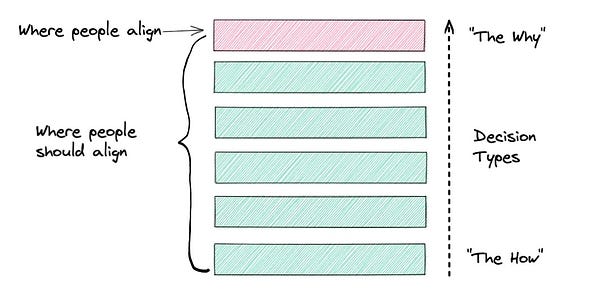 Hype linksA collection of random links for your enjoyment
Enjoy this newsletter? Please consider sharing it with friends, or subscribing if you haven’t already. I appreciate it! Sincerely, DH |
Older messages
What I learned from software engineers
Sunday, April 17, 2022
Issue 88: Design and Engineering should not be Cats vs. Dogs
Networking for introverts
Sunday, April 10, 2022
Issue 87: Building career capital when people isn't your thing
Gratitude as a designer
Sunday, April 3, 2022
Issue 86: There is a lot to be thankful for in this profession
The creativity of business
Sunday, March 20, 2022
Issue 84: Why creative techniques are crucial for business innovation
Unpublished and unfinished works
Sunday, March 13, 2022
Issue 83: It's okay to leave work in the cutting room floor
You Might Also Like
🐺 How to write better newsletters
Monday, March 10, 2025
A free video walkthrough with examples. ͏ ͏ ͏ ͏ ͏ ͏ ͏ ͏ ͏ ͏ ͏ ͏ ͏ ͏ ͏ ͏ ͏ ͏ ͏ ͏ ͏ ͏ ͏ ͏ ͏ ͏ ͏ ͏ ͏ ͏ ͏ ͏ ͏ ͏ ͏ ͏ ͏ ͏ ͏ ͏ ͏
Accessibility Weekly #439: Values
Monday, March 10, 2025
March 10, 2025 • Issue #439 View this issue online or browse the full issue archive. Featured: Values "Let's talk about the disconnect within the accessibility scene/industry/community and
Business as a platform
Sunday, March 9, 2025
Issue 236: Applying business to your craft ͏ ͏ ͏ ͏ ͏ ͏ ͏ ͏ ͏ ͏ ͏ ͏ ͏ ͏ ͏ ͏ ͏ ͏ ͏ ͏ ͏ ͏ ͏ ͏ ͏ ͏ ͏ ͏ ͏ ͏ ͏ ͏ ͏ ͏ ͏ ͏ ͏ ͏ ͏ ͏ ͏ ͏ ͏ ͏ ͏ ͏ ͏ ͏ ͏ ͏ ͏ ͏ ͏ ͏ ͏ ͏ ͏ ͏ ͏ ͏ ͏ ͏ ͏ ͏ ͏ ͏ ͏ ͏ ͏ ͏ ͏ ͏ ͏ ͏ ͏ ͏ ͏ ͏ ͏
A Guide to Timetravels
Sunday, March 9, 2025
Our past and present selves have never been separate entities but rather interwoven narrators. ͏ ͏ ͏ ͏ ͏ ͏ ͏ ͏ ͏ ͏ ͏ ͏ ͏ ͏ ͏ ͏ ͏ ͏ ͏ ͏ ͏ ͏ ͏ ͏ ͏ ͏ ͏ ͏ ͏ ͏ ͏ ͏ ͏ ͏ ͏ ͏ ͏ ͏ ͏ ͏ ͏ ͏ ͏ ͏ ͏ ͏ ͏ ͏ ͏ ͏ ͏ ͏ ͏
The New Kitchen Trends on Our Radar
Thursday, March 6, 2025
View in your browser | Update your preferences ADPro Kitchen Confidential We at AD PRO see the kitchen as a bellwether for the rest of the home—a place where technology stays a couple of steps ahead,
🐺 How to kick start your PR efforts.
Wednesday, March 5, 2025
Lessons from a veteran publicist. ͏ ͏ ͏ ͏ ͏ ͏ ͏ ͏ ͏ ͏ ͏ ͏ ͏ ͏ ͏ ͏ ͏ ͏ ͏ ͏ ͏ ͏ ͏ ͏ ͏ ͏ ͏ ͏ ͏ ͏ ͏ ͏ ͏ ͏ ͏ ͏ ͏ ͏ ͏ ͏ ͏ ͏
How Rita Konig Gets Clients to Take Risks
Tuesday, March 4, 2025
View in your browser | Update your preferences ADPro It has been a career-defining few years for Rita Konig. First there was the British interior designer and author's Create Academy course, which
#497: Color Palettes and Generators
Tuesday, March 4, 2025
How to fix a broken color palette, accessible color combinations, color names and palette generators. Issue #497 • Feb 28, 2025 • View in the browser Smashing Newsletter Pryvit! Smashing Friends, How
180 / Make your everyday browsing ridiculously beautiful
Monday, March 3, 2025
Product Disrupt Logo Product Disrupt Half-Monthly Feb 2025 • Part 2 View in browser Welcome to Issue 180 Last year I teamed up with two of my close friends on a side project we're all obsessed with
Accessibility Weekly #438: When to Use Lists
Monday, March 3, 2025
March 3, 2025 • Issue #438 View this issue online or browse the full issue archive. Featured: When to use lists for better accessibility "When creating HTML content, using lists appropriately is