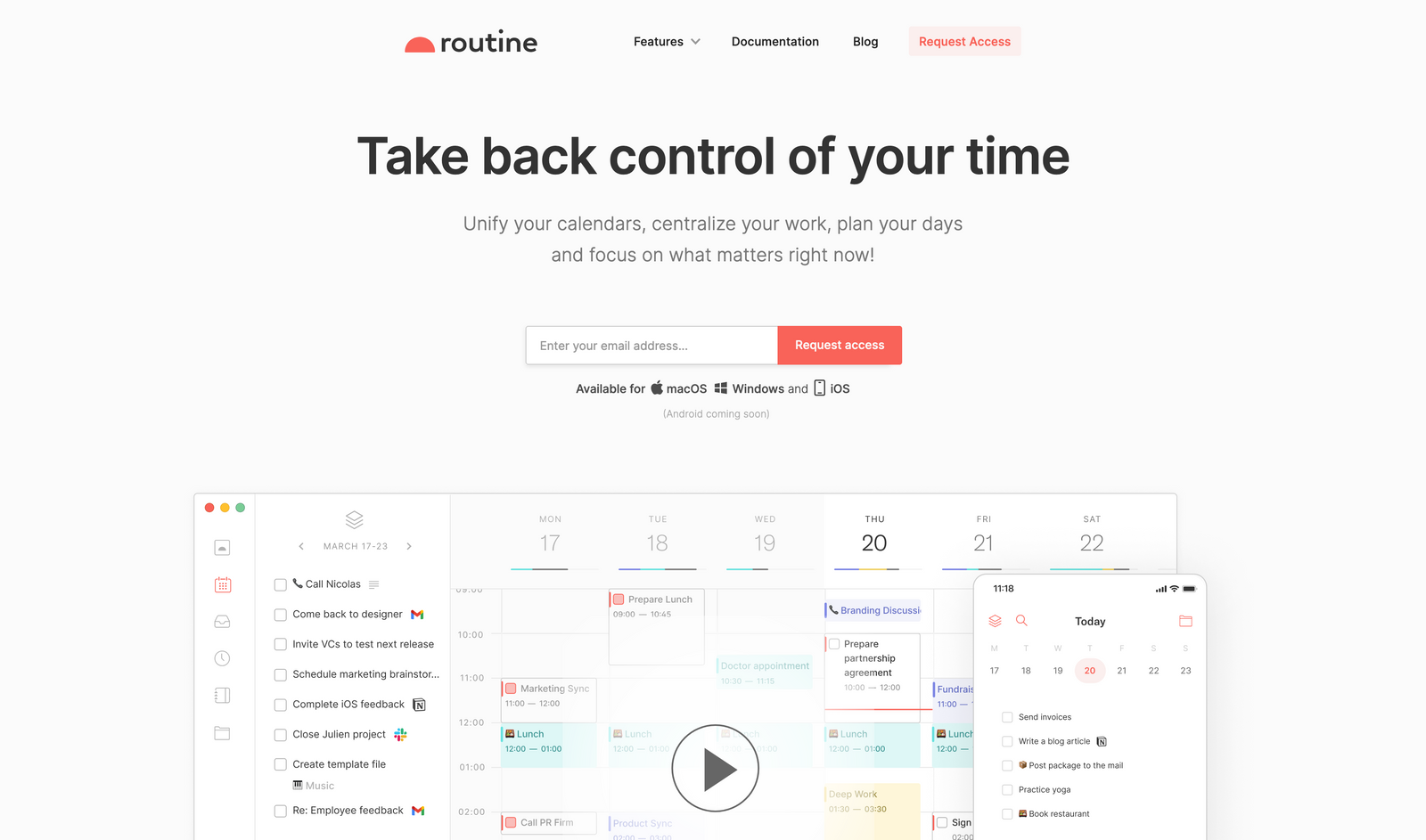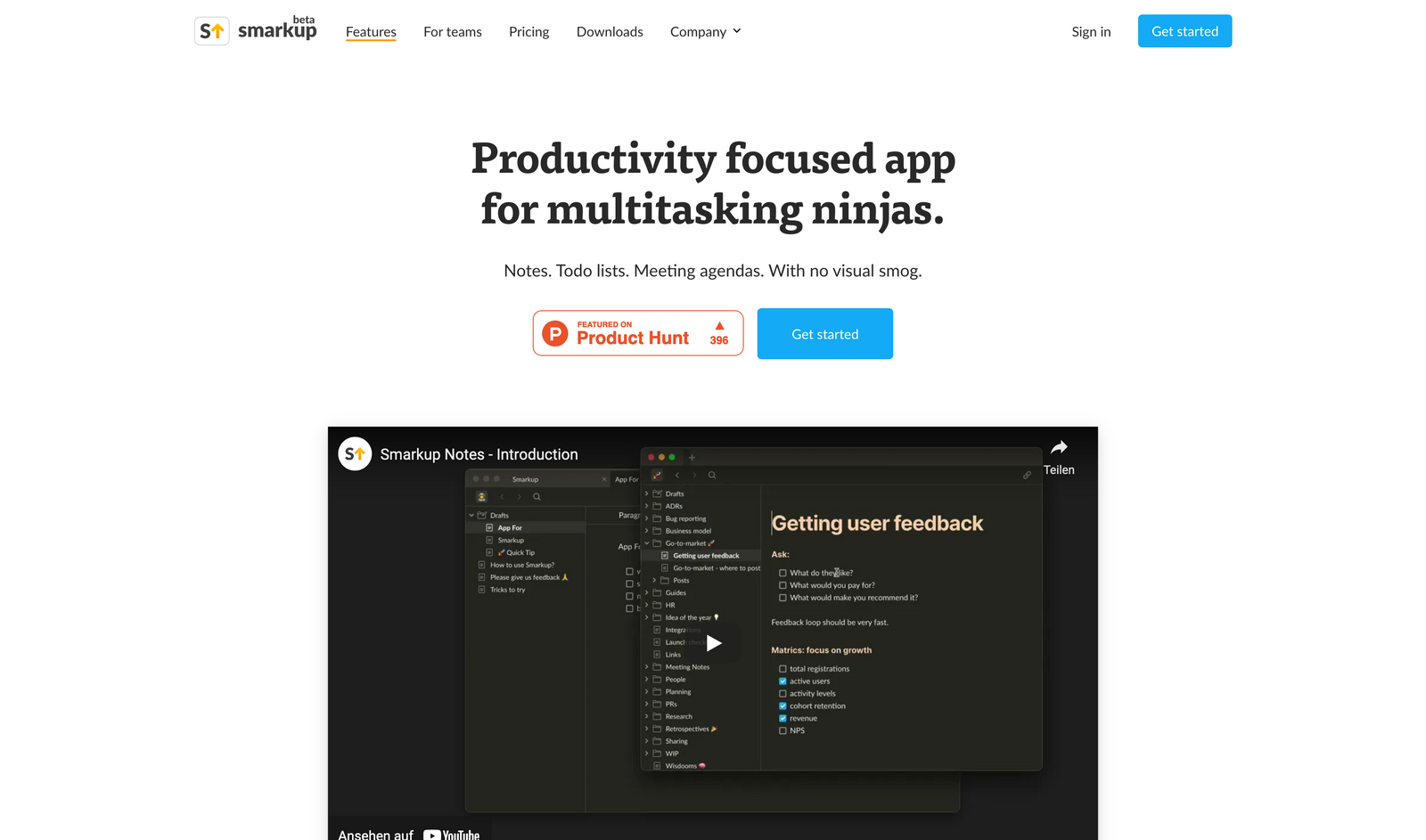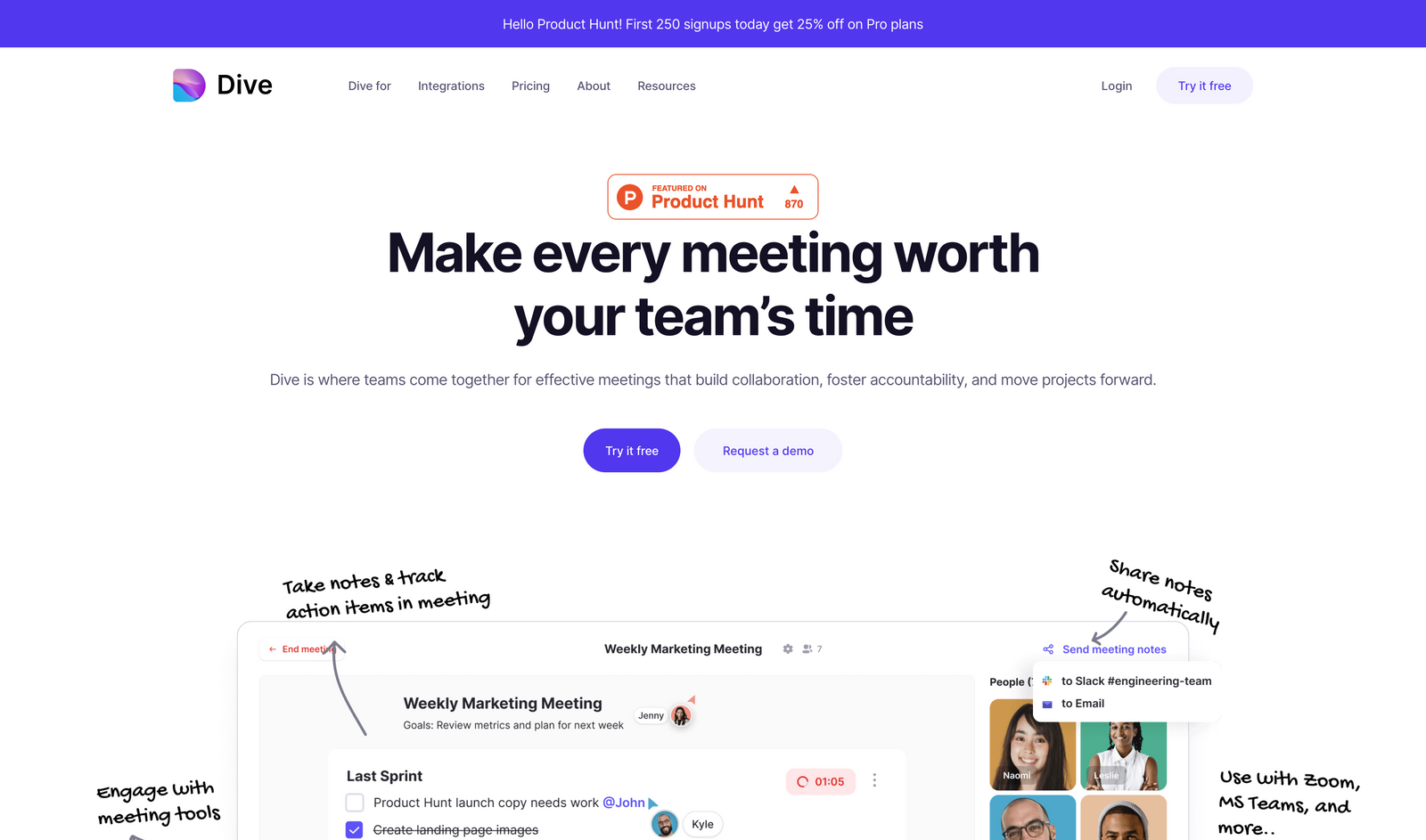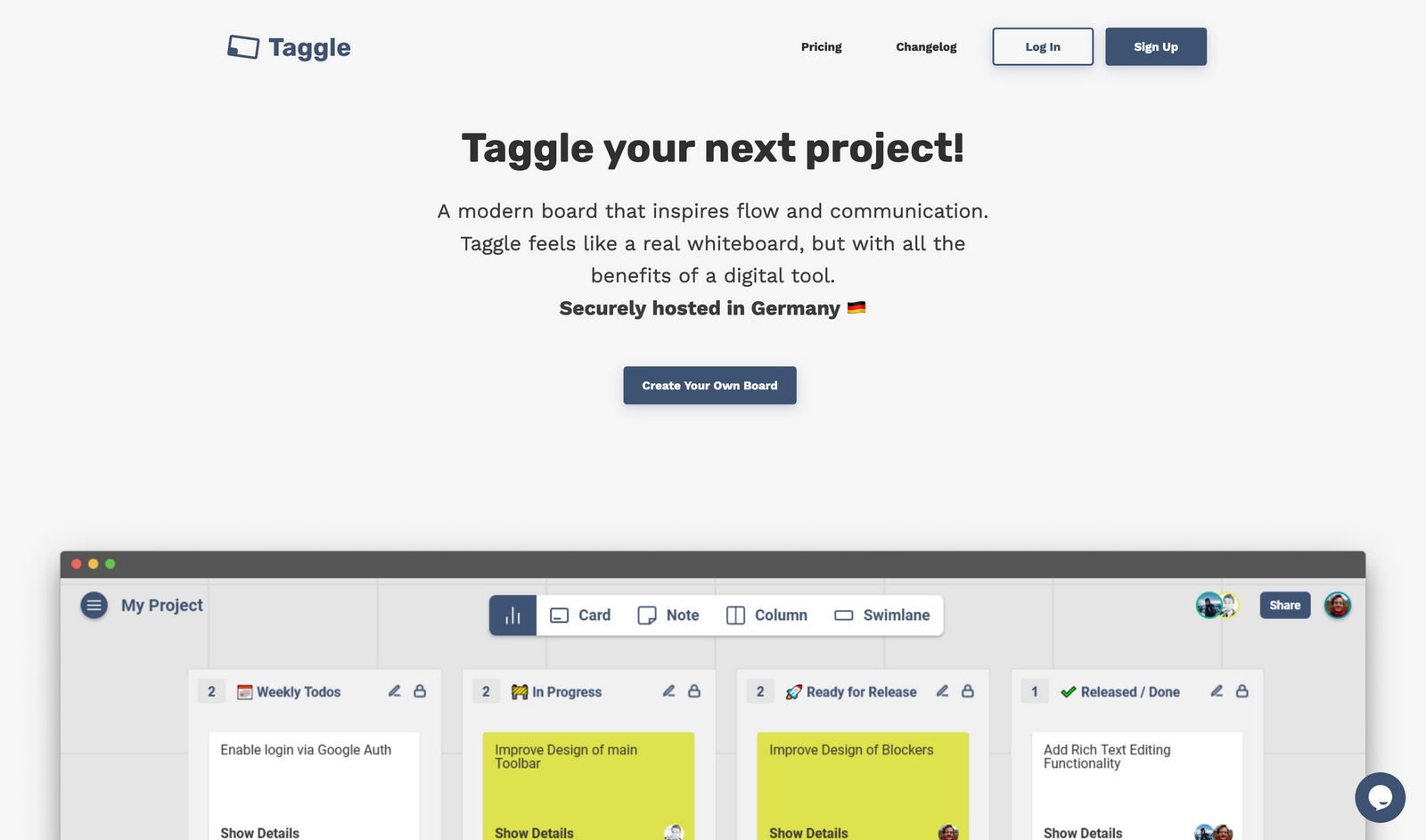|
You are reading Creativerly, the weekly digest about creativity and productivity-boosting tools and resources, combined with useful insights, articles, and findings from the fields of design and tech. The newsletter built for the creative community.
Hey and welcome to Creativerly 175 👋A couple of weeks ago, I featured and wrote about a new calendar app called Track, which has a focus on making scheduling effortless. As you will read in today‘s issue, the field of calendar apps is one of the hottest right now when talking about productivity apps. Track entitles itself as „the Superhuman for calendar“. One of the main features of Track gives you the possibility to quickly share your availability with personalized messages. Additionally, you can also schedule meetings with your team with ease. There are apps available for macOS, iOS, and for the web. I got in contact with the team behind Track and they were kind enough to give Creativerly readers a huge discount. You can use the code „CREATIVERLYTRACKGIFT“ which will give you a full year of Track completely for free. That is a value of $180 per user. All you have to do is head over to the sign-up link, paste the code, fill in the details and you are ready to go and use Track to boost your productivity. It is always exciting when I am able to share such opportunities with Creativerly readers, and I am beyond thankful for the team at Track, and especially for Sudhama, who is the founder and CEO at Track who got in contact with me to make this happen. If you want to take back control of your time and your calendar, give Track a try. And with the code CREATIVERLYTRACKGIFT you get the chance to test and try out Track for a whole year. Do not miss out on this, and sign up now.
Are you a marketer looking for new, high-growth channels to grow your brand (and diversify away from paid social)? When you sponsor an email newsletter, you are putting your brand in front of your target audience from the trusted voice of the writer. Your sponsorship feels like an endorsement, and creates trust (and clicks!). This is a sponsored message. If you also want to highlight your app, tool, resource, newsletter, or job offer, in front of over 1700 creative minds, head over to creativerly.com/advertise and get in contact.
I featured Routine for the first time already some time ago, but back then Creativerly was only a curated newsletter, so I did not share my thoughts and insights about the tool. Therefore, let us take an in-depth look at it. The space around calendar apps is one of the hottest markets right now. Tools like Vimcal, Amie, Akiflow, are all becoming more popular, and the recent acquisition of Cron by Notion is underpinning the fact, that calendar apps are a hot topic right now. Professionals are looking for ways to unify calendars, centralize work, and plan their days ahead. Routine is another interesting and powerful tool, to focus on what matters. Routine is not just another calendar app, it is a tool that puts you in control of your time. First of all, Routine gives you the possibility to centralizing your work. With Routine‘s integrations for Slack, Trello, Notion, Asana, Zapier, and loads more, you gather all your tasks in a single digital workspace and manage everything from Routine‘s powerful console. But Routine not only lets you manage all your tasks you can also save all your ideas as notes. When you are busy working on your next task it is important to keep track of all sorts of ideas that come to your head. Within Routine, you get a dedicated space to save information that is not actionable as notes. Once you saved some ideas, you can organise them hierarchically through pages or enrich existing tasks, events, and contacts with a descriptive note. Pages become really powerful when you embed media in your notes or even add regular or recurrent tasks which you can plan as any other tasks in Routine. To stay on top of your work, Routine lets you define your ideal schedule via rituals, which are meetings, focus, etc. With features like smart scheduling, you can easily optimize your time. On top of that, since Routine gives all your tasks a dedicated space, you can block time for those and your most important items. Schedule some tasks for a specific day and postpone the less important ones. You are in control of your agenda. Features like the possibility to save links and messages from mobile, sharing notes with your team, adding or removing timezones in the blink of an eye, keyboard shortcuts, sharing availability, and a lot more, turn Routine into one of the most powerful calendar and productivity apps out there. Routine is available on desktop for macOS and Windows, and on mobile for iOS, but an Android App is already in the works and coming soon. At the moment, Routine is still in private beta, which means you can sign up for the waiting list to request access. When it comes to note-taking there are loads of different ways to jot down information, and there is no right or wrong since you come up with the workflows that suit you best. For people who like to combine the note-taking process with to-do lists, meeting agendas, and more, I would like to showcase Smarkup, a productivity-focused app for multitasking ninjas. Smarkup is an productivity app where multitasking meets simplicity. Smarkup gives you the possibility to use multiple tabs and multiple windows for your notes, tasks, and meeting agendas. The tab feature works just like your browser. Open multiple tabs to work on multiple pages, notes, and tasks at once. Besides that, Smarkup keeps things simple. The interface of Smarkup is calm and clean, with no unnecessary visuals, pop-ups, elements, or flashing hover effects and animations. Smarkup‘s minimal design and interface let you work without any distractions, so you can clearly focus on the notes you take. To create notes and tasks and move through the app fast, Smarkup is powered by keyboard shortcuts, which means most of the stuff within Smarkup can be done without having to touch your mouse. To structure and organise all your notes, you can use folders. If there is a need, you can create subfolders to further structure your notes. It is an easy and understandable way to structure your notes. This goes hand in hand with Smarkup‘s focus on being simple and minimal. Smarkup‘s quick search lets you find the page or folder you are looking for with ease. Smarkup is available for macOS and Windows. There is a Free Plan available for up to 3 members. For bigger teams, there is the Standard Plan which costs $5.50 per member per month (billed annually). Dive is a tool that boosts your meetings so you can make every meeting worth your team‘s time. The goal of dive is to bring teams together to hold effective meetings that build collaboration, foster accountability, and move projects forward. With Dive you stay in control and get more done before, during, and after the meetings you are part of. Before starting a meeting it is time to get prepared. Dive offers a range of pre-built templates to start every meeting aligned with meeting agendas. During your meetings, Dive makes sure you stay on time, by displaying section timers. Your participants can use sound reactions, and you are able to boost collaboration during your meetings with over 50 apps like polls and whiteboard. Once your meeting is done, it is time to tackle the next steps. One of the most important things about meetings is the fact to keep your team accountable. Dive lets you do that with meeting recaps and action items, which can be sent out post-meeting to every participant automatically. Meetings can be an information overload. Therefore it is important to keep your participants engaged and share the information that really matters to them. Starting your meeting with Dive will no longer leave your team wondering what the meeting is about, what are the action items to remember, or if this meeting could have been an email. To make meetings with Dive even more powerful, it integrates seamlessly with Zoom, Slack, and more for an easy transition to better meetings. No matter if you are planning a 1-on-1 onboarding, a Daily Standup, a Townhall Meeting or a Team-wide syncup, Dive got you covered with super templates to get prepared for your next meeting. Dive has a Free Plan for up to 10 members, 50+ embedded apps, GCal, Zoom and MS Teams integrations, unlimited meetings and agendas, and collaborative agendas and note-taking. Taggle is a tool that feels like a real whiteboard, but with all the benefits of a digital tool. If you are struggling with your projects, give Taggle a try to experience how it inspires flow and communication. At the core, Taggle is based on Kanban Boards. It is a Kanban tool that feels like a whiteboard. It allows you to track your dependencies and then visualize them on your board in a network-like structure. Links within Taggle give you the possibility to connect all your cards and get a big picture overview. Once you created some links, you can see Taggle‘s magic in action. Taggle displays all links directly on the board, which results in a network-like structure that gives you the possibility to understand how your workflow behaves. Since Taggle is a Kanban tool, it lets manage your work in progress with ease. On top of that, you can define WIP-limits for each step in your process. That means, Taggle does not block people from pulling cards into a column that is already full, but the column will get a big red border so everybody sees that there is a bottleneck. With Taggle you can involve your whole team and work on boards together by collaborating in real-time. You can use Taggle for free for up to five spaces, 3 users per space, unlimited board elements, and email support. If your team starts to grow you can upgrade to the Team Plan which will cost you €5 per month per user for up to 20 spaces, 15 users per space, unlimited board elements, email support, and live support. The Startup Plan for €15 per month per user gives you access to unlimited workspaces, unlimited users per space, and unlimited board elements.
Mental Wealth➢ The psychology of unfinished tasks – “Unfinished tasks can feel overwhelming, leading to procrastination and slowing your progress. On the other hand, the annoyance of having all of these unfinished tasks on your to-do list may motivate you to tackle them at the next opportunity. These contradictory experiences are due to two effects: the Zeigarnik effect and the Ovsiankina effect.” ➢ How to Stop Stressing Over Money – “Money is the biggest cause of stress in the United States, according to the American Psychological Association. You can also find that back in medical statistics. 75% to 90% of all doctor’s office visits are for stress-related ailments and complaints including chest pain, headaches, high blood pressure, insomnia, and depression. Stressing over money will make you mentally and physically sick. Now, no one likes the fact that money is the most important thing in our society. But it’s the way things are." ➢ How to overcome FOMO – “Staying in on a Friday night feels like a good idea – you could really use the "alone time" after a busy week – until you get on Instagram. You see your friends having a blast at that cool bar you've been wanting to try, then comes a post from a buddy from college snuggling with their adorable new rescue dog and you start watching another friend's story before they set out on an exciting road trip.” ➢ Why we need rituals, not routines – “Mason Currey’s interest in rituals grew out of his inability to write without distraction. Currey, a Los Angeles-based writer, became fascinated with the working habits of famous writers, whose days were seemingly subsumed by creative work. How were they so devoted and consistent with their craft? What magical brain powers did they possess that he didn’t? It turns out, even great writers like Franz Kafka and Virginia Woolf found writing to be an arduous task. What made the work a little bit easier, he discovered, was their commitment to a daily ritual.“
Do not miss out on this …- Get smarter every day. Every day Refind picks 7 links from around the web for you, tailored to your interests. Loved by 50k+ curious minds. Subscribe for free today.
- Craftwork is offering high-quality interface assets for designers & startup creatives. No matter if you are looking for illustrations, UI kits, or icons Craftwork got you covered.
- 2.6 million people wake up to this newsletter every morning. Morning Brew covers the latest business news in a fun and engaging way. Check it out!
These are paid promotions or affiliate links to support Creativerly. If you are interested in putting your tool, product, or resource in front of over 1700 creative minds, consider advertising in Creativerly and book a sponsor or classified ad spot. Find all the important information at creativerly.com/advertise.
Appendix➢ ICYMI Creativerly’s newest interview with Elizabeth Butler (creator and founder of Calmer Notes*) is out now. If you want to get insights into how a productivity and personal knowledge management enthusiast is structuring and organising notes, managing projects, building in public, and if you want to read about thoughts about the PKM space in general, then I encourage you to check out Creativerly’s interview with Elizabeth Butler. Head over to creativerly.com and give it a read.
➢ Quick Bits
👋 Till next time! Support: Do you have a friend who is looking for inspiration, news about design, and useful tools and apps? Forward this newsletter to a friend or simply share this issue and show some support. You can also show some love by simply clicking the button down below and keep this newsletter a sustainable side-project by buying me a coffee. ☕️ 🥰
Some of the links in my newsletter and my blog posts are affiliate links. Those links are marked by an asterisk. If you buy something through the link, the product will not cost you anything more, but I will receive a small commission which not only supports Creativerly and my work but also helps me to keep this publication a sustainable side-project.
|