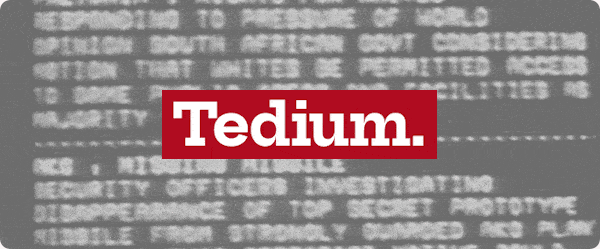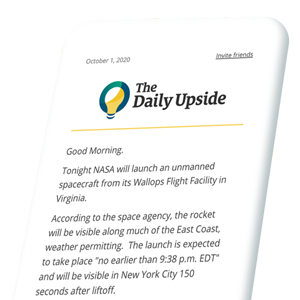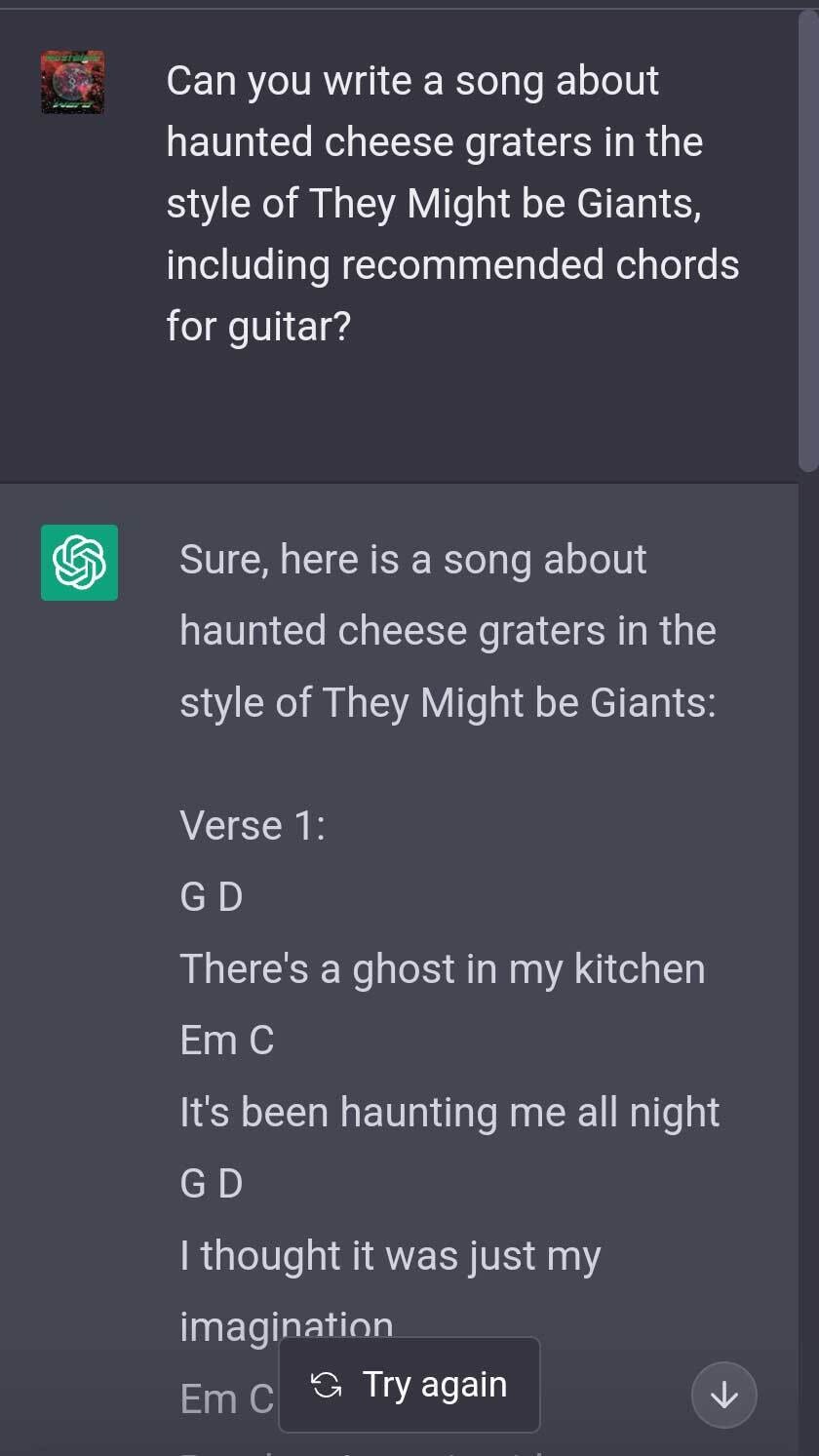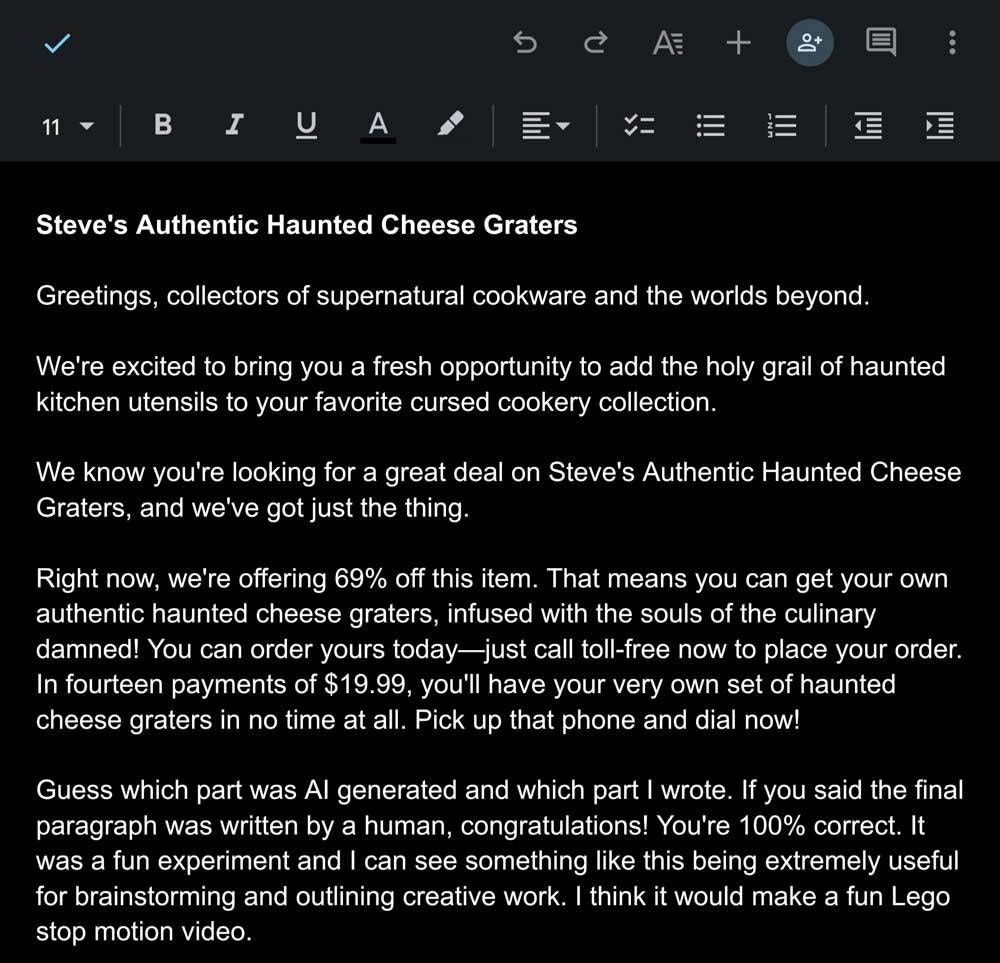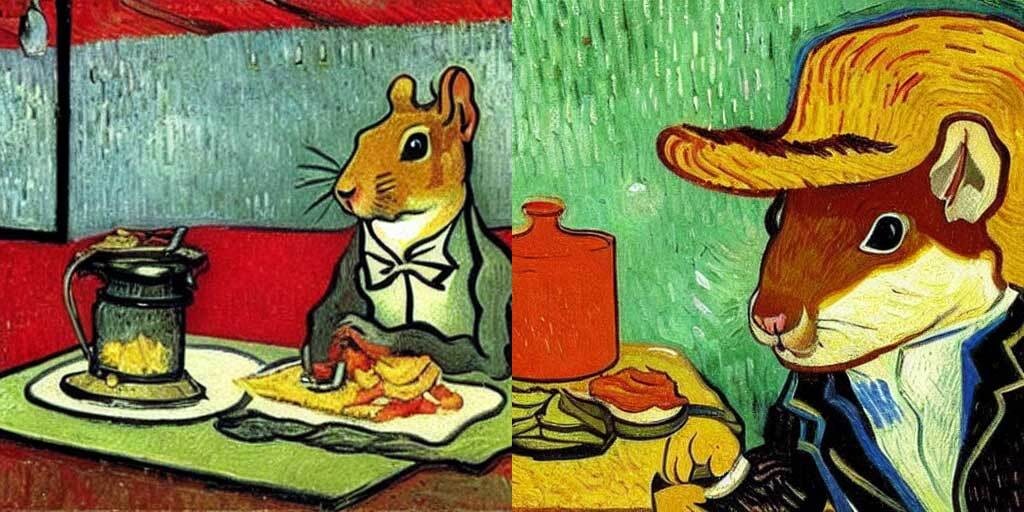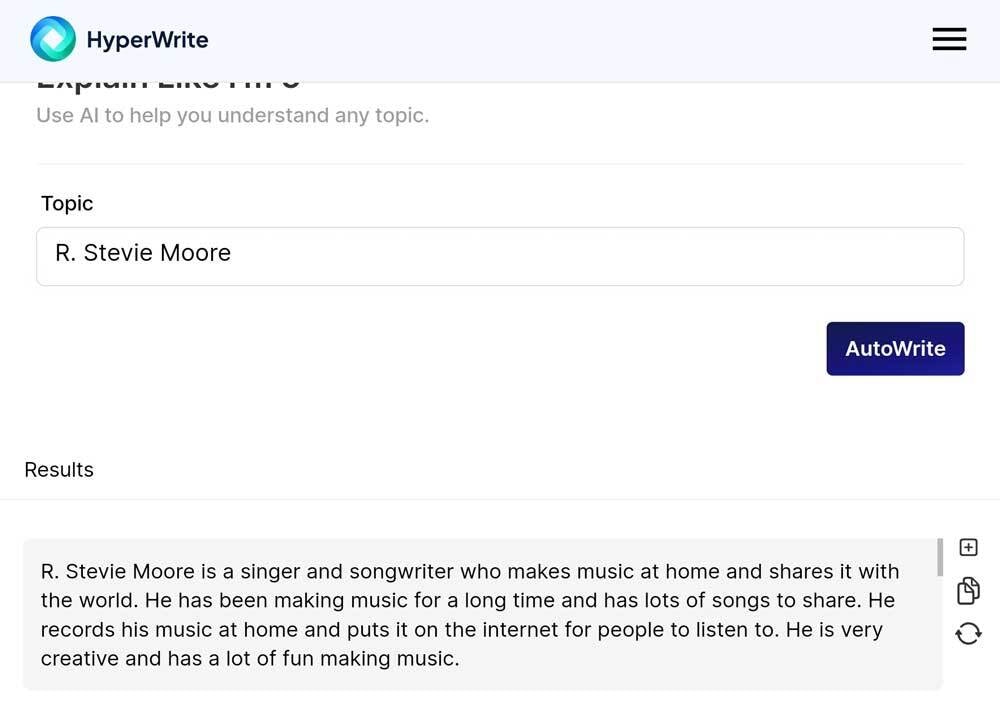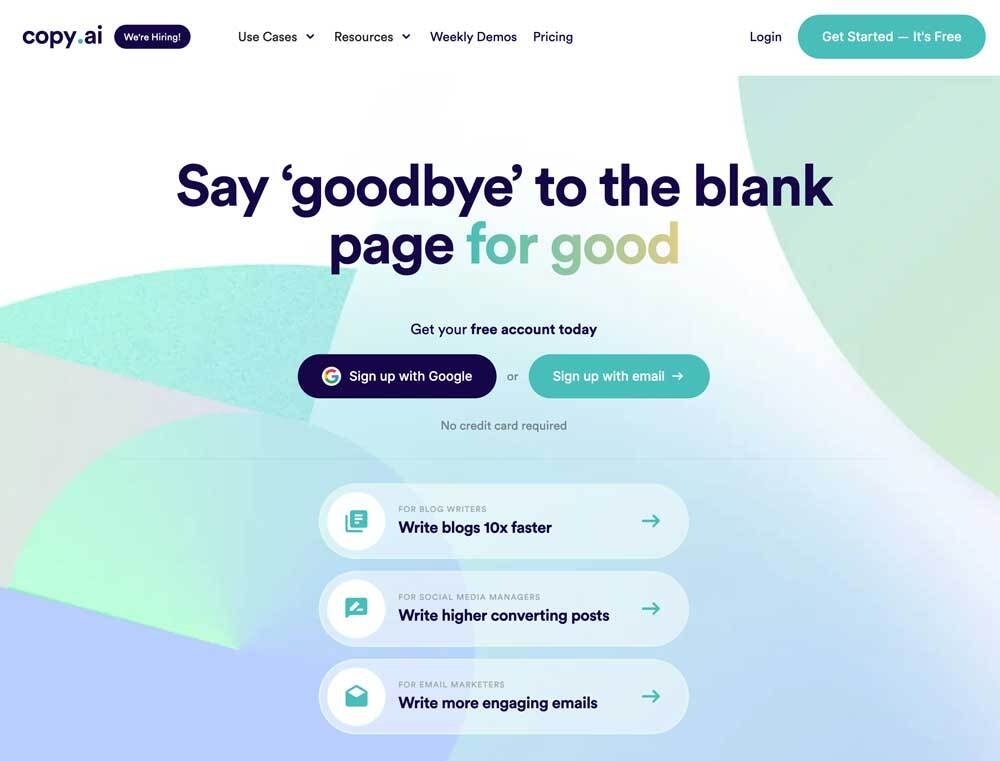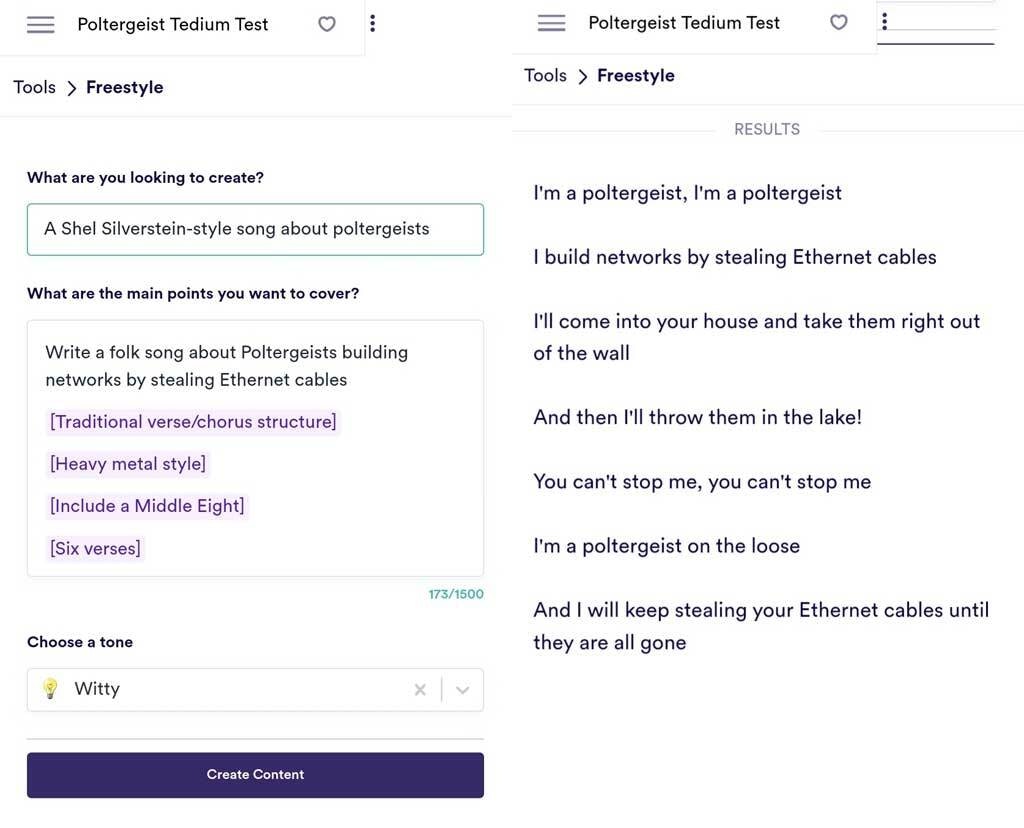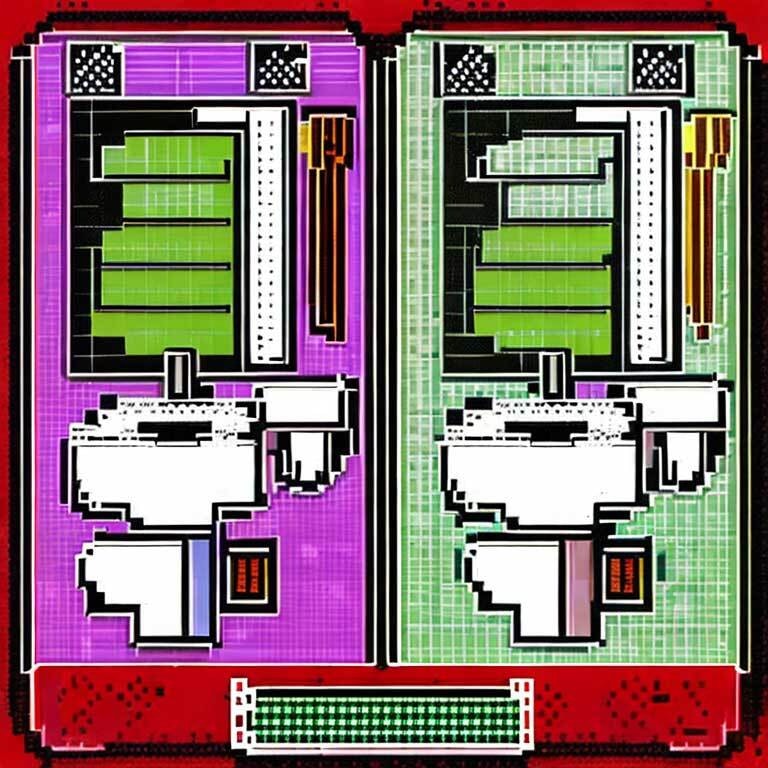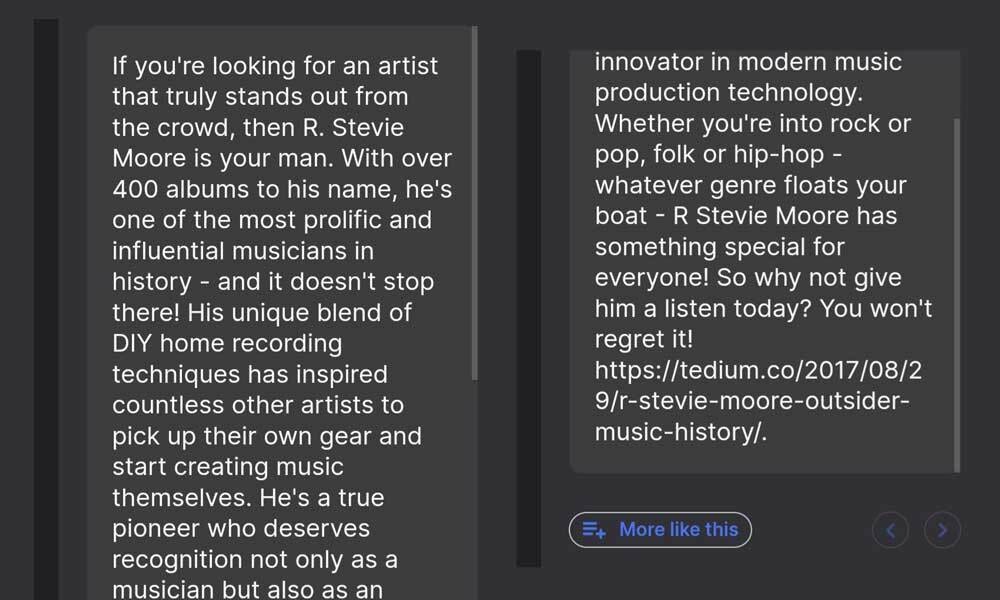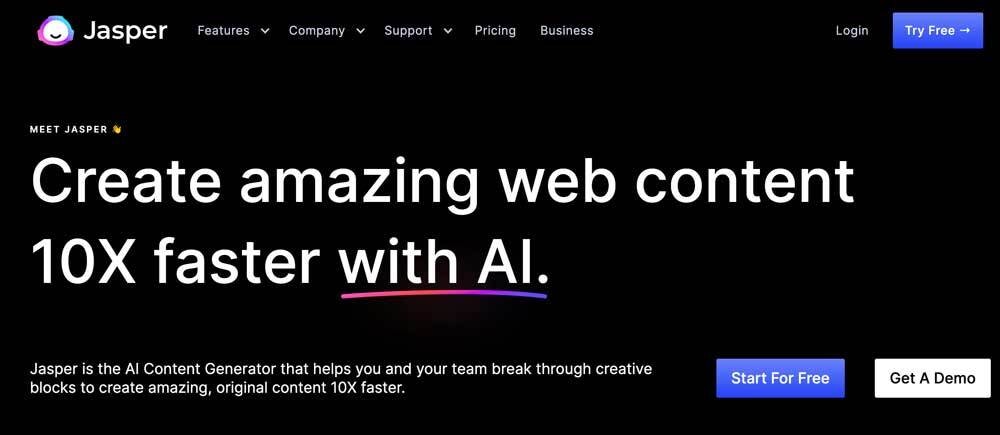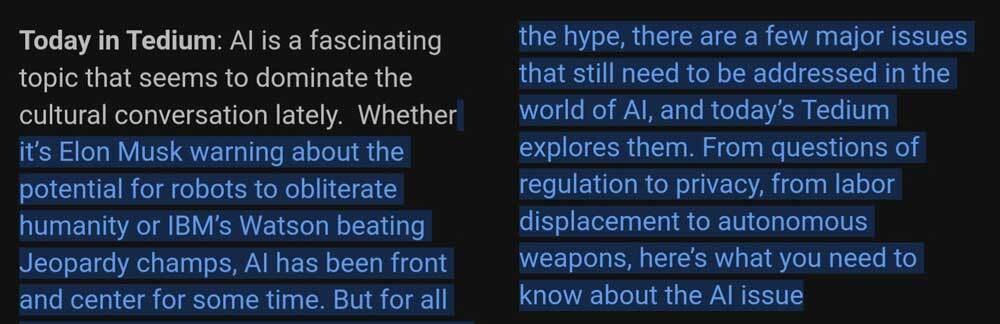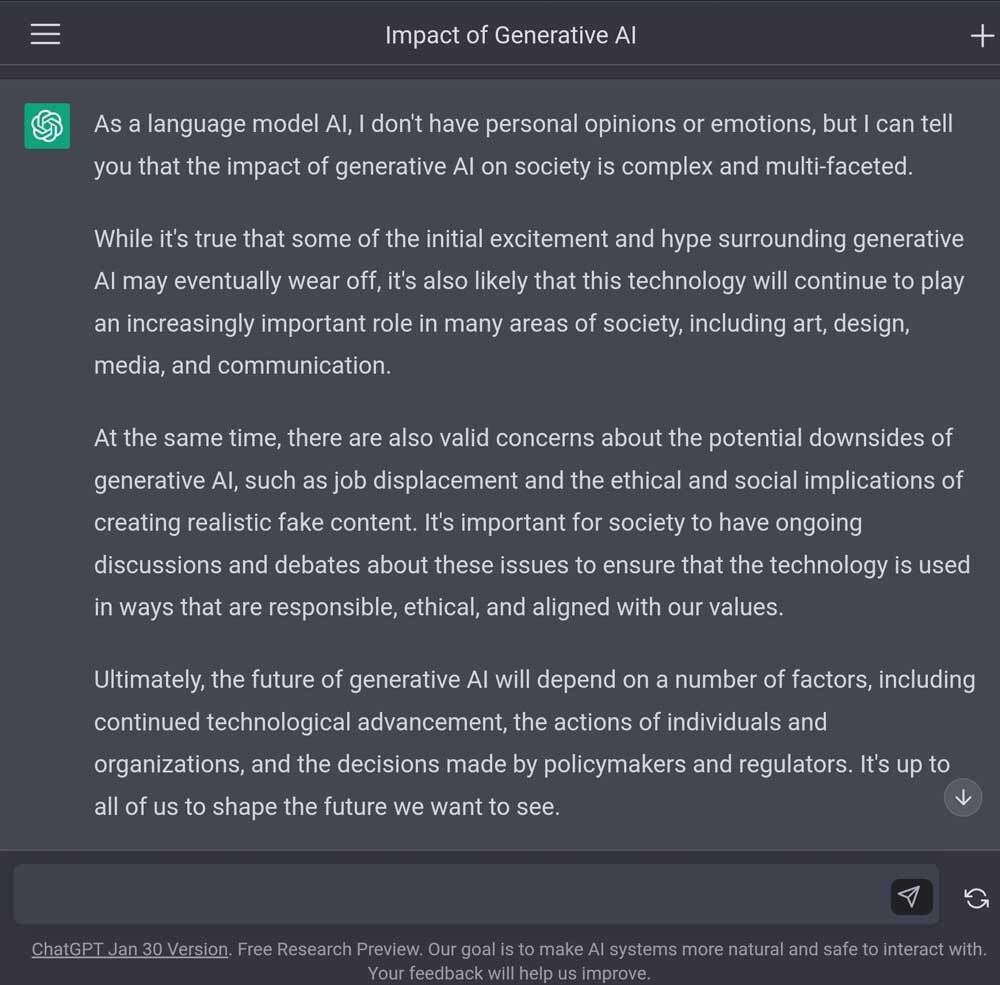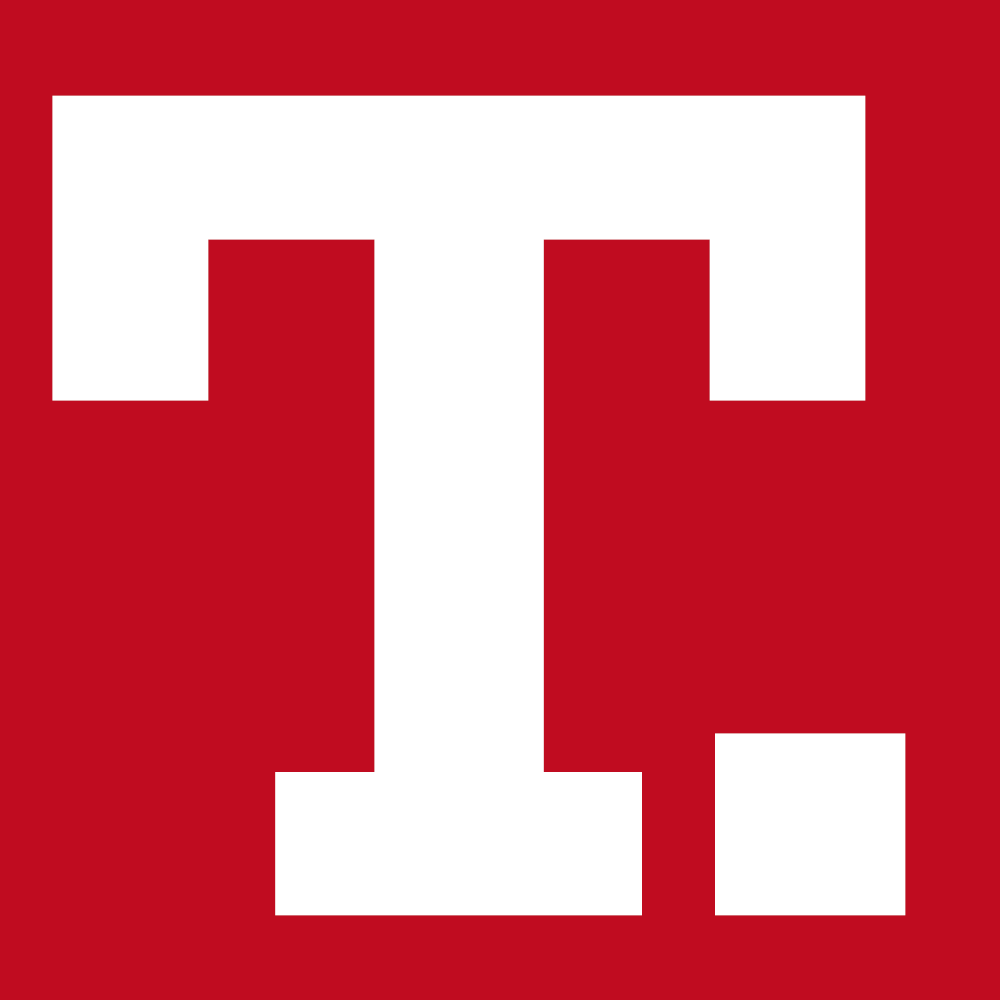A dip into the vast ocean of AI writing appsIt was probably inevitable, but it wouldn’t make sense not to discuss specific AI apps in an article about AI. I’ve personally tried all of these and I’m not being paid or sponsored in any way. If somebody wants to pay me a response for me to use their products right about them, I’m 100% open to it. None of the text in this issue of Tedium—except where explicitly noted—was generated by AI. But we thought it might be interesting to test some of the more prominent AI utilities on the market. Ok, here goes:
Simplified AI Simplified did a fantastic job helping me write an ad for Haunted Cheese Graters. The initial draft hit most of the key points, but still required a complete rewrite to be funny and cohesive. Here’s the ad: | |
Hyperwrite AI This is another AI writing utility that uses “cure writer’s block” as its marketing message. It’s quite similar to most other current products and works in much the same way. For the brief time I experimented with Hyperwrite, I had some fun with some of its features. I ran out of tokens pretty fast, so didn’t get as much hands-on time with it. Hyperwrite offers GPT-3 integration, an image generator, and a sourcing tool. Ostensibly, the sourcing tool should provide at least one usable resource link relevant to your text. So, I tested out all three features. The writing portion was a bit lackluster. The output was stilted and boring. I tried to use it for sourcing on a tech-related piece … and every single source it provided was a keyword-stuffed, SEO article containing little relevant information to the subject (often, the links were broken as well). The image generator, on the other hand, created a few interesting items with the prompt: “a dapper, anthropomorphic squirrel enjoys dinner in the style of Vincent Van Gogh.” Here are the two best ones (out of 30 examples it generated): | | | |
Writesonic Writesonic is another combination writing/image generating utility. I played with their AI writer a bit, but ran out of words extremely fast. It’s a lot like Copy AI, but with a slightly more intuitive interface. The marketer side of me loves its keyword generator. With the limited number of words the free preview allowed, I didn’t produce anything remarkable. I feel if I had more to work with, there’s definitely potential, but my budget is incredibly low (well, it’s nonexistent anyway). I had tremendous fun with the image generator, making it create various anthropomorphic squirrels posing for magazine covers. It was hit and miss. Here are two of them, including Writesonic’s watermark at the lower left hand corner: | | | | There’s a reason companies like Simplified and Copy AI advertise their products as a way to improve workflows instead of as magic writing machines. I wrote a paragraph explaining what I wanted to say in the piece and the system essentially spit out what I wrote in the prompt word for word. On another attempt, it gave me a paragraph that seemed oddly familiar. I double checked my archive and, sure enough, the output mirrored a marketing piece I wrote a few years ago. The site for which it was written was clearly part of the training data used for the LLM. To be clear: I’m not calling it out for plagiarism. The original piece was written for a general audience and contains information related to that subject from a reputable industry source. Despite this, it was interesting to see how Copy AI handled prompts. If you provide it with specific, targeted prompts, it’ll give you a solid idea or draft. I can see it being useful in some cases. It almost does feel like magic—until it comes time to write a second draft, build a cohesive narrative, and add sources. But that’s not what we’re doing here. We used Copy AI to write some silly song lyrics, because this is Tedium and that’s what we do. So I decided to try to get it to write a song about poltergeists who steal Ethernet cables. Here’s the prompt, and one of my favorite results. I didn’t make any adjustments. This is pure, unfiltered Copy AI: | | In my experience, Copy AI works wonders for doing some of the more dull and repetitive work I do in my day job. But beyond that, it’s merely another tool, more on par with Grammarly for my purposes.
You.com I love using You.com. As a search engine, it provides helpful, quality results from simple queries. In my experience, it’s much better than Google. Billing itself as an “AI Powered Search Engine,” it offers several apps to improve everything from research to coding. So how does it compare to the others? It does a pretty good job of summarizing web pages and looking past marketing fluff. It has an image generator running on Stable Diffusion that works pretty well: | | It also offers YouChat and YouWrite to take full advantage of GPT-3. Both work extremely well—I’ve had better luck doing research with YouChat than I have with ChatGPT—and YouWrite gives users a decent first draft. We’ve already provided two examples of what YouChat has to offer. When prompted to write a bio about R. Stevie Moore, this is what it returned: | | So its response wasn’t bad, but it leaves much to be desired. It isn’t dynamic and seems sort of generic. It also omits some of my original paragraph, which sort of defeats the purpose. I do like the way it didn’t know what to do with the link and just stuck in the end though. Ultimately, YouWrite is a pretty interesting app and I can see it being quite useful for idea generation and collecting your thoughts.
ChatGPT | | (Jonathan Kemper/Unsplash) What can I say about ChatGPT that hasn’t already been said? It’s a pretty useful tool and can help you get is sort of hit and miss with its sourcing. You.com and Lex are much better at providing viable sources. I did enjoy using ChatGPT to generate some ideas and do a little light research. My attempt at using it as a songwriting partner didn’t pan out (illustrated in the TMBG example above). When I asked it to help me with a pitch for a Warren Zevon story, it recommended interviewing him. Uh…that isn’t going to happen (we miss you, Warren). So there’s definitely some consistency and relevancy issues with the bit. It has some other problems, too. On the plus side, ChatGPT did a wonderful job helping me with some deep dive research. Except for the broken links it provided, it cut my research time in half. I’m not enthusiastic about its poetry or prose, though. Most of the big AI tools tend to market themselves as assistants. ChatGPT certainly has that potential, but I feel people are going to actively misuse even more than they already are.
Jasper | | Jasper is a lot like Copy AI, but a bit more intuitive. Output-wise, it didn’t offer anything more or less remarkable than its peers. The user interface is easy to use and offers plenty of options, so I could definitely see this becoming an “assistant” type of software for some jobs.
Lex Lex is a word processor with built-in Markdown features and a generative AI that can help writers with ideas on an as-needed basis. I have used this tool quite a bit for both creative and non-creative work. It’s genuine. It’s honest. And it’s intuitive. I worked with Lex’s writing assistant to guide the intro to this piece. Here’s a screenshot (the blue text is what the AI came up with): | | This is where I find AI helpful. I ran into a roadblock for the introduction and asked Lex to help. It offered something I didn’t care for, but was able to use to eventually guide the piece. This is how I feel people should use these tools—not to displace knowledge workers or save money by churning out lackluster, uninteresting garbage. Lex is probably one of the best AI assistants I’ve used. It has some built-in Markdown features, is simple to navigate, and works well as an ideation system. When you’re stuck, Lex can be your best friend (it even told us as much in an “interview” last year). We reached out to Lex’s creator to see if he knew any instances of people using it for weird stuff. Sadly, he didn’t have any interesting stories. But he did share some fantastic information about the program and how it came to be. |
|