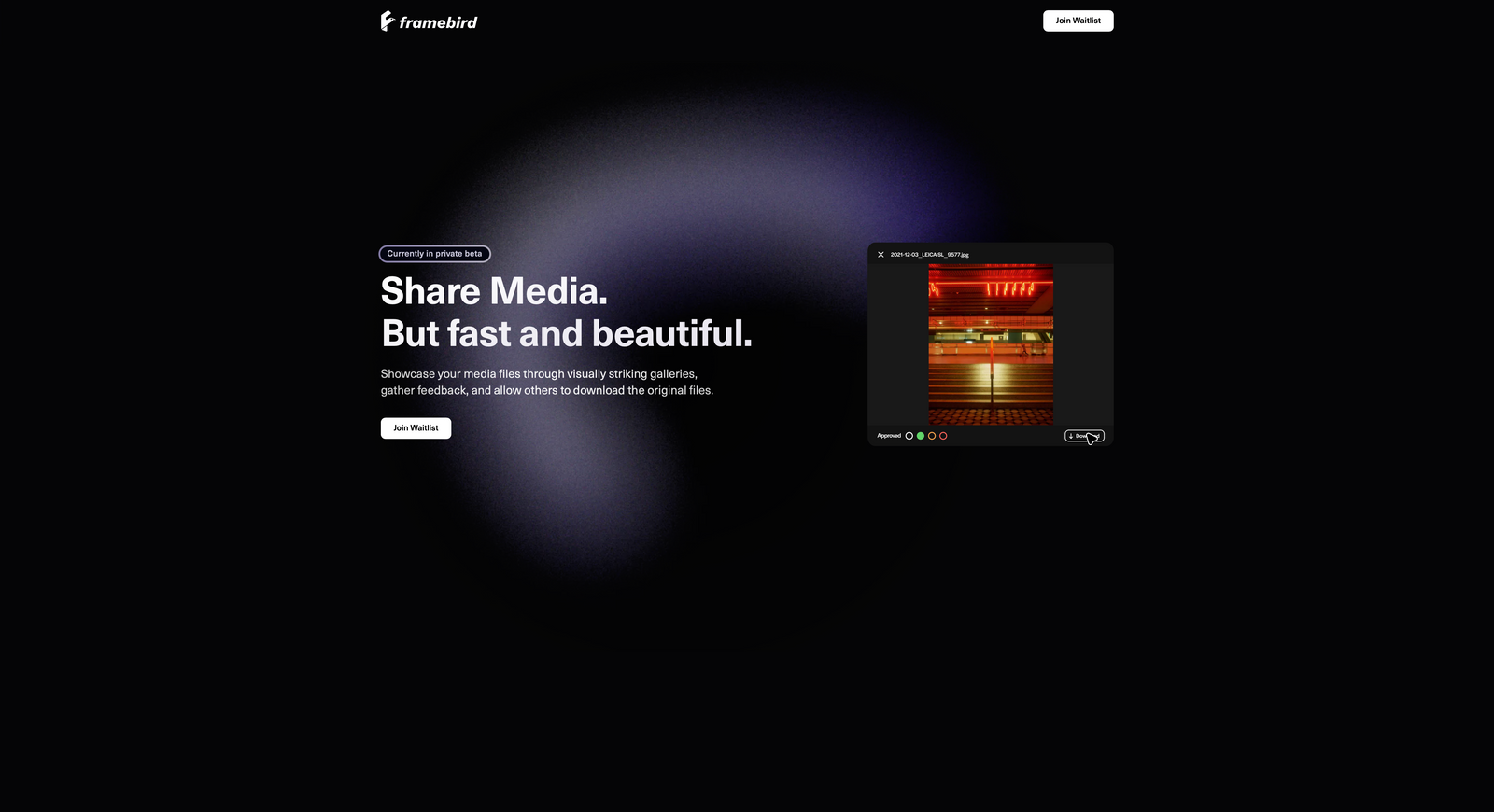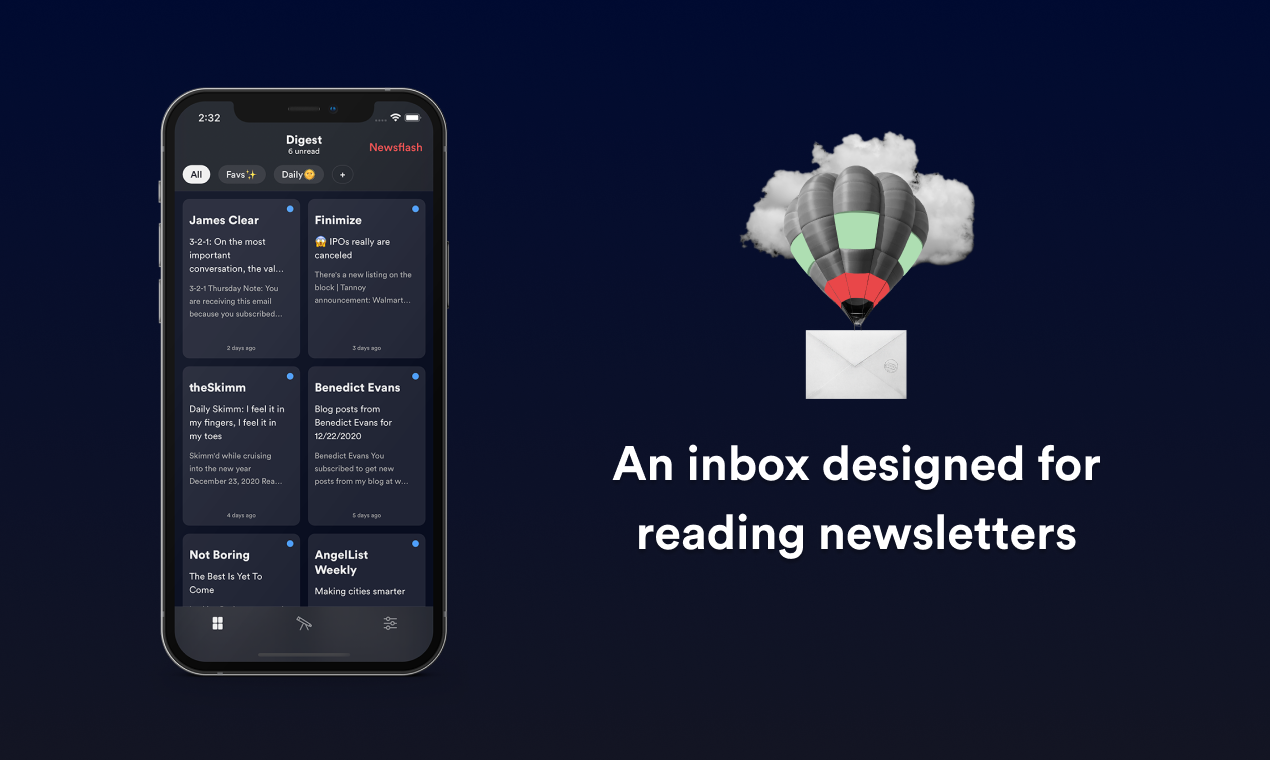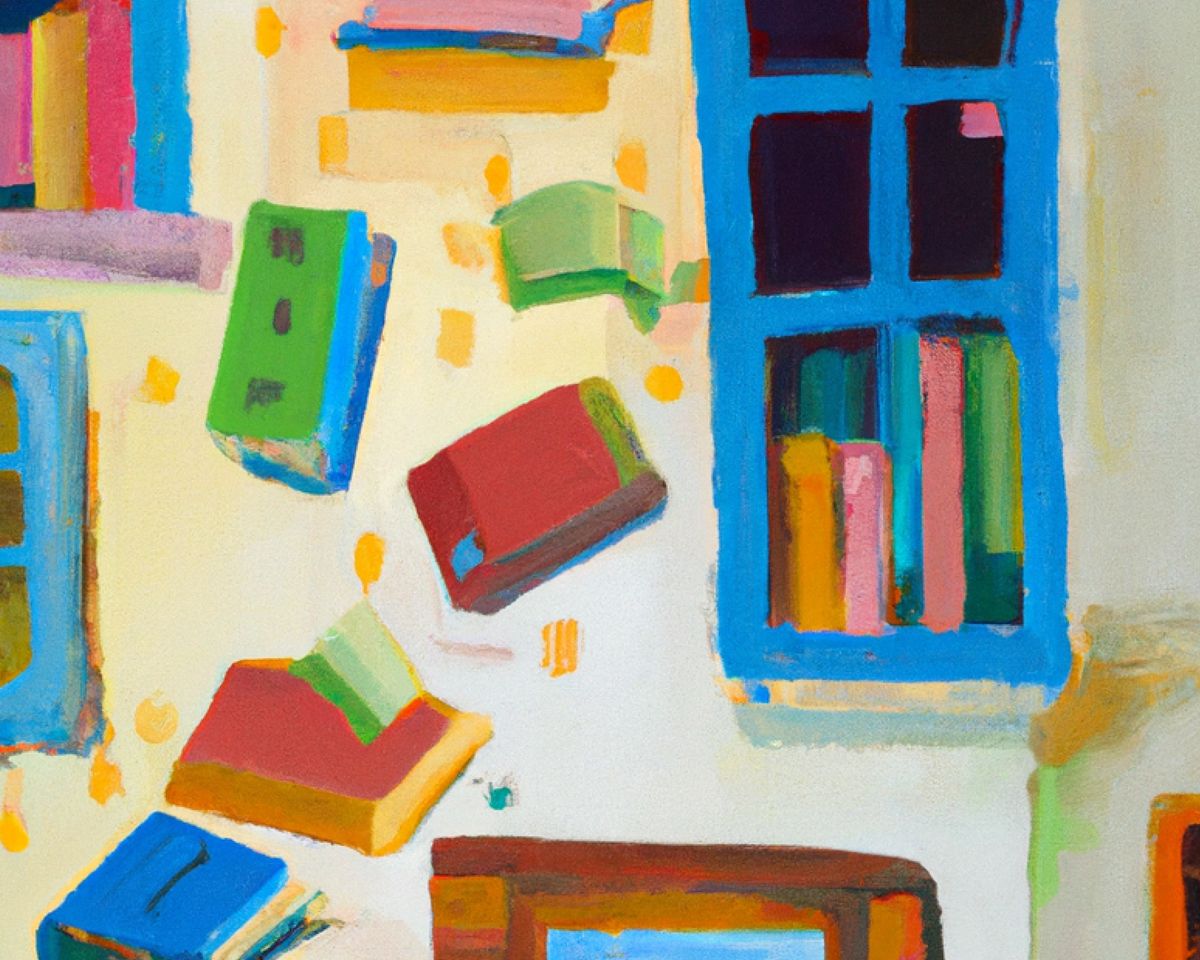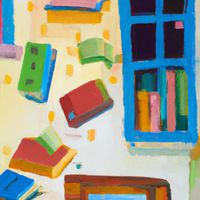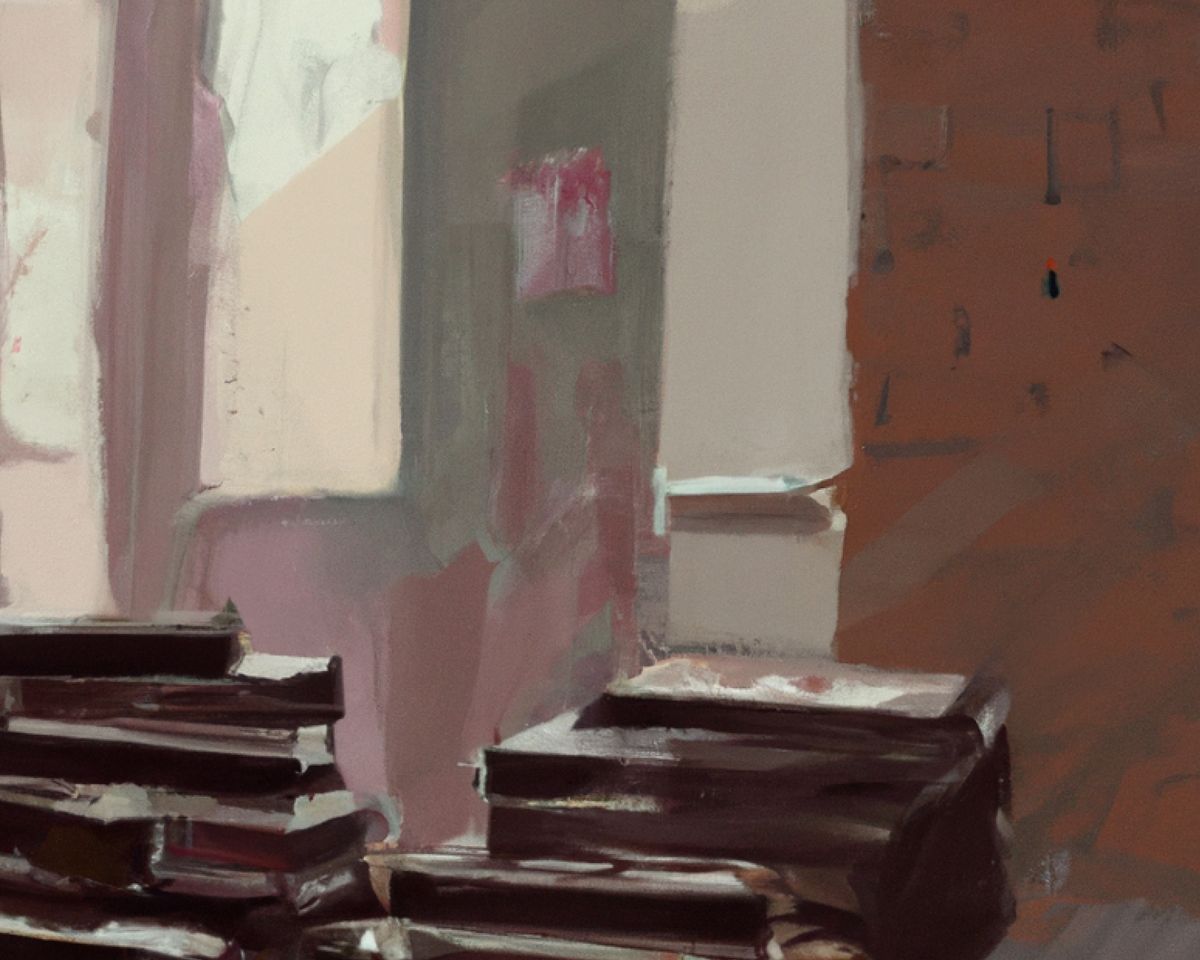|
My name is Philipp and you are reading Creativerly, the weekly digest about creativity and productivity-boosting tools and resources, combined with useful insights, articles, and findings from the fields of design and tech. The newsletter built for the creative community. This issue of Creativerly is brought to you by Meco, the best new app for newsletter reading.
Hey and welcome to Creativerly 218 👋We are nearing WWDC, Apple's developer conference which they use to present new products but also software updates. One of the major updates we can expect is the introduction of iOS 17. For multiple years, WWDC is known for "sherlocking" a bunch of apps while introducing new features and apps that will be part of Apple's updated mobile operating system. In short, "Sherlocked" means that either macOS or iOS will offer features in its newest software update, that make installing popular third-party tools unnecessary. The term "Sherlocking" got introduced back when the predecessor to Spotlight, which was called Sherlock, became part of macOS. Sherlock allowed users to search their Mac. Dan Wood, a developer, built an app called Watson, which intended to supplement Sherlock by expanding some of its features. It became widely popular until Mac OSX 10.2, when Apple incorporated every single feature Watson offered into Sherlock. This lead to the fact that there is no more reason to buy Watson. Watson got sherlocked. Among the apps that have been sherlocked recently, you will find Camo, f.lux, remove.bg, Luna Display, and the most recent one, Day One. As a new report says, that has been widely discussed within tech media on Friday April 21st, Apple will introduce a journaling app as part of iOS 17, sherlocking a huge number of apps, along the lines you will find one of the most popular journaling apps, Day One. Paul Mayne, the founder of Day One, told WSJ that "It's always the worst thing to have to hear that you're about to be sherlocked", followed by "It will definitely give us some competition". In the past, Mayne won multiple plaudits from Apple, including a 2014 design award. Over the course of the last three years, Mayne realised that Day One hasn't been featured as prominently in the App Store as before. This leads to suspect it is because Apple has been working on and planning to launch a competitor. This kind of behaviour by Apple always amazes me. It seems like Apple literally does not care about its developer community, since they continue since years this practice of shamelessly copying either feature of existing apps or apps in their entirety. According to a report by CNBC, Apple paid developers $60b in 2021. Taking into account that Apple's commissions are 30% (or 15% for developers who make under $1m per year), Apple's App Store grossed more than $80b (based on a 30% cut). Reading those numbers, it is unexplainable how a company that relies on the revenue of a digital store platform as much as Apple does, treats the developers that bring in those numbers in such a way, copying the products they have featured and awarded multiple times. Apple's WWDC will start on June 5th, so we have to wait until then to see which and how many apps will get sherlocked.
Within the fast-paced world we are living in, processing everything happening around us can become overwhelming quite fast. It feels like we have too much on our minds. Therefore, note-taking and PKM apps are such valuable pieces of software, since you can use the to store your thoughts. Thinkdrop is an exciting app that also aims to help you unload your thoughts and thus your mind. Almost everyone has been in a situation like this: you had a thought but forgot it after some time, and then you struggled with recalling what that specific thought was. In that exact situation, you might have realised that it is time to invest and look out for a companion app that you can use to unload your thoughts and get back to them whenever needed. Thinkdrop might be the app that can help you with that since it is an app that got created to help you unclutter your mind. The problem with most note-taking and PKM tools is the fact that they are lacking when it comes to quick-capturing, dropping your thoughts and ideas fast. Sure, there are various ways to extend tools like Obsidian, Craft, or Logseq through plugins, extensions, and actions, but that should not be the norm. An app that aims to help you unload your thoughts, so you can get back to them whenever you want and make sense of them, should also assist you by providing a fast way to do so. Thinkdrop was designed to offer a fast way to drop your thoughts. No matter if you have an idea, a thought, a quote, or anything else you want to remember and store securely, Thinkdrop is a great environment to do so. You can either write, speak, or even snap it down and unload your mind. With Thinkdrop's iOS app, you can quickly capture what is going on in your mind. The interface is beautifully designed, highlighting the actions that let you capture your thoughts. All the thoughts you add to Thinkdrop get stored in the Thoughts Library, which provides you with a clear overview of what you have been capturing. Adding new thoughts is just a single tap away. Sometimes, a first idea or thought can evolve into more ideas and complex thoughts. To support this, Thinkdrop gives you the possibility to expand on your first thoughts and create threads, so you can add one additional thought after the other. This is a lovely way to create a structured train of thought. It also visualizes your thinking process. The thoughts you gather with Thinkdrop are encrypted and stored securely on your device only. If you want to sync them, Thinkdrop uses secure iCloud sync. On top of that, you can set additional privacy measures like locking Thinkdrop with Face ID, or auto-delete thoughts after a certain period. So, if you ever wanted to reduce your cluttered mind by unloading your thoughts and securing those thoughts at the same time, Thinkdrop is definitely worth checking out and giving a try. Thinkdrop is available for iOS and iPadOS, you can download it for free, but to unlock all features you need to upgrade to Thinkdrop Premium which will cost you €2.99 per month or €24.99 per year. Framebird is a tool (currently in private beta) that gives users the possibility to showcase media files through visually striking galleries, gather feedback, and allow others to download the original files. It is a beautifully designed platform to manage and deliver visual assets. No matter if you are a designer, photographer, social media consultant, or marketing manager, or if you have worked with media and visual assets in the past, you probably had the thought that there should be an easier and visually more appealing way to share and deliver those media and visual assets. Framebird makes this process as easy and as streamlined as it can get. By using a single link, you can give anyone and everyone access to your media library. No matter which device your team members, friends, or colleagues are using, they can easily open the link and get access to the visual assets you would like to share. On top of that, your recipients do not need a Framebird account to access your assets. If you are a freelancer, you can use Framebird to share media assets with your clients. Thanks to an easy-to-understand and intuitive interface, you can use Framebird to get your assets approved and receive feedback and inputs super fast. There is no more need to write countless emails back and forth. Just send your clients a Framebird link, and they can quickly decide if the work is done or not. Besides that, Framebird is also offering comments, which means you, your colleagues, teammates, and clients can leave their inputs, feedback, and suggestions directly within Framebird. This is a fast and easy way to communicate any open changes. If you ever wanted to streamline your communication process, Framebird is ready to do so. Thanks to access controls, you decide who can access your work by enabling or disabling downloads. This helps you to keep your files secure when sharing. In addition to the comments feature, Framebird lets you also annotate media to provide even more context to comments and reduce misinterpretation. To ensure that your customers can easily recognise you or your brand, Framebird lets you customise every aspect of your shared pages, including the colour theme, font style, and logo. All your media assets can be neatly organised and structured into galleries, while each gallery can have additional sub-galleries which gives you even better organisation capabilities. To find specific assets with ease, you can add tags to categorise. As your galleries grow, you probably want to archive older files that you might no longer need. With Framebird you can maintain the archive of your media in one secure place. All file types can be stored, and Plans will start at 100GB of storage and you will be able to extend without a limit. To secure your confidential shares, Framebird lets you protect them by adding a password, which means you can ensure that only authorized individuals have access to the media. Framebird is built, developed, and hosted in the EU. The company follows industry best practices and GDPR rules to secure and protect your files. As mentioned earlier, Framebird is currently in private beta. You can head over to the website and request access by joining the waitlist.
"An organised life start with an organised inbox." - SocratesEver stopped yourself from subscribing to a potentially amazing newsletter because you’re worried about cluttering your inbox? With Meco, you can enjoy your newsletters in an app built for reading while giving your inbox space to breathe. Over 10k readers enjoy their newsletters (and decluttering their inboxes) with Meco - try the app today! This is a paid promotions or affiliate link to support Creativerly. If you are interested in putting your tool, product, or resource in front of over 2000 creative minds, consider advertising in Creativerly and book a sponsor or classified ad spot. Find all the important information at creativerly.com/advertise.
Fresh Updates & NewsProton, the Swiss-based company building privacy-focused and encrypted services like Proton Mail, Proton Calendar, and Proton VPN, just announced its newest product, Proton Pass, an encrypted password manager, which is currently in beta. The Proton team consists of scientist who met at CERN, and they follow the mission to provide everyone with the online security they are looking for. Proton Pass is an end-to-end encrypted password manager based on the same well-tested encryption that secures the rest of the Proton ecosystem (Mail, Calendar, Drive, and VPN). What is incredibly powerful, Proton Pass does not just encrypt the password field but applies end-to-end encryption to all fields including usernames, web addresses, and all data contained in the encrypted notes section. To learn more about the privacy-focused features of Proton Pass, you can check out this article. As of now, only users who bought the Lifetime or Visionary plan have access to the Proton Pass beta. Invites will start rolling out from April 24th. If you are a Proton customer, you will probably receive an email soon. With the most recent update, Craft introduced to huge changes that the team has been working on over the past few months. The first one is especially interesting for users of Craft's free plan, since the 1000 block limit got removed, and you are now able to use every type of card, search got enabled, and you have now access to many more features that were only available in the paid plan. In addition to that, the collaborative experience in Craft received some major improvements. With just a few clicks you are now able to invite an unlimited number of collaborators. The team at Craft also introduced a new way to organize teams and spaces. Besides that, you can now invite members to every single Space. Another update included the news that Craft has achieved SOC 2 Type 2 compliance, which demonstrates that Craft has implemented and maintained stringent security controls to safeguard their customers' data and have undergone rigorous third-party auditing to validate the effectiveness of these measures. It is great to hear and see that a huge player within the note-taking field like Craft is committed to privacy and secure its users' data. Every single week we see a large number of apps introducing their new AI integrations. Some of them might just be gimmicks, jumping onto the AI hype-train, but others really thought about how this technology can assist us during our work. Height's newest features which is called Height Copilot is an example of that, an AI agent that levels up the tasks your team creates. Height Copilot is an AI-powered assistant that helps your team to file better bug reports, brainstorm specifications of new features, and improve the tasks your team files for each other. Softr, the no-code tool that gives you the possibility to turn your Airtable databases into powerful websites and apps within literally minutes, has announced a new data source integration: Google Sheets. This means you can now turn your spreadsheets into powerful and beautiful custom software. No matter if you would like to build portals, internal tools, websites, or other pieces of software, what you have been able to do with Airtable until now, is also possible with Google Sheets.
Mental Wealth➢ How to find out what you want to do creatively – “This is not advice for a career or how to make money. This is simply how to decide what you want to do creatively. This is what has been working for me. I accidentally stumbled on this method from childhood. Around 13 I started writing lists of everything and making sure to have multiple backups so I would never lose them. I am now 30 with an extremely clear picture of what it is I want to create. First, forget about spending time identifying as something. A trap I saw a lot of people fall into is thinking of themselves as a poet or a filmmaker or startup person or a photographer or a short story science fiction writer. That is all ego. You like Steven Spielberg so you call yourself a film director to feel good. You don’t know what you are and there will never be an answer.” ➢ Everyone messes up. Here’s how to say you’re sorry. – “If you can’t remember the last time you apologized: congratulations, you are perfect — or at least you believe you are. For the rest of us, apologizing is a common, if difficult, part of life. Among the earliest lessons imparted to children is the art of saying sorry, yet these skills don’t always transfer neatly to adulthood. Relationships are messy and both parties often have some level of culpability. However, the biggest obstacle to apologetic bliss isn’t a complicated argument — it’s self-protective motivations.” ➢ How to be a better loser – “As a psychologist who supports elite athletes in their competitive pursuits, I spend most of my time with individuals whose job requires them to perform at their highest potential, but at the same time asks them to ultimately surrender themselves to the fact that they do not have complete control over the outcome. Winning is thrilling, but winning is never guaranteed. This means that my clients – who have included professional golfers, soccer players and tennis players, elite collegiate athletes and Olympians – are also intimately familiar with making mistakes and, at times, falling short.” ➢ A New Kind of Startup is Coming – “There’s a famous theory in engineering called Conway’s Law, which explains a lot about why different eras of technology produce different kinds of organizations. The original formulation is: “Any organization that designs a system (defined broadly) will produce a design whose structure is a copy of the organization's communication structure.” For example, if your organization consists of three tight-knit teams that are spread across three geographical locations, your software will probably consist of three main modules with lots of internal complexity and simple, well-defined interfaces between them.”
Do not miss out on this ...These are paid promotions or affiliate links to support Creativerly. If you are interested in putting your tool, product, or resource in front of over 2000 creative minds, consider advertising in Creativerly and book a sponsor or classified ad spot. Find all the important information at creativerly.com/advertise.
Appendix➢ ICYMI I just published "The Building Blocks of Creativerly", a deep dive into the apps, tools, and workflows I use to write, build, maintain, and grow Creativerly every single week. If you wanted to get some insights into how I wrote, this blog post gives you the answer.
➢ Quick Bits
This issue of Creativerly is brought to you by Meco, the best new app for newsletter reading. Till next time! 👋 Support: Do you have a friend who is looking for inspiration, news about design, and useful tools and apps? Forward this newsletter to a friend or simply share this issue and show some support. You can also show some love by simply clicking the button down below and keep this newsletter a sustainable side-project by buying me a coffee. ☕️ 🥰

Some of the links in my newsletter and my blog posts are affiliate links. Those links are marked by an asterisk. If you buy something through the link, the product will not cost you anything more, but I will receive a small commission which not only supports Creativerly and my work but also helps me to keep this publication a sustainable side-project.
|