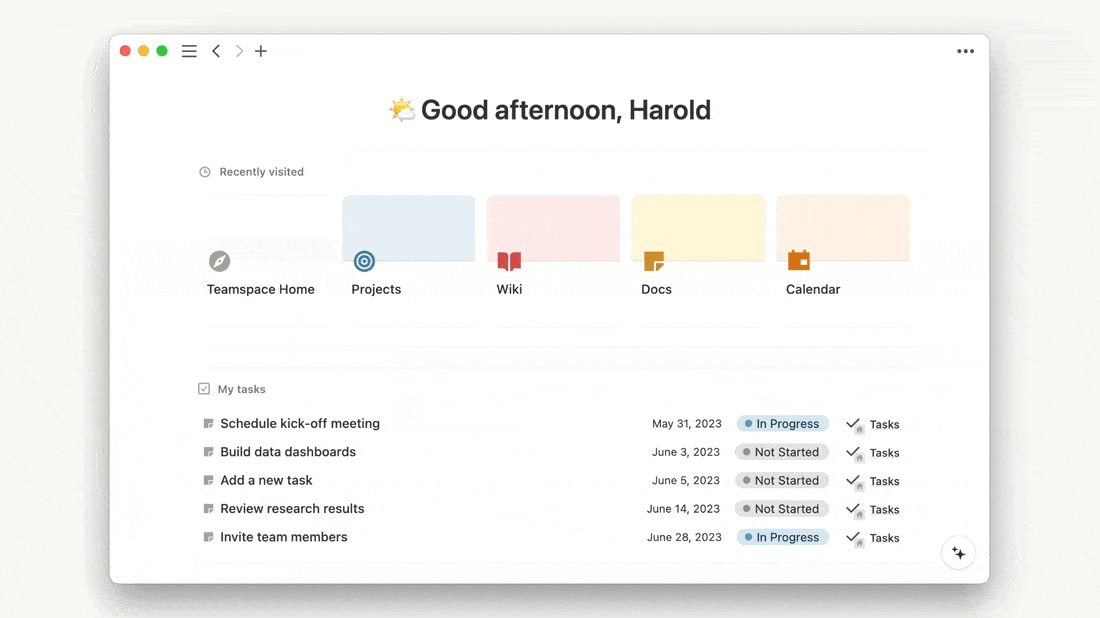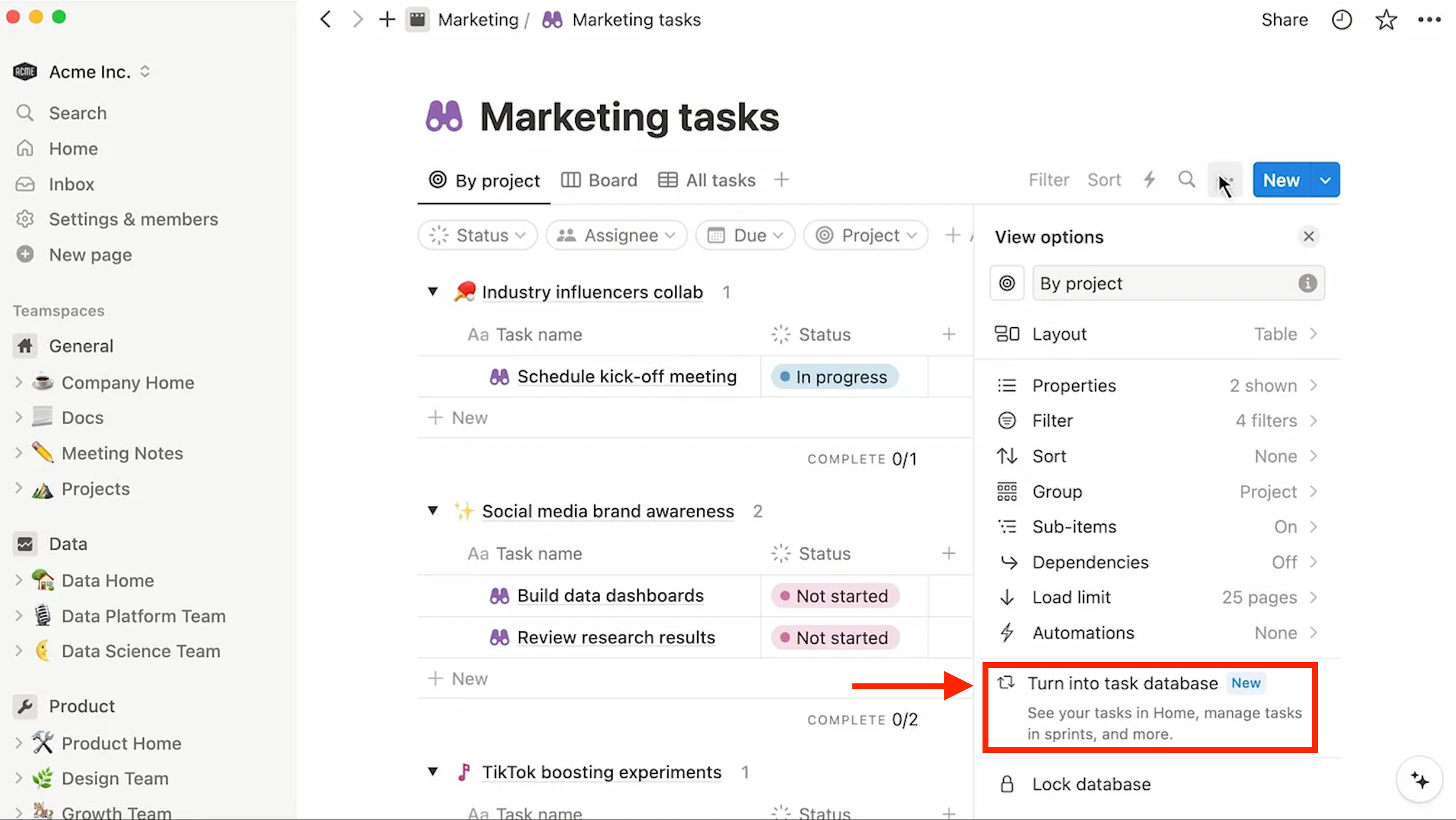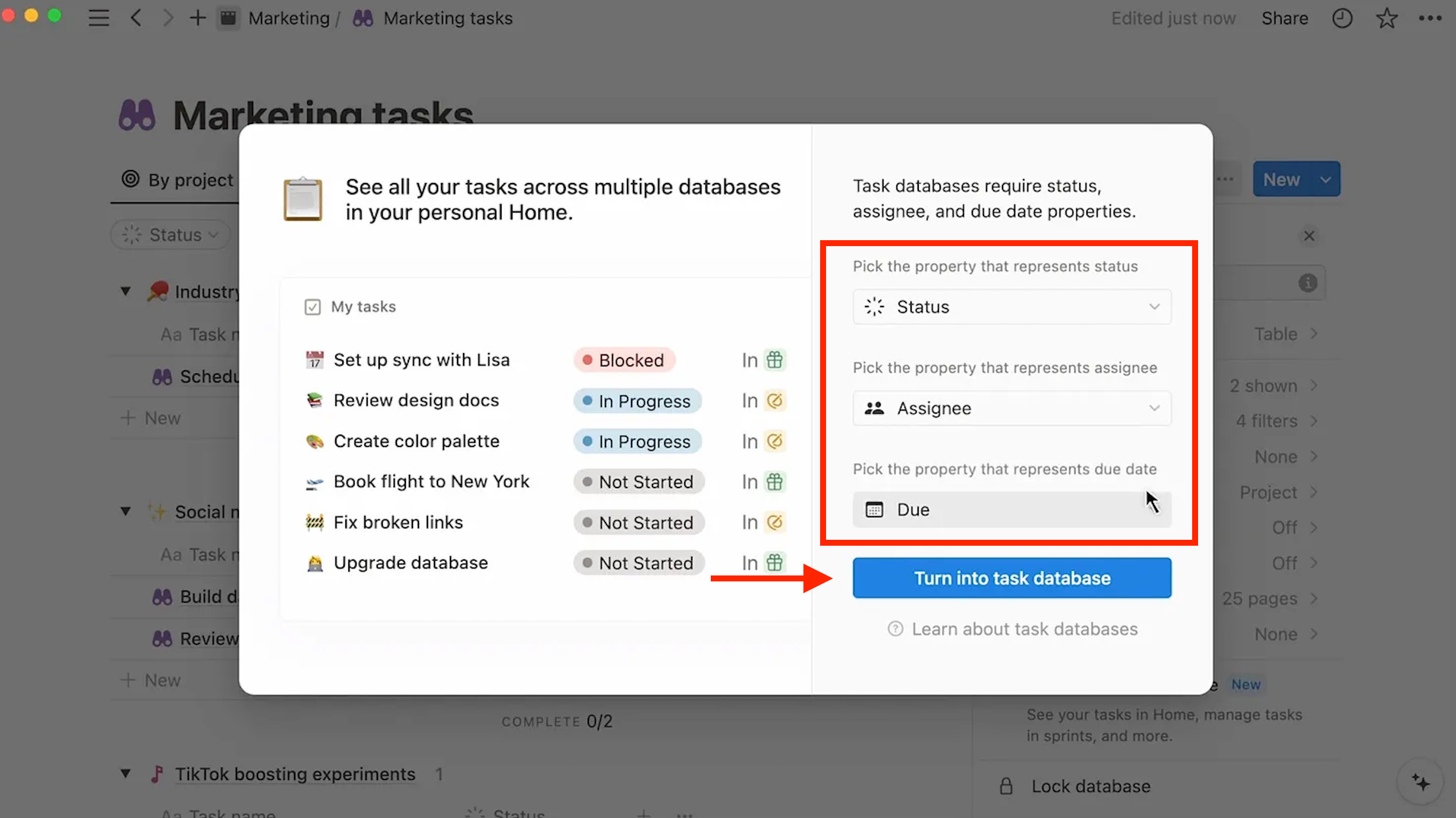Notion Home and My Tasks: Complete Guide
Notion Home and My Tasks: Complete GuideYour weekly Notion digest with the latest updates and news 🔥Hey Notion friends, Two weeks ago, Notion released a new feature called “Notion Home”. This feature offers new possibilities that can radically change the way you use Notion. So, to help you understand everything about this new feature and how to use it, here is a dedicated edition on Notion Home and the very useful “My Tasks” widgets. Please note that Notion is still gradually rolling out access to this feature. If you don't have access yet, it should be available soon. In this week's edition, you'll find:
New: Notion Home + My TasksDon't you agree that one of the challenges in Notion used to be the absence of a unified space to visualize all your tasks across your entire workspace? I believe many of us had trouble navigating inside the Notion workspace. Fortunately, Notion has been responsive to our feedback and made improvements. So, today let's talk about the fresh “Notion Home” Dashboard 🏡 What is Notion Home?Basically, it's a new dashboard made of different customizable widgets, such as:
But wait, the most interesting new feature is the "My tasks" view (or widget). With it, you can display tasks from different databases in one place, sorted by database. This brand-new feature is truly a game-changer. It offers a centralized view that displays tasks assigned to you from different projects and teams within your workspace, ensuring you receive real-time updates. Any new task assignments or changes in task status are immediately reflected in the widget. In addition, you can choose which tasks and properties to show or hide, allowing for a personalized task management experience. Now, the "My Tasks" feature has really become handy for three particular ways use cases in Notion. Let's go over them below. 3 Main Use Cases for My Tasks WidgetThese examples showcase the ways Notion Home boosts task management, simplifies workflows, and enhances teamwork and collaboration in teams and organizations. 1. For Businesses with Multiple Teams or UnitsFor privacy reasons, there might be several task databases within a company —sometimes for dedicated teams or separating operational and administrative tasks. Notion Home provides a centralized hub where tasks from various teams or units can be aggregated into a single view. This is useful for managers or team leads overseeing different departments, as they can get a comprehensive overview of tasks and projects across the organization. Each team or unit can have its own task database within Notion, tailored to their specific requirements and workflows. Notion Home allows these individual databases to be pulled into a collective view, enabling a big-picture perspective while still catering to the specific needs of each team. 2. Agencies and Freelancers with Multiple ClientsFor agencies or individuals working with multiple clients, Notion Home offers a way to create client-specific task databases. By segmenting tasks for different clients and then pulling them all into one view, it becomes easier to manage and track client-related tasks effectively. Notion Home facilitates client collaboration by providing a platform where clients can have visibility into project progress, task statuses, and communication logs. This transparency fosters better client relationships, as clients can feel more engaged and informed throughout the project lifecycle. 3. Individuals Managing Personal and Professional TasksNotion Home enables you to customize your workspace and create personalized dashboards tailored to work tasks and personal project. By being able to pull in tasks and information from various databases, you can create a centralized view that suits your workflow and preferences while still seeing everything in one location. Also, you can tailor your Notion Home dashboard to display a mix of personal and work-related tasks, calendars, and reminders. How Does Notion Home and My Tasks Work?Where to find Notion Home Page?To access the Notion Home Page, simply open your Notion workspace. It is designed to be the central hub where all your work comes together. By default, it can be set as the first tab you see when you open Notion. To set this up, click on the three-dot icon on the pages and select "Home" as your default start page. Once configured, you will find various sections and widgets on the Notion Home Page to help you organize your tasks, view recent activities, explore trending pages, and discover suggested content based on your interests—all aimed at enhancing your workflow efficiency and collaboration within your workspace. How to Add Task Databases to My Tasks Widget?Simply, when you create a database or already have a task database, click on the three dots and enable the “Turn into Task Database” option. To activate this option, your database must have three required properties:
You’ll be prompted to select them or create them if the database you want to add is missing these properties. Once your database has these properties, you can turn it into a task database to display it in your widget on your Notion Home page. Here, you should see tasks from the designated task databases once they have been properly set up and integrated. In the "My tasks" section, you can edit, assign, update, and manage tasks just like you would in individual databases. You can also apply filters, and sort tasks as needed. Constraints and LimitationsThis new feature comes with a few limitations at this point. Here are my observations so far:
To my mind, the new Notion Home dashboard is a significant development that opens up possibilities for improved workflows and collaboration within Notion and a game changer for combining tasks across the internal task database + client tasks/information! I’m really looking forward to future updates and improvements for this feature. You've reached the end—massive thanks for sticking with me until now! 🙏 I'm always eager to hear your thoughts on the recently launched Notion Home. Hit reply or drop a comment with your insights on our latest updates and discussions. Until next time, Quentin Whenever you're ready, there are 3 ways I can help you: The Second Brain 2.0 template: Get the best system to organize your life and knowledge in one powerful, central place. The Small Business OS template: Manage and grow your business with this complete system for small businesses. More Notion templates: If you are willing to manage other things in Notion, access our wide selection of free and premium templates. |
Older messages
Notion Acquires Skiff | Inline Code Fix | Views for Sub-Tasks
Monday, February 19, 2024
Your weekly Notion digest with the latest updates, news and handy tip! 🔥 ͏ ͏ ͏ ͏ ͏ ͏ ͏ ͏ ͏ ͏ ͏ ͏ ͏ ͏ ͏ ͏ ͏ ͏ ͏ ͏ ͏ ͏ ͏ ͏ ͏ ͏ ͏ ͏ ͏ ͏ ͏ ͏
Fresh Notion Updates | Free Template for Buttons | Engine.so
Friday, February 9, 2024
Your weekly Notion digest with the latest updates, handy tool and a free template! 🔥
Database Buttons | Autofill Properties | New Address Book Template (FREE )
Friday, February 2, 2024
Your weekly Notion digest with the news, new features and free templates 🔥
Notion Calendar Guide | New FREE Template | Joey
Friday, January 26, 2024
Your weekly Notion digest with the new tutorial, tool and free templates 🔥
Sign in to Every
Friday, January 26, 2024
Here's a link to sign in to Every. This link can only be used once and expires in one hour. If expired, please try signing in again here. Sign in now © 2024 Everything 548 Market Street PMB 72296,
You Might Also Like
Import AI 399: 1,000 samples to make a reasoning model; DeepSeek proliferation; Apple's self-driving car simulator
Friday, February 14, 2025
What came before the golem? ͏ ͏ ͏ ͏ ͏ ͏ ͏ ͏ ͏ ͏ ͏ ͏ ͏ ͏ ͏ ͏ ͏ ͏ ͏ ͏ ͏ ͏ ͏ ͏ ͏ ͏ ͏ ͏ ͏ ͏ ͏ ͏ ͏ ͏ ͏ ͏ ͏ ͏ ͏ ͏ ͏ ͏ ͏ ͏ ͏ ͏ ͏ ͏ ͏ ͏ ͏ ͏ ͏ ͏ ͏ ͏ ͏ ͏ ͏ ͏ ͏ ͏ ͏ ͏ ͏ ͏ ͏ ͏ ͏ ͏ ͏ ͏ ͏ ͏ ͏ ͏ ͏ ͏ ͏ ͏ ͏ ͏ ͏ ͏ ͏ ͏ ͏
Defining Your Paranoia Level: Navigating Change Without the Overkill
Friday, February 14, 2025
We've all been there: trying to learn something new, only to find our old habits holding us back. We discussed today how our gut feelings about solving problems can sometimes be our own worst enemy
5 ways AI can help with taxes 🪄
Friday, February 14, 2025
Remotely control an iPhone; 💸 50+ early Presidents' Day deals -- ZDNET ZDNET Tech Today - US February 10, 2025 5 ways AI can help you with your taxes (and what not to use it for) 5 ways AI can help
Recurring Automations + Secret Updates
Friday, February 14, 2025
Smarter automations, better templates, and hidden updates to explore 👀 ͏ ͏ ͏ ͏ ͏ ͏ ͏ ͏ ͏ ͏ ͏ ͏ ͏ ͏ ͏ ͏ ͏ ͏ ͏ ͏ ͏ ͏ ͏ ͏ ͏ ͏ ͏ ͏ ͏ ͏ ͏ ͏ ͏ ͏ ͏ ͏ ͏ ͏ ͏ ͏ ͏ ͏ ͏ ͏ ͏ ͏ ͏ ͏ ͏ ͏ ͏ ͏ ͏ ͏ ͏ ͏ ͏ ͏ ͏ ͏ ͏ ͏ ͏ ͏ ͏
The First Provable AI-Proof Game: Introducing Butterfly Wings 4
Friday, February 14, 2025
Top Tech Content sent at Noon! Boost Your Article on HackerNoon for $159.99! Read this email in your browser How are you, @newsletterest1? undefined The Market Today #01 Instagram (Meta) 714.52 -0.32%
GCP Newsletter #437
Friday, February 14, 2025
Welcome to issue #437 February 10th, 2025 News BigQuery Cloud Marketplace Official Blog Partners BigQuery datasets now available on Google Cloud Marketplace - Google Cloud Marketplace now offers
Charted | The 1%'s Share of U.S. Wealth Over Time (1989-2024) 💰
Friday, February 14, 2025
Discover how the share of US wealth held by the top 1% has evolved from 1989 to 2024 in this infographic. View Online | Subscribe | Download Our App Download our app to see thousands of new charts from
The Great Social Media Diaspora & Tapestry is here
Friday, February 14, 2025
Apple introduces new app called 'Apple Invites', The Iconfactory launches Tapestry, beyond the traditional portfolio, and more in this week's issue of Creativerly. Creativerly The Great
Daily Coding Problem: Problem #1689 [Medium]
Friday, February 14, 2025
Daily Coding Problem Good morning! Here's your coding interview problem for today. This problem was asked by Google. Given a linked list, sort it in O(n log n) time and constant space. For example,
📧 Stop Conflating CQRS and MediatR
Friday, February 14, 2025
Stop Conflating CQRS and MediatR Read on: my website / Read time: 4 minutes The .NET Weekly is brought to you by: Step right up to the Generative AI Use Cases Repository! See how MongoDB powers your