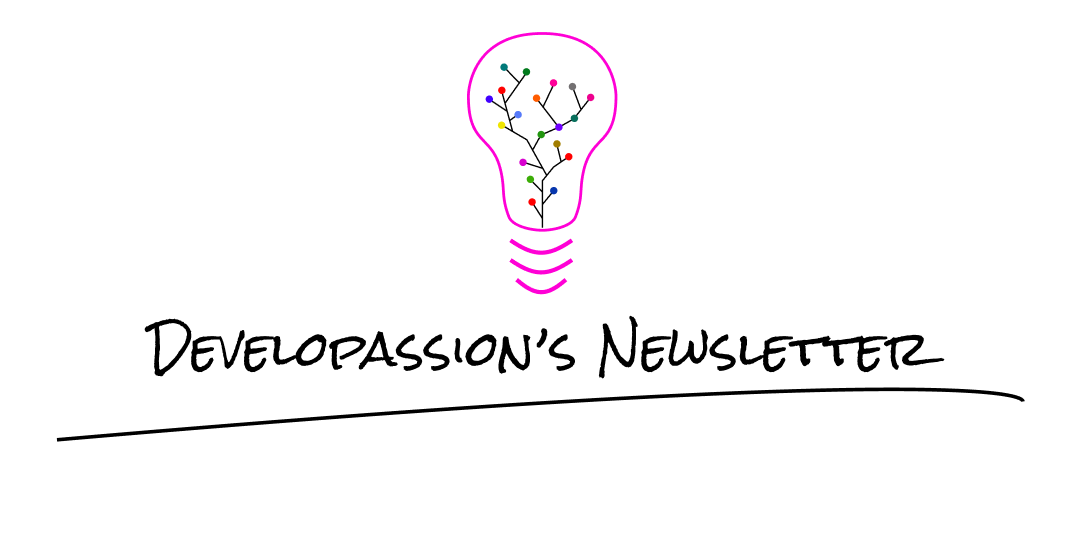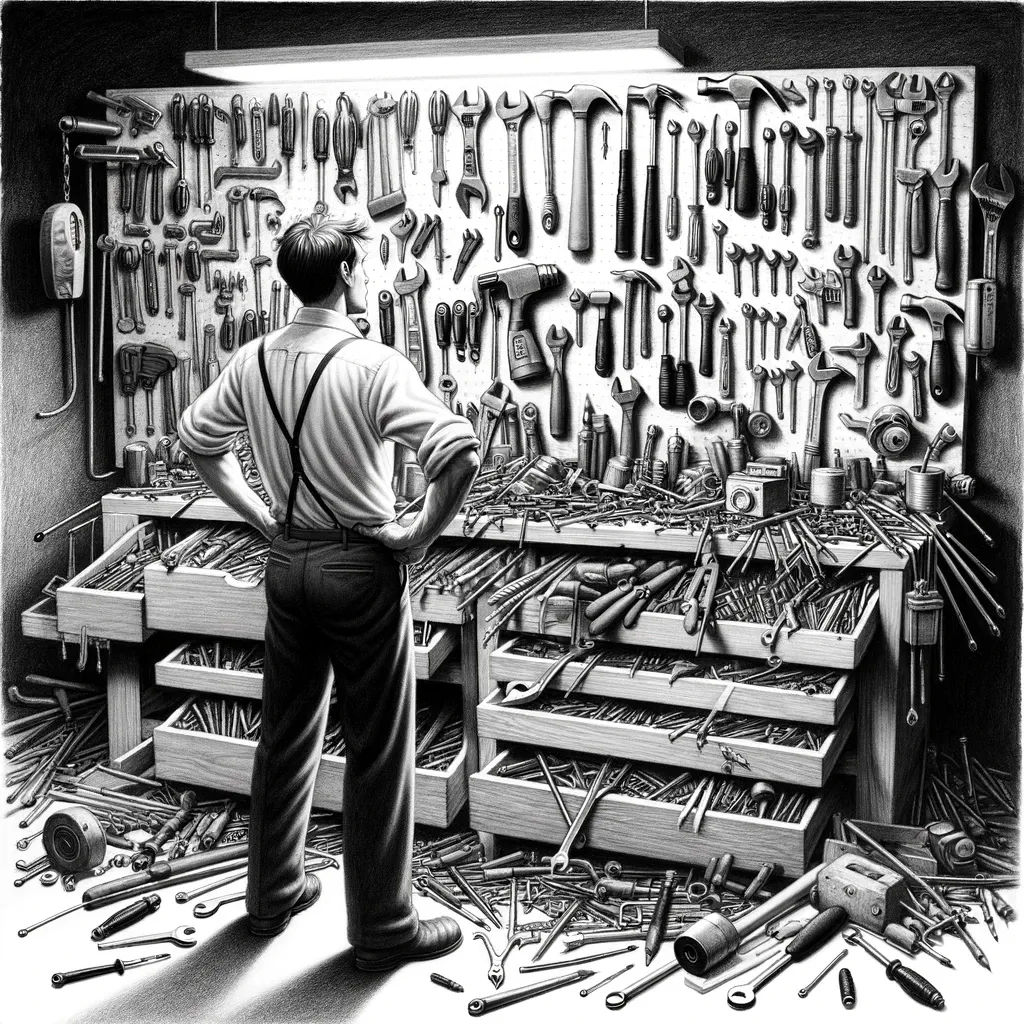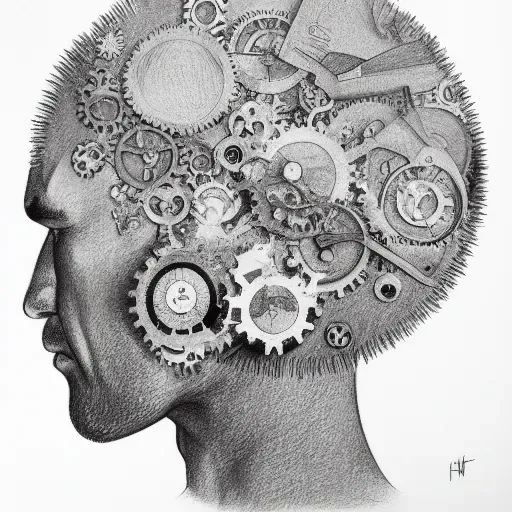|
Using fewer tools can enhance Personal Organization, Productivity, and Knowledge Management. Here's why (and how). IntroductionThe quest for the perfect organizational and productivity tools seems endless. Many seem to unconsciously believe that equipping themselves with a multitude of apps and systems is the key to managing their knowledge, tasks, and schedules effectively. However, this approach can often lead to the opposite effect. This article explores the idea that a simpler, more streamlined toolkit can enhance personal organization, boost productivity, and improve knowledge management. The paradox of choice, a concept popularized by psychologist Barry Schwartz, suggests that an overabundance of options can lead to decision fatigue, anxiety, and ultimately, lower satisfaction. In the context of productivity tools, this translates to wasted time and energy in choosing and switching between multiple apps and systems, rather than focusing on the tasks at hand. Studies in decision-making have shown that beyond a certain point, each additional option only adds complexity and indecision to our lives. Learning to choose is hard. Learning to choose well is harder. And learning to choose well in a world of unlimited possibilities is harder still, perhaps too hard — Barry Schwartz  Image generated using DALL-E Integration and Compatibility IssuesUsing a plethora of tools often leads to integration nightmares. Data from one app might not sync well with another, leading to disjointed workflows and productivity bottlenecks. For instance, a task management app that doesn't integrate seamlessly with your calendar can double the effort of scheduling and tracking deadlines. Such technical hurdles can consume valuable time that could be better spent on actual work. People spend a ton of time trying to integrate various tools and often rely on clunky workflows that break at every opportunity (thanks to Murphy's Law). This often leads to stress, time and energy waste. The Learning Curve and Its ImpactEvery new tool comes with its own learning curve. While learning is beneficial, constantly adapting to new interfaces and functions can be counterproductive. It takes time to become proficient with a new system, and during this period, productivity often dips. This constant cycle of learning and adapting can hinder long-term productivity and detract from the work that matters. The worst part is that you often wonder how to leverage the myriad of features that all your tools offer. This leads to analysis paralysis and, again, distraction from more valuable efforts. Exploring tools and their features is often procrastination in disguise  Image generated using DALL-E The more tools you use, the more updates and issues you have to deal with. That's just a fact. Apps change all the time for various reasons. Features get added, others get changed or deprecated. At the end of the day, the more tools you use, the more time you have to spend maintaining your overall toolkit, surrounding systems and workflows. The biggest advantage of minimizing the digital tools you use is you have less to keep organized and up to date. You have fewer options about where something will go or what you will use to do a piece of work — Carl Pullein, Going Old-School We are often influenced by the choices made by other people when it comes to tools. Unfortunately, given that there are as many opinions as people, it's very easy to be convinced that we are missing out when we're not using the latest and greatest. In reality, it's all just an illusion. Oftentimes, simpler tools get the job done, and adding more bells and whistles just adds needless overhead. We have a tendency to look around at what others are doing and use them as a standard of comparison — Barry Schwartz, The Paradox of Choice: Why More Is Less  More tools = more headaches. Image generated using DALL-E The Benefits of a Minimalist ApproachEmbracing a minimalist approach when it comes to productivity and personal organization tools can have several benefits. It reduces cognitive load, allowing you to focus more on tasks rather than on managing multiple systems. A streamlined set of tools enhances efficiency and creates simpler and more focused workflows. For example, a single, well-chosen tool for task management, which integrates well with your primary communication and data storage platforms, can cover most organizational needs without cluttering your digital workspace. We are surrounded by modern, time-saving devices, but we never seem to have enough time — Barry Schwartz, The Paradox of Choice The Advantages of Consolidation: Simplifying Focus and Creating LeverageIn the quest for efficiency, the strategy of regrouping different functions into a single tool is actually a winning approach. Consolidation offers a streamlined path to productivity. It reduces the cognitive overhead that comes with juggling between platforms and tools (e.g., different locations, interfaces, organization systems, etc). Every time we switch between different apps or systems, we pay a "context-switch cost" in terms of time and mental energy. This fragments our attention, forces us to create a new mental context, and leads to a decrease in our efficiency. Using fewer tools leads to better user experience, more focus, and much less distraction. Removing the mental overhead associated with using many tools helps us remained focused on the task at hand and makes it easier for us to enter (and remain) in a state of flow, where our concentration is maximized, and our productivity is much higher. Choose less and feel better — Barry Schwartz, The Paradox of Choice: Why More Is Less In addition, consolidating tools simplifies workflows, and makes it easier to organize our information consistently. With everything stored in fewer locations, there's no need to integrate systems and cross-reference information. This saves time and ensures that the information remains coherent. It also helps to remove duplication. It also makes it easier to manage it all, and define clearer priorities. I have personally decided to get rid of dedicated task management tools and to instead rely on the simple task management features offered by my note-taking tool of choice: Obsidian. One could think that this would be a constraint, but it's actually an enabler. Instead of worrying about how I can integrate tasks in my daily workflow, I simply maintain my lists and priorities next to my notes, and can seamlessly leverage both.  Image generated using DALL-E Regrouping different functions into a single tool is a testament to the value and power of simplicity in the digital age. Your environment shapes who you are. The simpler your environment, the simpler your life. Pros and ConsPros- Reduced decision fatigue: Fewer tools mean fewer decisions about what tool to use for each task.
- Lower learning curve: You spend less time and energy mastering tools in your toolkit.
- Improved integration: A smaller set of tools is easier to integrate, ensuring a smoother workflow.
- More clarity: Less is more when it comes to tools. You don't have to spend as much time thinking about what goes where and why.
- Lower cognitive load: Simplifying your toolkit can declutter your mental space
- More focus: You spend less time switching contexts, and get more quality time to spend on what matters.
- Increased proficiency: Using fewer tools allows for deeper familiarity, leading to more efficient use.
- Less complexity: Fewer tools means fewer headaches.
- Less procrastination: Fewer tools imply less time and energy spent choosing, integrating, and fixing things.
- Easier collaboration: It's easier to collaborate with others when the ecosystem is simpler to grasp.
- Lower costs: You get to spend less money on acquiring tools and associated subscriptions
- Reduced your tech footprint: fewer tools is often better for the environment and your mental wellbeing.
ConsWhile there are many benefits, it's also important to acknowledge the cons: - Limited functionality: Fewer tools might mean missing out on some specialized features. In general, I consider that as a benefit, but in some cases it can be limiting.
- Dependency risk: Over-reliance on a limited set of tools can be risky if those tools fail or become obsolete. That's why it's important to choose tools that use Open Data formats and let you export your data easily, maximizing the chances of being able to migrate your data more easily.
- Initial adjustment: Transitioning to a simpler system might initially disrupt established workflows.
- Slower innovation: When you're using fewer tools, those generally innovate less than many tools combined can.
 Image generated using DALL-E In my opinion, the pros significantly outweigh the cons, especially when the goal is long-term productivity and efficiency. But I'm biased, of course. - Audit your current tools: Make a list of all the tools you currently use and evaluate their necessity. Sometimes we use things because we've been using those for as long as we remember, but we don't really need to
- Identify core functions: What are the main features you absolutely need. Determine the essential functions needed for your workflow and find tools that cover multiple needs.
- Test and evaluate: Experiment with a reduced set of tools and note any changes in your productivity and stress levels. Oftentimes, you'll realize that you didn't need all those bells and whistles.
- Seek integration: Opt for tools that integrate well with each other to create a seamless workflow.
- Pay attention to data portability: The ability to export and migrate your data somewhere else is really important. Don't overlook this! Moreover, avoid vendor lock-in if whenever possible.
- Find satisfaction in using less: Using less simplifies your workflows and life. Be satisfied with less!
To satisfice is to settle for something that is good enough and not worry about the possibility that there might be something better — Barry Schwartz, The Paradox of Choice: Why More Is Less ConclusionWhile it's tempting to chase the latest app or system in the pursuit of productivity, often, less is more. By reducing the number of tools in your personal organization and knowledge management systems, you can streamline your workflows, decrease stress, and increase productivity. It's time to embrace the power of simplicity and focus on what truly matters! That's it for today ✨ Ready to get to the next level?If so, then check out the Knowledge Worker Kit, the Obsidian Starter Kit, the Obsidian Starter Course, the PKM Library, a PKM coaching session with me, my collection of books about software development and the IT Concepts Wall 🔥.
If you want to discuss, then don't hesitate to join the Personal Knowledge Management community or the Software Crafters community.
Knowledge Worker Kit and community (BETA)
Who is this for?You are a Knowledge Worker or Lifelong LearnerYou feel disorganized, unproductive, or overwhelmedYou don’t know how to go to the next levelYou want to learn from someone who’s always on top of thingsI have a proven track record of delivering at work and with my side projects. I have worked as a software developer, team leader, project manager, IT architect, information management specialist, CTO, founder, coach, and solopreneur. I have also written and published 3 books, 300+ articles, courses, YouTube videos, digital products, manage communities, and more! And I did it all with a busy life and kids. My personal system works and helps me achieve my goals consistently.You want a solid system that scalesBeing a Knowledge Worker today is much more challenging than it ever was. Getting started ain’t easy, and there are many traps to fall into. Spare yourself some time and benefit from my experience and battle-tested system. I’ll share everything I know with you: my approach, my systems, my routines, templates, guidance, and more! My mission is to help you avoid the pitfalls of Knowledge Work and empower you through technology.After you finish exploring the guide, you’ll have:Clarity in your life and an obvious path forwardSolid habits, routines, and systemsClear ideas about how to “manage” your careerAn effective approach to learning new thingsSolid knowledge management and personal organization systemsKnowledge about how to organize, plan, control, and manage projects (large and small!)A toolkit to prioritize workA system to manage your tasks at scaleEffective means to focus your attention and manage your timeWork methods that will propel your career forwardWhat is this?I’ve been passionate about information, knowledge management, learning, personal organization, PKM, and productivity for more than 20 years. As an author, blogger, knowledge worker, entrepreneur, coach, and father of 3 kids, I needed effective solutions to be and stay organized, focused, and productive. The Knowledge Worker Kit includes everything I know about these topics, and more!What’s included?WARNING: The Knowledge Worker Kit is in BETA. The content will be added and expanded over time. If you buy access now, you’ll benefit from a lower price. The product is already available so that I can find early adopters and get as much feedback as possible in order to make it great for everyone.If you buy access to the Knowledge Worker Kit, you’ll get:The user guideAll the templates and guidanceLifetime access to the private community for support and knowledge sharingLifetime access to all community events (meetups, workshops, knowledge-sharing sessions, invited talks, etc)Ask Me Anything (AMA) Q&As with meIn addition, you’ll also get free access to all future updates. Over time, I’ll continue expanding the kit with new ideas, techniques, systems, templates, and more!What’s in the user guide?The user guide is a growing and evergreen knowledge base. It includes detailed explanations covering a wide range of topics that all Knowledge workers should explore:01. Clarity: values, behaviors, goals, non-goals, priorities, and intentions02. Habits, routines, systems, processes and methods03. Career Management and Anticipation04. Learning05. Projects Knowledge Management and Journaling06. Projects Organization07. Planning and Prioritization08. Task Management09. Focus, Attention, Time Management and Action10. Personal Development11. Control: periodic reviews, progress tracking, course-adjustment12. Personal Organization13. WorkThe user guide is a Notion space including tons of articles, how-to guides, guidance, and links to useful templates and resources.You will get to explore the content at your own pace, and to focus on what is useful to you right now, as each section is actionable on its own.Evergreen ContentThe Knowledge Worker Toolkit is going to expand over time. Day after day, week after week. Buy it once, and you will have access to all future updates.Overview of the main topics01. ClarityThis part explores key elements that help bring clarity to one’s life:NeedsValuesPrinciplesGoalsPrioritiesEach of those is important to know what matters, what has value, and what to focus on.02. Habits, routines, systems, processes and methodsThis part explores the base elements of productivity systems:Habits and routinesSystems, processes, and methodsThose are key to building an “effortless” life, requiring as little willpower/motivation as possible to make things happen.03. Career Management and AnticipationThis part focuses on career management: its importance, your responsibility, the mindset you need to acquire, and all the related ideas.04. LearningThis part shares ideas about how to…Learn how you best learnLearn more effectivelyExplore new topicsResearchFilter informationLeverage AI and LLMs…05. Personal Knowledge Management (PKM) and JournalingThis part explores how to collect, organize, and link all your knowledge and information. It explores the main concepts of PKM, note-taking, note-making, tools of the trade, and structures/tips to help you keep everything useful, manageable, and maintainable as your knowledge base grows.It also introduces journaling and how to approach it to support your whole life.06. Projects OrganizationThis part focuses on how to organize projects and their information in a way that enables you and your teams to make focused progress.It shares ideas about how to organize project information, how to document projects, how to organize backlogs, etc.07. Planning and PrioritizationThis part focuses on how to plan projects and tasks, how to deal with deadlines, and how to prioritize work using various methods.08. Task ManagementThis part focuses on task management for personal and professional projects. It explores ways to keep tasks under control, how to organize personal work, and how to make the link between your different backlogs and your day-to-day life.09. Focus, Attention, Time Management and ActionThis part focuses on how to make things happen every single day, regardless of whatever is going on in your life. It’s all about techniques, tips & tricks, and tools to help you better manage your time, focus, and attention in order to ACT.10. Personal DevelopmentThis part explores important aspects of Personal Development that can make a big difference in a Knowledge Worker’s life. A sane mind in a sane body.11. ControlThis part is dedicated to control. How to control your progress, your trajectory, your projects, etc. And also, how to adjust course when things don’t go as expected.12. Personal OrganizationThis part helps better organize yourself and your information. It shares “zen” techniques you can use to remain organized, independently of how much information you have to juggle with.13. WorkThis part is all about WORK. How to do the work, how to improve your attitude, your results, and your recognition. It also dives into how to better collaborate with others to achieve your goals and those of your company/group.
Gumroad
About SébastienHello everyone! I'm Sébastien Dubois (you can follow me on Twitter 🐦). I'm an author, founder, and CTO. I write books and articles about software development & IT, personal knowledge management, personal organization, and productivity. I also craft lovely digital products 🚀
If you've enjoyed this article and want to read more like this, then become a member.
|