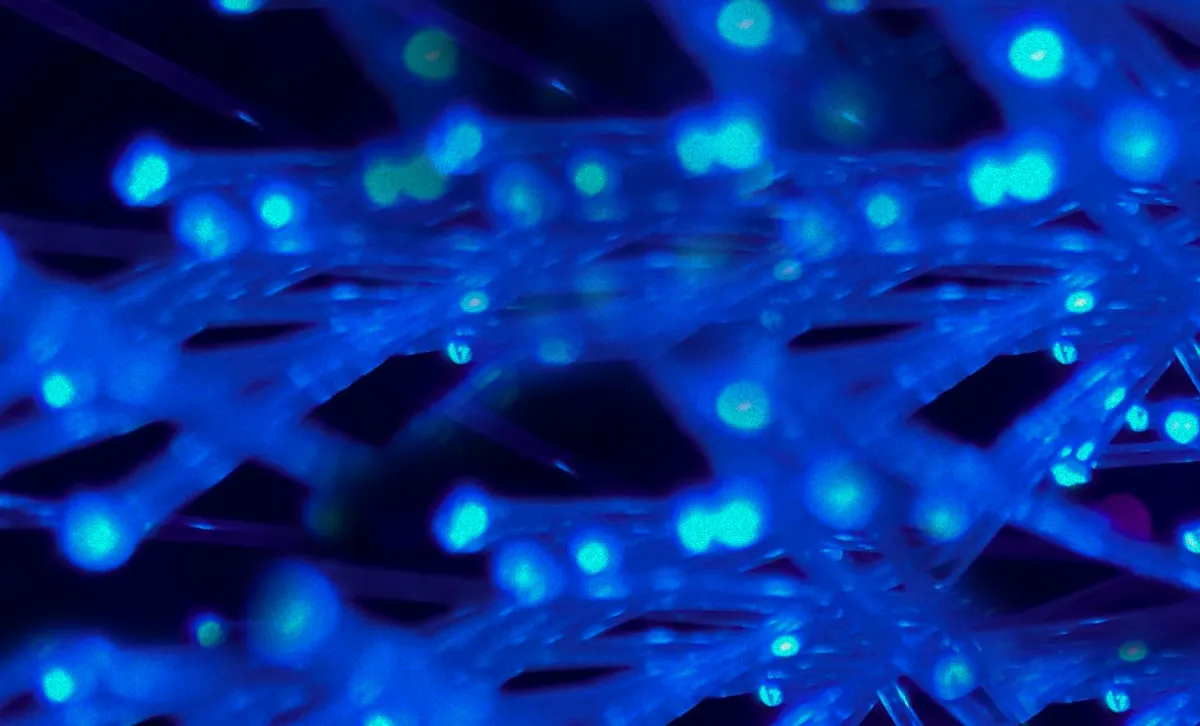|
My name is Philipp and you are reading Creativerly, the weekly digest about creativity and productivity-boosting tools and resources, combined with useful insights, articles, and findings from the fields of design and tech. The newsletter built for the creative community.
Hey and welcome to Creativerly 275 👋Recently, I shipped a big update to ProductivePrivacy, the directory featuring privacy-focused, end-to-end encrypted, and open source productivity apps, I am building and maintaining. I polished up the categories, added new apps, made some slight changes to the design of the site, and I published an almost 6,000 words long piece about seven note-taking apps that you can use to safeguard all your notes. Whenever I check my dashboard in Fathom Analytics (the privacy-focused and cookie-free website analytics service I am using), it is lovely to see that ProductivePrivacy's traffic is constantly increasing. There are so many powerful productivity apps out there that do respect their users' privacy, and it is my pleasure to gather them in one directory, and raise awareness about the fact that online privacy matters. In case you are looking for privacy-focused task management, note-taking, project management, CRM, or writing apps, make sure to head over to ProductivePrivacy and browse through the directory.
How I am generating ideas to write aboutWriting is magical. Ever since I created a writing habit, I became a better thinker, I can communicate my ideas in a clearer way, I created an audience, and ultimately landed my current job among other amazing things. Starting to write online has never been easier, as there are multiple easy-to-use services to set up a blog or a newsletter. Once you have done that, getting your writing out there simply needs a single click on the publish button. Theoretically. A lot of people who would like to start writing online are struggling with finding ideas to write about. Everyone has stories to tell. Everyone has stories to write about. No matter what you are passionate about, write about it and share it online. Do not worry about that your post might get lost in the void of the internet and no-one is going to read it. You are always writing for yourself in the first place, to document what you have learned, experienced, or discovered. Whenever you solve a problem or master a challenge, write down your experiences. Chances are high that you are not the only person among 8 billion people faced with that problem or challenge. During the process of solving that problem or mastering that challenge, you probably went online and searched through the internet, looking for help, for people who already solved that problem. Documenting your learnings and sharing your experiences not only help you to strengthen your thinking, make you a better communicator, it also provides the chance to be discovered and help out someone else. While this process already creates loads of ideas to write about, there is one action during that process you already took that turns you from a writer into a great writer, reading. In The Written Word, author of The Psychology of Money and Partner at The Collaborative Fund, Morgan Housel, gathered thoughts about writing. One of them goes like this: Most good writing is a byproduct of reading. You'll never meet a good writer who doesn't spend most of their time reading. Not some. Most. I deeply agree with that. Everything I write about is a result of having read countless articles, blog posts, and books. Reading exposes you to new ideas, themes, and perspectives that can inspire your own writing. Although you might write within a specific niche, by reading a diverse range of books and articles, you will discover topics, characters, or narrative styles that will influence your writing. You open up to see how other writers approached similar topics, subjects, or genres. You gain valuable insights and techniques that you can adopt for your own writing. It helps you further understanding a specific topic you would like to write about. Reading is the key to great writing. It is the key to creating ideas to write about. The first time you discover an idea, you feel enthusiastic about it. When you read articles that surround your idea, chances are high you come across certain parts that very much resonate with you. That specific feeling gets you even more pumped to start writing, as you suddenly have found an idea that makes you excited to write about. This is indeed one of the best feelings ever. While reading is the core action that leads to new ideas to write about, to me it is part of a process. Whenever I am reading something, no matter if it is a book, an article, or a blog post, I capture highlights. To capture highlights while reading I am using Readwise (this link gives you an extra free month, meaning a two-month free trial, in case you want to give it a try). When I am reading books and I stumble across a sentence or a pragraph that struck a thought, I grab my iPhone, open up the Readwise app, and use its highlighting feature via the camera to capture that sentence. Within my Readwise account, I then have all my highlights neatly structured after the books from which I took them. The same principle works for articles and blog posts too. Besides Readwise, the company is also building Readwise Reader, which is a reading app to read blog posts, RSS feeds, newsletters, ebooks, PDFs, and more. With its browser extension, I can add any article I stumble across online to my reading queue. Reading the article within Readwise Reader gives me acess to a beautifully designed and distraction free interface. To highlight something within the article, I simply mark the sentence and click on highlight. Thanks to the browser extension, I get the same highlighting functionality right within my browser, in case I would like to read the article right away and save the highlights to Readwise. Once I highlighted a paragraph within the article, the article alongside the highlight gets added to my Readwise account where all of the articles and the highlights get neatly structured and organized. After I finished reading an article or a book, and after capturing the highlights that are important to me or inspired me, I export the highlights and add them to my note-taking system (which is currently set up in Capacities). I create a document, give it the title of the article or book, and add the highlights to it. As a next step, I go through each highlight and process it. By that, I mean reading through it again, and writing down everything that comes to my mind. By doing that, I am actively processing what I read and highlighted, I get the chance to rethink what I highlighted, make connections to notes I have previously took, and directly write down the ideas I want to write about. When the time has come and I start writing about a previously noted idea, I can visit the backlink section within my note-taking app where I will find all the notes I took and are pointing to my new writing idea. This always helps me to kick things off. Since this workflow also makes sure I am revisiting my notes constantly, reading through leads to even more writing ideas. It is a loop. A loop that is initiated by reading. A lot of reading. Regular, thoughtful reading is essential for you to discover new ideas, learn from other authors, understand audience preferences, and ultimately generate compelling content for your own writing. The more you read, the more your own creative well is filled.
The best new app for newsletter reading.
Meco is a distraction-free space for reading newsletters outside the inbox. The app is completely free and packed with features designed to supercharge your learnings from your favourite writers. Become a more productive reader and cut out the noise with Meco - try the app today! This is an affiliate link to support Creativerly. If you are interested in putting your tool, product, or resource in front of over 2000 creative minds, consider advertising in Creativerly and book a sponsor or classified ad spot. Find all the important information at creativerly.com/advertise.
Fresh Updates & NewsWith its 2.0 version update, Rise introduces highly requested features like tasks, projects, mobile, and first class support for Outlook. This update gives Rise users the power to manage their tasks and projects within a single app. Blocking off time for tasks to get things done has been battle-tested multiple times. And now you can do that in Rise too. Tasks in Rise integrate seamlessly with your calendar. Modify and drag tasks around like any other event, set due dates, duplicate tasks, and get things done. The My Focus page in Rise gathers all your key tasks and combines them with meetings that are coming up. This way you can map out your day in a really powerful way. Last year, Webstudio launched its beta giving people the possibility to build impressive and fast websites with full access to CSS and accessible Radix UI components. The newest update brought Webstudio CMS, a feature that allows to integrate any external CMS. You are now able to connect to anything that has an HTTP API and dynamically fetch and render pages, content, SEO settings, images, or anything else. Previously, the Bear community has been used exclusively for beta feedback and updates. In a recently sent out newsletter, Bear announced that the new Bear community is now a place and vibrant hub for everything. No matter if you are a long time user or a new one, the new Bear community is a welcoming place for all levels of experience to connect and share their thoughts. Throughout different categories, you can discover Bear's features, learn tips and tricks, stay updated with the latest news, and join in on discussions to help shape the future of Bear. If you are a Setapp subscriber, I am pleased to let you know that you can now enjoy the creative freedom of Muse, as it is now available within the Setapp App Store. Muse is still available within the App Store. The Unlimited Plan costs you $9.99 per month or $99.99 per year. The Setapp subscription also costs $9.99 per month, although it not only gives you access to Setapp, but over 240 lovely, and powerful apps for macOS and iOS. As if Setapp would not already provide an incredible value, the addition of Muse makes it even more reasonable. Besides that, Setapp also announced the invite-only beta of its alternative mobile App Store. Adam Wulff, the developer of Muse, wrote a short post about the milestone of adding Muse to Setapp. Give it a read.
Mental Wealth❯ OpenAI loses its voice – “OpenAI hasn't been the same company since Sam Altman returned as its CEO. It’s a thought that has occurred to me repeatedly over the past week as the company has found mounting reasons to stop, reverse course, and apologize over product and personnel issues. And it’s one that feels increasingly urgent in a world where the company’s technology is poised to serve as the artificial intelligence backbone on both Microsoft and Apple devices.” ❯ Why it seems like the sky is falling for digital design, and how to come out of the storm stronger – “If you are a designer and look around the internet now, it’s tough. It seems like it is all falling apart as our inboxes and feeds are filled with alarming headlines such as ‘UX is dead, we killed it’, ‘Designers are facing an existential crisis’, or even ‘The big design freak-out: Design leaders grapple with their future’, ‘All my friends are quitting design’ and more. It's no wonder that many are second-guessing their career choices and their future in the industry. But is this wave of pessimism just a noise, or is there indeed something more profound going on?” ❯ We need to rewild the internet – “The internet has become an extractive and fragile monoculture. But we can revitalize it using lessons learned by ecologists.” ❯ How anxiety became a catchall for every unpleasant emotion – “When you run a therapy practice called the Center for Anxiety, as David H. Rosmarin does, you encounter a breadth of anxiety-related experiences. Sometimes, after talking with new patients, Rosmarin will determine their distress may not be related — or solely related — to anxiety at all.”
Do not miss out on this ...❉ Experience the ultimate vector editor for macOS, iOS, and iPadOS. Get started with Amadine*. ❉ Think tasks, not apps. Setapp* is you one-stop subscription to solving every task on Mac and iPhone. ❉ Fathom is cookie-free, GDPR compliant, privacy-first website analytics software. Get $10 off your first invoice and a 7-day free trial when you use this link*. These are paid promotions or affiliate links to support Creativerly. If you are interested in putting your tool, product, or resource in front of over 2000 creative minds, consider advertising in Creativerly and book a sponsor or classified ad spot. Find all the important information at creativerly.com/advertise.
Appendix❯ ICYMI In the second part of Tiny macOS utility apps I love, I wrote about an app that allows you to configure where links get opened, another one to quickly take notes and capture ideas on the side of your screen, and another one to complete everyday tasks faster. Check out Tiny macOS utility apps I love - Part 2 to learn about all of them. ❯ Quick Bits
Till next time! 👋 Support: Do you have a friend who is looking for inspiration, news about design, and useful tools and apps? Forward this newsletter to a friend or simply share this issue and show some support. You can also show some love by simply clicking the button down below and keep this newsletter a sustainable side-project by buying me a coffee. ☕️ 🥰

Some of the links in my newsletter and my blog posts are affiliate links. Those links are marked by an asterisk. If you buy something through the link, the product will not cost you anything more, but I will receive a small commission which not only supports Creativerly and my work but also helps me to keep this publication a sustainable side-project. Creativerly is proudly published with Ghost*.
|