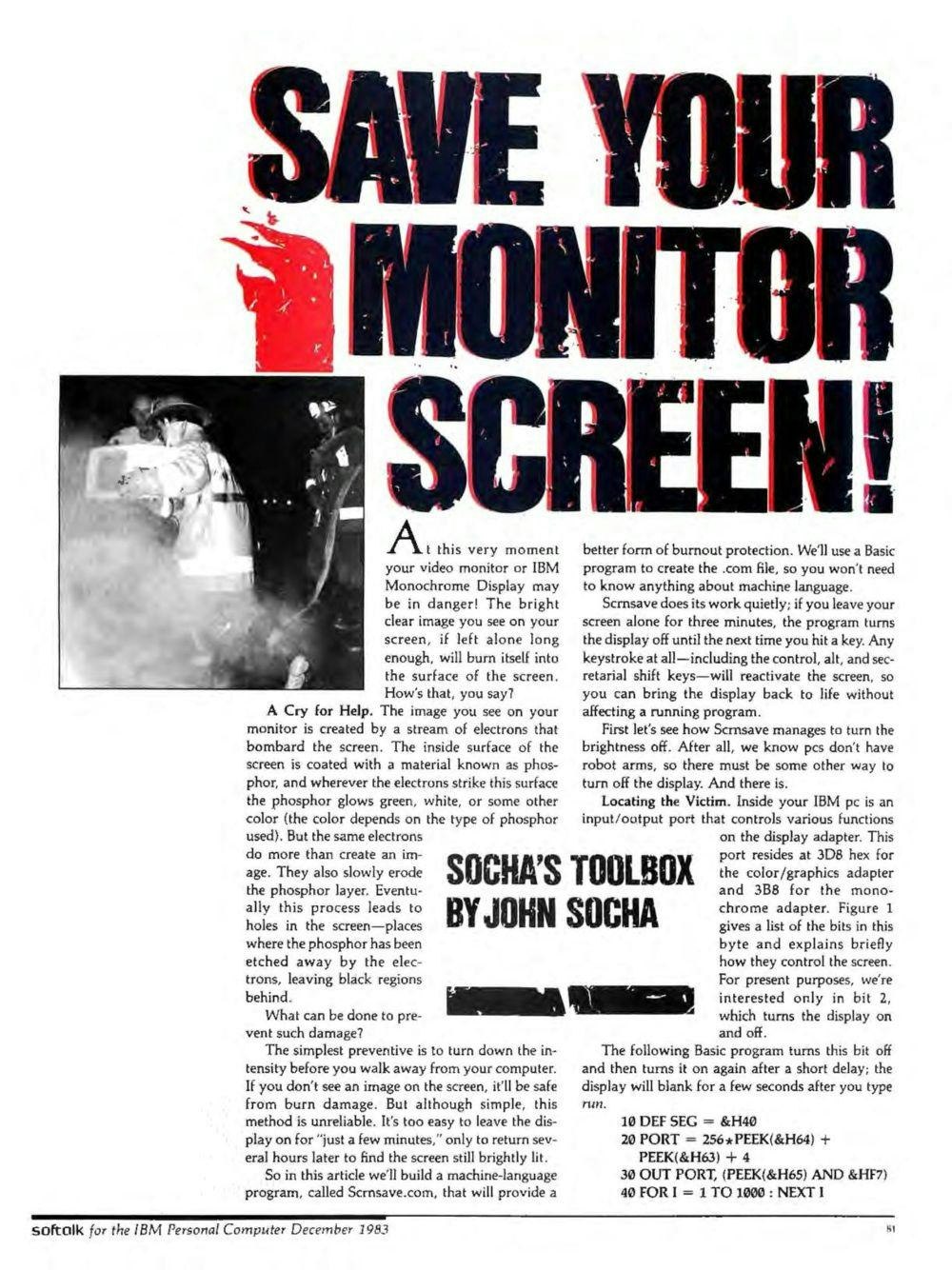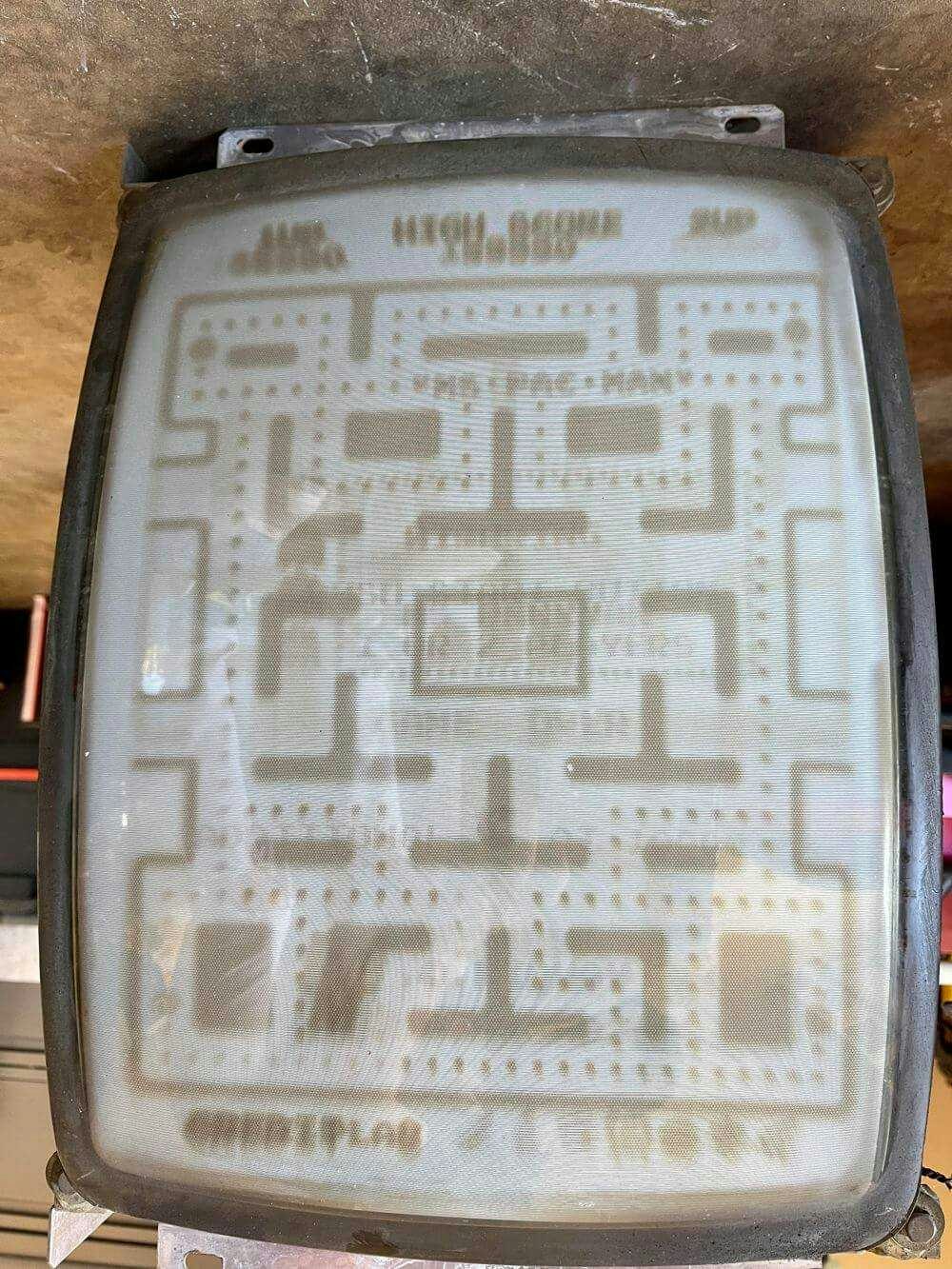Tedium - Saving One Screen At A Time 🖥️
|
|
|
|
|
|
|
|
|
|
|
|
Older messages
Pinpointing The Actual Problem 🎯
Friday, January 10, 2025
WordPress accidentally diagnoses its own business problem. Here's a version for your browser. Hunting for the end of the long tail • January 10, 2025 Pinpointing The Actual Problem A blog post from
Tic-Tac-D’Oh 💻
Tuesday, January 7, 2025
The latest from the dull side of the internet. Here's a version for your browser. Hunting for the end of the long tail • January 07, 2025 Tic-Tac-D'Oh Dell decides to rebrand its machines along
Divisible By 5 🫠
Thursday, January 2, 2025
Feeling a little dread about 2025? Join the club. Here's a version for your browser. Hunting for the end of the long tail • January 02, 2025 Today in Tedium: If you let me get my Zager and Evans on
Detecting Parasites 🪲
Wednesday, January 1, 2025
A newsletter publisher takes on parasite SEO. Here's a version for your browser. Hunting for the end of the long tail • December 31, 2024 Detecting Parasites Our year-end award for best blog post
Data-Driven Deception 🚘
Monday, December 30, 2024
An auto-privacy story with real impact. Here's a version for your browser. Hunting for the end of the long tail • December 30, 2024 Data-Driven Deception A story directly exposing how automakers
You Might Also Like
⚡ THN Weekly Recap: Google Secrets Stolen, Windows Hack, New Crypto Scams & More
Thursday, February 27, 2025
From Google espionage to crypto scams, this week's Cyber Recap uncovers it all—read more now ͏ ͏ ͏ ͏ ͏ ͏ ͏ ͏ ͏ ͏ ͏ ͏ ͏ ͏ ͏ ͏ ͏ ͏ ͏ ͏ ͏ ͏ ͏ ͏ ͏ ͏
Guest-post: Open-source Python Development Landscape
Thursday, February 27, 2025
30 must-know tools for Python development ͏ ͏ ͏ ͏ ͏ ͏ ͏ ͏ ͏ ͏ ͏ ͏ ͏ ͏ ͏ ͏ ͏ ͏ ͏ ͏ ͏ ͏ ͏ ͏ ͏ ͏ ͏ ͏ ͏ ͏ ͏ ͏ ͏ ͏ ͏ ͏ ͏ ͏ ͏ ͏ ͏ ͏ ͏ ͏ ͏ ͏ ͏ ͏ ͏ ͏ ͏ ͏ ͏ ͏ ͏ ͏ ͏ ͏ ͏ ͏ ͏ ͏ ͏ ͏ ͏ ͏ ͏ ͏ ͏ ͏ ͏ ͏ ͏ ͏ ͏ ͏ ͏ ͏ ͏ ͏
⚙️ IBM's AI can reason, now
Thursday, February 27, 2025
Plus: A bit of AI legislation
Post from Syncfusion Blogs on 02/17/2025
Thursday, February 27, 2025
New blogs from Syncfusion ® How to Add a Context Menu to .NET MAUI ListView? By Jayaleshwari N This blog explains how to implement a context menu in the .NET MAUI ListView control with code examples.
⚙️ AI chip giant slips
Thursday, February 27, 2025
Plus: How workers use GenAI
JSter #237 - Libraries and more
Thursday, February 27, 2025
My JavaScript. Keep on coding. Libraries Vento - a new templating engine for Deno Modern.js - Inspire Creativity in Modern Web Development cloudflare/workers-graphql-server: 🔥Lightning-fast, globally
Post from Syncfusion Blogs on 02/27/2025
Thursday, February 27, 2025
New blogs from Syncfusion ® Build a Stunning Music Track UI Using .NET MAUI ListView By Jayaleshwari N This blog explains how to create a stunning music track UI using the .NET MAUI ListView control
Import AI 400: Distillation scaling laws; recursive GPU kernel improvement; and wafer-scale computation
Thursday, February 27, 2025
The hardest thing about seeing a portal is getting others to see it ͏ ͏ ͏ ͏ ͏ ͏ ͏ ͏ ͏ ͏ ͏ ͏ ͏ ͏ ͏ ͏ ͏ ͏ ͏ ͏ ͏ ͏ ͏ ͏ ͏ ͏ ͏ ͏ ͏ ͏ ͏ ͏ ͏ ͏ ͏ ͏ ͏ ͏ ͏ ͏ ͏ ͏ ͏ ͏ ͏ ͏ ͏ ͏ ͏ ͏ ͏ ͏ ͏ ͏ ͏ ͏ ͏ ͏ ͏ ͏ ͏ ͏ ͏ ͏ ͏ ͏ ͏
GCP Newsletter #438
Thursday, February 27, 2025
Welcome to issue #438 February 17th, 2025 News Gemini Official Blog Security Enhance Gemini model security with content filters and system instructions - Google Cloud's Gemini model offers enhanced
Mapped | How Much Each U.S. State Imports from the EU 📊
Thursday, February 27, 2025
Reciprocal tariffs mean European product prices will increase. Here's how much each state imports from the EU. View Online | Subscribe | Download Our App See new charts from hundreds of creators—