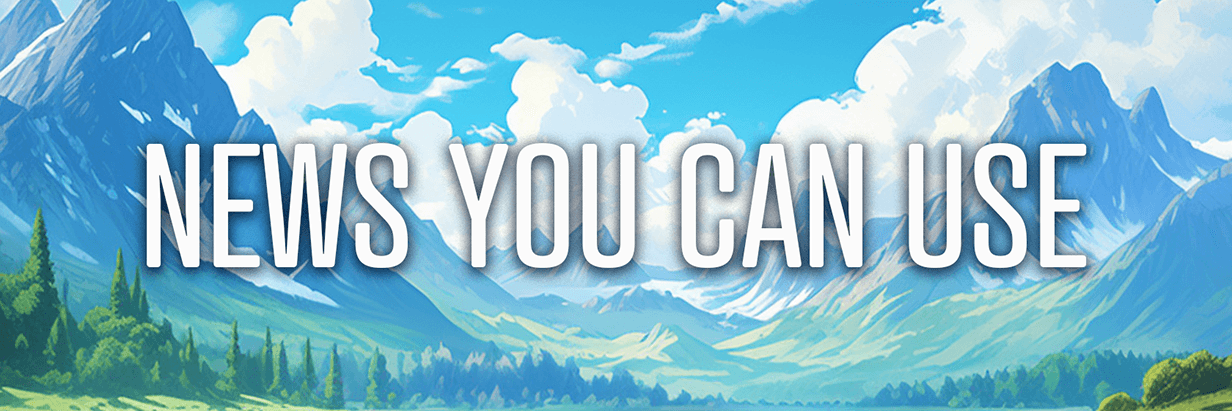Today's Guide to the Marketing Jungle from Social Media Examiner...
presented by

We’re halfway through the week, Reader, how’s your marketing strategy holding up? Today’s tips and insights will help you fine-tune your approach.
In today’s edition:
-
Make the most of your first Instagram Stories
-
A new-ish feature for LinkedIn profiles
-
Know where to use AI and which tools will work
-
🗞️ Industry news from Anthropic, LinkedIn, YouTube, and more

The 3 Stories to Publish First, Every Day
Stories are great for generating leads, but they can also help you bond with your followers if you use them strategically.
Shannon McKinstrie has a tried and true strategy for making sure her daily stories truly engage her audience.
In her first story of the day, she greets her audience with a quick hello. She shares the day's plans and often includes stickers or polls.
Next, she focuses on business by showing viewers a work-in-progress project, a demo, or a testimonial. She includes customized link stickers here.
Finally, she gets personal. She shares everyday moments like making a cup of coffee, hanging with a pet, or showing off a book she's reading. She might even include relatable content from another creator! This type of story typically gets the most engagement.
In her post, she offers three bonus tips to improve engagement even more. Read more here.
Grab the Brass Ring With LinkedIn Background Carousels
About a month and a half ago, LinkedIn launched a background image carousel for Premium users that lets you upload up to five photos to your header instead of one static image. It's a great way to tell your story visually and make a stronger first impression.
Michaela Alexis used a carousel to showcase her journey, current work, and tease an upcoming book. She loves the feature but wishes it had autoplay, design templates, and video options.
Your LinkedIn profile often creates first impressions in professional settings, and this carousel gives you a creative edge to stand out. It's a visual way to communicate your value beyond just words.
In her LinkedIn newsletter, Michaela detailed several ways to use the carousel. Read more here.

Why Consider Attending, Reader?
Social Media Marketing World, taking place March 30 - April 1, is where marketers go when they want to improve their results. But the conference is so much more than just three days of soaking up the latest marketing knowledge.
"I came to San Diego alone. I am leaving San Diego with connections I am certain will last a lifetime! I can’t say enough how much I loved hanging out with you all!" said Izabela Russell.
“It was my goal to come back with 3-5 action items that my department can implement immediately. I've come back with much more than that, so I'd say I've achieved my goal!” said Mark Meyers.
“Such an amazing event. As always, five stars! ⭐ ⭐ ⭐ ⭐ ⭐” said Cindy Kocsis.
"I wish more people understood how attending Social Media Marketing World could change their life. You have definitely changed mine!” said Roger Wakefield.
Get your All-Access Ticket today and save $500.

The Smart Marketer's Guide to Streamlining Work with AI
Wondering where you should begin using AI in your work? Are you overwhelmed by the number of AI tools available and unsure which to try?
Adopting AI remains challenging for many marketers and entrepreneurs. According to Rick Mulready, that's because most people approach AI implementation backward.
They start with, "What can I do with ChatGPT?" rather than, "I want to solve this business problem. What's the best AI tool to help me?"
Then, the sheer volume of tools and features released on a regular basis makes many marketers feel like they're drinking from a fire hose, so they freeze instead of taking action.
In this article, you'll discover a practical framework for prioritizing where to use AI and finding the right solutions to streamline your business processes.
#1: Audit How You Spend Your Time
This audit serves multiple purposes. First, it creates awareness about how you're actually spending your time versus how you think you're spending it. Second, it helps identify patterns and repetitive tasks that might be candidates for AI enhancement. Third, it helps you recognize which tasks you enjoy (and might want to keep doing yourself) versus those you'd gladly hand off to AI.
For each activity, you'll need to document:
What: Track what you do daily for 5 to 7 business days during a routine week.
Time: Mulready recommends a free app called Clockify for tracking time, which has desktop, mobile, and Chrome extension versions.
Energy: How do you feel about this task and the time you spend on it? Do you hate doing it? Does it drain your energy? Or do you enjoy this task? To quantify energy ratings, use a simple 1-4 scale where 1 represents tasks that drain your energy, and 4 represents tasks that energize you.
Value: Mulready recommends using a concept from Perry Marshall's 80/20 Sales and Marketing book, which involves assigning dollar values to your tasks. Loading emails into your CRM might be a “$10 per hour” task, copywriting might be a “$100 per hour” task, and working on business strategy might be a “$10k per hour” task. $10k tasks are worth your personal attention versus $10 or $100 tasks, which could be delegated to AI.
#2: Prioritize and Plan Your AI Implementation by Task
The next step is prioritizing which tasks to tackle first with AI. Look for low-value tasks that:
Did you know AI can help prioritize if you upload your audit data? For example, you can take pictures of your spreadsheet with your phone and upload them to ChatGPT, then prompt it with:
This is an audit of my time over the past five business days. I want to prioritize what you're seeing in these images in terms of where I can use AI to simplify my work. Based on these tasks that I regularly perform, please help me create a prioritized list of where you think I should begin implementing AI.
#3: Deconstruct Your Task
Once you've identified your top priority task, break it down into constituent parts.
For instance, if you're creating a podcast or YouTube video, the smaller steps include topic ideation, outlining, scripting, recording, editing, publishing, etc.
This approach allows for targeted AI implementation at key steps rather than trying to automate an entire process at once.
#4: Identify AI Tools and Test Implementation
Now that you know what you want AI to help you with, it's time to compare and experiment with different AI tools to find the best fit for each specific task.
To simplify AI model output comparison, Mulready recommends ChatHub. This service allows you to simultaneously send the same prompt to multiple AI models and compare their outputs side-by-side, making it much easier to determine which AI solution gives you the best results for a specific type of task.
Then, you can move on to building and testing automation tools like Make, Zapier, or Mulready's favorite, MindPal. These tools let you combine each process step into a cohesive workflow.
Set It and Forget It… For a Little While
Remember that testing isn't a one-time event. AI models are constantly emerging, evolving, and improving, so you have to periodically compare what you're using now to what's recently become available.
#5: Document and Delegate the Process
For practical knowledge transfer to a team member, start by recording a screencast of the process; add this screen recording to your knowledge base. Next, walk through the process while your team member watches (in person or via a video call). Finally, have your team member demonstrate the process while you watch on the same call.
Now, you’re ready to start automating something new!
Today's advice provided with insights from Rick Mulready, a featured guest on the AI Explored podcast and speaker at Social Media Marketing World.
Watch the full interview on YouTube
Can’t Attend Social Media Marketing World in Person?
If joining thousands of marketers in San Diego next month isn’t an option for you, don’t worry.
With a Virtual Ticket, the conference comes to you. You’ll get access to ALL of the content—including the sessions, keynotes, and the extra day of workshops—all from the comfort of your home or office. Plus, you can live stream the keynotes and sessions in real time.
Ready to skip the crowds and have a full 365 days to review and implement the amazing content from Social Media Marketing World?
Yes, I want live streaming and recordings.
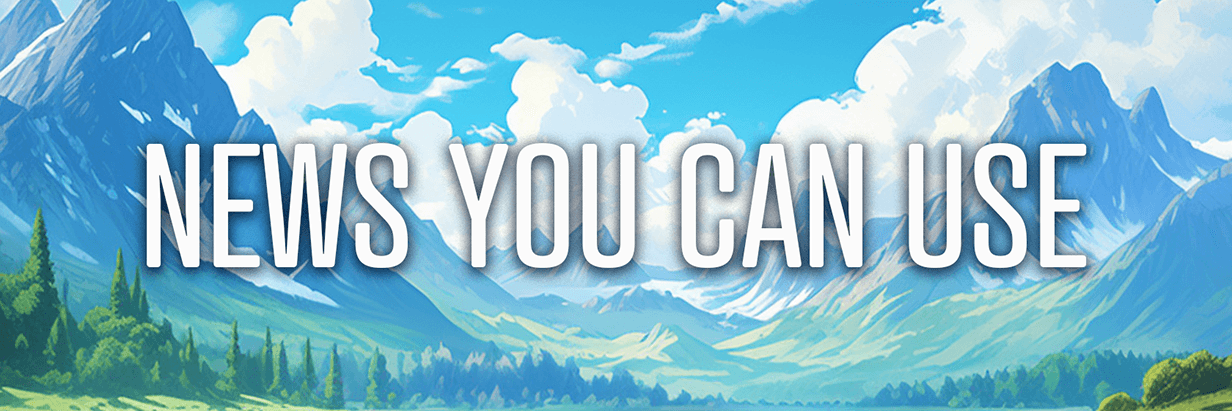
Anthropic Launches Claude 3.7 Sonnet and Claude Code: The model can provide instant responses or engage in visible step-by-step thinking. It shows significant improvements in coding and web development capabilities. Claude 3.7 Sonnet is available on all Claude plans (Free, Pro, Team, Enterprise) and through partner platforms, including Anthropic API, Amazon Bedrock, and Google Cloud's Vertex AI. Extended thinking mode is available on all platforms except the free tier. Pricing remains at $3 per million input tokens and $15 per million output tokens. Alongside the model, Anthropic introduced Claude Code, a command-line tool for agentic coding available as a limited research preview. Claude Code can search and read code, edit files, write tests, and interact with GitHub while keeping users informed throughout the process. Anthropic has also expanded its GitHub integration to all Claude plans, allowing developers to connect code repositories directly to Claude. Source: Anthropic
Instagram Create Task Feature: The platform is currently testing a new AI-powered feature within its Direct Message (DM) system that lets users initiate simple actions based on the content of their messages. Source: Social Media Today
Google Video Transcripts in Google Drive: This new capability allows users to view and search transcripts alongside videos, with the transcript displaying in a sidebar that highlights text as it's spoken. Videos must first have captions enabled for transcripts to be available. Users can generate automatic captions by right-clicking a video in Drive or through the three-dot menu while playing. Transcripts can then be accessed via the gear icon in the video player. The feature is rolling out gradually beginning February 24, 2025. It will be available to all Google Workspace customers, Google Workspace Individual subscribers, and personal Google account users. Source: Google
Grok AI-Powered Advertising Tools: X is launching two end-to-end AI-powered advertising tools using Grok. Prefill with Grok creates ads automatically by generating copy, imagery, and call-to-action headlines from a website URL. Users can edit the AI-generated content to customize their ads while maintaining control over the creative process. Analyze Campaign with Grok provides performance insights by examining campaign data and identifying trends and optimization opportunities. The AI analysis feature converts raw data into actionable strategies to help marketers refine targeting and creative elements. X is also planning a Quick Promote feature to boost posts with minimal effort. These tools are rolling out to all small and medium businesses using X ads. Source: @XBusiness via X
LinkedIn Comment Analytics: Users can now see how many times their comments have been viewed, providing insights into their impact within the LinkedIn community. Only the comment author can view the impression statistics for their comments. A comment impression is counted each time someone views the comment, including non-unique views and the commenter's own views. Impressions appear as part of the comment on the LinkedIn Feed or LinkedIn Groups rather than in a dashboard. Page administrators will see impression counts for all comments made by their page. LinkedIn notes that comment distribution and engagement levels may vary over time due to multiple factors affecting reach. Source: LinkedIn
YouTube Dubbed Tag: A "Dubbed" tag now appears on some content when scrolling through YouTube on Android TV and Google TV hardware. The tag's appearance seems rare, as searching for the same video might not always display the tag. The "Dubbed" tag resembles the "Subtitles" tag and appears as a gray text box under the video title, channel, and view count. This dubbing indicator appears under the video title on desktop, but on TVs, it's displayed differently because player controls are minimized upon selection. Source: 9to5 Google
YouTube Mid-Roll Ads Updates: Starting May 12, 2025, the platform will improve ad placement by showing more ads at natural break points like pauses and transitions. Fewer ads will appear at interruptive moments, such as mid-sentence or during action sequences. YouTube will automatically add additional ad slots at natural break points for videos uploaded before February 24, 2025, with manual mid-rolls. Creators can opt out of this automatic placement through YouTube Studio if they prefer manual control. This change does not affect creators who only use automatic mid-rolls. YouTube is also introducing new features this week to help creators optimize mid-roll placement: A feedback system in YouTube Studio will identify interruptive ad slots so creators can relocate them to natural breaks, and an automatic ad slot feature will work alongside manual placements to identify non-interruptive locations for ads. Source: Google
YouTube Replace Song Feature Improved: The update includes a new AI-powered suggestions tab that recommends 10 relevant tracks for your video. Creators can now select the same song multiple times within a single edit. The feature now allows song erasure to be performed within one edit sequence. Source: YouTube
Did You Know?
The disposable cone-shaped paper cup was invented in 1908 by Lawrence Luellen to prevent the spread of germs from communal drinking cups.

Michael Stelzner, Founder and CEO
P.S. Add
michael@socialmediaexaminer.com into your contacts list. Use Gmail?
Go here to add us as a contact.
We publish updates with links for our new posts and content from partners. Your information: Email:
you Opted in on: 2020-04-05 14:53:59 UTC.