Tedium - Windows On Linux, The Clever Way 🤓
|
|
|
|
|
|
|
Older messages
Hooked On Velcro 👟
Thursday, February 27, 2025
How Velcro gained its unfashionable reputation. Here's a version for your browser. Hunting for the end of the long tail • February 24, 2025 Hey all, Ernie here with a lightly refreshed piece
Framing Element 💻
Thursday, February 27, 2025
Framework revives the cheap-but-good laptop, a rare creature. Here's a version for your browser. Hunting for the end of the long tail • February 26, 2025 Framing Element The really exciting part of
The Eggshell’s Outer Shell 🥚
Friday, February 14, 2025
Rather than talking about eggs, let's talk about egg cartons. Here's a version for your browser. Hunting for the end of the long tail • February 10, 2025 Today in Tedium: You know something I
The Legacy Of SNARF 🏝️
Friday, February 14, 2025
SNARF SNARF SNARF SNARF SNARF SNARF. Here's a version for your browser. Hunting for the end of the long tail • February 11, 2025 The Legacy Of SNARF BuzzFeed, the ultimate social media team player,
Saving One Screen At A Time 🖥️
Monday, January 13, 2025
Why the screen saver stopped being so in-your-face. Here's a version for your browser. Hunting for the end of the long tail • January 12, 2025 Today in Tedium: Having seen a lot of pipes, wavy
You Might Also Like
AI CAPTCHA Fails Are the Internet’s New Comedy Show!
Thursday, February 27, 2025
Top Tech Content sent at Noon! Boost Your Article on HackerNoon for $159.99! Read this email in your browser How are you, @newsletterest1? 🪐 What's happening in tech today, February 27, 2025? The
Say Goodbye to Type Erasure
Thursday, February 27, 2025
View in browser 🔖 Articles Practical Kotlin: When and How to Use inline reified, noinline, and crossinline Master Kotlin's inline reified functions to tackle type erasure and boost performance!
SRE Weekly Issue #464
Thursday, February 27, 2025
View on sreweekly.com A message from our sponsor, incident.io: For years, on-call has felt more like a burden than a solution. But modern teams are making a change. On Feb 26 at 1 PM EST, hear why—and
Hands On: New VS Code Insiders Build Creates Web Page from Image in Seconds, More
Thursday, February 27, 2025
Home | News | How To | Webcasts | Whitepapers | Advertise .NET Insight February 27, 2025 THIS ISSUE SPONSORED BY: ■ Visual Studio Live! Las Vegas: .NET Developer Training Conference ■ VSLive! 4-Day
Re: Tomorrow's Password Class: How to sign up!
Thursday, February 27, 2025
Hi there, Do you reuse passwords? Do you struggle to remember unique passwords across accounts? Have you tried setting up a password manager but found it to be a hassle? You might not realize how
Documenting Event-Driven Architecture with EventCatalog and David Boyne
Thursday, February 27, 2025
If you're wondering on how to document Event-Driven Architecture, or you don't know that you should, I have something for you. We discussed with David Boyne, why data governance practices and
wpmail.me issue#708
Thursday, February 27, 2025
wpMail.me wpmail.me issue#708 - The weekly WordPress newsletter. No spam, no nonsense. - February 27, 2025 Is this email not displaying correctly? View it in your browser. News & Articles Shaping
Hackers stole 1Password logins - here's how
Thursday, February 27, 2025
Amazon AI races ahead; Research agents; Smartwatch trade-in -- ZDNET ZDNET Tech Today - US February 27, 2025 thief stealing passwords Hackers stole this engineer's 1Password database. Could it
New Golang-Based Backdoor Uses Telegram Bot API for Evasive C2 Operations
Thursday, February 27, 2025
THN Daily Updates Newsletter cover ⚡ LIVE WEBINAR ➟ Building Resilient Identity: Reducing Security Debt in 2025 Attacks Evolve, So Can Your Defenses--Learn How to Mitigate Risk and Optimize Identity
Reminder: What developer productivity metrics actually measure
Thursday, February 27, 2025
You are receiving this email because you subscribed to microservices.io. Considering migrating a monolith to microservices? Struggling with the microservice architecture? I can help: architecture

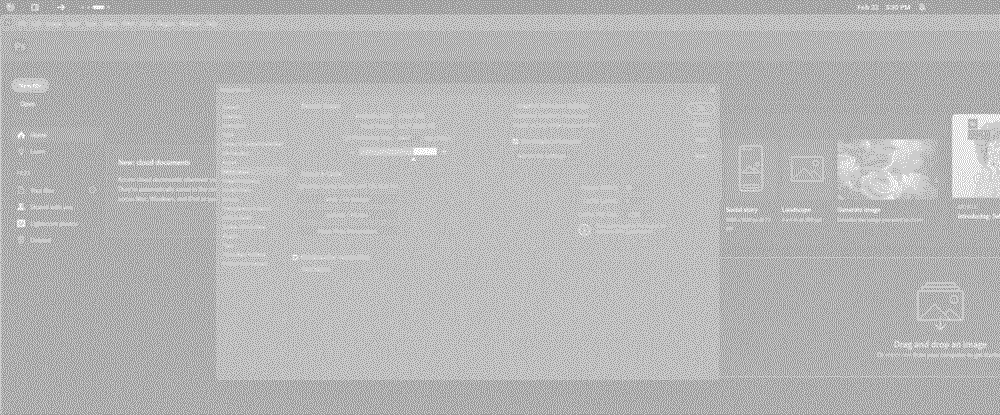
/uploads/photoshop-linux.jpg)
/uploads/Explorer_files.png)

/uploads/Photoshop_WinApps.png)
/uploads/Broken_InDesign.png)
/uploads/Winapps_Action_Retro.png)
/img.youtube.com/vi/QEJpZjg8GuA/hqdefault.jpg)
