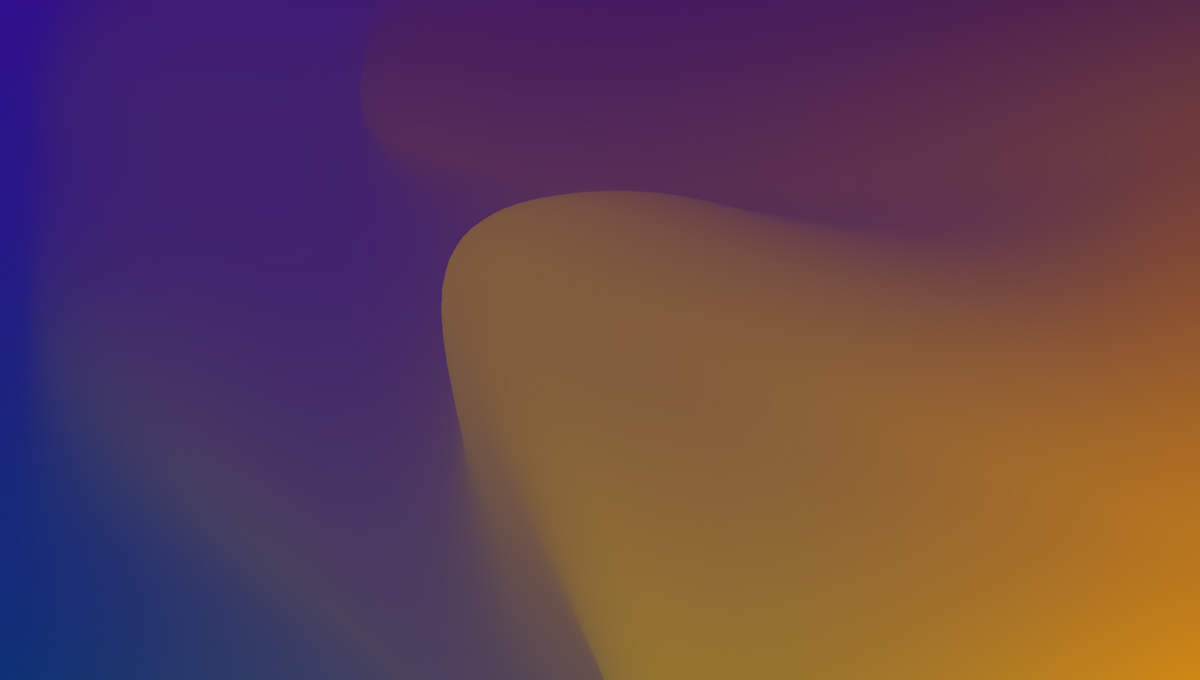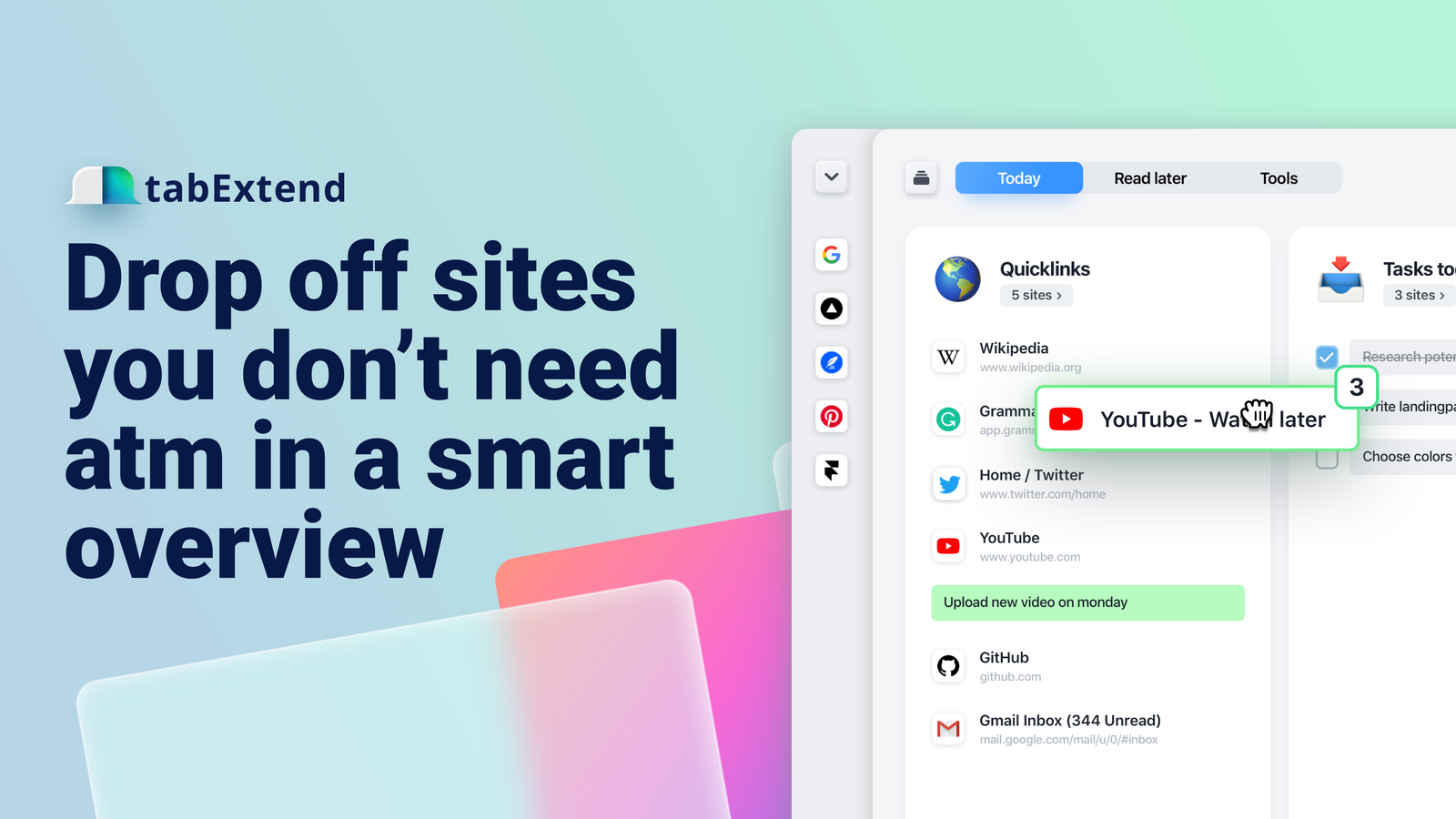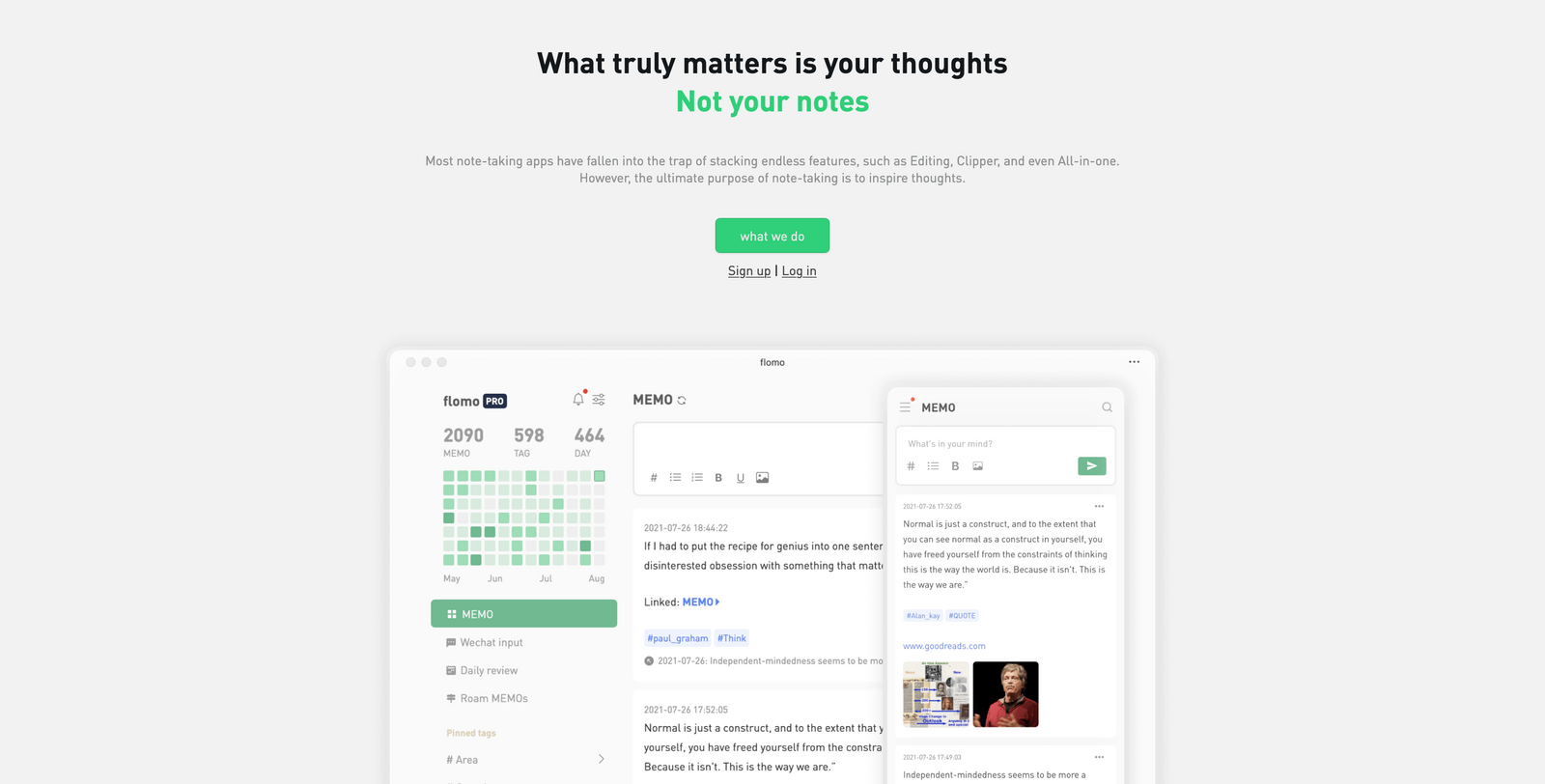|
You are reading Creativerly, the weekly digest about creativity and productivity-boosting tools and resources, combined with useful insights, articles, and findings from the fields of design and tech. The newsletter built for the creative community.
Hey and welcome to issue 141 👋Last week I launched the Creativerly Community, something I have planned for quite some time as I always was on the hunt for a dedicated community space to discuss all sorts of topics regarding creativity, productivity, tools, apps, resources, books, articles, and more. The Creativerly Community is exactly that, an open space to get together, hang out, discuss, learn, and stay informed. If you want to join the discussion, simply follow this invite link, which will directly point you to Creativerly's Discord server, where the community is hosted. I am looking forward to meeting you all and kicking off some discussion. Feel free to share the community with anyone you think would be interested to join. Also, since the community is in a very early stage, send me all your recommendations or suggestions, as we are going to build and shape this community together. The community space is also a perfect solution to share my knowledge regarding tools, creativity and productivity. While this has also been my number one goal with my newsletter, a community space helps to get a conversation going, while the newsletter is a more a medium to share certain bits of information but there is a layer of friction to start a conversation through email. For me personally, the Creativerly Community is also a new challenge, as maintaining a community space is hard, but I am excited for this challenge. See you on Discord! If you have recommendations or feedback, drop me an email or a tweet. For now, enjoy the newsletter! 🥰
A more powerful new tabtabExtend is not just a tab manager but a complete productivity suite in your new tab. Save your tabs into groups. Organize with ease, add notes and to-do’s. Safely sync to the cloud for collaboration and for reaching your data on any device. Try it out for free, up to 30 saves, no account needed.
I stumbled across Guardo through another newsletter I read every single week (you probably know it, it is DenseDiscovery by Kai Brach). Guardo is a tool to collect, organize, and bookmark anything you find online and want to safe to come back to it at a later time. Although I am currently settled with Raindrop as my preferred bookmarking tool, I am always excited to give new tools in this area a try. What I immediately liked about Guardo is its beautiful interface. Guardo also states to be the fastest way to collect and organize all your bookmarks, since the tool relies on the latest web technologies. Guardo delivers you all the features you would expect from a bookmark manager, and even more. No matter if you want to save tweets, articles that you want to read later, GitHub repositories, Stackoverflow questions, or anything else, Guardo lets you save any reference material with only two clicks. All the stuff you have saved within Guardo can be organized and structured by using tags. You can even add custom notes to your bookmarks if there is anything special you want to highlight regarding a saved bookmark. To give your bookmarks even more structure, Guardo lets you create nested collections, which means you can create collections within your collections. To quickly recognize your collections you can add custom icons to them. If you want to use Guardo's beautiful interface to read your saved articles, Guardo will provide an estimated reading time for the article you are about to read. If you want to give Guardo a try, you can simply sign up now and import all your bookmarks from the previous tool you have been using. Since Guardo is still in an early stage, you can use it for free to give it a try. 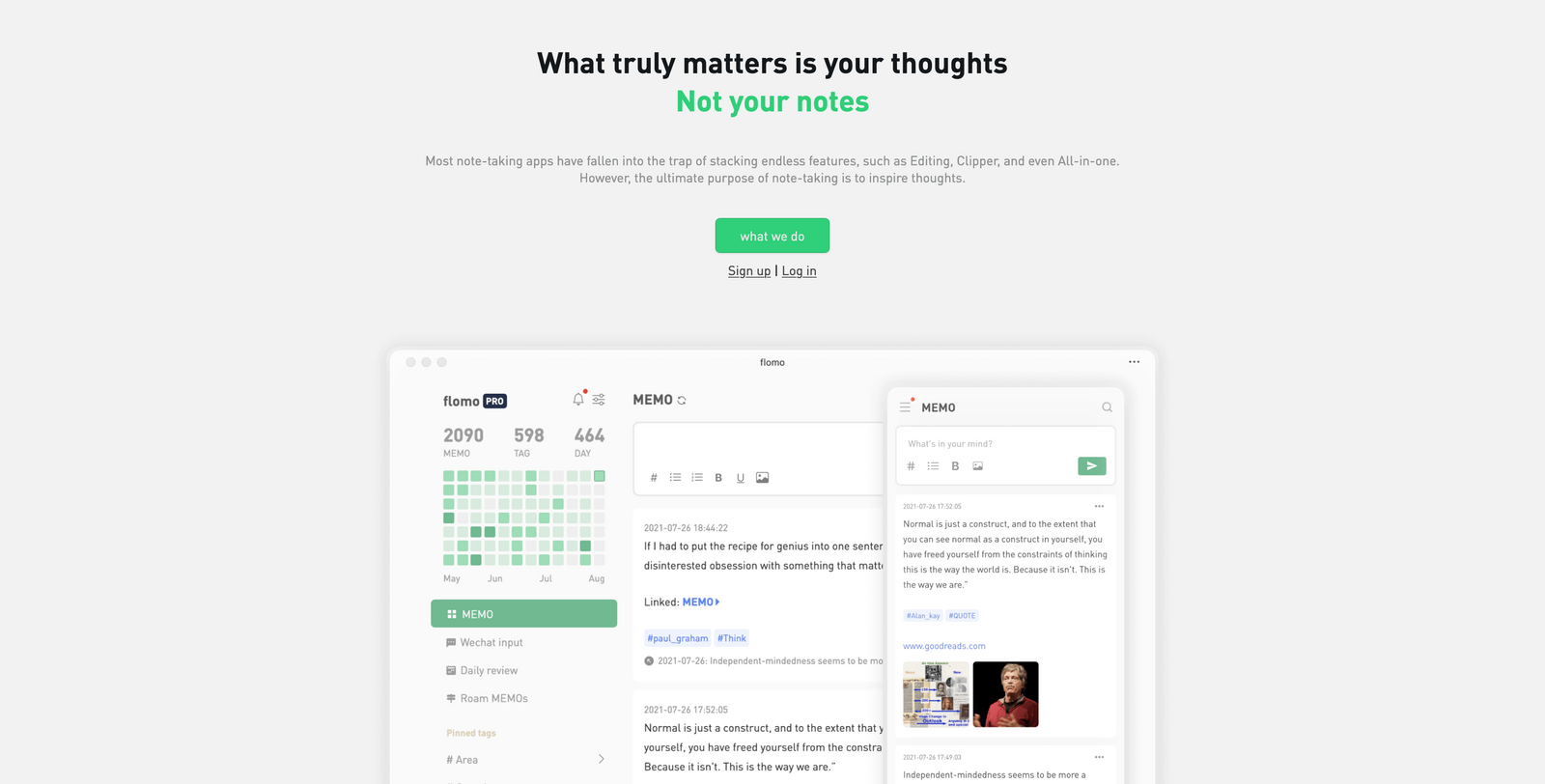 Flomo is a new kind of note-taking app following a different approach compared to other popular note-taking apps. Flomo's guiding principle is that the ultimate purpose of note-taking is to inspire thoughts. Therefore, they say what truly matters are your thoughts and not your notes. It is not a secret that a lot of different note-taking apps became more and more all-in-one platforms by stacking feature after feature. The best example for this (in my opinion) is Notion. I was a heavy Notion user, but at some point Notion became too overwhelming for me whenever I wanted to do simple note-taking. I spend more time thinking where to put my notes, how to name the folder in which I put my notes, which labels I should use, which icon I should use for the folder, instead of actually taking notes and jotting down my thoughts. Flomo is a tool that wants to help you with exactly that, focus on your thoughts. Flomo does not feature powerful customization like Notion, bi-directional linking like Roam or Obsidian, or a markdown editor like Bear. Within Flomo, the only thing that matters are MEMOs. When you want to take a note with Flomo, you create a MEMO card, no titles, no layout, just you jotting down your thoughts like a conversation with yourself. By looking at the screenshots on Flomo's website you can get a glimpse of how the MEMO editor (I think you can call it like that) looks. Then you will see that you can also add tags, lists, images, and text styling to your note. This makes me think, what led to the decision of not giving the user the possibility to use Markdown syntax, since it gives you the same options to style your text, with the benefit that you do not need to take your hands off your keyboard. To remember your MEMOs, Flomo is featuring daily reviews to show and review your past ideas. Flomo fully supports cross-platform sync, no matter if you are using the web app, the macOS version, or the mobile app (available for both Android and iOS), your MEMOs will always stay in sync. Flomo is a fresh breeze in the crowded space of note-taking apps, and I am excited to see what they have planned for their tool in the future. While there are a lot of different options regarding site builders out there, Storipress is a dedicated site builder aimed at publishers. No matter if you are an individual or if you are running a bigger publication, Storipress delivers awesome features to manage your whole publication in one beautiful workspace. Storipress brings content, design, and editorial teams together. If you are a serious blogger or run a publication you need to manage all your publishing and it is likely that you use multiple tools at the same time. Storipress integrates all tools a publisher needs into a central platform. Storipress offers an awesome editorial workflow. All your unpublished articles within Storipress are shown on a kanban board, structured after drafts, reviewed, and scheduled. Thanks to this you get full visibility of your production pipeline. If you are working across a team it is also super easy to keep track of who is responsible for what. To get an overview of all your scheduled posts, Storipress shows all your articles on a calendar, allowing you to see everything published in the past and future, enabling better content strategy and organization. Storipress' editor gives you the feeling that your are writing content directly on a web page. Before you start writing you can create an article template with Storipress' article designer. Once you created that, Storipress uses the article template to render your content in real-time. Additionally, Storipress also offers collaboration which makes it possible that everyone can work together in the same article at the same time, with changes being updated in real-time. Since Storipress is also a site builder it features powerful design tools to unlock your brand's value of your publication to realize your content's potential. Storipress is an incredible platform that lets you build, manage, write, and grow your publication. The personal plan of Storipress is available for free. Paid plans are starting at $14 per month per editor. Dopely Colors is an awesome workspace full of powerful color tools. Dopely Colors is the one tool you need for everything related to colors, specially built for creatives. Dopely Colors suite of awesome color tools includes a Palette Generator, a Gradient Generator, a Contrast Checker, an Online Color Picker, a Color Wheel, and a lot more. Naming every single tool Dopely Colors is offering would explode the whole newsletter. Dopely Colors offers all the color tools and resources for no matter what project you are currently working on. Let us take a look at a few of them. If you are looking to create some brand colors of the project you are currently working on, Dopely Colors' Palette Generator will definitely boost your creativity. The Color palette generator makes color palettes and enables you to manage your color palette however you like it. Save your favorite one, or simply edit one or more colors within the palette to generate new versions. The contrast checker comes in super handy if you are already settled on color combinations for your app, or website and if you are looking to optimize them for accessibility. Because the Contrast checker allows you to compare two colors and choose the pair with the best contrast ratio level. Gradients are one of the most popular visual element when it comes to interface and web design. Dopely Colors' Gradient Generator, generates radial and linear gradients and you can shift the linear gradient colors. It also shows the number and codes of the colors. If you are looking for inspiration, you can also browse the Gradient Explorer, which gives you access to lots of gradients. You can also adjust them to your likings and needs. Dopely Colors is an infinite land of colors, and even beyond.
Mental Wealth➢ How to make a map of your mind – “When ideas aren’t coming, or I’m confused about what’s going on in my head, I’ll make something called a mind map. Starting in the middle of a notebook page, I’ll draw a picture, or write a word or phrase with a box or a circle around it, then I’ll write the first word or phrase that comes to my mind next to it, enclose it with a box or a circle, and draw a line connecting them. I’ll repeat this process until the page is full.” ➢ Status anxiety: when striving for success impacts our mental health – “Bored and underpaid at work while colleagues seem to easily move up in their careers, jealous when a friend buys a new car, worried you cannot afford a product everyone around you is raving about… That feeling of being stuck while others around you appear successful is called status anxiety.” ➢ The Potential Dangers of Mindfulness – “Let me start by making this very clear: I'm a big fan of mindfulness. I've practiced for over 10 years and read many books and articles about it. I also have a mindfulness blog on Psychology Today and strongly believe it's the next major health revolution. I also use it routinely in my teaching, therapy with clients, and in other professional realms. Still, it's timely and vital to recognize that mindfulness has become over-hyped, well beyond where the science stands.” ➢ How to Take Criticism – “To be criticised is never pleasant. It is rarely a good day when we have to read an unflattering social media post about ourselves, when we are given harsh feedback on a project or hear that we are being gossiped about by strangers. However, the question of how much criticism needs to hurt depends on something which has nothing to do with the specific attack we happen to face: how much we happen to like ourselves.”
Classified AdsIf you are interested in putting your tool, product, or resource in front of over 1300 creative minds, consider advertising in Creativerly and book a sponsor or classified ad spot. Find all the important information at creativerly.com/advertise.
Appendix➢ ICYMI MacOS Monterey landed bringing some new features to Apple's lineup of computers and laptops. If you want to get an in-depth review of Apple's latest macOS software update, I recommend reading this article by Ars Technica. ➢ Quick Bits Microsoft Loop is a new Office app for the hybrid work era / Yahoo.com Placed on Piracy Blacklist Following Copyright Claim Error / WhatsApp may be working on a Communities feature / Everything you wanted to know about the metaverse (but were afraid to ask) / Uber lost $2.4 billion, thanks largely to its Didi investment / Not even Google Ads are safe from cryptocurrency scams / $1.3B Apple antitrust fine was politically motivated, claims company lawyer / New York's next mayor wants to be paid in Bitcoin / Meta will continue to use facial recognition technology, actually
Till next time! 👋 Support: Do you have a friend who is looking for inspiration, news about design, and useful tools and apps? Forward this newsletter to a friend or simply share this issue and show some support. You can also show some love by simply clicking the button down below and keep this newsletter a sustainable side-project by buying me a coffee. ☕️ 🥰
 Some of the links in my newsletter and my blog posts are affiliate links. Those links are marked by an asterisk "*". If you buy something through the link, the product will not cost you anything more, but I will receive a small commission which not only supports Creativerly and my work but also helps me to keep this publication a sustainable side-project.
|