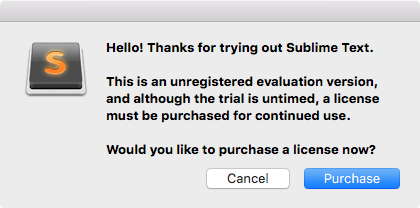[Sublime + Python Setup] Don’t build “nag screen muscle memory”
|
|
|
Older messages
[Sublime + Python Setup] why Atom can’t replace Sublime
Tuesday, January 4, 2022
Hey there, "In a nutshell, Atom is a Sublime Text editor that just got better." When I read this quote I got so worked up I nearly fell off my chair. Because every time I've tried Atom or
[Sublime + Python Setup] The Ctrl+s "Heisenbug"
Monday, January 3, 2022
"What the **** is going on?!" I heard Keith yell. Returning from my lunch break and in a helpful mood I grabbed my coffee mug and shuffled over to my coworker's desk. "What's
[Sublime + Python Setup] How to become a happier & more productive Python dev
Sunday, January 2, 2022
Hey there, I really struggled with setting up an effective development environment as a new Python developer. It was difficult to build the right habits and to find a set of tools I enjoyed to use.
[Python Dependency Pitfalls] The Iceberg
Saturday, January 1, 2022
Hey there, The other day I read this quote from a Python developer that made me stop and think: "As a noob with a little programming knowledge already, I've found setting up and installing
[Python Dependency Pitfalls] "Re-inventing the wheel" disease
Friday, December 31, 2021
Hey there, PyPI, the Python packaging repository, now contains more than 100000 third-party packages in total. That's an *overwhelming* number of packages to choose from... And this feeling of
You Might Also Like
Daily Coding Problem: Problem #1703 [Hard]
Thursday, February 27, 2025
Daily Coding Problem Good morning! Here's your coding interview problem for today. This problem was asked by Goldman Sachs. Given a list of numbers L , implement a method sum(i, j) which returns
Charted | The $124 Trillion Global Stock Market, Sorted by Region 📊
Thursday, February 27, 2025
In this graphic, we show the world's 48000 publicly-traded companies, collectively valued at $124 trillion. View Online | Subscribe | Download Our App Enjoying Visual Capitalist? You'll love
AI CAPTCHA Fails Are the Internet’s New Comedy Show!
Thursday, February 27, 2025
Top Tech Content sent at Noon! Boost Your Article on HackerNoon for $159.99! Read this email in your browser How are you, @newsletterest1? 🪐 What's happening in tech today, February 27, 2025? The
Say Goodbye to Type Erasure
Thursday, February 27, 2025
View in browser 🔖 Articles Practical Kotlin: When and How to Use inline reified, noinline, and crossinline Master Kotlin's inline reified functions to tackle type erasure and boost performance!
SRE Weekly Issue #464
Thursday, February 27, 2025
View on sreweekly.com A message from our sponsor, incident.io: For years, on-call has felt more like a burden than a solution. But modern teams are making a change. On Feb 26 at 1 PM EST, hear why—and
Hands On: New VS Code Insiders Build Creates Web Page from Image in Seconds, More
Thursday, February 27, 2025
Home | News | How To | Webcasts | Whitepapers | Advertise .NET Insight February 27, 2025 THIS ISSUE SPONSORED BY: ■ Visual Studio Live! Las Vegas: .NET Developer Training Conference ■ VSLive! 4-Day
Re: Tomorrow's Password Class: How to sign up!
Thursday, February 27, 2025
Hi there, Do you reuse passwords? Do you struggle to remember unique passwords across accounts? Have you tried setting up a password manager but found it to be a hassle? You might not realize how
Documenting Event-Driven Architecture with EventCatalog and David Boyne
Thursday, February 27, 2025
If you're wondering on how to document Event-Driven Architecture, or you don't know that you should, I have something for you. We discussed with David Boyne, why data governance practices and
wpmail.me issue#708
Thursday, February 27, 2025
wpMail.me wpmail.me issue#708 - The weekly WordPress newsletter. No spam, no nonsense. - February 27, 2025 Is this email not displaying correctly? View it in your browser. News & Articles Shaping
Hackers stole 1Password logins - here's how
Thursday, February 27, 2025
Amazon AI races ahead; Research agents; Smartwatch trade-in -- ZDNET ZDNET Tech Today - US February 27, 2025 thief stealing passwords Hackers stole this engineer's 1Password database. Could it