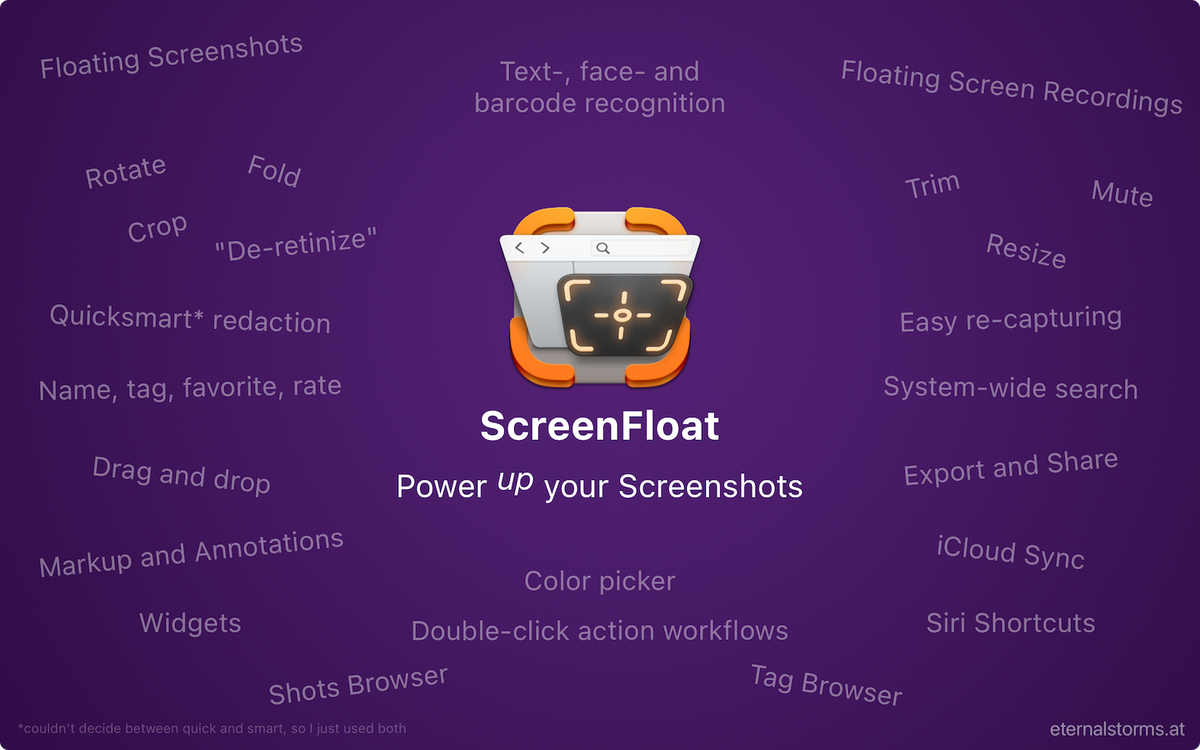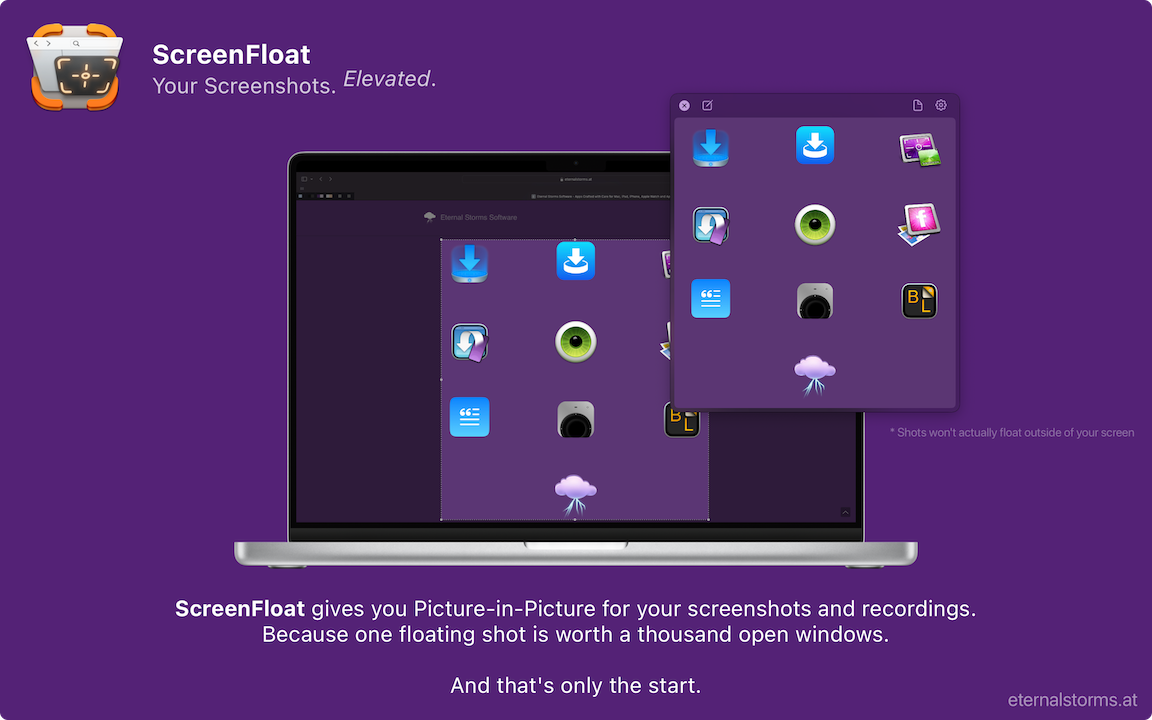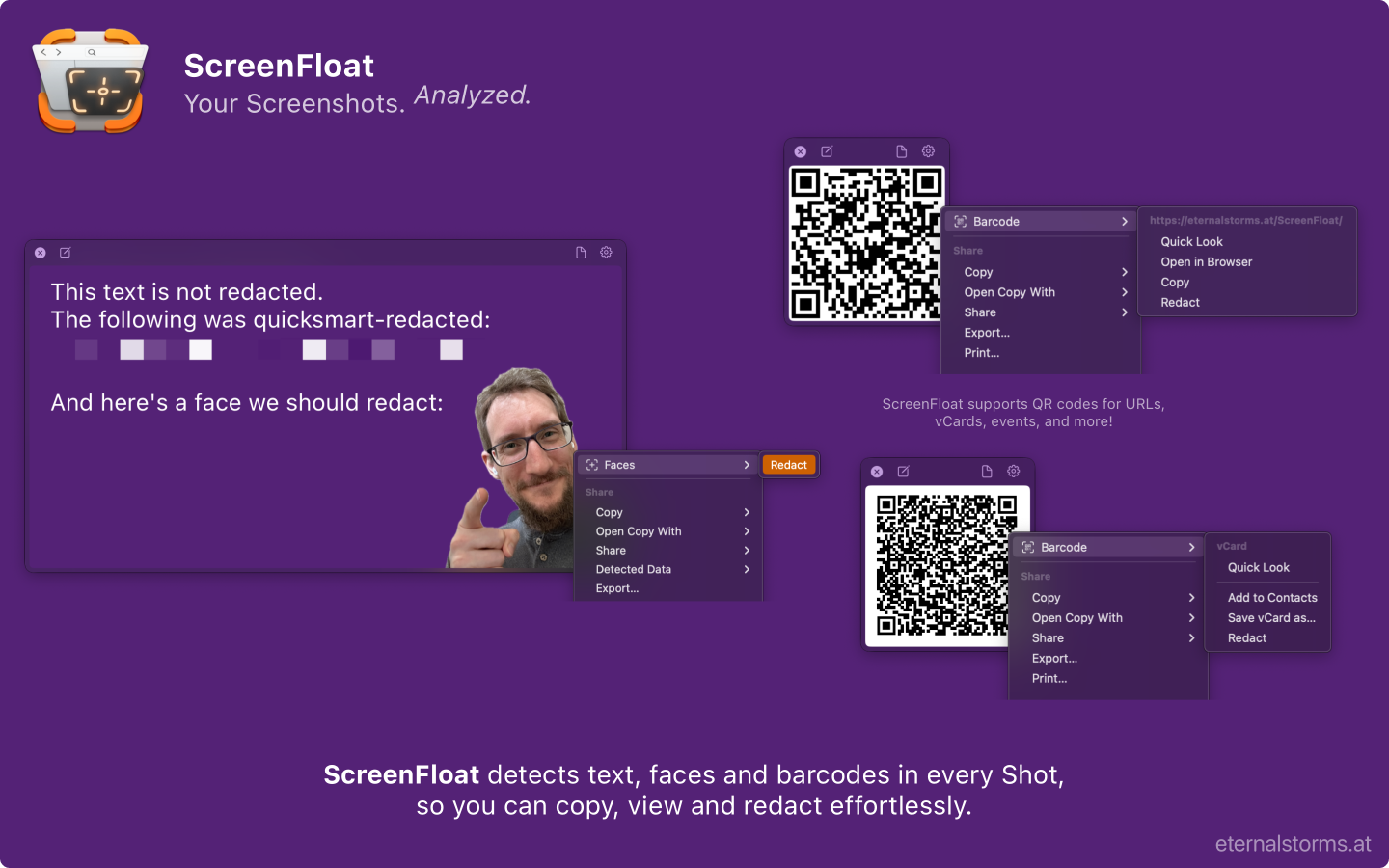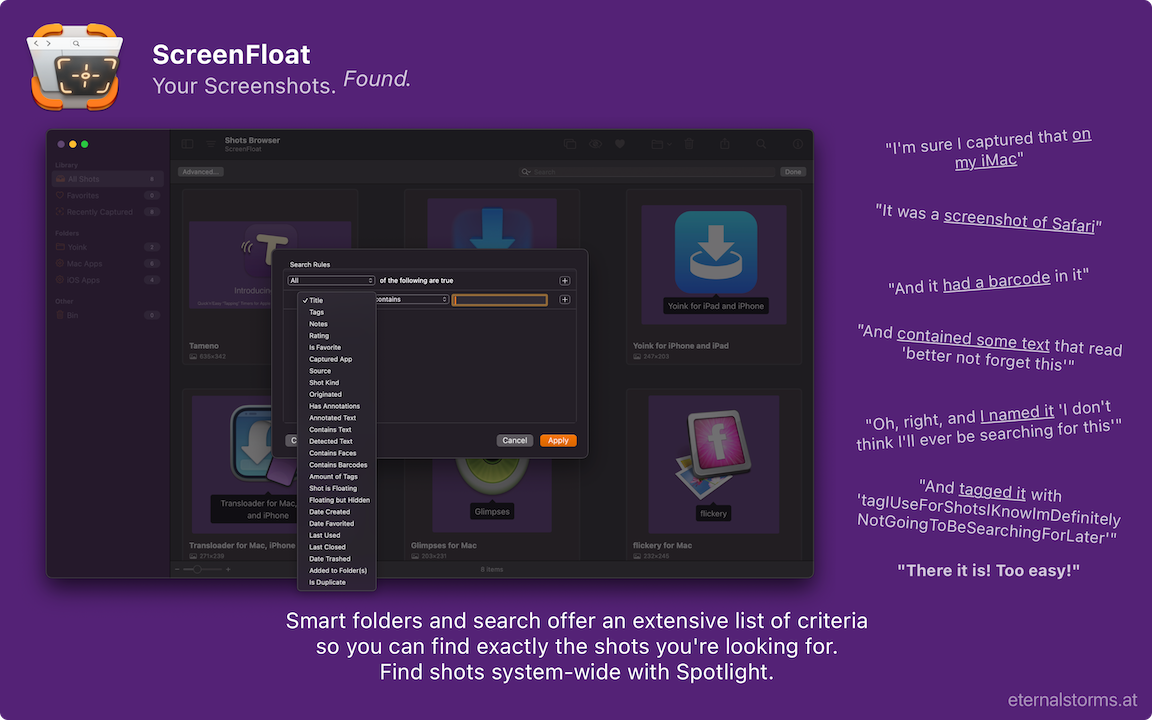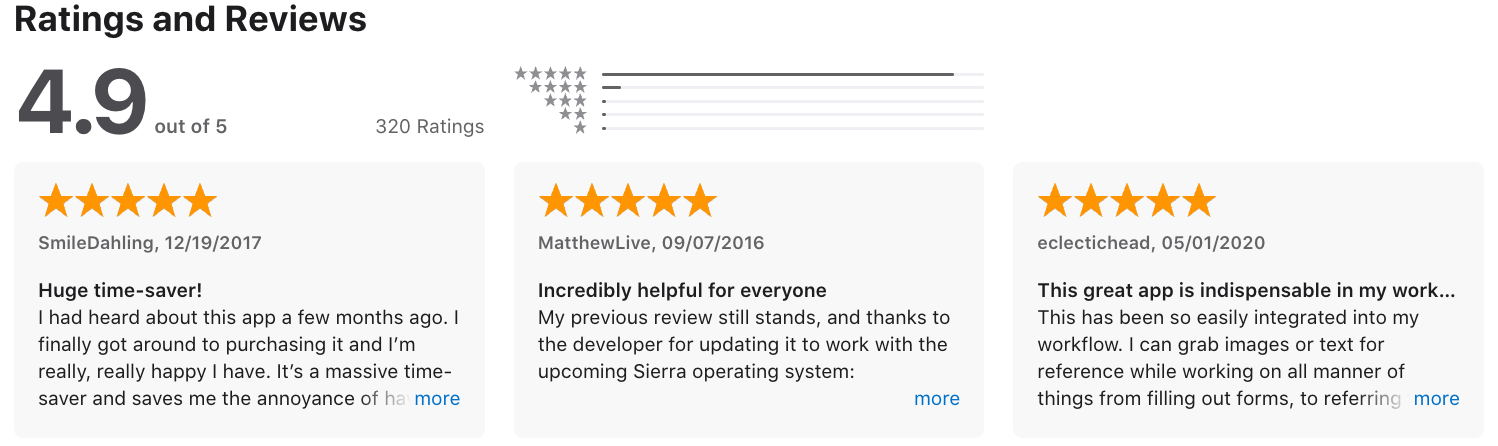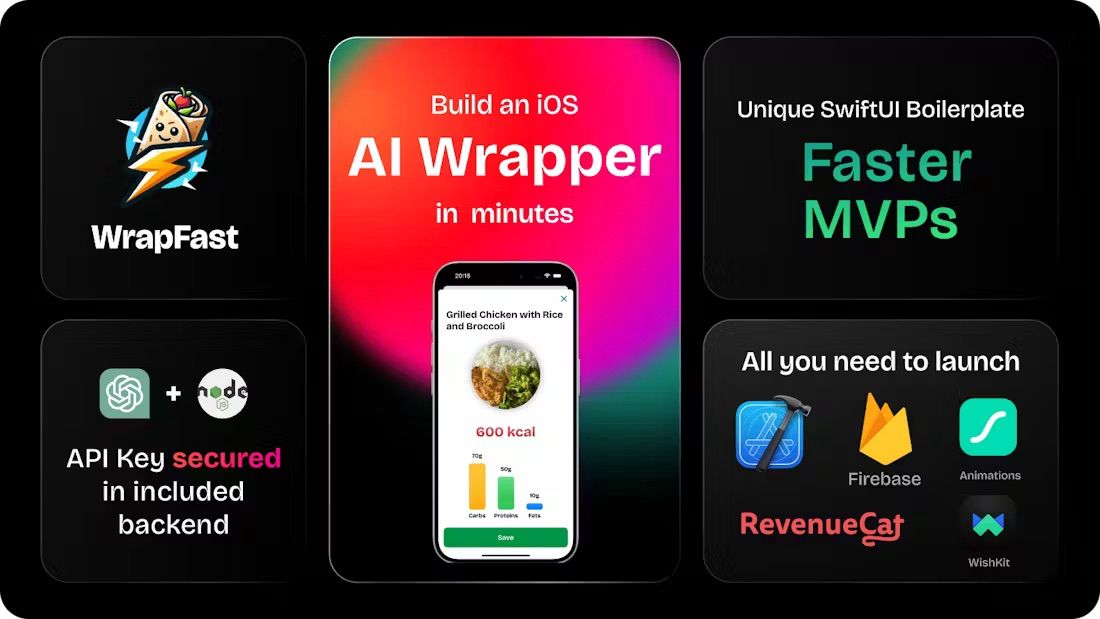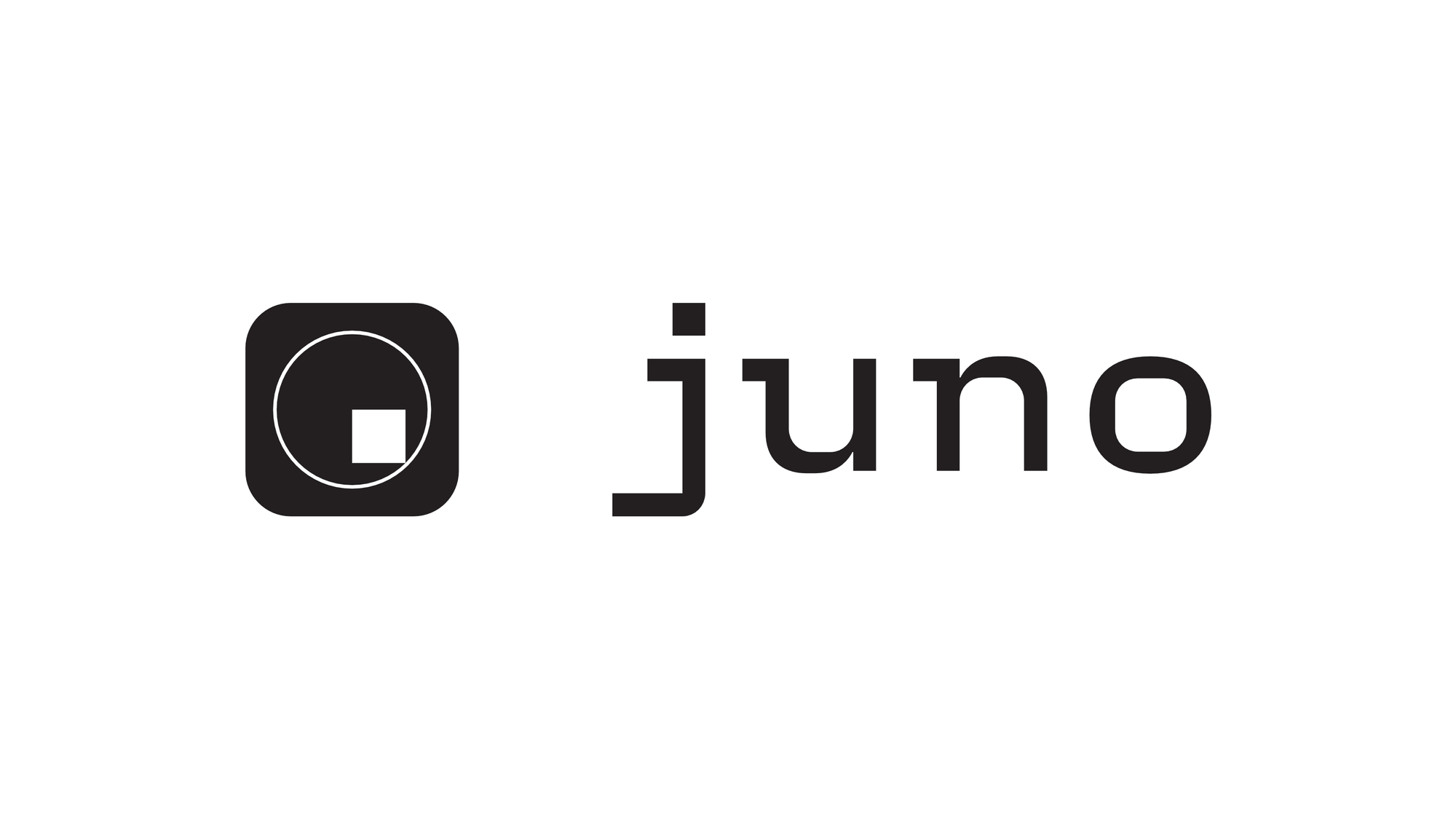|
Today, we're looking at ScreenFloat by Matthias Gansrigler. ScreenFloat is a screenshot management utility that lets you create floating screenshots so you can easily reference them no matter what app you're in. But, we're just scratching the surface. 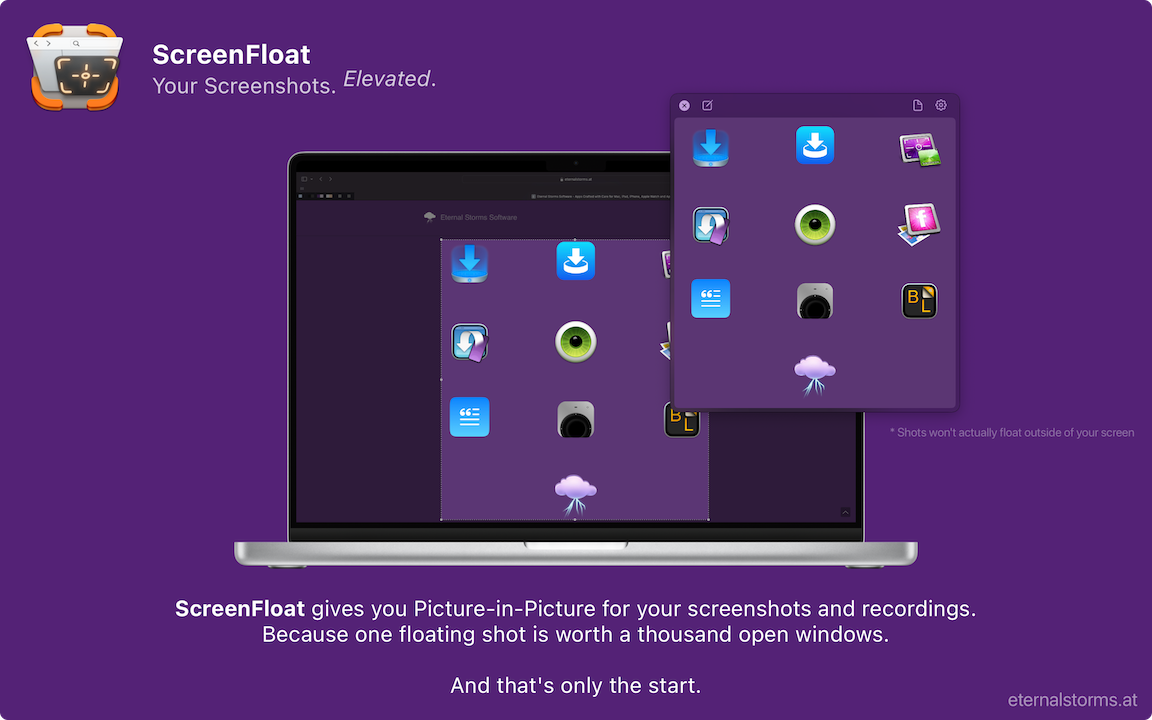 You can also pick colors, crop, resize, rotate, and trim images all from the app. ScreenFloat makes it easy to extract text and barcodes from your image and provides intuitive tools to help you redact, markup, and annotate your screenshots efficiently. No matter what device you take your screenshots on, with ScreenFloat's iCloud Sync support, you'll always have access to your full screenshot library.  ScreenFloat keeps a library of your captures, allowing you to tag, name, rate, favorite and organize them. Not to mention, with ScreenFloat's robust search feature, you'll be able to find that misplaced screenshot in no time. 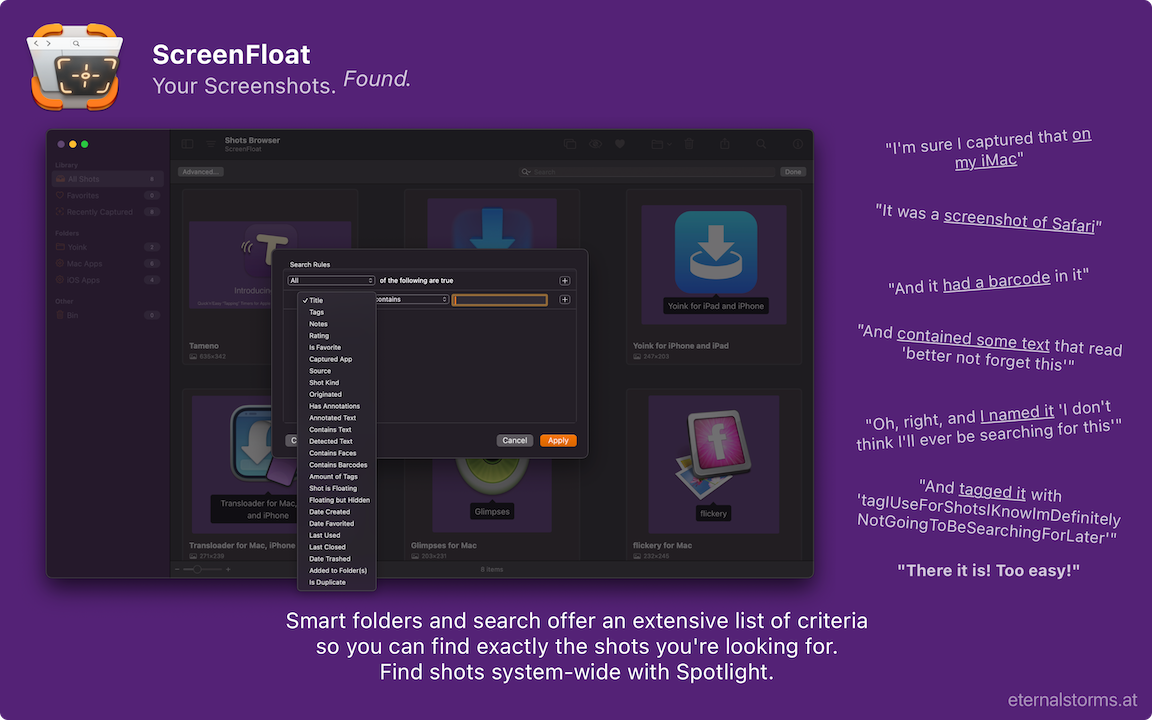 Search for shots using the same criteria you use for smart folders (and search system-wide with Spotlight) With Siri Shortcuts, you can automate the capture, import, and management of your screenshots. You can even schedule screenshots with a timer. Plus, ScreenFloat widgets make starting captures and managing your shots simpler than ever. ScreenFloat is available as one-time purchase on the Mac App Store with an iOS version coming out soon. 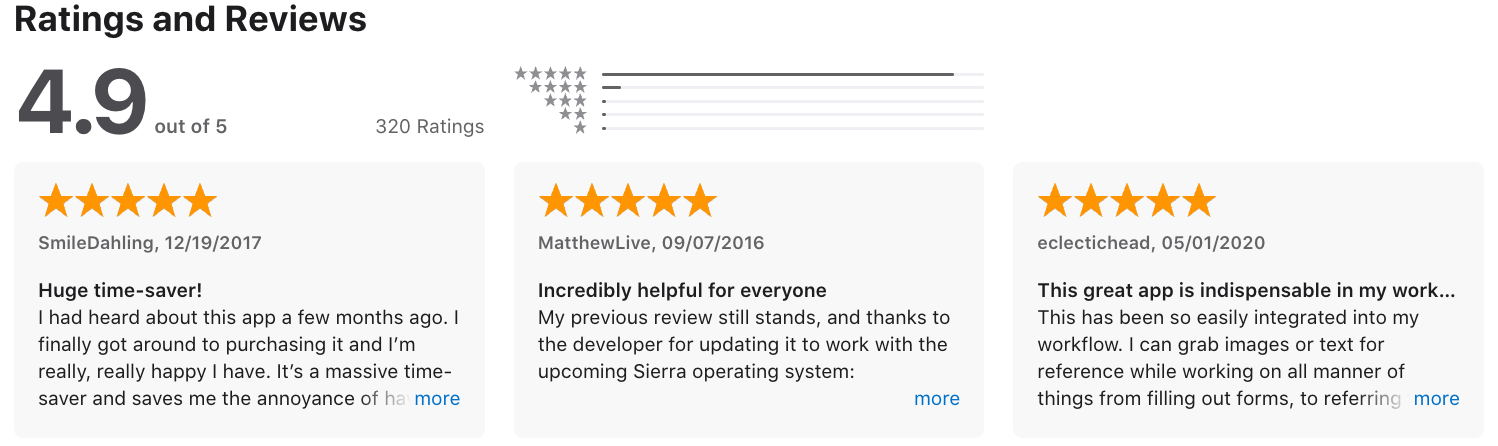 Available for macOS (and iOS coming soon).
Can you tell us a little bit about yourselves?My name is Matthias, and I’m 38 years old. I’ve been developing apps for Apple’s platforms for well over 20 years now, starting with Objective-C (before ARC* !). One of my very early apps was GimmeSomeTune, a Mac app that displayed songs you played in iTunes in an on-screen overlay, and automatically downloaded artwork and lyrics for them. I began studying computer sciences after graduating in 2004, but dropped out after a couple semesters. At that point, I was already obsessed with and heavily invested in developing apps for Mac, so I figured - perhaps naively - that I would not really require a degree if I was just going to be working for myself. In hindsight definitely a risky move, but I am very lucky to be able to say that, so far, it has worked out for me. I attended WWDC twice, with student scholarships, once in 2006, and then in 2008. In 2006, at Apple’s Campus Bash event, they had a DIY Taco bar, and I met Phil Schiller there, while he was DIY’ing his Taco. Star-struck (and scared) as hel*, I just nodded his way, and he nodded back. What a thrill. Fun fact: I only recently - at the beginning of 2022, to be precise - started learning and developing software in Swift and SwiftUI - with a new project, because that’s my preferred way of learning: on the job. That project was (and is) ScreenFloat 2. Aside from ScreenFloat, I also work on Yoink, Transloader, Tameno, and a bunch more at Eternal Storms. I live on the outskirts of Vienna, Austria, together with my lovely fiancée. In our free time, we like to go hiking around Vienna (there are some nice forests and hills), or play computer games, some of which I stream on Twitch every now and then. How did you come up with the idea?I can’t remember exactly. ScreenFloat 1 was released in March 2011, so it’s been a bit since that idea came to me. But, I believe it was while I was working in Xcode and Interface Builder (two separate apps back then), and having to go back and forth between them to set up some UI code. It was then that I thought it would be neat to have a floating reference of the UI overlayed over Xcode so I can skip the back and forth.
💡 Want to see your app featured?
Submit your app or reach out on X 🐦
How did you market the app as an indie developer?I swear by press releases. I maintain a list of press contacts, to which I send infos about substantial updates to my apps whenever they’re ready. Also, sponsorships are a great way of getting the word out. They can be expensive, but there are also very good deals out there. From time to time, I like to experiment with ads. A couple of years back, I ran a few ads on Twitter, but they didn’t make much of a difference. I do have a long-running banner ad on a German Mac news site, where I change the banner every now and then from one app to another. Currently, I’m running an ad on Reddit with a click-through rate of 0.44%. Yeah, not good. But like I said, I experiment. It’s also a good idea to keep Apple updated about new apps and substantial updates you release via their dedicated contact form. What’s your app design and development workflow like?I consider myself very product-oriented. The first step for me when adding a new feature is to consider whether it actually makes sense within the context of the app. It’s fairly easy to keep adding features to an app, but I believe that users appreciate a more streamlined and focused app over a one-app-does-all kind of deal. A lot of what I implement comes from a real need I or customers of my apps have: ScreenFloat because I didn’t want to switch between apps just to reference something; Yoink because I couldn’t drop files from Finder into a full-screen Xcode; Transloader because I wanted to download Mac app demos from my iPhone to my Mac while I was working at an Austrian Apple retailer; Tameno because I wanted to water my plants evenly for the same amount of time. When it comes to designing, I’m a sketching-with-my-Apple Pencil-on-my-iPad kind of guy. It’s never pretty (I have no drawing skills whatsoever), but it helps me visualize things and work out and iterate over the finer details of the UI - like interactions and animations. Sometimes, when inspiration strikes and I have no Mac available (that is, in bed), I even jot down a function or two (being able to read it the next morning is a different story entirely, however). I take inspiration from wherever I can, and tend to keep things as simple as possible from the get go. I find it easier to “pad” things or make them more complicated over time when need be, than starting bloated and then having to cut things down. I strive to have everything I work on start out as a minimum viable product/feature. But I can plan as much as I like - sometimes it just turns out I’ll have to throw away a feature I’ve been working on for maybe even days altogether, just because it didn’t pan out as I had wanted or envisioned. It’s frustrating and always hard to do, but in the end, it’s usually better to discard it than keeping it in half-baked. It so happens that sometimes, a few days later, after the back of my brain had time to work over it without my conscious influence, a proper solution presents itself, and it’ll be all the better. As far as my development workflow goes, I just code my little heart out in Xcode. I try to commit to git as often as possible, but sometimes it just happens I get so carried away that at the end of the day I end up with a ton of changes that I’ve never committed, which I then have to sort through and divvy up into smaller commits. That’s something I hope to get better at. I’m trying to get more and more of my apps onto TestFlight (right now I only have ScreenFloat, Yoink for iPhone and iPad and Tameno on TestFlight) - it has been crucial in getting ScreenFloat 2 ready for release. Sometimes issues or use-cases arise you never even dreamed of, and it’s best to catch those before release. Any advice on monetizing your app and improving conversions?I’ve never been a fan of subscriptions, so I’ve never offered them myself. All my apps are one-time purchases (with a free trial on the website, in the case of Mac apps). And because I offer upgrades for free, I have recently added tipping to some of my apps, which is a nice way of allowing customers to support your work further if they want to. On my website and my blog, I aim to for as little "marketing-speak" as possible, because I loathe it. I want people to understand what an app does, how it can help them, and ideally have them download the trial to test it for themselves, and then make an informed decision on the purchase. You probably heard it a million times before, but I think the best advice is: focus on the product. Your efforts are ten times better spent on tweaking a tooltip in your app, than a line in your marketing materials. I love browsing icons in Apple’s SF Symbols app whenever I need an icon for a button, or some other type of UI element. It could be better organized, but it does give a great overview over what’s available. A nice (and free) alternative is San Fransymbols, which strives to let you search for symbols by “actions”. DevCleaner, another free tool, allows me to clean up caches, derived data, and other temporary data quickly and effortlessly. Check out our interview with the creator of DevCleaner!
I like to use Apple’s Notes for sketching and jotting down notes and ideas. What was your launch strategy? How did you drive traffic to your launch?I posted about the release on my blog, on all my social channels and sent press releases to everybody I could think of who might be interested in covering it. I also wrote an 8-part blog post series “Get to Know ScreenFloat 2”, which has been received very well. Of course I wrote Apple about it, and they generously decided to show it in “Apps and Games We Love Right Now”, “Great New Creative Apps and Updates”, and “Great New Productivity Apps and Updates”. I posted the release on Product Hunt and over the course of a week kept pointing out different new features in ScreenFloat 2 along with a short video or screenshot on my social channels. Lastly, I discounted the app by 50% during its first week, and posted promo codes. What are the future plans for your app?There is an iOS version on the way : )
A quick welcome to the ✨ 5 new people ✨ joining us - feel free to reply to this email and say 👋. If you're enjoying the newsletter, please consider sharing it! Here's the last issue in case you missed it:
If you have an interview coming up, check out my books Ace the iOS Interview and Practical Tips for Junior iOS Developers! If you're looking for more, check out my blog for articles on iOS Development & Swift. Or, follow me on X for more updates! Have some feedback you want to share or questions you'd like me to ask in the next interview? Send me a message! Don't forget - you can submit your own apps to be featured in the newsletter!
|