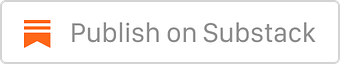It’s been a couple months of making screencasts for people to get better at Google Sheets.
Here are a few of my favorite videos available to you, for free, on YouTube.
For Members
First, Here are my favorite video titles for those who have bought a membership to Better Sheets.
Make a Bookmarklet
This video shows you how to I curate my newsletter in google sheets. It’s merely a single line of javascript that I save as a bookmarklet on Chrome. It saves a web page with title and url to a google sheet.4 Part Series on Progress Bars.
I made a 4 part video series on progress bars. How to use sparkline to create one. And also how to make a vertical progress bar without the sparkline function. It’s one of those things that makes google sheets come alive.Search Every Function in Google Sheets
This one is a bit Meta. I recreated Google’s own web page for searching functions. I made it in a google Sheet. Search inside of a google sheet is so powerful, I’ve made a few different videos with that functionality. This one thought seems silly, yet it’s so useful if you’re making notes on functions beyond Google’s own documentation.
Note: Best price you can ever get on Better Sheets is happening now on Appsumo. IF I knew when this would end, I would tell you. Let’s say this is at least available until the end of June 2020.
My Faves, For Free
How To Add Star Ratings
This is just plain fun. You can use stars to get data, or you can use data to get stars.
Have fun with your sheets!
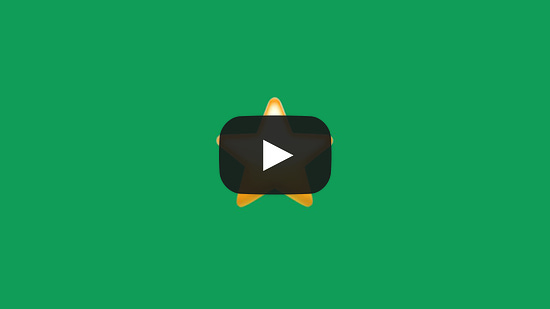
How To Get Meta Data from URLS
Not as much fun with stars.. but this could help you get to the moon! Not really. I just used spaceX’s wikipedia page as an example of what data you can scrap with google sheets. ImportXML function.
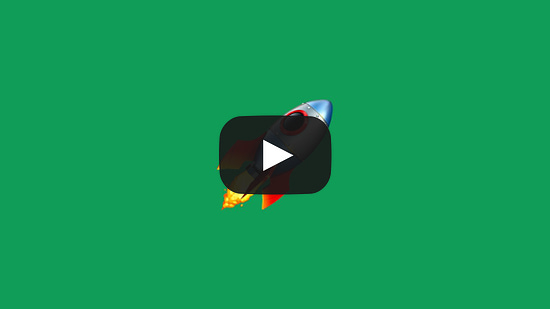
How to Sell Photos in a Google Sheet
This is an example of the projects I’m able to do in google sheets. I teach you how to make cool shit like this inside of Better Sheets. But also, you can learn how to make this, on YouTube.

Till Tomorrow,
Andrew