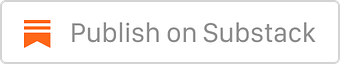Good News:
You can change the default font away from Arial.
Not that it’s AWFUL… (it is) but rather, we’re just bored of it.
Bad news:
You can only change it in one sheet. It’s not transferrable.
and
You can only change the default font to a few things.
Here are your options
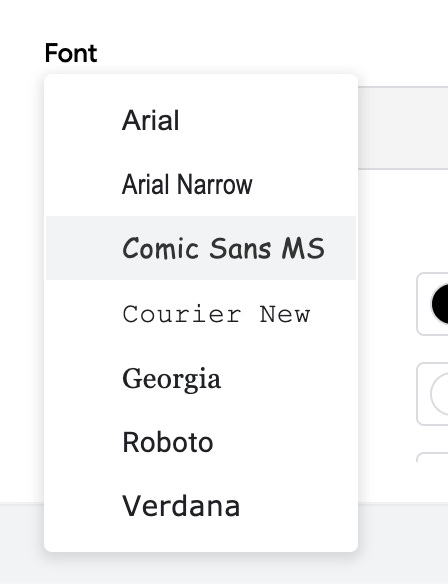 |
Yep.
One of the options is Comic Sans.
But there are others.
Comic Sans isn’t all that bad.
Look how cute it looks in pastels and with plenty of white space.
 |
How To Change Default Font
First you’ll go to Format > Theme
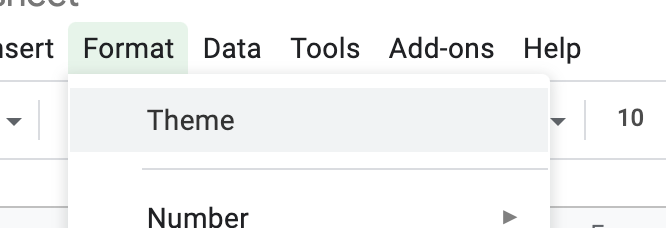 |
Then on the right click on “Customize” It’s green.
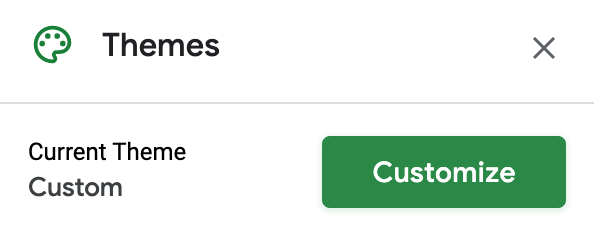 |
Click on the Font dropdown menu.
And you can also change the text color here.
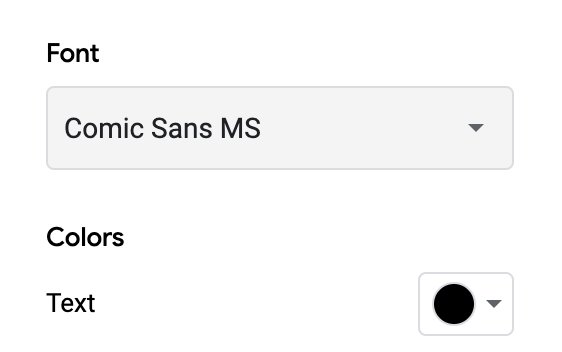 |
Once you click Done.
You’re done.
Thanks for reading.
See you next week!
If you’d like to become a Better Sheets member. The best way is through Appsumo right now.
The last three videos I dropped
How to Add Timestamps to a task list or to do list.
Create Drop shadows for dashboards. Involves Math!
2 ways to delete lines. To clean up your CRM of unqualified leads you’ll never talk to again, ever. Ever Ever!
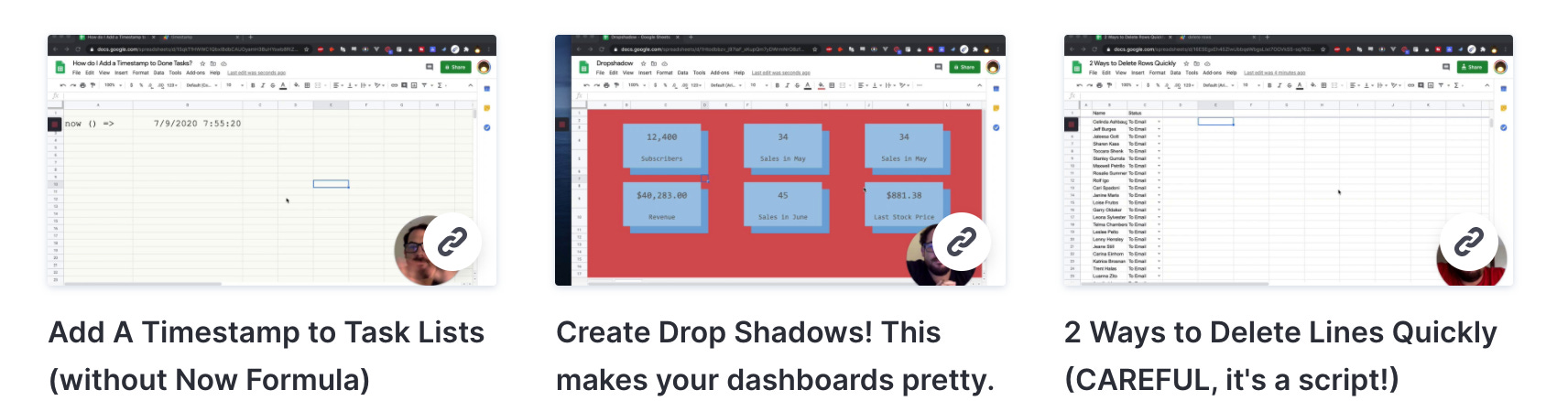 |