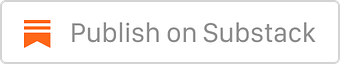Have I hit you over the head with this week’s theme?
Monday: Guess a Number Game
Tuesday: Hangman Word Game
Today: Tic Tac Toe
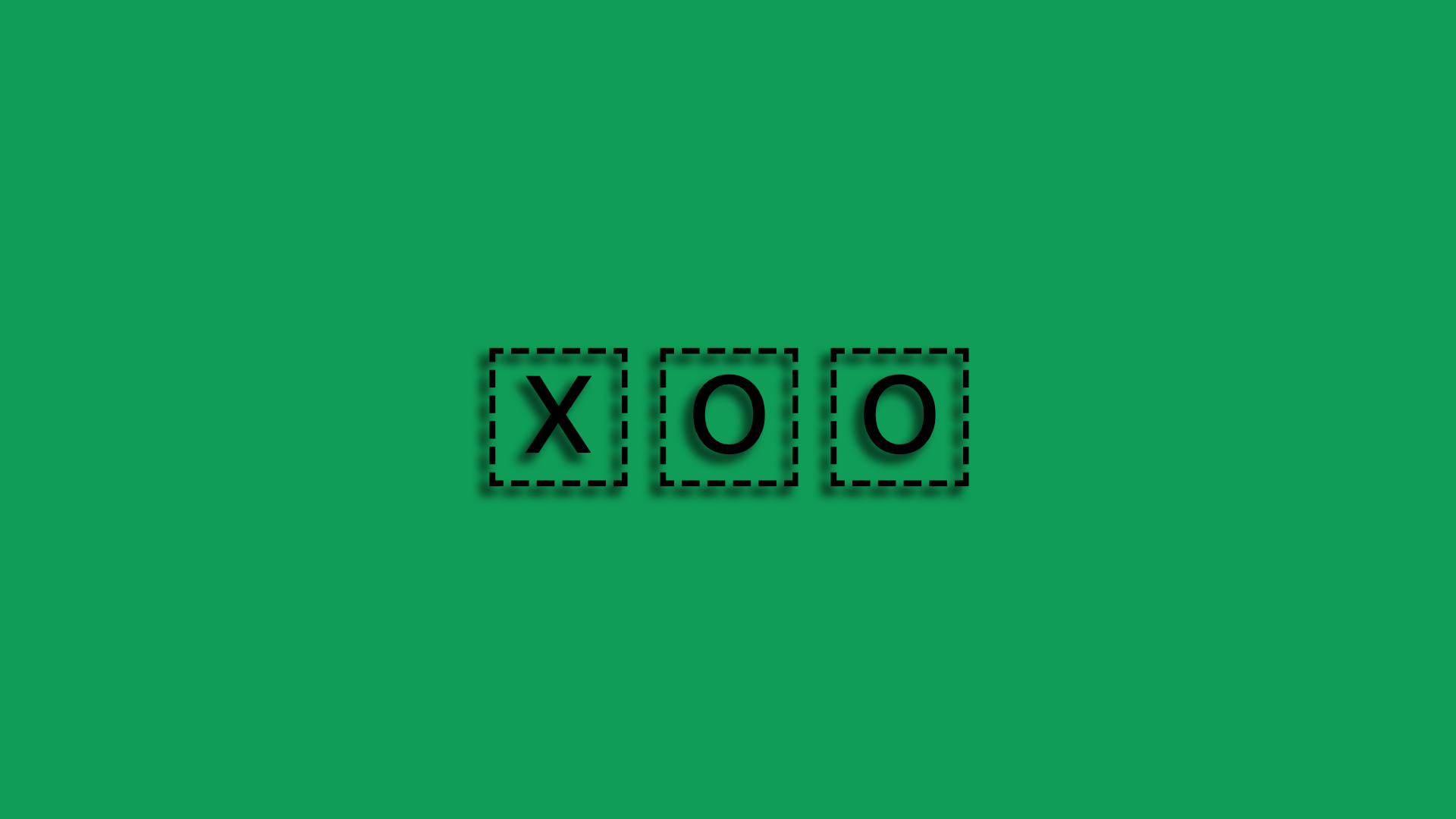 |
Why should we learn Tic Tac Toe?
In the video I show you how to quickly use Indirect(). Not an absolute need but you can see it’s basic functionality.
We also use Search() and Join() to find the winning states. Gotta know who wins, right?
It’s a powerful combo enabling you to do interesting searching and finding phrases in a certain range of rows.
What we do is we Join() a few rows, and then search if our winning state exists in that new entity.
in order to find a winning row of O’s, we need to find “OOO” in the joined entity of the cells in which we play Tic Tac Toe.
Your Challenge
Originally I saw a paltry excuse for a connect four google sheet. I wanted to make it better. But thought, boy that’s complicated. Tic Tac Toe, seemed simpler to me.
If I could make Tic Tac Toe, I thought I’d use the same method to create Connect Four.
But I don’t think that’s the most elegant solution. Now that I solved Tic Tac Toe.
Your challenge is to make Connect four in a google sheet. Think you can?
If you try and get stuck, share it with me. Glad to help.
If you try and succeed. I’d be more than happy to share it in the Facebook Group: I Love Google Sheets and on twitter.
More
If you’re looking for more tutorials, shorter punchier tutorials, or just want to learn more. Consider buying a Better Sheets Membership.
Featured on AppSumo right now for $19.
Here are some members-only videos available now:
Create a Dynamic Priority Matrix.
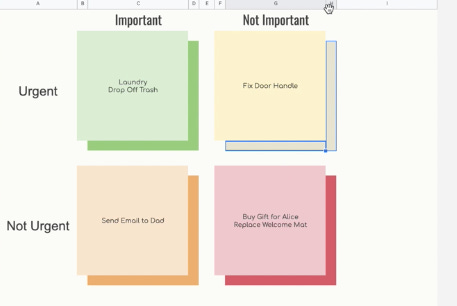 |
Write hundreds of tweets, and then you can tweet in one click.
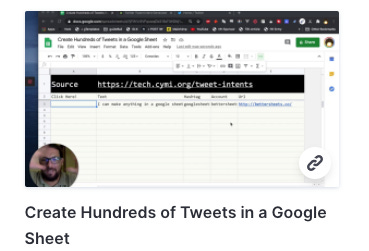 |
Community
Everyone is invited to join the Facebook Group: I Love Google Sheets
Yes you!
Join us.