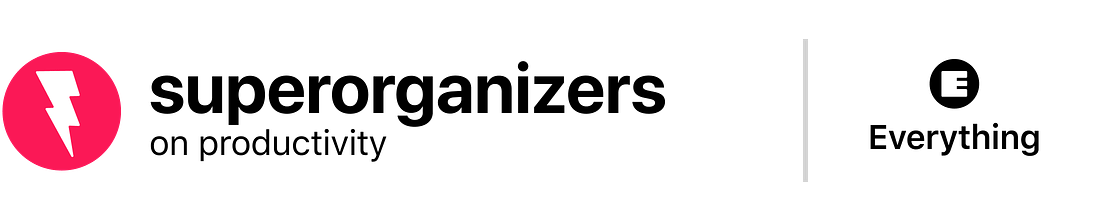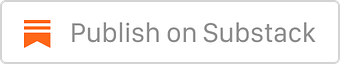Hi all —
Exciting news today! I built a new version of Sparkle available now — for Everything bundle members.
To refresh your memory: Sparkle is the file cleaning utility that automatically organizes the files on your computer according to a variant of P.A.R.A. For example this is what my Desktop looks like:
 |
It’s clean! Automatically. And it’s available exclusively for Everything bundle members today.
Here’s what’s new in Sparkle v. 0.6:
Windows support! Finally we’ve added support for Windows users.
A screenshots folder! The Screenshots folder automatically collects all of your screenshots in one place.
A grace period! Now, instead of cleaning your files immediately Sparkle will wait 5 minutes before moving them to their new folders. This makes it easier to deal with files like downloaded attachments that you might want to interact with immediately.
Are you convinced? Download the beta now:
Learn more about Sparkle
Do you get annoyed every time you have to look at your file system?
Is your Desktop basically a scene from Hoarders?
Is your Downloads folder layered with a slimy patina of old files?
Is your Documents folder a shoulder-shuddering tour through a graveyard of dead projects?
And do you find it impossible to ever do anything about it?
Then Sparkle is for you.
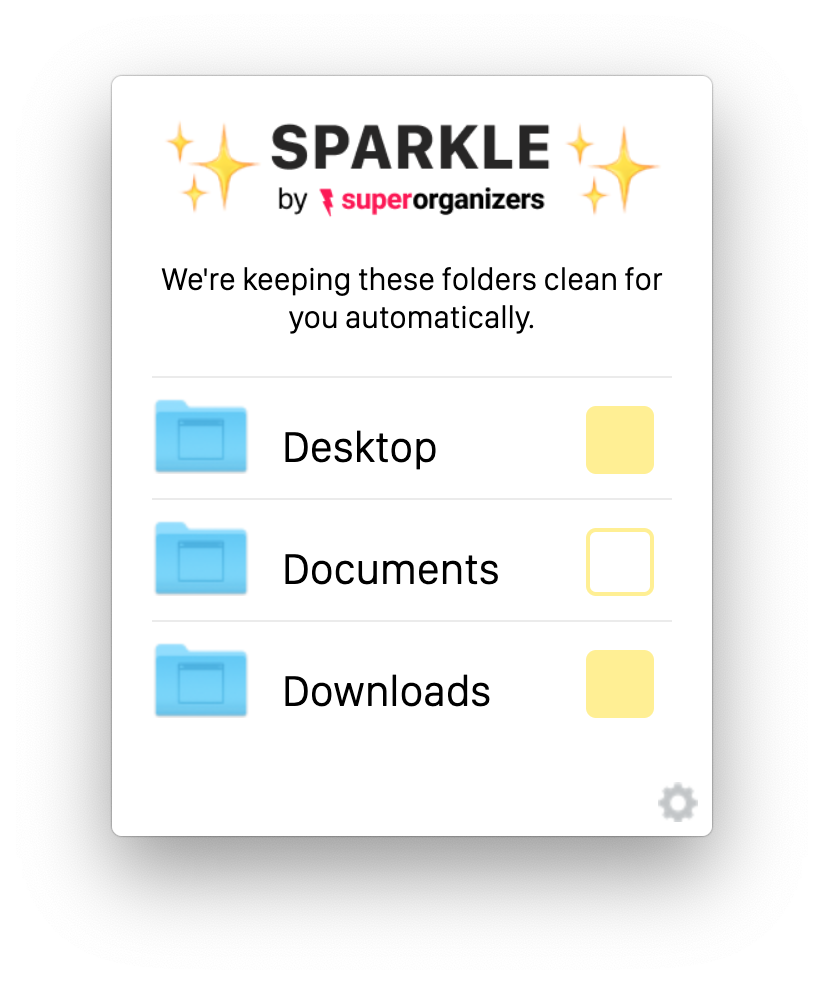 |
Sparkle will take the most overgrown folders on your computer from this:
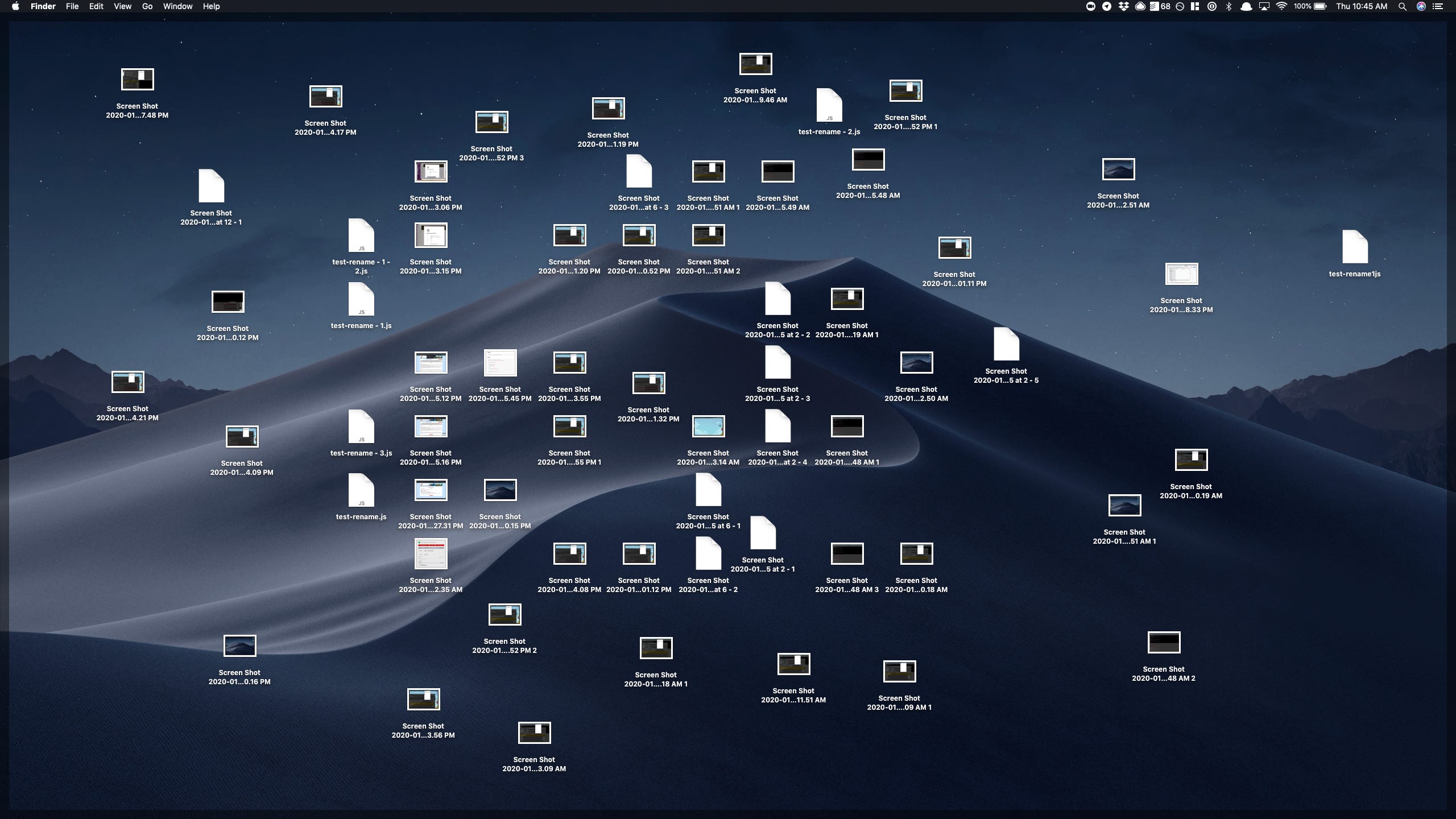 |
To this:
 |
And keep it that way — automatically.
How does it work?
Sparkle is inspired by Tiago Forte’s PARA methodology — the idea that files should be sorted by actionability. I took PARA and thought to myself: how do I make it simple and automatic? The result is Sparkle.
Sparkle sorts your files into three folders: Screenshots, Recents, and Archives.
Screenshots are any screenshots
Recents is any non-screenshot file that has been created or modified in the last 3 days
Archives is everything else
That means that the files you’re likely to need (because you’ve used them recently) are always in your Recents or Screenshots folders. And everything else is in Archives.
Best of all, nothing ever gets deleted. It’s all there and searchable if you need it.
But all the files that you’ll probably never need again are hidden away from view. That way you can focus on your work, and not on hunting through your file system.
What does it mean for you?
No more hunting your Desktop for those three screenshots that you took yesterday.
If you want to find something on your Desktop, Sparkle’s got you covered.
All you have to do is go to your Desktop, open up your Recents folder and click on it.
No more frantically searching your Downloads folder for those two PDFs you downloaded an hour ago for research.
If you want to find something you downloaded an hour ago Sparkle’s got you covered. All you have to do is go to your Downloads, open up your Recents folder and click on it.
I could keep going, but I think you get it.
Sparkle gets rid of the cognitive overload of having to look at a messy file system all day long. Everything is neat and tidy and in the right place.
A Tour Through Sparkle
Once you download and open Sparkle it will show up in your tray as a little lightning bolt icon.
It looks like this:
 |
If you click the lightning bolt icon Sparkle will open. You’ll be asked to enter your subscriber email:
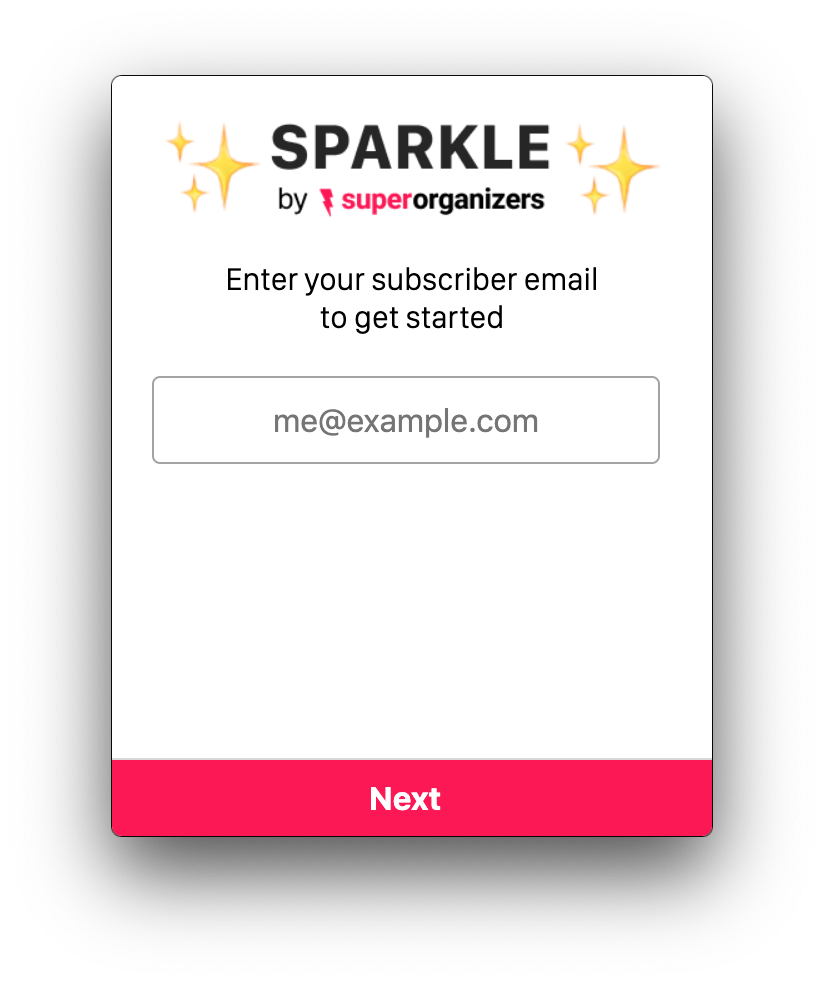 |
Once that’s done you’ll be asked to select which folders you want Sparkle to keep clean for you:
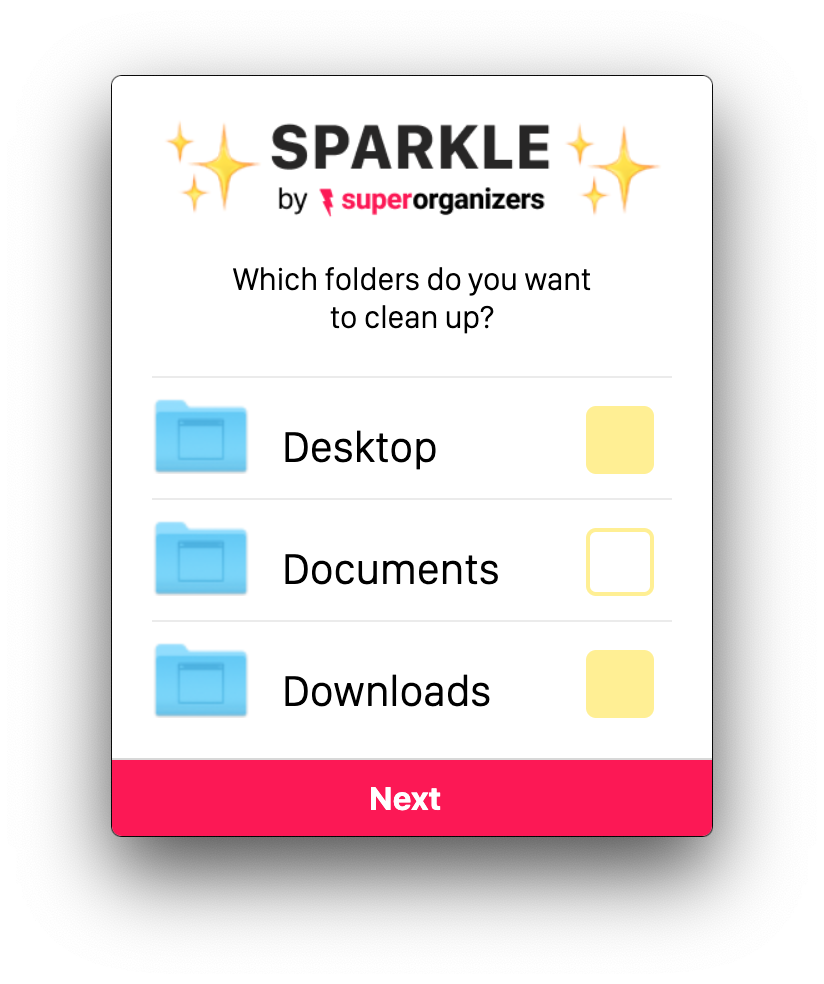 |
As a reminder, what this will do is go into each folder you select and create two new folders inside: Recents and Archives. On your Desktop, it will also add a third folder: Screenshots. Then Sparkle will move each file into Screenshots, Recents, and Archives.
Nothing will ever get deleted. And you’ll be able to completely undo these moves at the next step if you don’t like the way it works. No harm no foul.
When you press Next Sparkle will start to clean! Once it’s done you’ll see this:
At this stage you can either Undo all of the changes, or hit Next. If you like what you see click Next and you’ll see this:
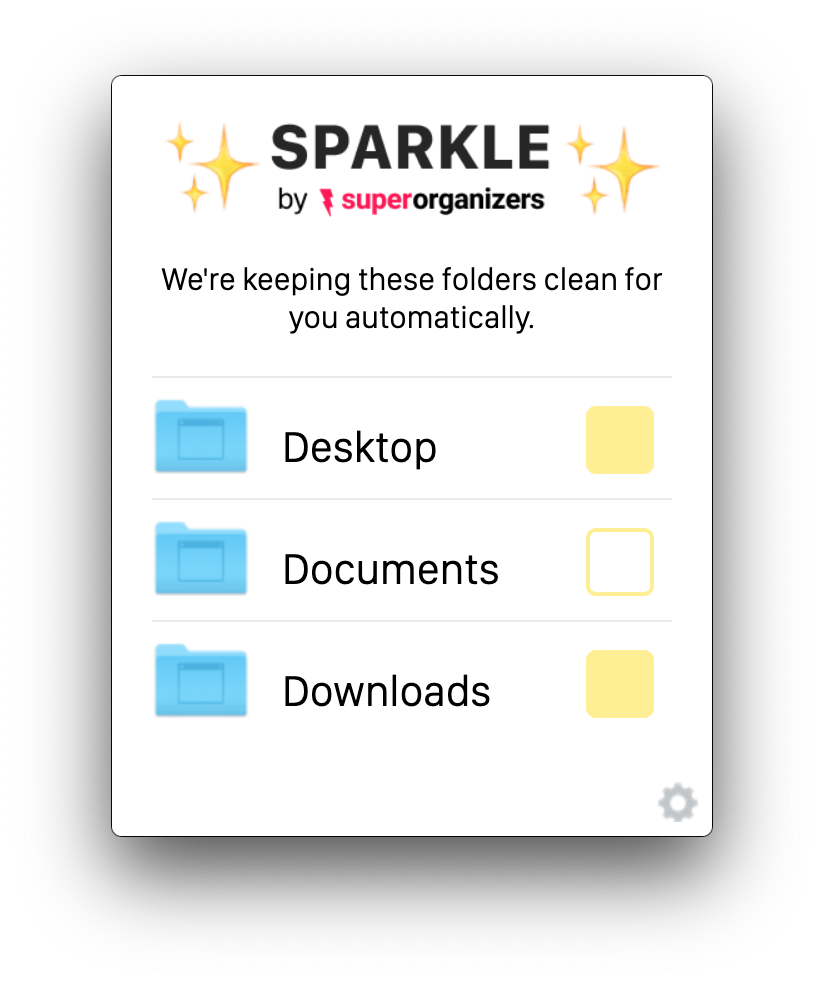 |
This means that Sparkle is now operating in the background, and automatically keeping your file system clean. So as you add and save files to each of the folders you’ve selected, they’ll be kept clean with no action required from you!
That’s it! That’s Sparkle. It’s super simple, and it’s designed to just work.
System Requirements
Any recent version of Mac OS or Windows
A messy file system
That’s all!
Superorganizers comes as part of the Everything bundle, so when you subscribe you also get access to 4 other paid newsletters: Divinations, Praxis, Napkin Math, and Means of Creation.
Can’t afford a subscription for any reason? Send us an email and we’ll work something out!