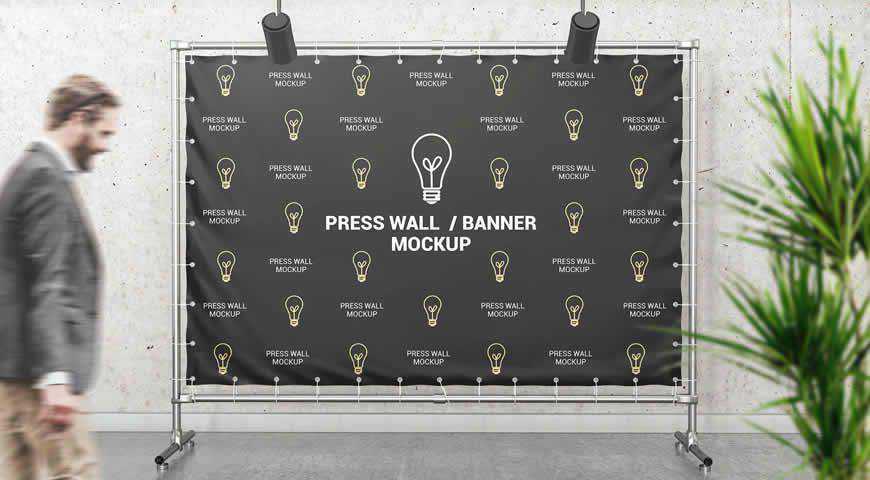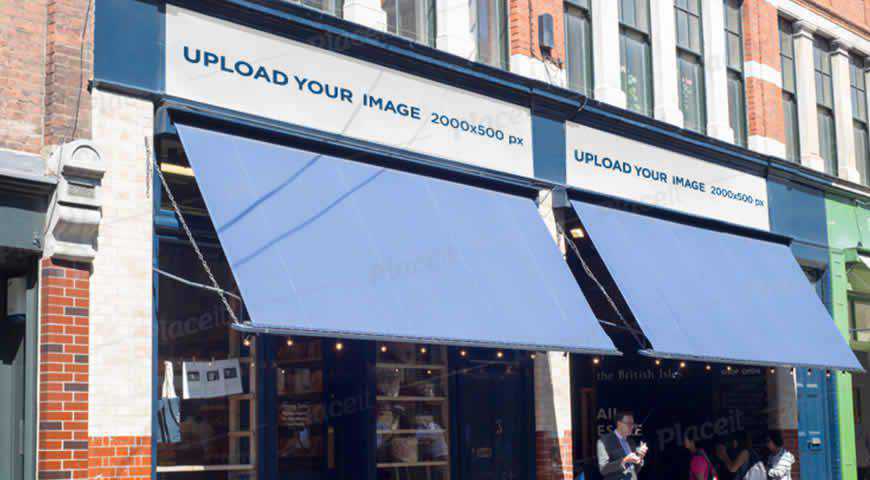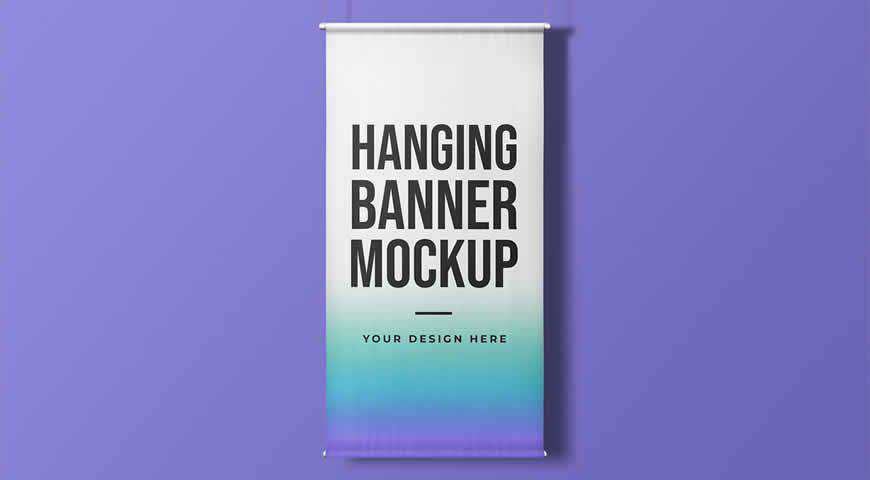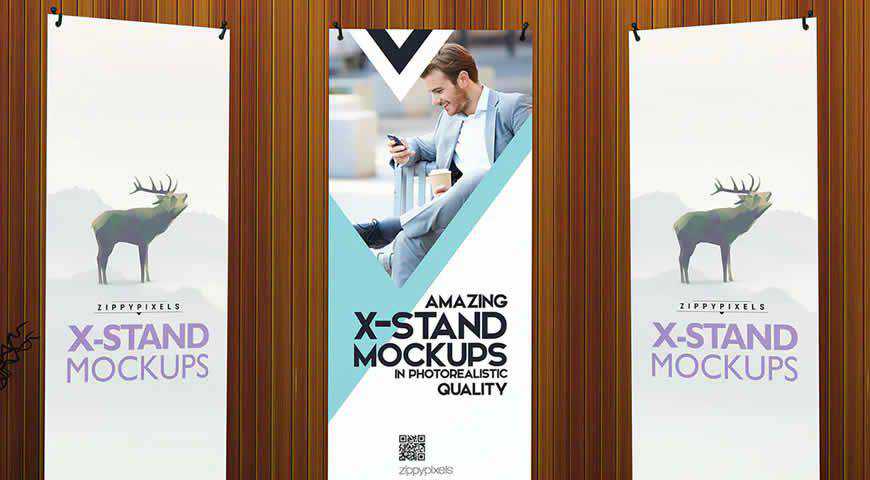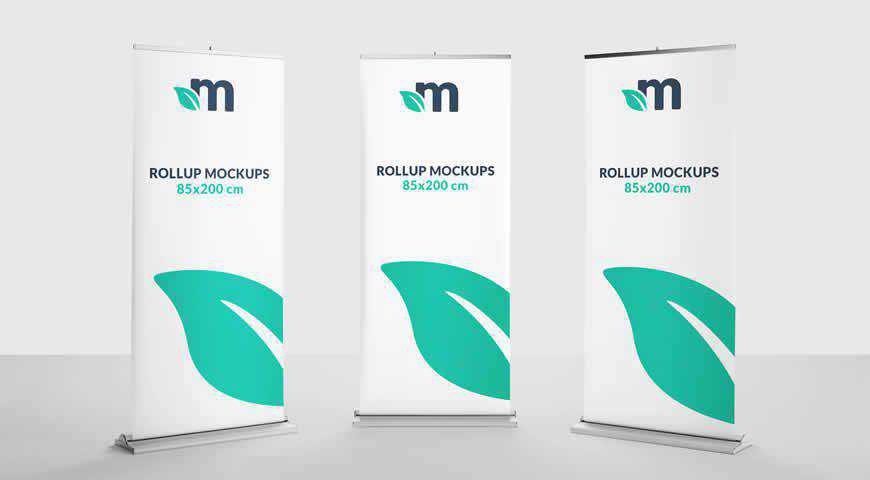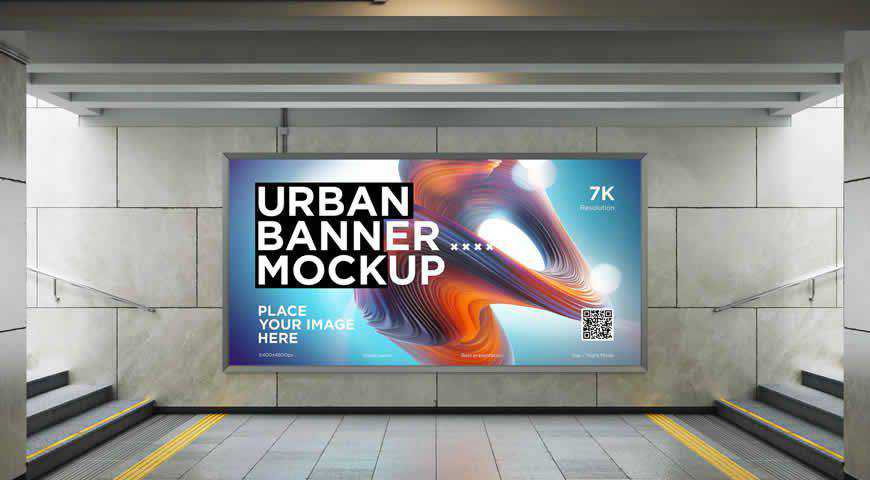By Paul Andrew on Aug 27, 2020 05:45 am

You can spend days explaining your design concepts, and one thing will still be true: a picture says a thousand words. So instead of wasting your breath, why not show exactly what you had in mind?
Banner mockup templates for Photoshop are a great way to show what your design will look like in reality. From templates perfect for outdoor banners and subway lightbox banners, to storefront mockups, there’s plenty to pick from. No matter what purpose your design serves, you’ll find a mockup to help you demonstrate how it will look in 3D.
These banner mockup templates are easy to use. It takes only a few clicks to add your design to the mockups in Photoshop. They look realistic, and will help your clients understand what you had in mind and how it will fit their aesthetic.
There’s something for all kinds of clients. Traditional ones will love roll-up banner mockups, while urban ones won’t be able to say no to a design featured in the subway lightbox. Prominent placement is no longer just reserved for premium brands.
Forget about back-and-forths and endless frowning required to picture the design in place. These banner mockups will convince even the most difficult clients! And today, we’re sharing 20 best banner templates to help turn your artistic vision into reality.
These X stand banner mockup templates come in 3 variations. You can mix and match to make them truly your own! They’re easy to customize because they work as Photoshop smart objects. And with high resolution and customizable background color, these templates will make all your designs shine!
Make a statement with this photo-realistic press wall/banner mockup template. Your design will shine as you experiment with 3 available styles. Then, simply edit the mockup with Photoshop smart objects. With high resolution, it’s never been easier to imagine your design in the background of a high-profile event.
Outdoor signs are the main show-stoppers for brick & mortar businesses. And fortunately, with this outdoor sign mockup template for Photoshop, you can imagine what effect your design will have on passers-by. With high resolution, multiple layout options, and smart objects, your clients will love their new front window signage!
If you design materials for trade fairs and exhibitions, you’re going to love this promo stand mockup template for Photoshop! Your B2B clients will love seeing what their materials will look like when placed on the promo stand, and you can easily customize it to fit your vision.
Let your artistic flag fly! This urban, street banner mock up is perfect for eye-catching advertisement designs. It uses Photoshop smart objects to make it really easy for you to add your designs. Street banners are crucial pieces of advertising real estate, so convince your clients with this versatile mockup!
There’s no banner like a 3D stand banner. This stand banner mockup template is incredibly lifelike, and great at helping you turn your designs into reality. You can pick between 2 versions. High resolution will make sure you don’t lose a single pixel. Charm your clients!
If your clients are construction companies, help them improve their reputation with these outdoor construction site mockup templates. Displaying important information about the company is crucial, so simply use the smart objects system in Photoshop to add your details and designs, and get ready to wow clients during your presentation!
Create an eye-catching storefront design, and then add it to this storefront mockup banner in Photoshop to charm your clients. Easily customizable and realistic, with a background depicting the typical scene, this mockup banner is perfect if your clients are stores, restaurants, cafes, or others who rely on foot traffic.
A highly-realistic banner mockup, this template is perfect for your designs that will be displayed outdoors. Mimicking wind effects, and easily customizable (use smart objects, tweak the background and colors), this outdoor banner mockup is perfect for breathing a new, 3D life into your 2D designs. High quality is guaranteed!
Sandwich boards never go out of style. And if your clients want to get some real attention for their business, they’ll choose your design displayed on this 3D display mockup. Perfect for outdoor settings, you’ll get 10 high-quality PSD files, colorable elements, and unlimited FX effects.
With your design on their store banner signage, your clients are going to grab attention from miles away. This versatile store banner mockup is really easy to customize, and you won’t have to compromise on image quality. Go the extra mile and turn your vision into a reality!
This storefront mockup depicts a restaurant facade. It will be easy for your clients to imagine how your design fits into their aesthetic with this storefront mockup template for Photoshop! Your design is amazing, and now it’s time to create a professional mockup that will convince your clients.
If your clients want to attract as many customers as possible, it’s time to add this flag banner mockup template to your toolbox. Perfect for branding and announcing special sales, this mockup offers high resolution, photorealism, as well as smart objects that make editing a piece of cake!
Perfect for big announcements or improved brand awareness, these photo-realistic X-banner mockup templates for Photoshop highlight your design! With 3 versions (neutral angle, X-banner, X-standee) and editable background, you can customize it to your heart’s content. Tailoring the display to your clients’ demands has never been easier!
Make your design rise above the crowd and grab everyone’s attention with this hanging vertical banner mockup template. Easily customizable in Photoshop, this banner is perfect for high-quality messaging and designs. The future is vertical, and there’s nothing that captures more attention that a high-quality banner!
These three roll-up banner mockup templates for Photoshop are perfect for simple designs that carry a powerful message. A personal favorite, this lean little template set offers plenty of options for customization: add your design, change the background, and tweak colors to fit your brand. The world is your oyster!
When it comes to graphic design, if I can see it, I can believe it. Fortunately, these realistic X-banner mockup templates for Photoshop make it easy to see the impact of your work. You’ll get 3 customizable stand displays in office environments, perfect for your next corporate event!
These roll-up mockups are sleek and simple to use! If you want to know what your designs and branding will look like at your next event, add them to these roll-up banner mockup templates for Photoshop. With 10 PSD files and well-organized layers, it’s a piece of cake!
Kiosk advertisements are responsible for some of the most creative designs ever! And today, with this outdoor kiosk advertisement mockup template for Photoshop, you can join the greats. Perfect for ads, this kiosk advertisement mockup is easy to use: add your images in a few clicks, and stun your clients!
Let’s be honest: we all judge a book by its cover. The same goes for banners in storefronts. So improve your results by depicting your design beforehand with this vertical banner mockup template for Photoshop. Easily customizable, this vertical banner template will help you create the perfect offer!
Unique designs require unique placement. So for your next project, choose this rusty vintage banner mock up template for Photoshop. Easy to customize (with smart objects), it can help you turn your vision into a reality; be it an advertisement, or an artistic project you want the world to see!
It’s a special day when artists get to see their designs in the subway. And with this city lightbox mockup for Photoshop, you can easily see through the eyes of passers-by. Perfect for artful branding and advertising, this mockup is easily editable, and offers Day and Night modes.
Touch corporate souls, or create strategic partnerships with this vertical banner mockup template for Photoshop, set in a meeting room. High-quality and photo-realistic, this mockup is perfect for branding and strategic messaging. So if you’re planning on making big statements (or your clients are), choose this banner mockup!
Now that you’ve got plenty of banner mockups to pick from, it’s time to choose the right one for your project, and power up Photoshop. Demonstrate your credibility, give your designs a new dash of excitement, and show your clients what makes you amazing!
Or simply have fun imagining what your designs will look like to a passers-by. We promise: they’ll be left breathless!
More Mockup Templates: Books, Booklets, Bottles, Box Packaging, Branding, Dresses, Flyers, Frames, Hoodies, iPads, iPhones, Laptops, Logos, MacBooks, Magazines, Mobile Apps, Mobile Devices, Mugs, Packaging, Sweatshirts, T-Shirts, Tote Bags.
The post The 20+ Best Banner Mockup Templates for Photoshop appeared first on Speckyboy Design Magazine.
Read in browser »
Recent Articles:
|