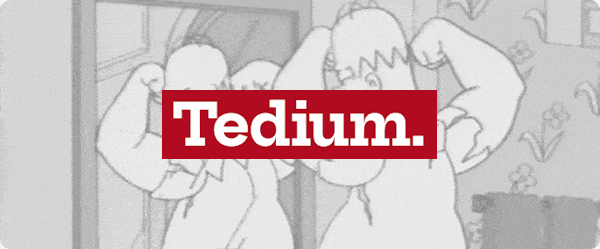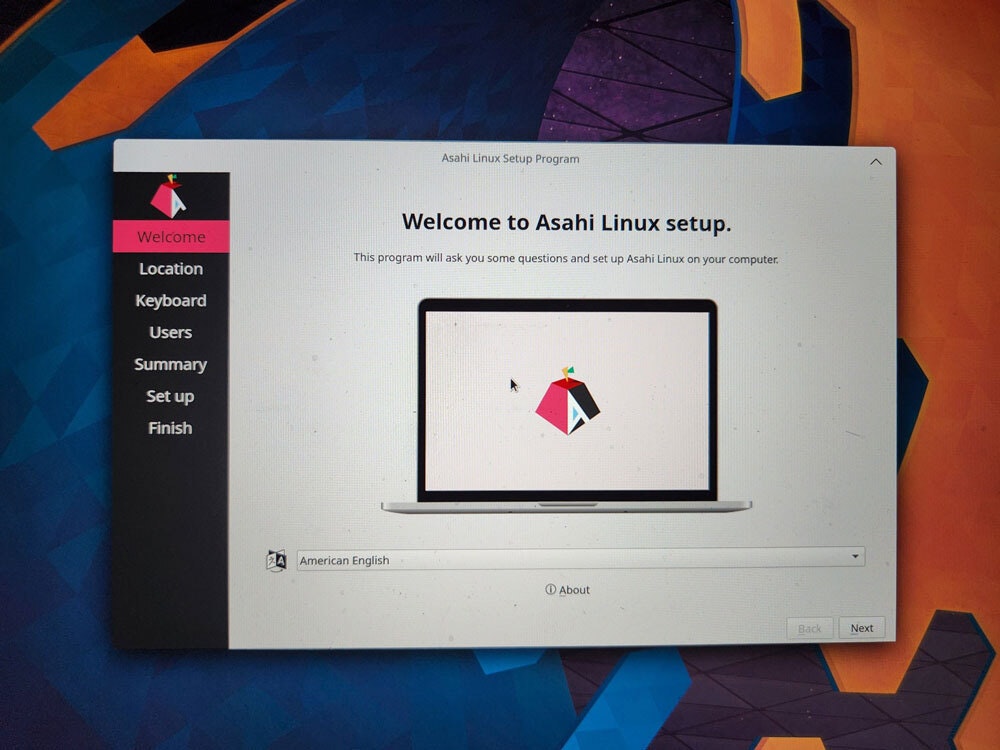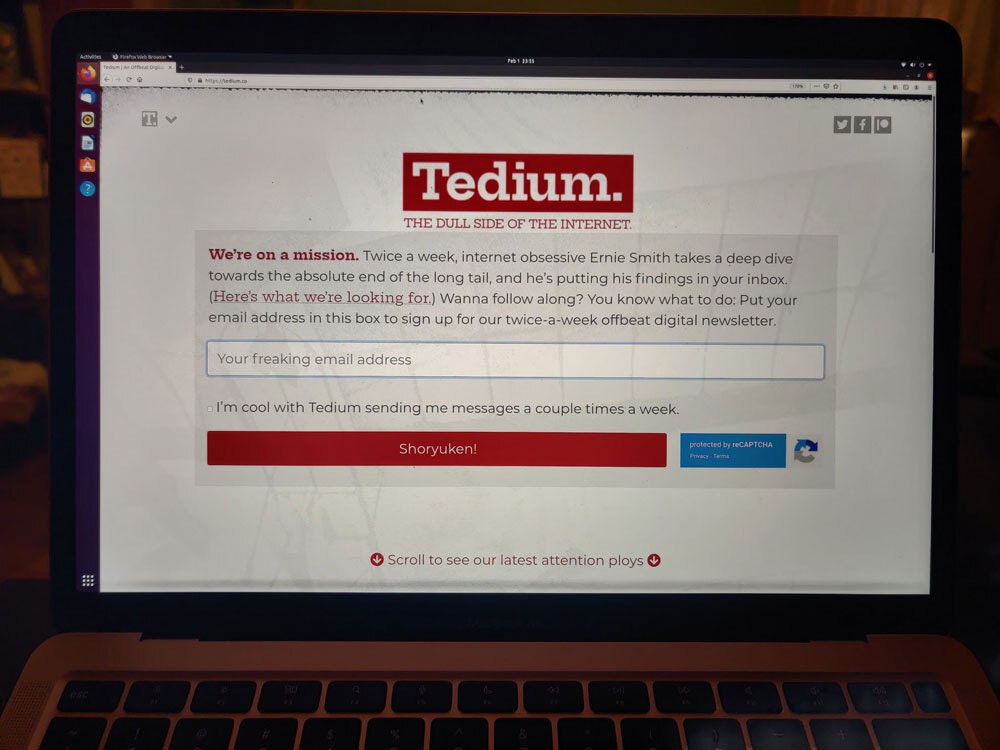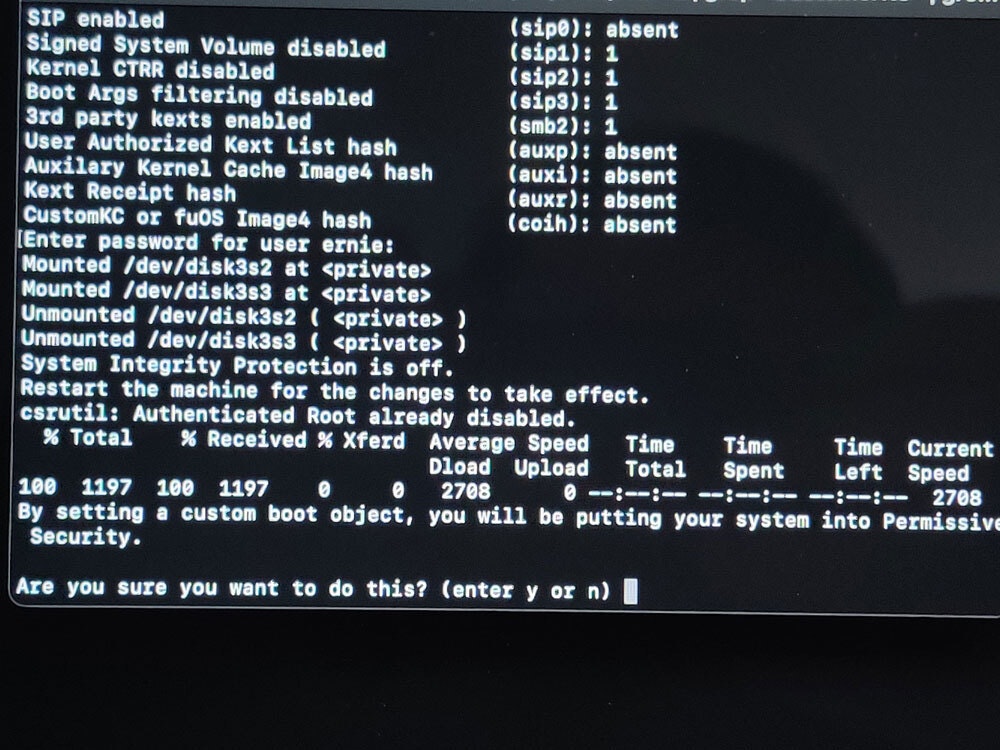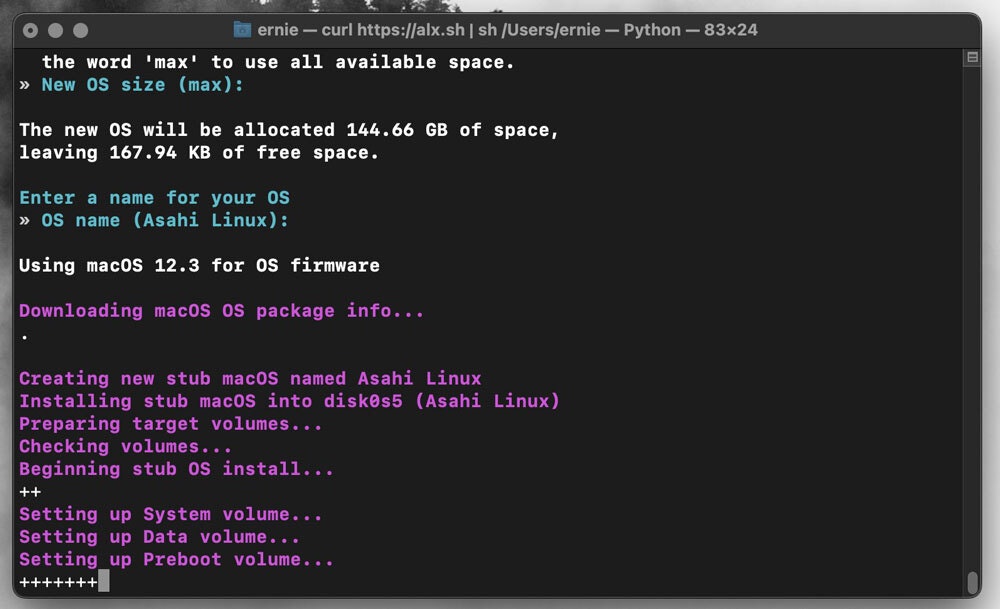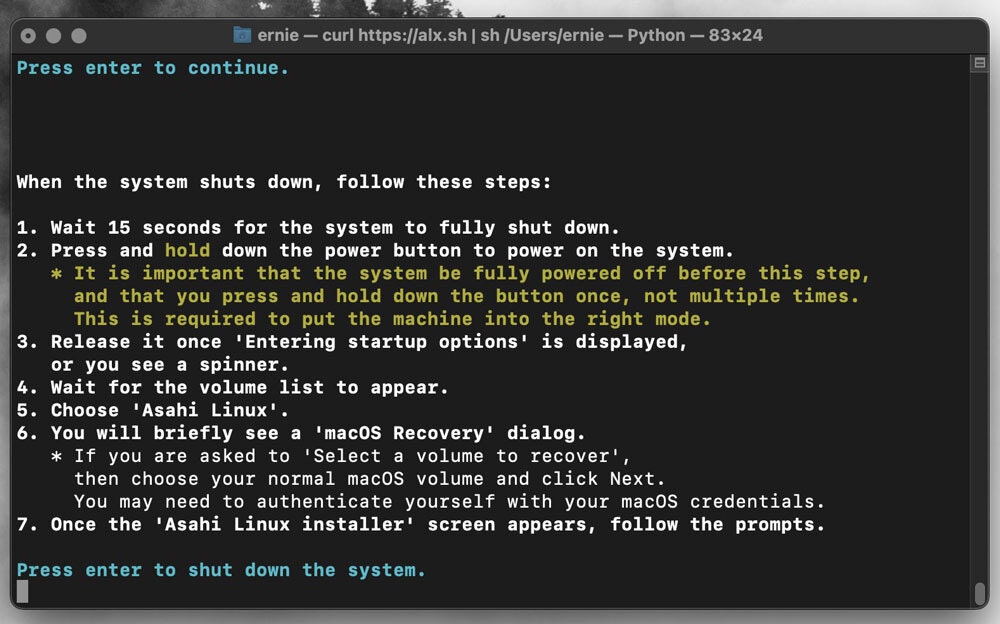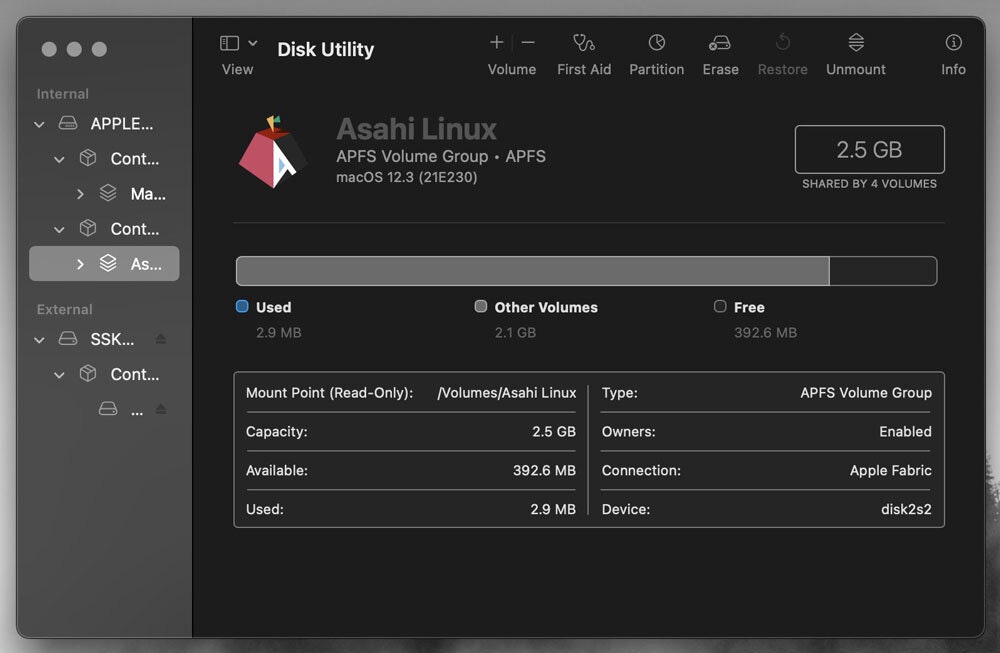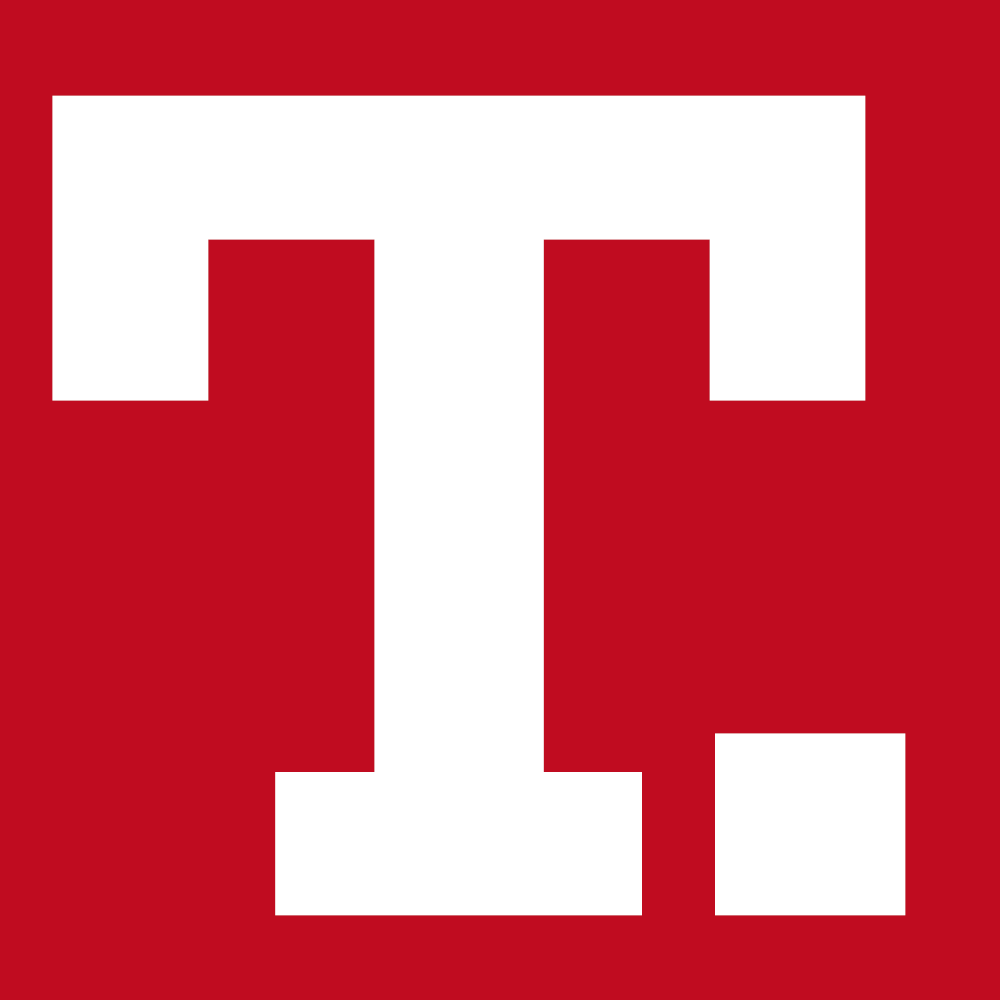Tedium - ARMed with Linux 💪
|
|
|
|
|
|
|
|
|
Older messages
Belt, Buckled 🚗
Friday, March 18, 2022
The seat belt is a rare example of patent altruism. Here's a version for your browser. Hunting for the end of the long tail • March 18, 2022 Eyebrow nightfall Hey all, Ernie here with a refreshed
New Fake Shemp 🥸
Wednesday, March 16, 2022
The filmmaking phenomenon that gave us CGI Jeff Garlin. Here's a version for your browser. Hunting for the end of the long tail • March 16, 2022 Eyebrow nightfall Today in Tedium: Recently, I
Meal Deal Economics 🥪
Friday, March 11, 2022
Considering a famous meal deal's modest price increase. Here's a version for your browser. Hunting for the end of the long tail • March 11, 2022 Eyebrow nightfall Hey all, Ernie here with a
Fluorescent Dreams 📀
Thursday, March 10, 2022
The story of an optical disc technology you never saw. Here's a version for your browser. Hunting for the end of the long tail • March 09, 2022 Eyebrow nightfall Today in Tedium: When it comes to
Video Rancher 🎥
Friday, March 4, 2022
How Mike Nesmith evolved from Monkee into video maverick. Here's a version for your browser. Hunting for the end of the long tail • March 04, 2022 Eyebrow nightfall Hey all, Ernie here with a
You Might Also Like
iOS Dev Weekly – Issue 701
Friday, February 28, 2025
What does Dave write about when he has a fever? 🤒 Let's find out!
Feature | The Best Visualizations from February on Voronoi 🏆
Friday, February 28, 2025
See the most popular, most discussed, and most liked visualizations on our new data storytelling app Voronoi from February. View Online | Subscribe About a year ago, we launched Voronoi, our free new
Issue #582: Phaser Launcher, DOOM in TypeScript types, and A Prison for Dreams
Friday, February 28, 2025
View this email in your browser Issue #582 - February 28th 2025 Weekly newsletter about Web Game Development. If you have anything you want to share with our community please let me know by replying to
Stop Android photo surveillance 🔍
Friday, February 28, 2025
Cheaper streaming 📺; 1Password nightmare 💀 -- ZDNET ZDNET Week in Review - US February 28, 2025 machine eye A new Android feature is scanning your photos for 'sensitive content' - how to stop
Why Natural Language Coding Isn’t for Everyone—Yet
Friday, February 28, 2025
Top Tech Content sent at Noon! Boost Your Article on HackerNoon for $159.99! Read this email in your browser How are you, @newsletterest1? 🪐 What's happening in tech today, February 28, 2025? The
iOS Cocoa Treats
Friday, February 28, 2025
View in browser Hello, you're reading Infinum iOS Cocoa Treats, bringing you the latest iOS related news straight to your inbox every week. Animatable Protocol: Taming Unruly SwiftUI Animations In
Your new cheap TV streaming option 📺
Friday, February 28, 2025
GPT-4.5; AI work study; Smartwatch faceoff ⌚; Run your own cloud -- ZDNET ZDNET Tech Today - US February 28, 2025 tv watching DirecTV's new no-contract 'Genre Packs' start at $35 - and you
⚙️ GPT 4.5 - worth the cost?
Friday, February 28, 2025
Plus: Nvidia didn't come to the rescue
ASP.NET Core News - 02/28/2025
Friday, February 28, 2025
View this email in your browser Get ready for this weeks best blog posts about ASP.NET Core! ASP.NET Core updates in .NET 10 Preview 1 — by danroth27 .NET Aspire 9.1 is here with six great new
SWLW #640: The burdens of data, Creating a sense of stability, and more.
Friday, February 28, 2025
Weekly articles & videos about people, culture and leadership: everything you need to design the org that makes the product. A weekly newsletter by Oren Ellenbogen with the best content I found