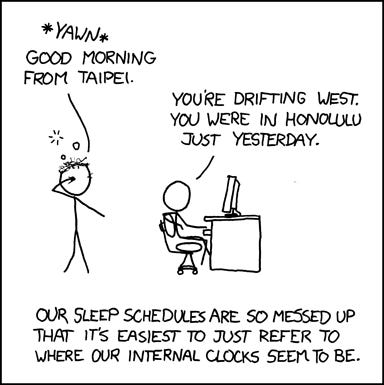Improve working across time zones in product development
Improve working across time zones in product developmentReduce that “did this need a meeting?” or remote FOMO feelingWith remote-friendly organizations, it is becoming the norm to collaborate across time zones. Both of us work with teams worldwide, where quite a few stakeholders have no time to cross over with us. Knowing how to do this well will help you to adapt to the new norm. Having so many meetings, sometimes we do wonder - “did this really need a meeting”? We will cover three elements of good asynchronous collaboration and work - people, process and information. We have found that knowing when to use what form of communication really helps to move a project or initiative forward. Source: XKCD🖐 The people behind the screen - building relationships with your collaboratorsAlways assume peoples’ best intent Keep in mind anything written, makes it harder to convey emotions and tone. It is easy to misunderstand a comment. I have found that the most helpful mindset is assuming the best intent. Reaching out to colleagues for a one-on-one follow-up will clear up misunderstandings. Get to know your colleagues - do something together The basis of a good working relationship is understanding your stakeholders. These days people join companies in fully remote roles. So they never have the chance to do some in-person bonding. In those instances, one has to be more mindful and purposeful in building those relationships. It will not be as organic as water-cooler chats or run-ins at the office. Some fun ideas are -
These suggestions are group activities, but sometimes that does not really include or work for everyone. If that is the case, combining activities with stakeholder interviews would be beneficial. You get the opportunity to really learn about someone one on one. Really understanding people can highlight things that are not so obvious which may be critical later on. Another worthwhile activity that is more business-focused is conducting a premortem. Pre Mortems are good for discovering people's concerns, and objections upfront. You will get to know their way of thinking which will help with the project but it may not reveal much about them, such as their motivations. Celebrate your successes - give credit where it is due Understanding what is meaningful to people is important. Sometimes it is things such as rewards, recognition, visibility or their good work being seen. When everyone is remote there is a high likelihood people are attending different or no meetings. Lack of crossover means reduced visibility. There are a few ways in which we credit people. If they are in product development or have contributed to the release of a new feature we do a few things. We have some public Slack channels focusing on recognition and announcements. When a new feature is available to customers, there is an announcement with all the people who have contributed to that release. Sometimes a department head will send you a physical congratulations card or email. I received a card in the mail for my anniversary. The key thing is to make sure that the list of people is accurate and comprehensive. There is nothing worse than being the one person left off. That person can feel like their contribution did not count. Understand the cultures of your colleagues Working with international offices has taught us cultures impact many things. People's backgrounds and history mean different collaboration and communication. One difference I have noticed was the giving and receiving of feedback, in big and one on one meetings. In certain countries or cultures speaking up in front of people more senior than you are not done. To be inclusive of all voices, utilising facilitation skills like post-its on a virtual whiteboard can help. There is a well-known book called The Culture Map which discusses different cultures. For example, are decisions made by a group with everyone giving input, or does it tend to be the most senior person in the room? Culture will also be a consideration for giving and receiving recognition. Some people prefer an individual and direct note. Others would enjoy being called out with the public announcements. Apart from reading The Culture Map, you could ask your teammates some questions to understand them. Make an effort also to observe people in meetings and their dynamics. Make sure people know the expectations If it is important for full attendance for everyone to get to know each other - then make that very explicit. Always make expectations clear and reiterate them in different forms. For example, if it is mentioned in a meeting - reiterate it in email, Slack, or your default method. If it is in Slack or email, reiterate it in your next meeting. 🔁 Processes to support your success - agree on when/where/how to communicateIn other words, have clearly stated and agreed-upon rules of engagement. This is important especially for the direct working group as there would be a lot of back and forth. Ensure who does what, and their responsibilities are so clear. Have periodic or regular check-ins and preschedule them If people know the main way to share their updates, there is a better chance to keep things on track. It helps to ensure everyone is on the same page. For those in multiple time zones, it is a good gesture to share the pain of an inconvenient time for the meeting. In planning a time and day, understand people’s working hours. Find out where they can be flexible and where they have prior commitments. A good meeting practice is to have an agenda and share it in advance. Recurring and one-off meetings should have agendas. Attendees should review the agenda ahead of the meeting. Each meeting should have a clear and upfront purpose. At the end of these meetings, there should be explicit action items and nominated people for each of these items. Proceeding meetings can keep people accountable. They can report back on what has been completed or give some kind of update. It is also good to record meetings for non-attendees. Capture some kind of decision log for those who do not have time or a chance to review the recording. Avoid relying on just recordings. Technical failures can happen, so if notes or action items are noted down, you have a decent fail-safe. Tip: Always check the time of the meeting with other people’s timezone. You can see when they are actually available and it is during their working hours. Have everyone update their work hours in Google Calendar so that Google Calendar can give you some smart time suggestions. Use timezones to your advantage Having team members or collaborators in other time zones makes real-time collaboration difficult. If structured well, when people are in other timezones you can have a follow the sun approach. Delegate discrete, neatly defined tasks so they can be unblocked by the time you come online the next day. It takes some careful thought and planning, and clear asynchronous communication. The other person also has to be used to working like this or able to work independently. Make sure everyone knows what “success” or “done” looks like For all projects or collaborations to ensure everyone is on the same page, it is good to know what the end goal looks like. This is even more important if you are reliant on those scheduled check-ins to keep everyone on the same page. The more specific the better. Ideally, capture this somewhere that can be reviewed and accessed routinely. Add reviewing it as a group to some of the upcoming meeting agendas. Have a clear RACI model - know who are the indirect and direct stakeholders Knowing who needs to be involved in the project, directly and indirectly, helps you decide who needs to be in meetings. Those who need to be informed can be updated in more asynchronous forms. Using the RACI framework is good for this. Spending time upfront to understand who belongs where is a good investment of time. RACI also reduces the chance of the old “swoop and poop” happening in a project. Tip: Tag people when input is needed. Google Docs and Slack are great tools to help with this as you will get notifications and that is the critical part. Use two forms of communication to let people know. Some people might miss notifications in one area. 🚦Information types and what method works the bestDecide whether to be meeting-based or document-based Some teams prefer to use meetings to get ideas, keep each other accountable and work on things together. Others use meetings only for debate and decision making, checking in, and rely more on documents to capture work, ideas, and project details. This diagram shows formats and whether you need to work on it live or whether it can be done asynchronously.Overcommunicate As a principle, ensure transparent communication about progress, decisions, key risks and concerns. You can Slack, email or use common documents to ensure visibility of progress and changes for everyone involved. Critical information shared in a meeting should be reiterated, particularly for non-attendees. Set up tools from the outset Have an agreed-upon mode for collaboration. It could be Confluence or Google Docs for documentation, Slack for exchanging updates, or Miro for brainstorming. Whatever you use, it should be easy to use. Everybody needs read and edit access. Project-based communication Project-based groups will tend to disband once the goal is achieved. They could be put into a different configuration for the next project. If it is team-based it would be focused on stand-ups and status updates. The goal is to create transparency and make sure all members are aligned with a clear division of work. The focus would be on knowledge sharing, expertise, and helping people with context. Team-based communication If the group is based on an end goal or a particular project to which everyone might be contributing then communication is about alignment. Aligning with the project goal, keeping people accountable and any updates which might affect that project. The details would focus on - sharing what has been done on the project, highlighting blockers or risks to the project, and keeping stakeholders updated. Tip: Use Slack scheduled messages to catch people in other time zones when they are working. It is a great way to leverage channels for visibility by sending updates in other peoples’ timezones. Document everything clearly and concisely With people coming and going in projects and organisations it is a good practice to document things consistently. Doing so also makes it easier as it is done incrementally rather than in one big go. Good documentation helps those who join a project midway and reduces the time for onboarding. It gives peace of mind, things can self-run if you are out of the office. Discoverability of the documentation is essential. Ensure that the information is visible, accurately named and searchable. You can use Confluence Space or shared Google Drive to capture all documents in a single place. You can pin the link on your Slack channel or someplace easy for new folks to discover. Having something like a Read Me equivalent to quickly find critical information is helpful too. Tip: Recorded run-throughs or debriefs. There are different tools to do this - Slack has a video option, Loom, Wistia, or even using Zoom video and recording it. Share information in different ways or formats to keep it interesting and engaging If you are communicating some kind of update or debrief and want people to do something based on what you share think about the format. Different formats could help make things impactful, memorable or digestible. When there is high-value information that needs to be understood across multiple teams it must be attention-grabbing. It should fit within the reader's goal so they understand the implications very clearly. You might help the reader by thinking about their goal and tightly aligning your message to that. An example might be showing research findings alongside OKRs to drive change. 🤔 In conclusion - it takes ongoing workWith all that we have shared covering people, processes and information it is worth taking on. Keep in mind, that it is not just one activity. These are several things all put together to cover different parts of working with remote and global team members. A lot of this is ongoing work too. Consistent, regular, careful and considered reassessment of what is working and what is not working is important too. Thank you for reading the article! You can help us:
If your friends, peers or colleagues could benefit from this article or the Askwhy newsletter, share it with them today. They can learn and grow too. Follow us on Twitter @readaskwhy |
Older messages
Common avoidable mistakes made when applying for UX Research roles and how to overcome them
Saturday, June 4, 2022
Steps to improve your chance to get a UXR role
Lessons from PM & UXR collaboration
Monday, May 23, 2022
Part 2: What we learned from working on a new product project together
How PM & UXR collaborated on a project - a case study on research for a new product
Monday, May 9, 2022
Part 1 - How we worked on a potentially new product and made it successful together
The best way to get your UX Research project started
Tuesday, April 26, 2022
How to kick off your research project the right way
Top communities to follow for Product Managers (PMs)
Saturday, April 2, 2022
Connect with peers around the world and learn from their discussions
You Might Also Like
🐺 How to create a high impact press page.
Friday, February 14, 2025
͏ ͏ ͏ ͏ ͏ ͏ ͏ ͏ ͏ ͏ ͏ ͏ ͏ ͏ ͏ ͏ ͏ ͏ ͏ ͏ ͏ ͏ ͏ ͏ ͏ ͏ ͏ ͏ ͏ ͏ ͏ ͏ ͏ ͏ ͏ ͏ ͏ ͏ ͏ ͏ ͏ ͏ ͏ ͏ ͏ ͏ ͏ ͏ ͏ ͏ ͏
#494: UX and Product Design
Friday, February 14, 2025
Redesigning complex navigation, product design process, UX in legacy systems, UX workshops with users. Issue #494 • Feb 11, 2025 • View in the browser Smashing Newsletter Halò Smashing Friends, How do
Nick Mafi on Capturing LA’s Loss
Friday, February 14, 2025
View in your browser | Update your preferences ADPro 77 Stories Shared As we watched the worst fires in Los Angeles history spread across the city, the editors at AD came together to discuss the
🐺 Content that Converts - the replay is up!
Friday, February 14, 2025
And everyone who joined loved it! ͏ ͏ ͏ ͏ ͏ ͏ ͏ ͏ ͏ ͏ ͏ ͏ ͏ ͏ ͏ ͏ ͏ ͏ ͏ ͏ ͏ ͏ ͏ ͏ ͏ ͏ ͏ ͏ ͏ ͏ ͏ ͏ ͏ ͏ ͏ ͏ ͏ ͏ ͏ ͏ ͏ ͏
Designer or Couple’s Therapist?
Friday, February 14, 2025
View in your browser | Update your preferences ADPro Let's Make a Deal There's no shortage of spoils in the wonderfully eclectic Hudson Valley home of actor Walton Goggins and writer-director
178 / Visualize your dreams in 2025
Wednesday, January 15, 2025
Product Disrupt Logo Product Disrupt Half-Monthly Jan 2025 • Part 1 View in browser Welcome to Issue 178 Ever get curious about how this newsletter is doing? I shared the 2024 behind-the-scenes and
Mayer Rus on Loss, and Living, in LA
Tuesday, January 14, 2025
View in your browser | Update your preferences ADPro LA, I Love You Los Angeles has been my home for nearly 20 years, and the devastation here, now, is unfathomable. Entire neighborhoods have been
🐺 How to make a great first impression
Tuesday, January 14, 2025
With real examples. ͏ ͏ ͏ ͏ ͏ ͏ ͏ ͏ ͏ ͏ ͏ ͏ ͏ ͏ ͏ ͏ ͏ ͏ ͏ ͏ ͏ ͏ ͏ ͏ ͏ ͏ ͏ ͏ ͏ ͏ ͏ ͏ ͏ ͏ ͏ ͏ ͏ ͏ ͏ ͏ ͏ ͏ ͏ ͏ ͏ ͏ ͏ ͏ ͏ ͏ ͏ ͏ ͏ ͏ ͏ ͏ ͏ ͏ ͏ ͏ ͏ ͏ ͏ ͏ ͏ ͏ ͏ ͏ ͏ ͏ ͏ ͏ ͏ ͏ ͏ ͏ ͏ ͏ ͏ ͏ ͏ ͏ ͏ ͏ ͏ ͏ ͏ ͏ ͏ ͏ ͏
#490: Interface Design
Tuesday, January 14, 2025
How to design better interfaces, how to choose icons, optical effects, iconography, Gestalt principles and icon design. Issue #490 • Jan 14, 2025 • View in the browser Smashing Newsletter Buona
🐺LAST CHANCE to get 20%-off our PR Masterclass Series
Monday, January 13, 2025
Make 2025 your biggest press year yet. ͏ ͏ ͏ ͏ ͏ ͏ ͏ ͏ ͏ ͏ ͏ ͏ ͏ ͏ ͏ ͏ ͏ ͏ ͏ ͏ ͏ ͏ ͏ ͏ ͏ ͏ ͏ ͏ ͏ ͏ ͏ ͏ ͏ ͏ ͏ ͏ ͏ ͏ ͏ ͏ ͏ ͏ ͏ ͏ ͏ ͏ ͏ ͏ ͏ ͏ ͏ ͏ ͏ ͏ ͏ ͏ ͏ ͏ ͏ ͏ ͏ ͏ ͏ ͏ ͏ ͏ ͏ ͏ ͏ ͏ ͏ ͏ ͏ ͏ ͏ ͏ ͏ ͏ ͏ ͏ ͏