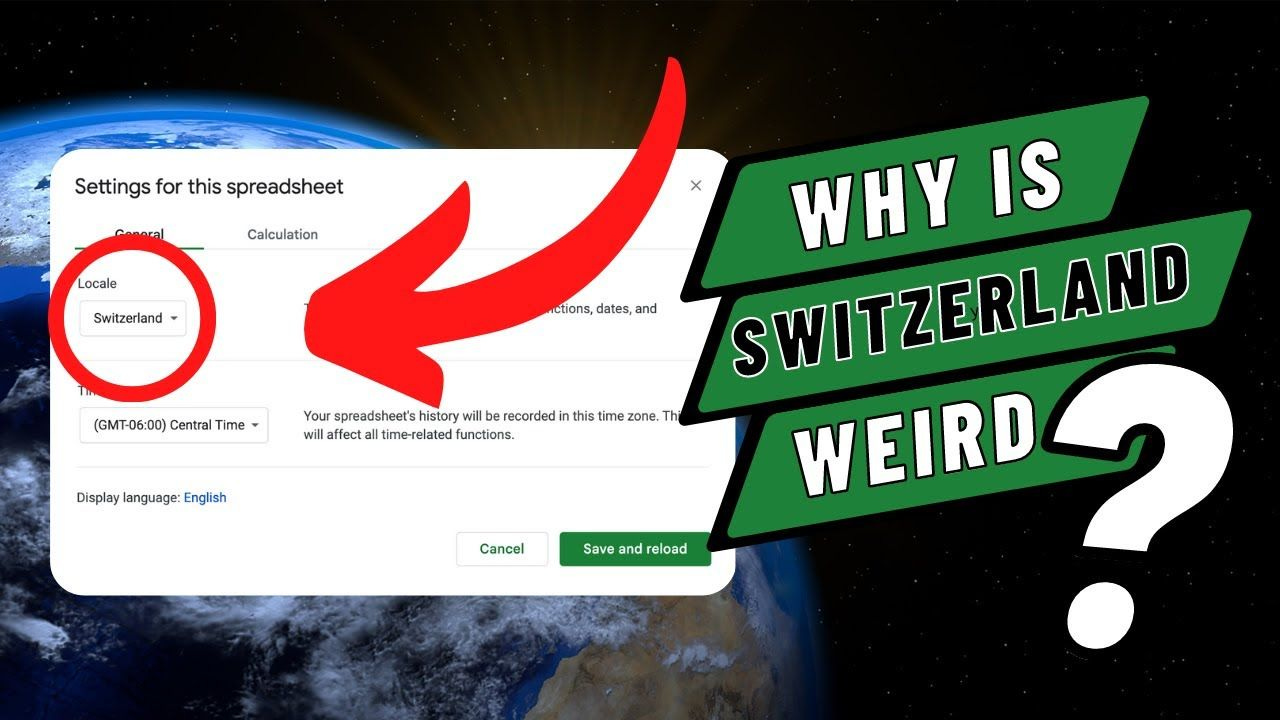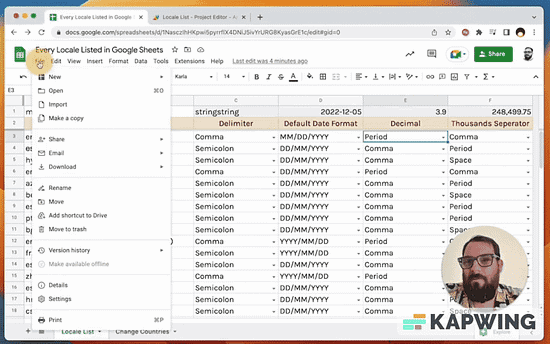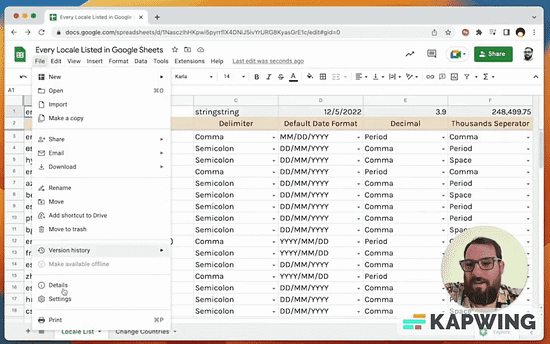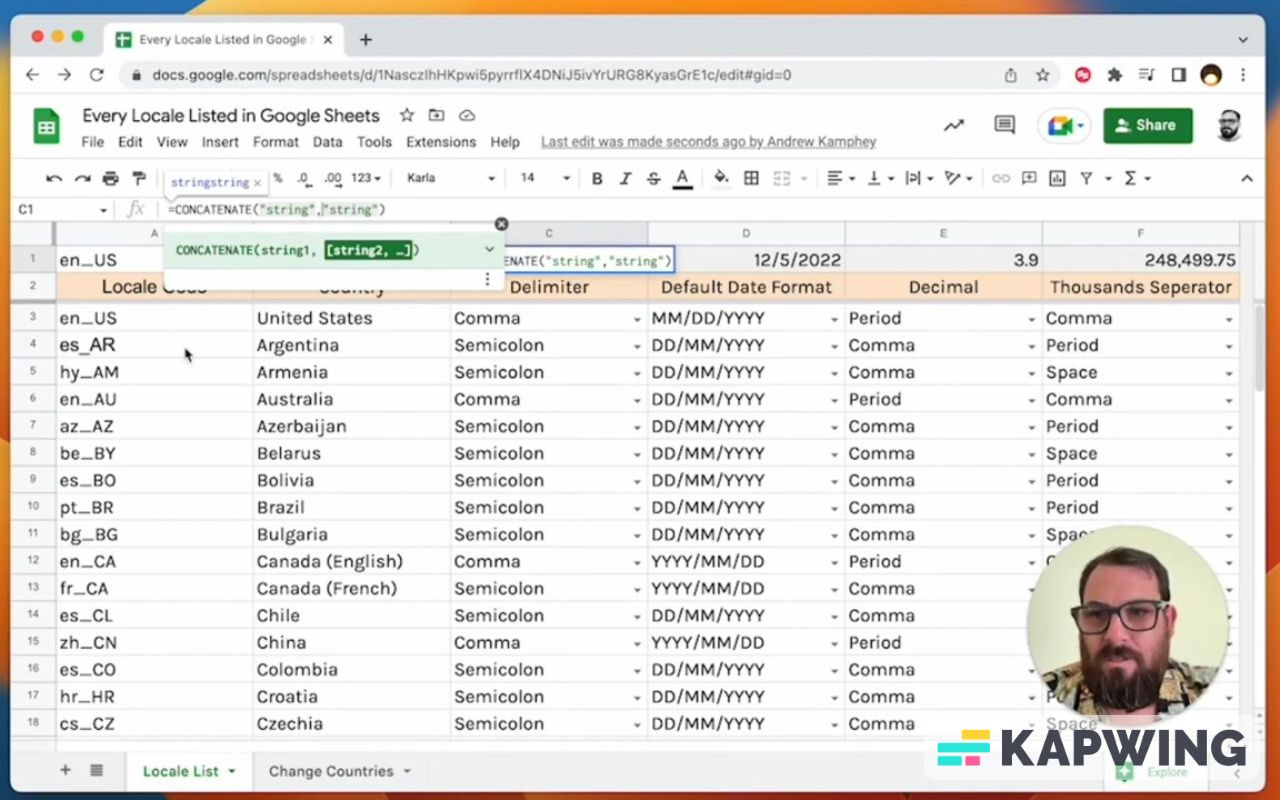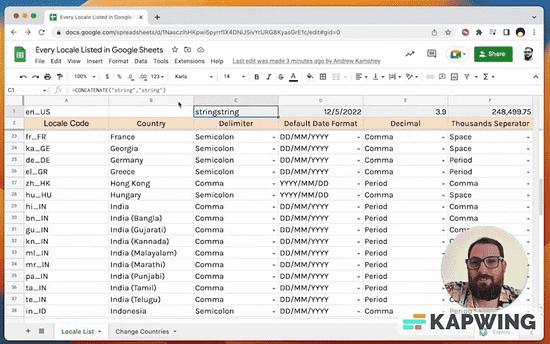Every Locale Listed in Google Sheets and a Tool to Save Your Sanity
Hello, Better Sheet members and non-Better Sheet members! This tutorial is about every locale listed in Google Sheets. If you live in a country that is not well represented with blog posts or someone makes a blog post about a Google Sheets issue, they create a Google Sheet formula and then you copy and paste it into your sheet and it has the wrong delimiter. How do you resolve that? I'm going to show you how you can fix that and how you can know if there's a problem. Locales. What are they in Google Sheets?In the sheet, go up to File > Settings. The locale will be there. You'll have settings for this sheet and there’s all these locations that you can choose from. Most of the time, most of the people watching this video are going to have United States. Time zone doesn't really matter for this particular video, but let me just to show you what it probably looks like. For this tutorial, let’s go with Eastern Time – Toronto. Hit “Save and Reload” button. Your sheet should reload. I wrote a little script and it should execute. Once it opens, A1 will show me what the locale code is. That’s what these are in column A. How do you discover your locale code using Google Sheets?If you do want to discover what your locale code is, you can do it two ways: First: Go to File > Settings and just look at what the country is under “Locale.” In our tutorial, it shows “United States.” It should show in the Country column, which is B. Second way: You can use the Apps Script that I created. What this does is every time this sheet opens, it will find the locale, which is: SpreadsheetApp.getActiveSpreadsheet().getSpreadsheetLocale() And then it’ll set that value in A1. Delimiters and errors in Google SheetsSo what happens is when a country is in a certain location, a few things are different. Inside of the formula, the separation between options or items is going to be a either a comma or a semicolon. The default date is going to change, too. It could be month, date , year or date, month, year. It could even be year, month, date. The decimals will be different (period or comma), and also the thousands separators (comma, period, space, and even apostrophe). If you are in a different country that has a different delimiter inside of your formulas and you need to make sure you change those commas to semicolons or vice versa, how do you know which is which? You can go to File > Settings and look at what the country is under “Locale”, like what I showed you before. Or you might just know that’s a different string there with a different delimiter. You might see that error. Getting the correct formulaSo here I created a way for you to change this. Let’s say you want to first check, but you don't want to have to go through this whole list of 72 countries and different languages. What do you do? If you want to check if there is a difference between Argentina and Switzerland, you’ll find out that yes, you need to change something. I will now show you this set of cells that allows you to put in the formula you have (i.e. semicolon) and then you’ll get a new formula. We use the substitute formula to revert all the semicolons to commas or vice versa. Read it all here: https://blog.bettersheets.co/every-locale-listed-in-google-sheets-and-a-tool-to-save-your-sanity-2/ Better Sheets is free today. But if you enjoyed this post, you can tell Better Sheets that their writing is valuable by pledging a future subscription. You won't be charged unless they enable payments. |
Older messages
New Workshop: Spreadsheet Automation 101
Wednesday, February 22, 2023
The next live cohort for Spreadsheet Automation has opened up. Join us! More info → https://maven.com/bettersheets/spreadsheet-automation-101 Join us March 6th → March 9th at 6:00 PM EST / 3:00 PM PST
Make $1,000 from Writing Tweets with 1 Simple Formula
Wednesday, February 22, 2023
I'm gonna show you the one simple formula that got me $1000 from making Twitter templates in a Google sheet. See the templates on sale: http://TwitterTemplates.com Unsubscribe | Update your
Upsides and Downsides of Google Sheets Conditional Formatting
Tuesday, February 21, 2023
Format your data based on certain conditions. Learn how to use Conditional formatting to quickly identify patterns and trends in your data. But there are downsides to Conditional formatting too.
Embed a Number in a Website from a Google Sheet
Monday, February 20, 2023
Learn how to embed a number in a website from.... a google sheet :) -Andrew Google Sheets Wizard at bettersheets.co PS You can now change your Google Sheet avatar! Check it out here: Choose Your
Few hours left for Better Sheets
Monday, February 20, 2023
Wanted to let you know that Better Sheets' price is rising this week on AppSumo You only have a few hours left to get it at $139. Or it'll go up to $149. If you're already a Free Member of
You Might Also Like
How To Plant Nearly 1,000 Trees an Hour
Friday, February 14, 2025
A regular Johnny Appleseed, minus the apples.
Optimization research not driving impact?
Friday, February 14, 2025
Here's a framework to fix it... ͏ ͏ ͏ ͏ ͏ ͏ ͏ ͏ ͏ ͏ ͏ ͏ ͏ ͏ ͏ ͏ ͏ ͏ ͏ ͏ ͏ ͏ ͏ ͏ ͏ ͏ ͏ ͏ ͏ ͏ ͏ ͏ ͏ ͏ ͏ ͏ ͏ ͏ ͏ ͏ ͏ ͏ ͏ ͏ ͏ ͏ ͏ ͏ ͏ ͏ ͏ ͏ ͏ ͏ ͏ ͏ ͏ ͏ ͏ ͏ ͏ ͏ ͏ ͏ ͏ ͏ ͏ ͏ ͏ ͏ ͏ ͏ ͏ ͏ ͏ ͏ ͏ ͏ ͏ ͏ ͏ ͏ ͏
What is the 'perfectly optimised' article for SEO?
Friday, February 14, 2025
It can be daunting to decide what to do to give your news article the best chance of performing in Google. Here I look at the seven most valuable optimisation elements. ͏ ͏ ͏ ͏ ͏ ͏ ͏ ͏ ͏ ͏ ͏ ͏ ͏ ͏ ͏ ͏
• Book Series Promos for Authors • All in one order • FB Reader Groups + Pins
Friday, February 14, 2025
~ Book Series Ads for Authors ~ All in One Order! SEE WHAT AUTHORS ARE SAYING ABOUT CONTENTMO ! BOOK SERIES PROMOTIONS by ContentMo We want to help you get your book series out on front of readers. Our
🧙♂️ [Sponsor Games] How Jeff made $80,000 from sponsorships (without a huge audience)
Friday, February 14, 2025
real talk ͏ ͏ ͏ ͏ ͏ ͏ ͏ ͏ ͏ ͏ ͏ ͏ ͏ ͏ ͏ ͏ ͏ ͏ ͏ ͏ ͏ ͏ ͏ ͏ ͏ ͏ ͏ ͏ ͏ ͏ ͏ ͏ ͏ ͏ ͏ ͏ ͏ ͏ ͏ ͏ ͏ ͏ ͏ ͏ ͏ ͏ ͏ ͏ ͏ ͏ ͏ ͏ ͏ ͏ ͏ ͏ ͏ ͏ ͏ ͏ ͏ ͏ ͏ ͏ ͏ ͏ ͏ ͏ ͏ ͏ ͏ ͏ ͏ ͏ ͏ ͏ ͏ ͏ ͏ ͏ ͏ ͏ ͏ ͏ ͏ ͏ ͏ ͏ ͏ ͏ ͏ ͏ ͏ ͏ ͏ ͏
When Naptime Conflicts With Your Civic Duty?
Friday, February 14, 2025
The only “duty” he was concerned with was spelled differently.
Is Art About Money?
Friday, February 14, 2025
Your weekly 5-minute read with timeless ideas on art and creativity intersecting with business and life͏ ͏ ͏ ͏ ͏ ͏ ͏ ͏ ͏ ͏ ͏ ͏ ͏ ͏ ͏ ͏ ͏ ͏ ͏ ͏ ͏ ͏ ͏ ͏ ͏ ͏ ͏ ͏ ͏ ͏ ͏ ͏ ͏
For Authors: Affordable Proofreading Services by ContentMo
Friday, February 14, 2025
👓 Two sets of eyes are better! 👓 👓 Two sets of eyes are better! 👓 Accurate & Affordable
Toys, scratching, and quantum strategies
Friday, February 14, 2025
Your new Strategy Toolkit newsletter (February 11, 2025) ͏ ͏ ͏ ͏ ͏ ͏ ͏ ͏ ͏ ͏ ͏ ͏ ͏ ͏ ͏ ͏ ͏ ͏ ͏ ͏ ͏ ͏ ͏ ͏ ͏ ͏ ͏ ͏ ͏ ͏ ͏ ͏ ͏ ͏ ͏ ͏ ͏ ͏ ͏ ͏ ͏ ͏ ͏ ͏ ͏ ͏ ͏ ͏ ͏ ͏ ͏ ͏ ͏ ͏ ͏ ͏ ͏ ͏ ͏ ͏ ͏ ͏ ͏ ͏ ͏ ͏ ͏ ͏ ͏ ͏ ͏ ͏
🧙♂️ [FAQ] “Is Sponsor Games right for me?”
Friday, February 14, 2025
yes, duh ͏ ͏ ͏ ͏ ͏ ͏ ͏ ͏ ͏ ͏ ͏ ͏ ͏ ͏ ͏ ͏ ͏ ͏ ͏ ͏ ͏ ͏ ͏ ͏ ͏ ͏ ͏ ͏ ͏ ͏ ͏ ͏ ͏ ͏ ͏ ͏ ͏ ͏ ͏ ͏ ͏ ͏ ͏ ͏ ͏ ͏ ͏ ͏ ͏ ͏ ͏ ͏ ͏ ͏ ͏ ͏ ͏ ͏ ͏ ͏ ͏ ͏ ͏ ͏ ͏ ͏ ͏ ͏ ͏ ͏ ͏ ͏ ͏ ͏ ͏ ͏ ͏ ͏ ͏ ͏ ͏ ͏ ͏ ͏ ͏ ͏ ͏ ͏ ͏ ͏ ͏ ͏ ͏ ͏ ͏ ͏