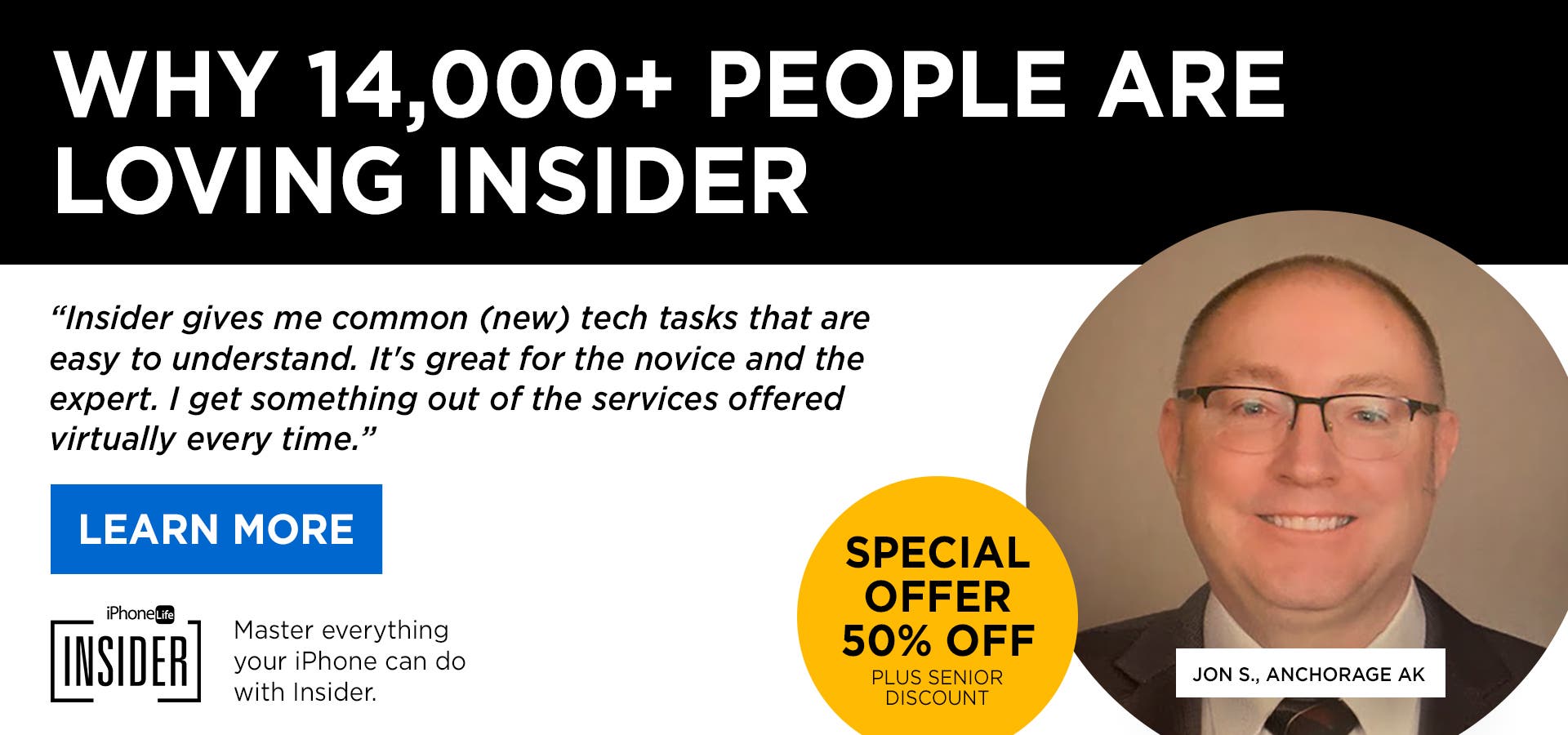Switching Safari tabs on your iPhone used to take multiple taps on the screen each time you wanted to move to another tab, but a new solution has been introduced with iOS 16! Now you can swipe between tabs instead of navigating via your list of tabs. We'll show you how.
Related: How to Get Rid of Split Screen on Your iPad & iPhone
Why You'll Love This Tip
- Quickly swipe through all of your open tabs without navigating to other menus.
- If you need to compare two web pages, this feature lets you alternate between them effortlessly.
Swipe Through Safari Tabs in iOS 16
Before you try this tip, make sure that you have more than one open Safari tab on your iPhone. Since this new Safari tab layout is an iOS 16 feature, if you have an earlier software version you will need to update to iOS 16 before using this tip.
- Open Safari on your iPhone.

- Swipe from left to right to see the previous tab.

- Swipe from right to left to see the next tab.

And that's it! You can swipe through as many tabs as you have open in Safari on your iPhone, and you can even open a new tab in Safari by swiping all the way to the right, past the right-most tab!