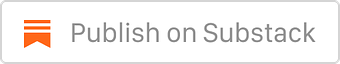|
The answer to this is simple. The problem isn’t a bug in google sheets. It’s more of a feature.
Once solved, here’s the reader’s response:
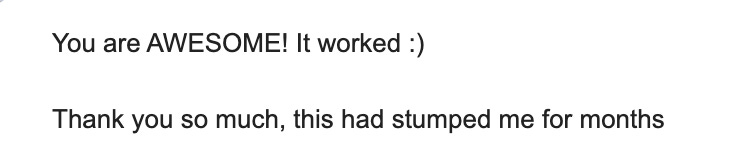 |
The reason why this reader had a problem… is way more interesting than the solution.
You gotta watch to even understand the question.
Enjoy, and keep asking questions!
-Andrew
P.S.
If you don’t want to click and see the solution here it is. As best as I can write it out.
Our reader has a form. One of those columns he’d like to do some calculations one. He initially had referred to each cell on the form responses tab.
But his references were moving, every time there was a new submission
The answer is to get a range of the entire column. Using ArrayFormula() or wrapping a range in curly brackets: { }
So that’s the solution, but why was this happening?
Because when a form submits to the sheet of responses, it inserts a row. You can enter data in there too, and it won’t overwrite.
So it’s really a feature, not a bug.