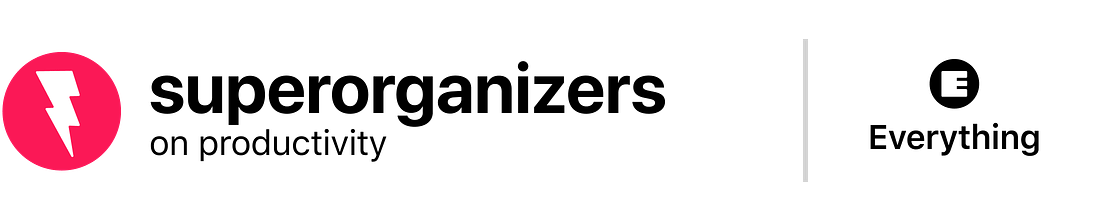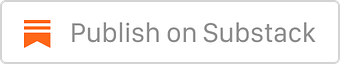|
There must be a lot of pressure being on the founding team of an email client like Superhuman. You’re supposed to be the best at email — superhuman, in fact. So what happens if you’re having an off day?
For the rest of us we can shrug off a slow response with, “Sorry, my inbox is slammed.” But Gaurav Vohra doesn’t have that excuse.
His product, Superhuman, is designed to keep you focused and in flow so you can get through your inbox twice as fast as before. So I wonder what happens when Gaurav doesn’t get back to someone as quickly as he wants to?
Maybe he says, “Sorry for the slow response, I switched back to Gmail this week.”
Or, just maybe, the product he’s built is so good that he doesn’t have off days any more. Maybe he’s developed such an anxious-attachment to his email that corresponding with him is like emailing with the world’s most talkative time traveler: his replies arrive so quickly it feels like they get there before you even hit send.
The answer, it turns out, is pretty surprising:
Gaurav doesn’t worry too much about response time.
He has explicitly told everyone he works with not to expect a reply from him in less than 24 hours. And that’s only if they email him on weekdays.
On weekends? Forget about it. He often doesn’t check his work email at all.
That’s because Gaurav only checks his email twice a day. He triages once in the morning and tries to reply to everything else in one focused session at night.
It comes down to a philosophy Gaurav uses to run his work life, and one that’s built into Superhuman’s product itself:
The best way to work is to be in flow as much as possible. And the best way to be in flow is to minimize distractions, and create large blocks of time to do similar tasks all at once — so that you minimize context switching.
And if you’re doing all that you also need to make sure that you’re taking time for rest and recovery. That’s why Gaurav doesn’t work on weekends and takes what he calls “European” levels of vacation.
It’s a unique perspective for someone that spends his life building a productivity app. And it’s quite refreshing.
In this interview Gaurav tells us how he uses this philosophy of flow to govern his work life: from his email habits, to his schedule, to his task management. He tells us why he keeps his todo list in Sublime (hint: it’s good at keeping you in flow) and gives us tips for how to deal with emails that aren’t time sensitive, but require more thought to reply to. He even tells us about how his philosophy of flow has seeped into the design of the Superhuman app itself.
It’s a fun interview, and there’s a lot to cover, so let’s dive in!
Gaurav introduces himself
My name is Gaurav. I’m the Head of Growth at Superhuman,which means I focus on a lot of different things—from brand and marketing to onboarding processes, to customer success, and analytics. It’s a varied role, and it’s always changing. A few years ago, for example, I focused exclusively on hiring engineers because that’s what we needed to grow.
But at the heart of it all, whatever I’m doing, my real interest is in productivity. I really like creating order from chaos. It’s that spirit I bring to pretty much everything in my life. Organizing and finding equilibrium in systems is a consistent core value throughout my work.
Being productive is all about managing flow
For me, personal productivity is all about maximizing flow. I’m a really big believer in the idea of flow. If you can get yourself into a state where you’re doing the same thing for a chunk of time, then you’ll get a lot more done than if you’re dipping in and out throughout the day. That requires a lot of energy; it requires focus.
There are two ways to do this: First, what I want to do is immerse myself in my work for long periods of time, rather than dipping in and out. Second, I want to find ways to maintain focus by minimizing distracting processes and information — I only want my brain to worry about the task at hand.
If I can do both of these things — giving myself long blocks of time to work, and minimizing distractions — I have a good shot at getting my work done.
One of the biggest places where these techniques are most important is in my email. It’s where a lot of people spend a lot of time each day — and over the years and through my work at Superhuman I’ve developed a few habits that help me more effectively get through my inbox.
This is how I do it.
I check email twice a day, including a brief morning session on my phone
I check my email only twice a day: once in the morning and once at night.
In the morning, it actually starts on my phone.
I use the Superhuman mobile app, and I will try to get through all of my email on my phone first thing.
I’ll just start at the top, and I’ll start going through my inbox. I’ll archive things I don’t need, I’ll reply to anything that needs a quick response, and mark things for later that I need to get to when I’m on my laptop.
I’m barely reading; I'm just triaging. And Superhuman makes it very easy to do this because every time I take action on an email, it shows me the next one in my inbox automatically so that I don’t have to manually click to the next email. I just have to triage.
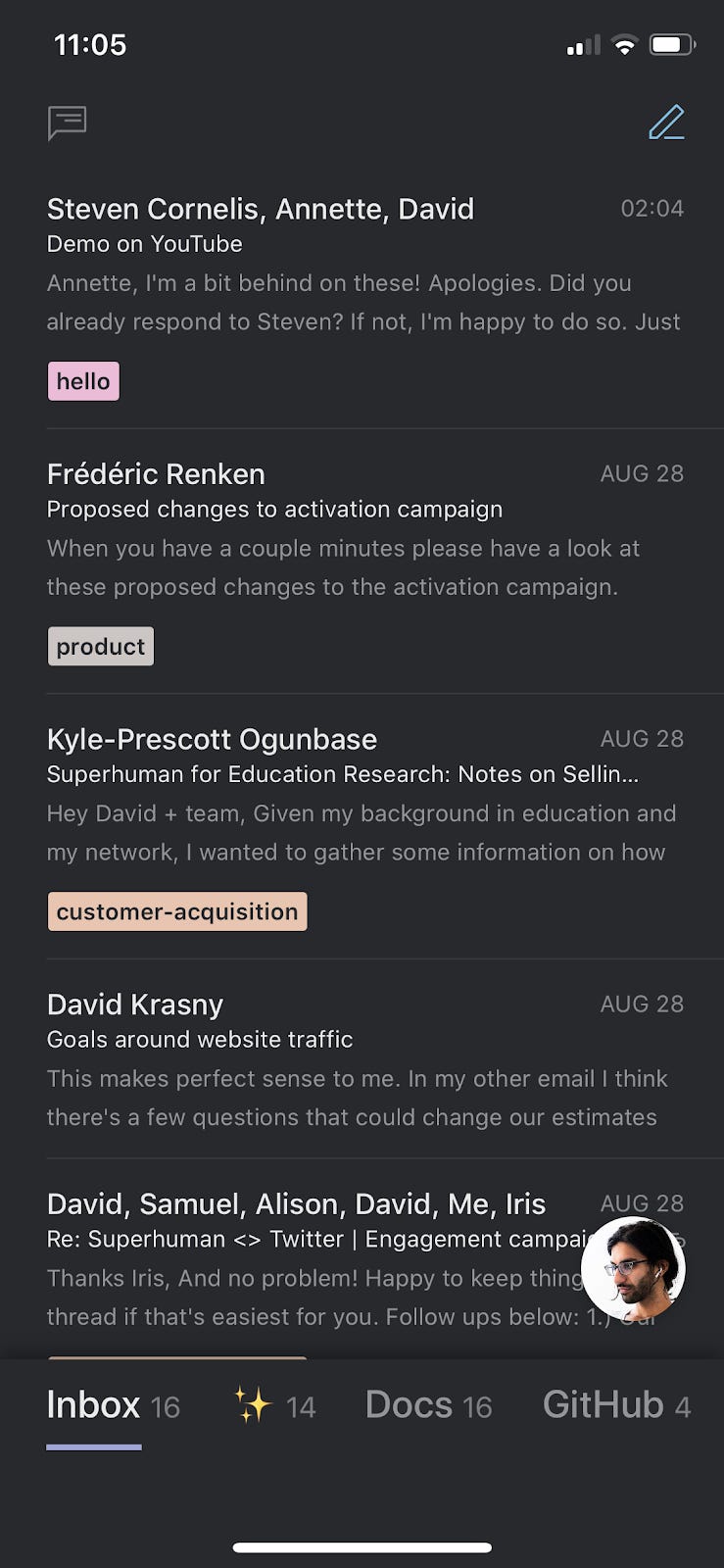 |
I’m trying to not get stuck or bogged down in any one particular email. For anything that I can’t take action on immediately, I’ll send it to my desktop so I can look at it when I’m my computer. Or I’ll snooze it to be resurfaced in my inbox this weekend or next week.
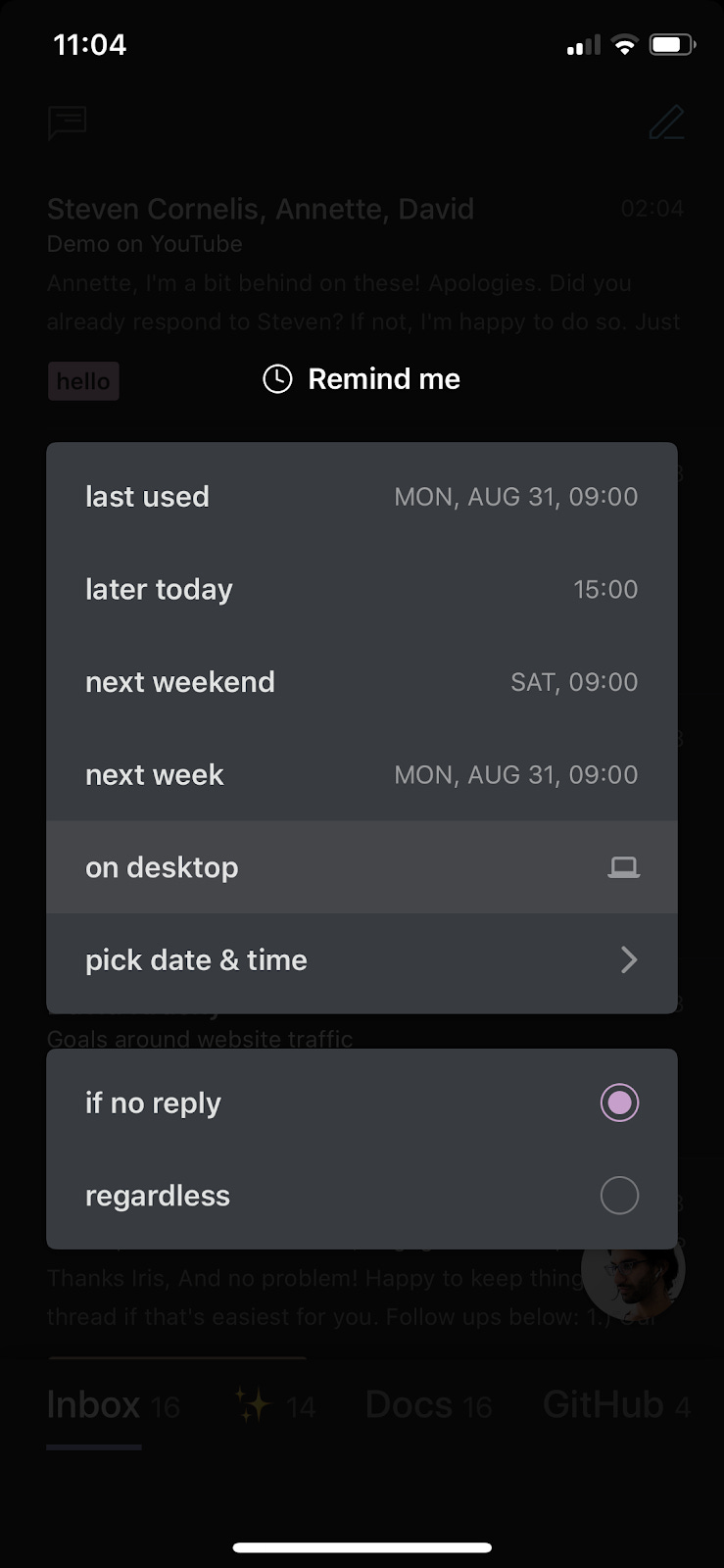 |
I use stars to mark projects I want to get back to later
While I’m triaging, if I come across an email that I need to give a little bit more thought to, I’ll star it. For me, stars are projects that need to be taken action on. They’re things I need to think about, but I haven’t figured out where to slot them in. I don’t know where, or if, they fit yet.
Later on, I’ll comb through the stars — once a week, or a month, or a quarter — and decide what to do with them. None of them are urgent, so it’s okay for me to let them sit for a while as I decide what to do with them.
Once I’m done triaging my inbox, I’ll check through my splits to scan for whether I have missed anything.
I use ‘split inboxes’ to streamline my inbox
A split is a way of carving up your inbox into different streams. It’s kind of like having an executive assistant take all of your inbound mail and neatly sort them into piles that you can more efficiently work through.
Productivity expert, and Everything bundle member, Tiago Forte has a great article called “One Touch to Inbox Zero” that describes his email flow as a waterfall. For him, and for all knowledge workers, there are all these streams of content coming in, and it’s your job to figure out how to put the stream in its rightful place. You put a request for time on your calendar, an article to read gets filed to Instapaper, a pending task goes on your to-do list.
Splits is one way to automatically start that information stream process, so you don’t have to do it yourself.
I use splits specifically to separate different information streams into different places. You don’t want to have customer conversations and Trello notifications, GitHub emails all in the same place. What you want to do is separate them into streams so that you can batch process similar types of email all at once without breaking flow.
That’s much better than bouncing between GitHub notifications, and Trello notifications, and support requests, and every other type of email I need to process.
The way to identify which splits to setup is to take a look down your inbox and identify themes or patterns of information streams that should be grouped into one place. Maybe you notice you’re getting email notifications from a particular SaaS service all of the time — that should clearly be its own split.
But, importantly, before you reach the conclusion that you need to use a split you should consider whether you should unsubscribe all together. Do you need the information? If so, maybe create a split. If not, unsubscribe.
Here are the splits I use:
Stars—non-urgent things requiring thought
Docs—Google documents
GitHub—GitHub issues and pull requests
Notion—Notion page updates that I may be interested in
Trello—Notifications about lists/board items that need unblocking
Expensify—Items to be logged to Expensify
I’ll also say, one advantage to keeping email notifications on for all of these services is because sometimes I might need to search, and it’s really easy to find stuff that way. In that case, it's wise to set up an auto-archive rule if the emails themselves don't need active review.
Often when I’m going through my splits or triaging my inbox I’ll find emails that I need to reply to. Especially when I’m on mobile, I use Superhuman snippets to help me reply more quickly.
I create automated messages to whip through my email responses
A snippet is preformulated text that you save for repeat use. I can insert snippets into my emails with a few taps, and modify the text as needed.
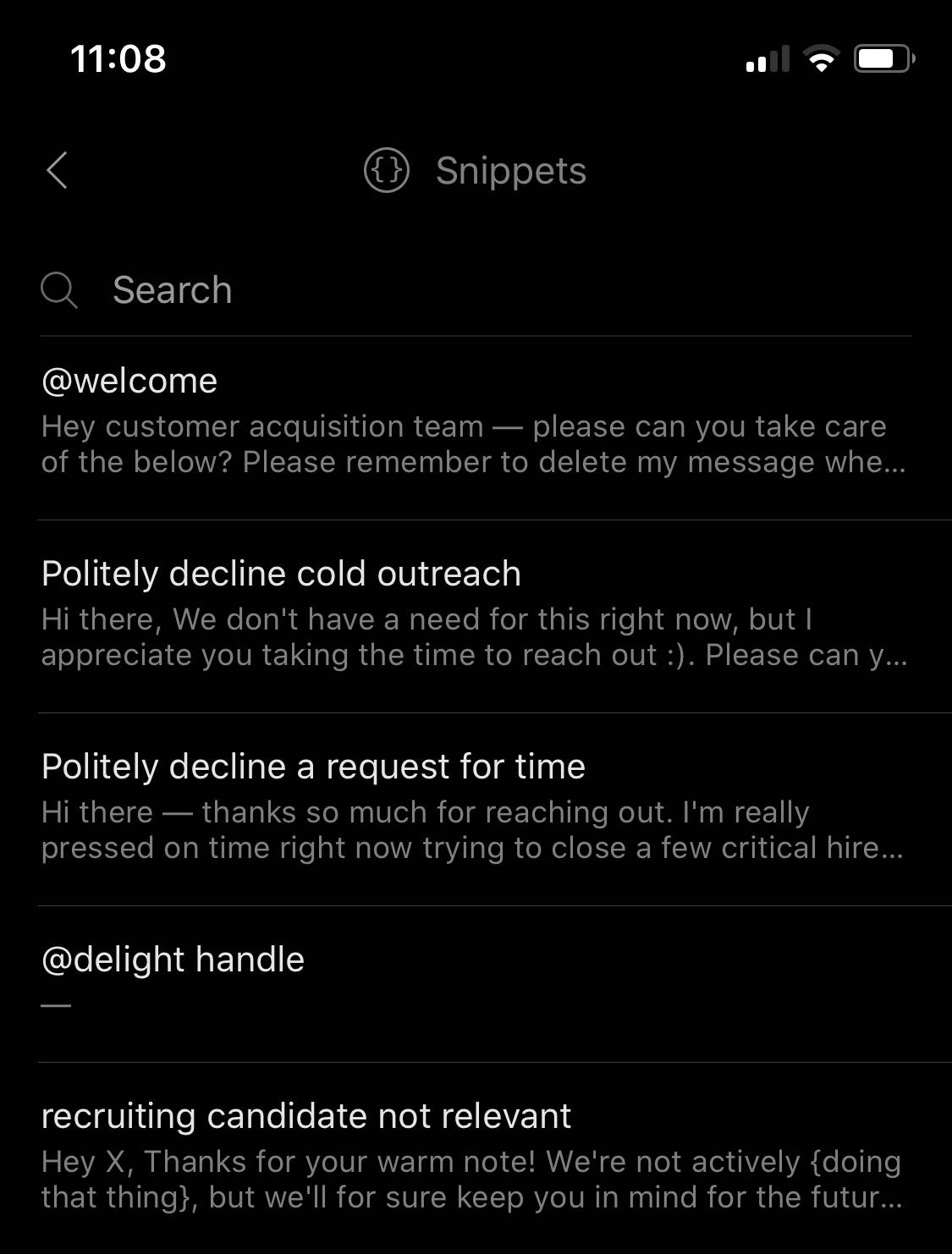 |
For example, I’ll often get emails from our customers that I want someone on our amazingteam to take care of. Before snippets I’d need to manually type out a request to that team over and over again, but with snippets I can forward them an email with a default piece of text to save me time typing it out:
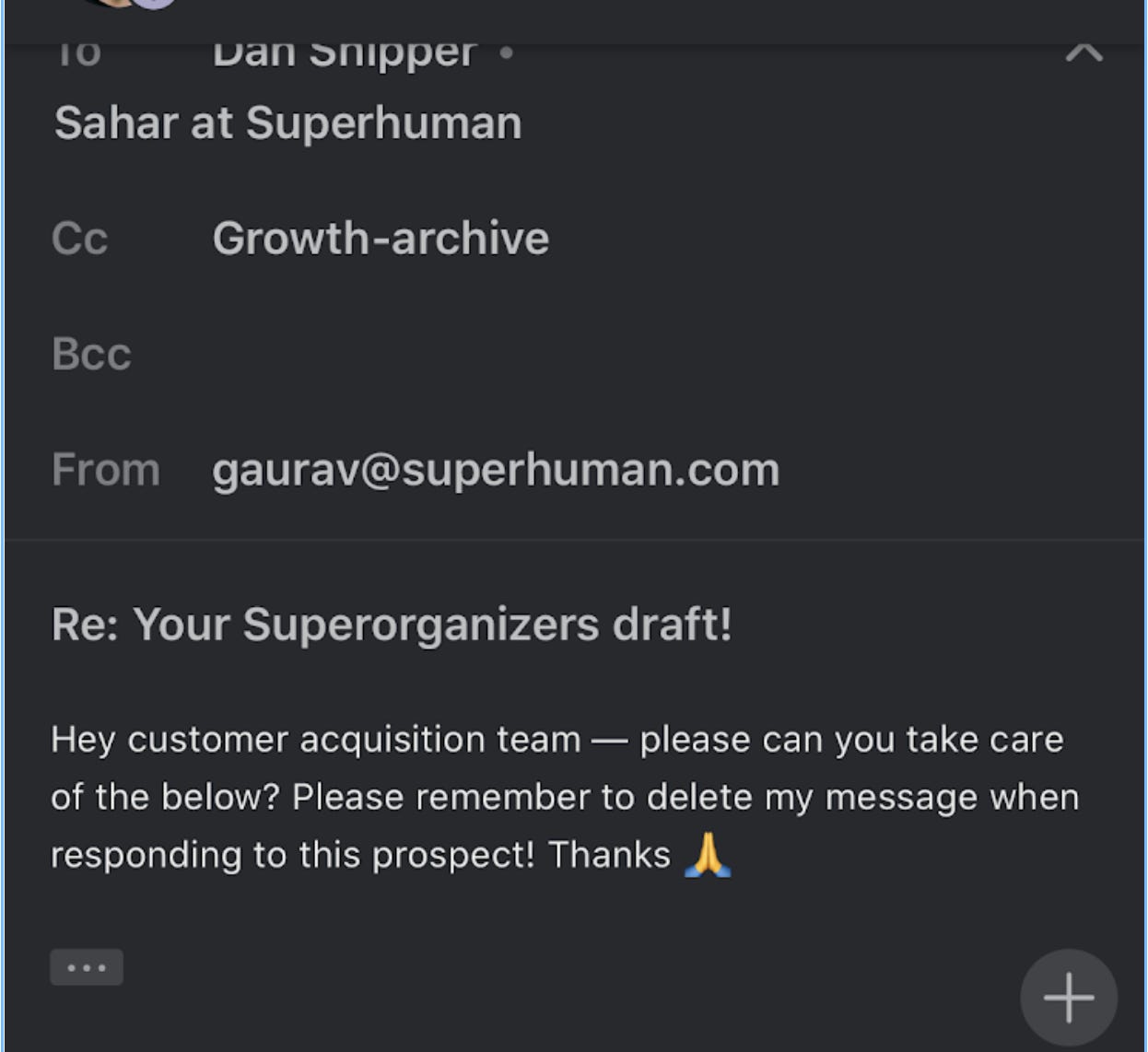 |
I’m mostly using snippets when I want to quickly delegate work to other members of the team.
I single-task and chunk my time to maximize my ability to focus
Once I’m done triaging my email in the morning it’s time to start my day. One thing to know is that I don’t check my emails during the day.
My goal, again, is flow. That means that I practice "single-tasking” my way through my todo list. I don’t multitask. I’m paying attention only to the task at hand.
I’ve very intentionally communicated to everyone that I interact with and let everyone know what my SLA is on email and on Slack. They shouldn’t expect a response from me in under 24 hours on email, and in under 4 hours on Slack, and they should only expect a response at all on workdays. If they need something more urgent they should grab me in person, or call me, or text me.
As part of this drive to keep myself focused, I try to organize my calendar in chunks. As much as possible I try to group meetings together. Rather than have meetings spread throughout the day, I’ll try to group them together so that I have them in long blocks, with breaks in between for rest and recovery or focused work.
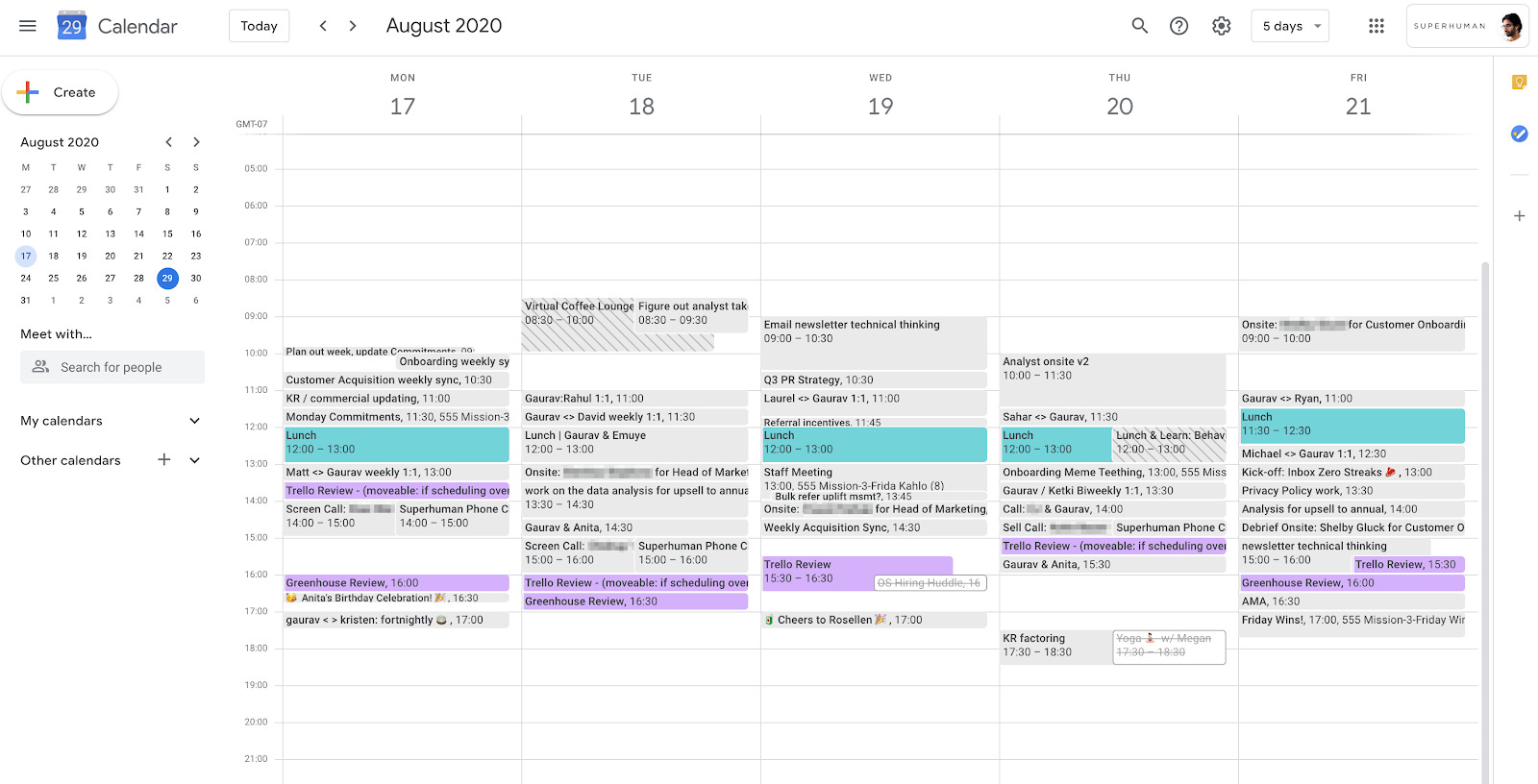 |
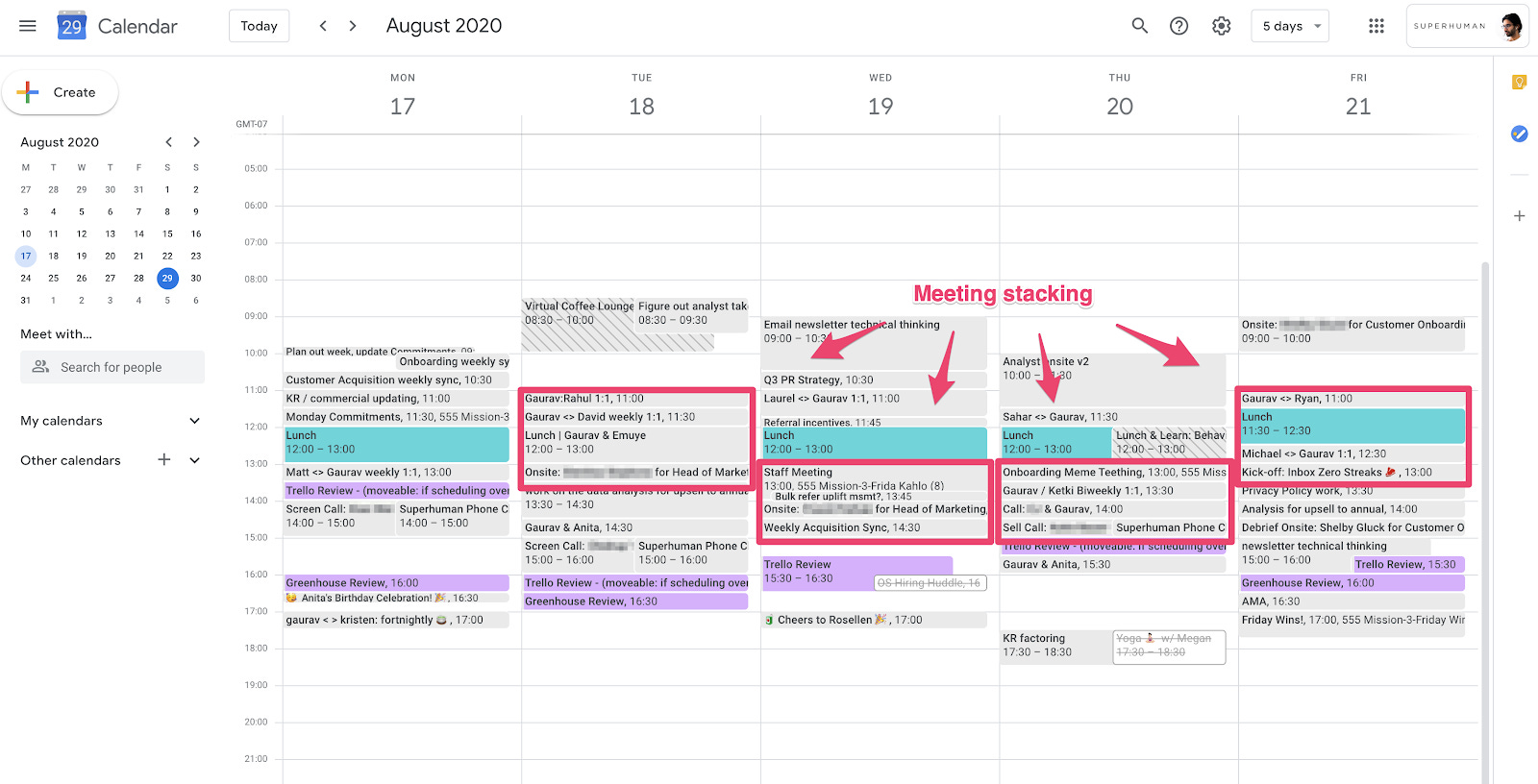 |
Another thing I do is to ensure that I have enough time for tasks that require deep thought, I’ll schedule that time on my calendar. For example, the below blocks of time are reserved for me to think about our analyst interview take home, the technical underpinnings for our email newsletter, and the analyst onsite, respectively.
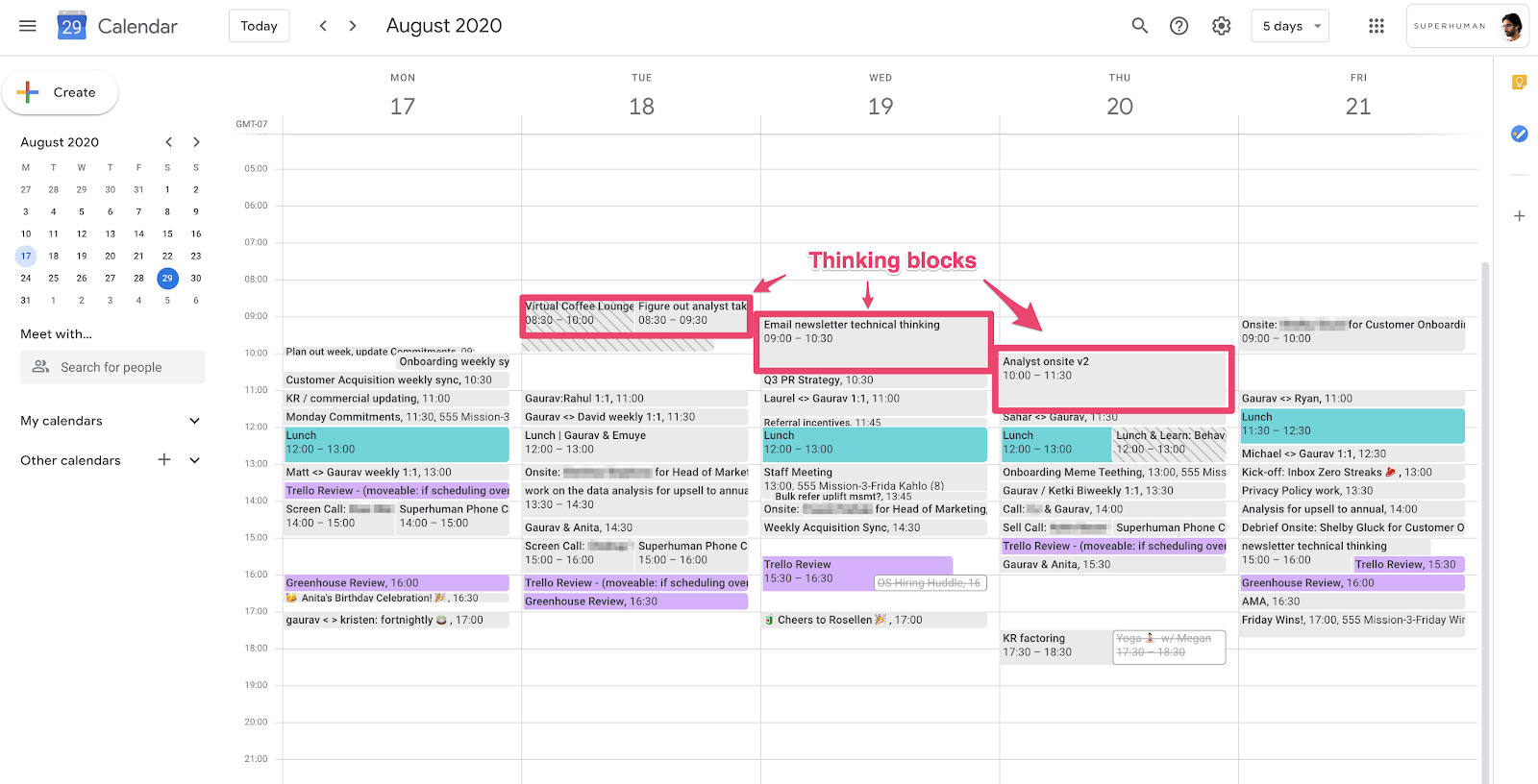 |
When I chunk my time, if I’m spending more than 90 minutes on something then I’m probably hitting my point of diminishing returns.
Keyboard shortcuts for email are efficient, elegant, and philosophical
When I’m done with my meetings for the day, I’ll usually spend another hour on email to try to get to inbox zero. This is the time when I’m doing the emails that aren’t quick and need more complex thought from me to read and process.
When I’m processing my email on desktop, I get to use Superhuman’s keyboard shortcuts — which are one of my favorite features to keep me in flow.
I hate using my mouse. As a former management consultant, I got trained to never use my mouse. I’m always looking for those little micro-efficiencies that help me stay in flow, and using keyboard shortcuts is one of those.
In Superhuman there are a vast number of keyboard shortcuts. Here's the full list — and I’m very proud of this part of the product, as I actually built it.
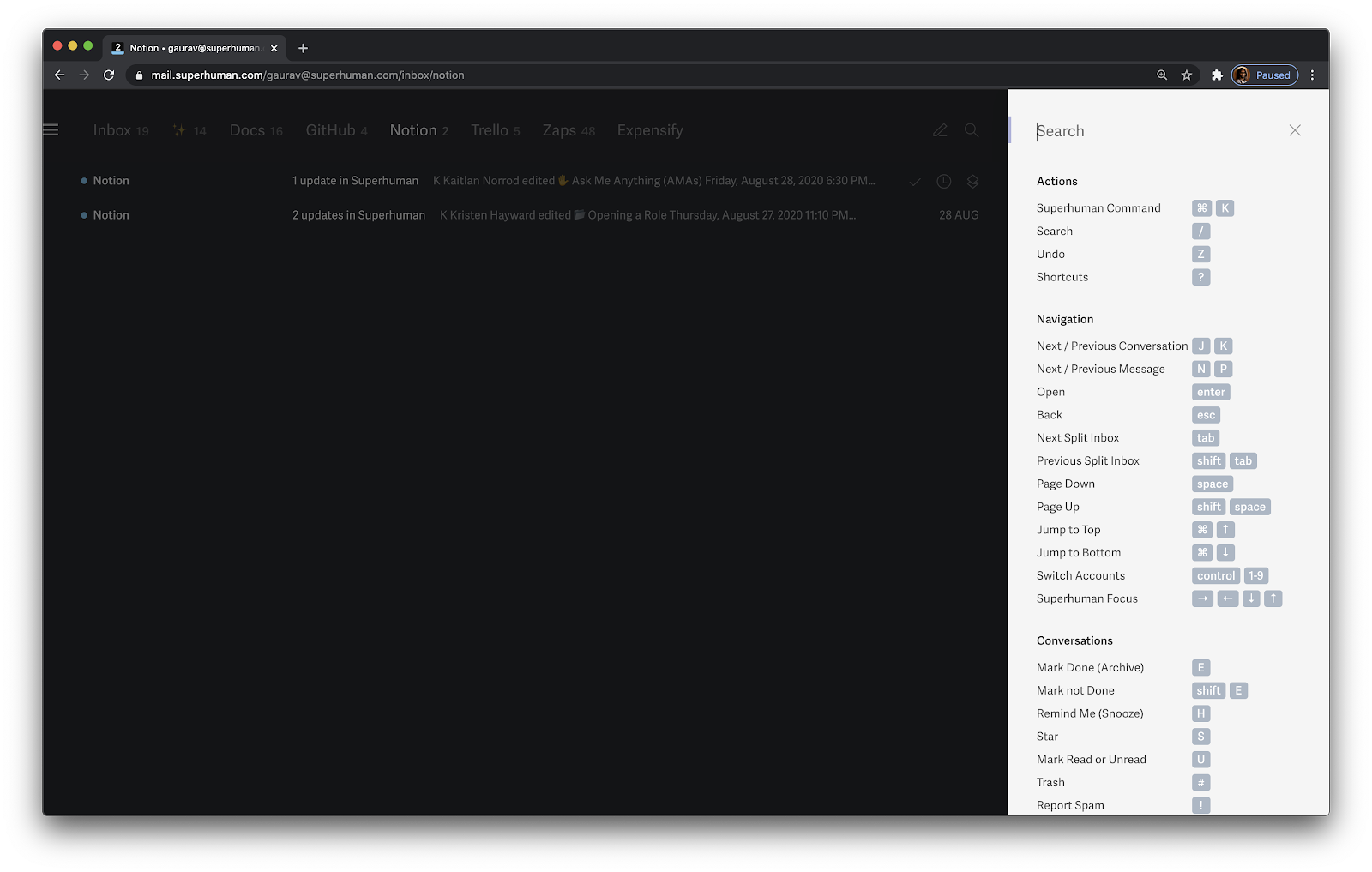 |
I have a deep philosophy on this, if you’ll allow me to tangent for a bit. When it comes to human/computer interactions, humans are able to be more productive when the surface area between the human and the technology gets increased.
And improving productivity is important because it lets you get more done.
We see this on our phones. Previously it was all about buttons and a keypad. And now it’s about swipes and gestures and pinch actions. That surface area between us and the tool has massively increased — and that massively increases the amount we can get done. The ability to edit photos and videos on our phones is a great example of this.
Similarly, if you go from using a single pointer — a mouse — which is one point of interaction between the human and a computer, to ten fingers — then you have 10x the number of touchpoints. In theory, you can be ten times as fast.
Keyboard shortcuts are kind of like power tools for human computer interactions. They make you so much faster.
To keep emails in check, I keep my e-readings separate from my email
But shortcuts can’t save me from having to clean out my inbox. I’ve found that despite striving to create order from chaos, I often still end up with ordered chaos.
When I do want to keep an emailed article,I save it on Instapaper, a bookmarking service, and then dive back into my email. That way I’m not distracted by going down a content rabbit hole.
I’ll go through my Instapaper list and actively read articles in chunks: going through five or six systematically; taking notes and highlighting.
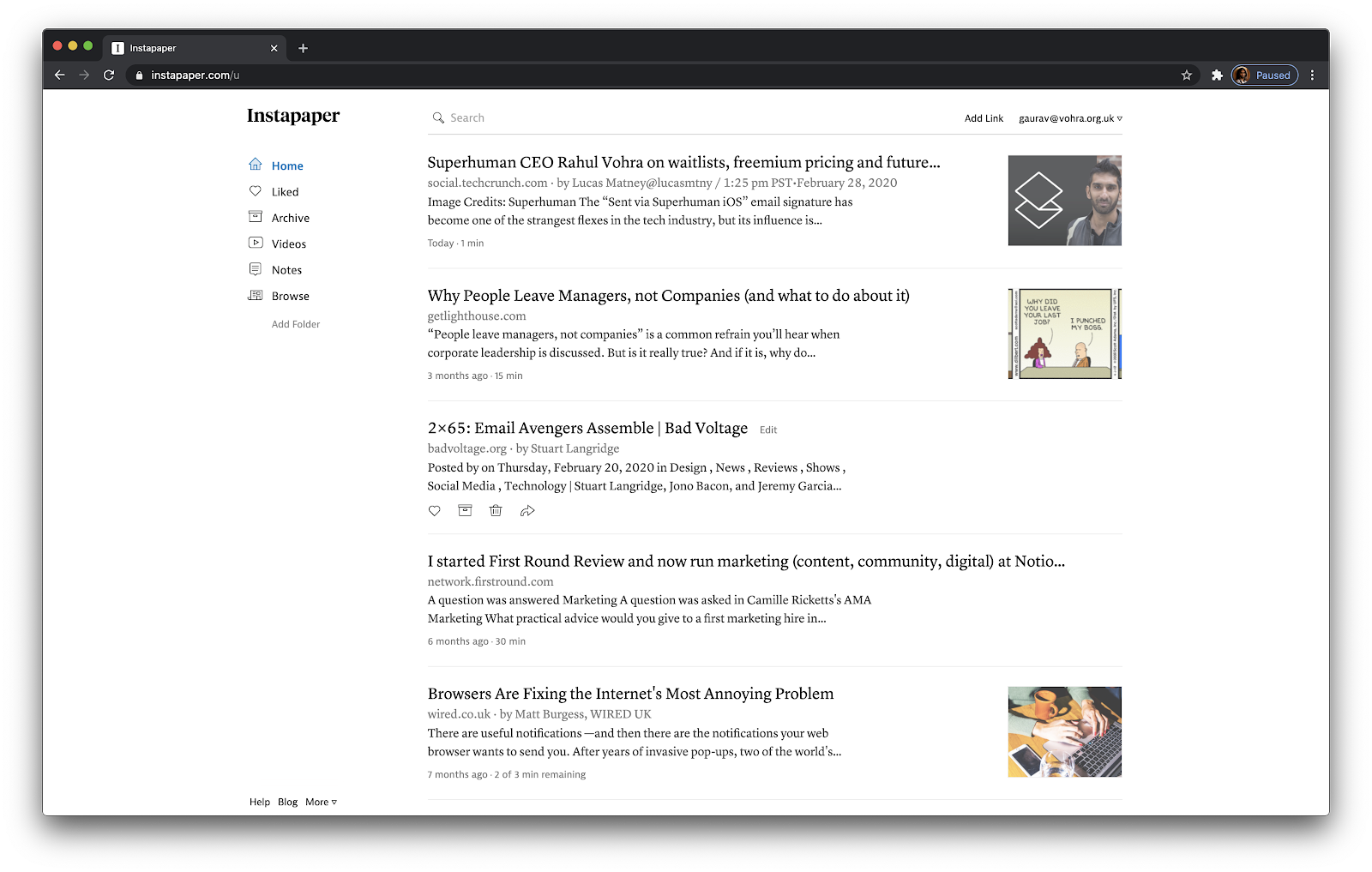 |
When I am highlighting online articles, I like to use Readwise, which tracks your reading highlights on Kindle and Instapaper to help you remember what stuck with you. Then I re-read those highlights a few times a week.
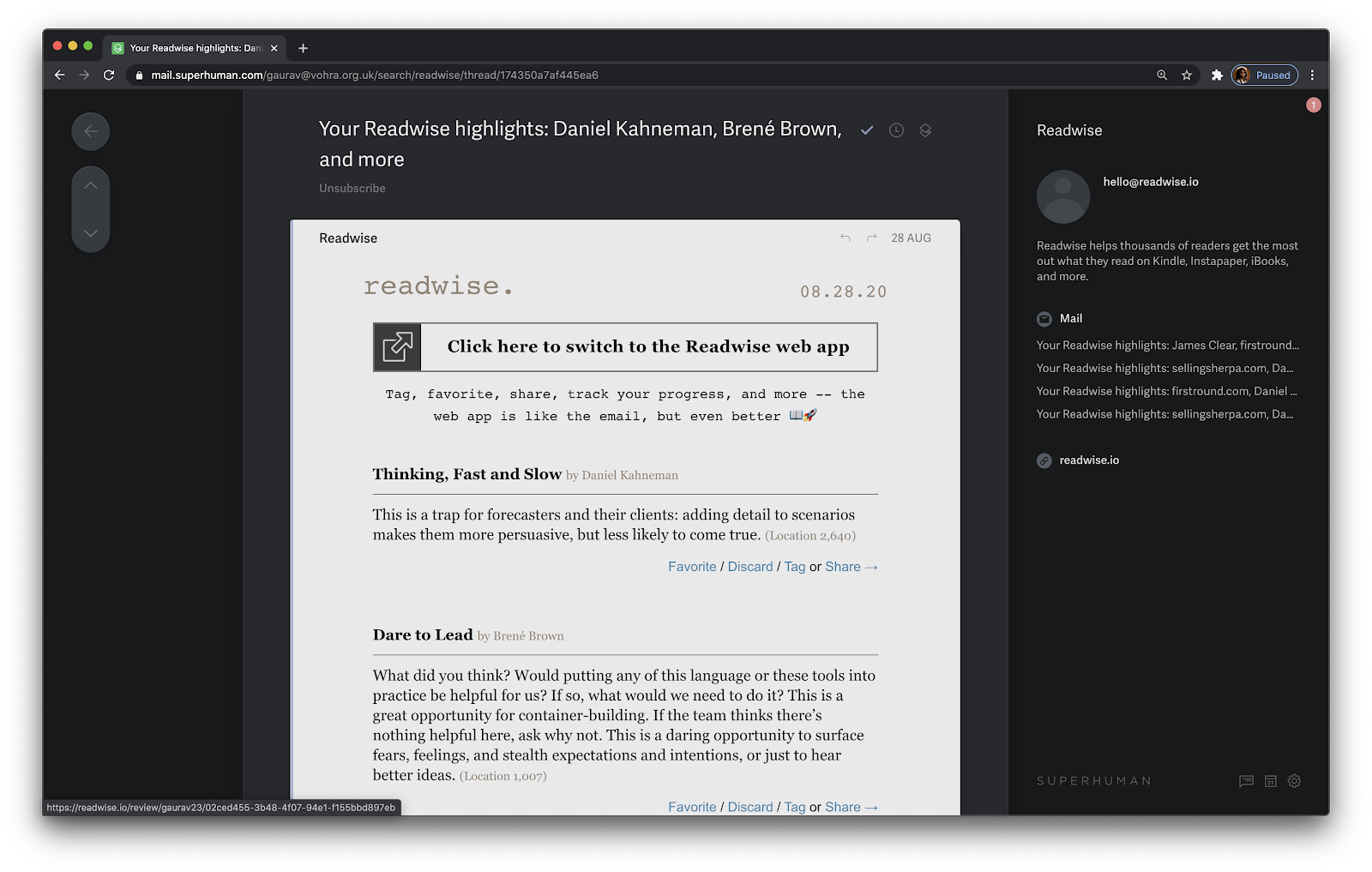 |
I keep my todo list in Sublime
I keep my todo list in Sublime. I love it as a place to take notes because it’s so fast. Opening a new tab is so snappy, I can write things really quickly, and it has great keyboard shortcuts.
If I’m in a meeting and I’m being assigned a todo, or I receive a Slack message that needs me to follow up later, I’ll record it in Sublime.
The cool thing about Sublime for me is that it makes it very easy to shuffle and reorder things. I try to group or categorize todos so that I know which team an item will affect, and who benefits from it. I also try to reorder things so that my top priorities are always at the top of the list.
It becomes a written representation of my brain.
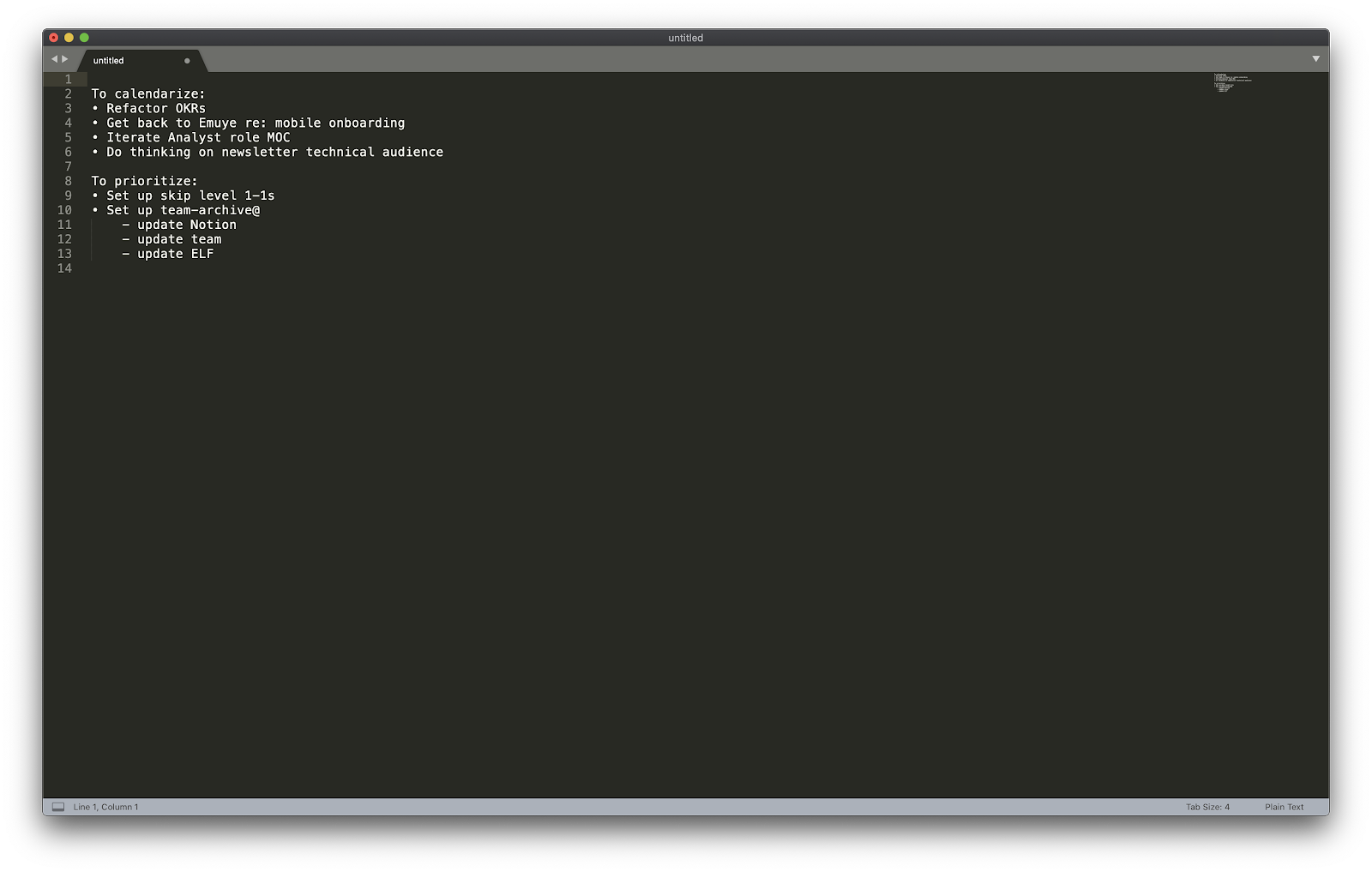 |
Per the above, work that imminently needs to happen any time soon goes onto my calendar, in pre-organized blocks.
Taking breaks
One thing that I am very firm about is that because I am so focused on work during the week, I need to take the weekend for rest and recovery. So I'm a big believer in unplugging.
Don’t get me wrong — I’m very passionate about my work. And as a result you’ll often find me doing productive things on the weekend. But they're the things that I’m interested in. I never want to be the kind of leader to ask my team to work on the weekend, and I hate when someone has asked me to work on the weekend. If I’m working it’s because it’s of my own volition — because it’s fun.
I’m very happy to take the full weekend to rest and recover and to live my life. That way I can be able to hit the next week and be productive.
Over the course of a year, I take European levels of vacation — around 6-8 weeks per year. Vacation is awesome. Why shouldn’t you?
I view productivity the way economists view equilibrium
As a student of economics, I tend to think about productivity in terms of matching supply and demand, or finding equilibrium in the system. I think this is especially true of productivity inside of organizations.
For example, when we launched Superhuman, we initially had to find enough engineers to build out the app and attract customers. Once we accomplished that, we then also needed engineers to address customer feedback and bugs. That meant striking a balance between responding to existing customers and attracting new ones.
The process of hitting that sweet spot for a company’s competing priorities is as much an art as a science. You can solve these problems numerically—by calculating the number of bugs per week an engineer can fix, for example, or by measuring a decline in customer complaints. But you must also hone a sense for when a system is humming, like the feeling of riding a bike with a well-oiled chain.
Productivity is my way of helping humanity achieve its potential
I often think about the bigger picture of how my work contributes to society. The intrinsic value of productivity is that it helps people get big stuff done. It’s about achieving your full potential—the promise of moving mountains and getting things off the ground that might otherwise prove difficult.
A Book Recommendation
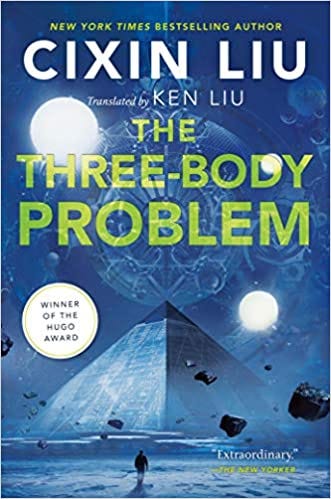 |
I really enjoyed all three books of The Three-Body Problem trilogy by Cixin Liu, a Chinese science fiction writer. They are all really interesting and push boundaries in terms of the intricate levels of science, math, and sociology knowledge conveyed by science fiction. The author crafts a thought-provoking vision for tomorrow that is both inspiring and motivating.
What did you think of this article?
Want to make this interview more actionable? Consider becoming a Superorganizers member through the Everything Bundle:
We’re striving to make Superorganizers Premium everything you need to live a productive life.
When you become a member you’ll get:
Access to templates, tips, and explainers to help you apply the productivity systems we cover in just a few clicks
In-depth articles only available to subscribers including access to our full archive of interviews
Access to 2 Superorganizers-only software products:
Discounts on software and courses from other productivity wizards. Like this one.
Members-only swag featuring old productivity software like Lotus Notes
Superorganizers comes as a bundle, so when you subscribe you also get access to 4 other paid newsletters: Divinations, Praxis, Napkin Math, and Means of Creation.
Can’t afford a subscription for any reason? Send us an email and we’ll work something out!