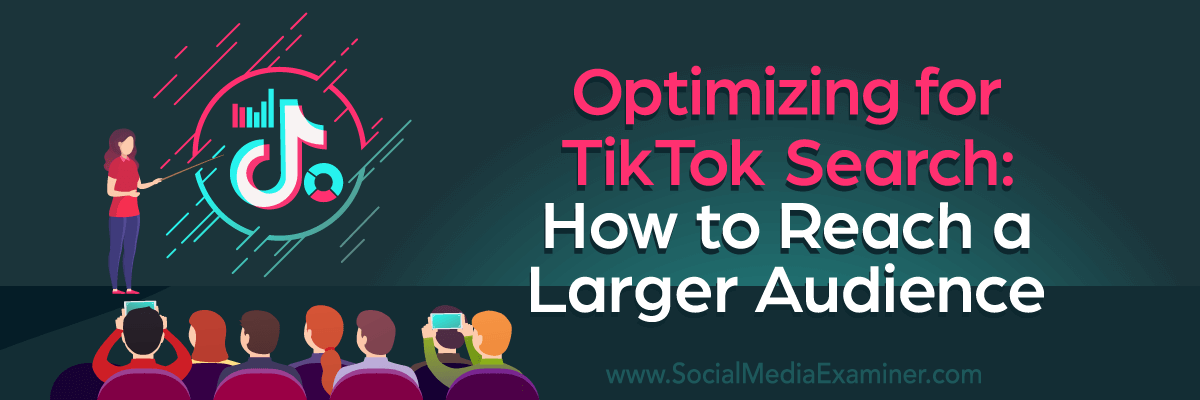Today's Guide to the Marketing Jungle from Social Media Examiner...
|
Presented by
|
 |
Tomorrow is International 🤳 Selfie Day, Reader! We’re still doing that, right?
In today’s edition:
-
Today's 👉 Tip of the Day is for Facebook and Instagram ads
-
How to make your content show up in TikTok 🔎 search results
-
More tools and AI features for ✅ lead generation ads on Facebook and Instagram
-
📣 Snap announced new AR development and collaboration tools
-
Videos on X now have 🖱️👆 clickable timestamps
-
💢 Copyright claims notification just got easier to deal with
-
YouTube AI is enhancing 💬 comments for channel moderators and viewers

If your Facebook and Instagram ad lead or sales campaigns are running but you’re having trouble tracking them, try this:
Set Up Click Attribution
Attribution settings are hidden. Here’s where to find them.
Open up your ad set in edit mode and scroll to the Conversion section. Then, click on the Show More Options dropdown to see the Attribution Setting section.
Open the View-through dropdown and select None.
Then, open the Click-through dropdown.
If you are running ads for a lead campaign, set attribution for 1 day.
If you are running ads for a sales campaign, set attribution for 7 days.
Today's tip is inspired by Andrea Vahl, a featured speaker at Social Media Marketing World. Source: YouTube
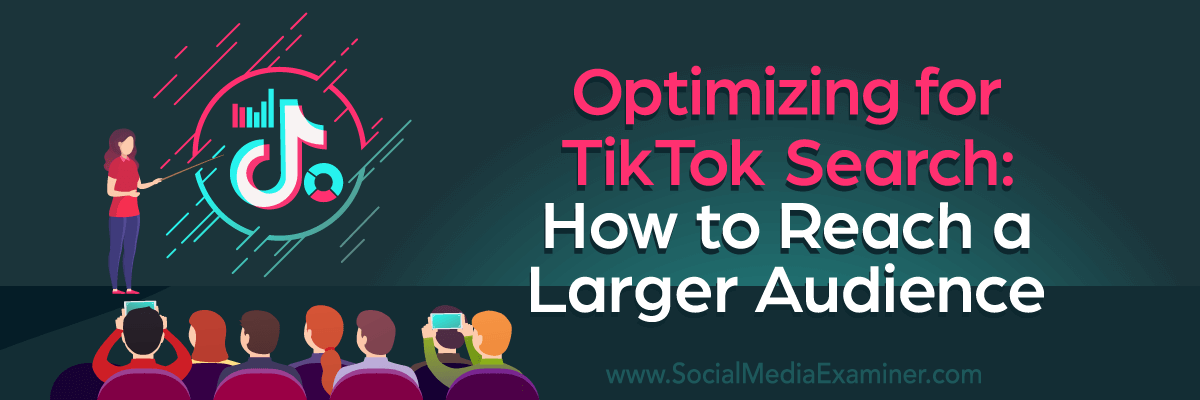
It's easy to dismiss TikTok as just another social app. But you'd be missing out on a huge opportunity because TikTok now captures 25% of active internet users every month. That’s 1 billion people.
TikTok is also becoming the go-to place for people to search and discover new content. It's essentially a powerful search engine in video form. TikTok's algorithm quickly learns each user's interests and serves up an endless stream of personalized content.
It’s becoming much easier for brands to reach their target audience when consumers are looking for a specific product or solution.
How to Create Content That Shows Up in TikTok Search Results
Follow this step-by-step guide to learn how to structure your TikTok videos for maximum visibility and engagement.
Define Your Content Pillars
The foundation of an effective TikTok strategy is having clearly defined content pillars. Think of pillars as the bumpers in a bowling alley—they keep you on track to hit your target.
Without intentional pillars, it's easy to veer into simply promoting your product over and over. This quickly becomes boring for viewers, just like that one person at a party who only talks about themselves.
Instead, put in the work upfront to identify engaging themes and topics to build your content around.
Start by conducting research into your target audience’s interests and search intent on TikTok. Look beyond your product to identify the wider concerns your audience cares about. Use TikTok’s search bar and suggestion tools to find recurring themes around keywords and hashtags.
Then develop recurring content pillars that provide value around those interests. This will form the framework for the types of videos you create.
With your pillars defined, your content stays focused on resonating with your audience. This lays the groundwork for better video performance down the line.
Conduct Research to Inform Your TikTok Video Strategy
Now that you know your overarching themes, conduct more specific research to identify video topics and angles within those pillars.
There are several ways to uncover exactly what viewers are searching for on TikTok:
Search directly in TikTok. Enter target keywords into the TikTok search bar and pay attention to the top videos in your niche. Look for trends in topics and approaches. You don’t want to copy these videos, but use them for inspiration on content that performs well.
Review “Others Searched For” suggestions. This section under the main search results provides a wealth of data on related keywords people are searching for. Use these search suggestions to find adjacent topics to create videos around.
Check TikTok’s Business Suite. If you have a TikTok business account, the Business Suite provides free insights into trending hashtags, keywords, and top videos from other businesses. This info can help inform your content calendar.
Analyze what’s resonating across these sources, then brainstorm creative ways you can add value while differentiating your brand. Share your unique perspective or geographic location. Fill noticeable content gaps.
For example, education brand RMIT Training researched terms like “international student Melbourne” and noticed people were interested in local activities too. Capitalizing on Australia’s wildlife, they created a video with a student showcasing koalas and kangaroos near Melbourne. This specific angle helped the video generate 1.9 million views.
Craft Your TikTok Video for Maximum Discoverability
With your research complete, it’s time to create videos optimized for engagement and sharing. Use these techniques to build your video content for success on TikTok:
Lead with a strong hook that grabs attention in the first 3–5 seconds by clearly stating your topic or sharing an exciting fact. Include keywords in your hook that describe what the video is about.
Deliver value in the body. This is where you provide useful tips, insights, or entertainment to the viewer. Build trust by offering true value. If you’re sharing a tips list, build intrigue by counting backward, down to the #1 tip.
End with a clear call-to-action (CTA). About half your videos should include a CTA prompting the viewer’s next step. For example, “Follow for more tips” or “Save this video.” Not every video needs a hard sell.
Keep it concise, and strive for videos that are 30–60 seconds long. Long enough to teach, inspire, or entertain but tight enough to keep viewers engaged until the end. Why? Videos that retain viewers are more likely to be promoted by TikTok’s algorithm.
By following this formula, you grab attention, provide value, prompt engagement, and retain viewership. These elements are proven to boost video performance.
Optimize TikTok Video Details for Maximum Discoverability
With your video created, optimize all its metadata to maximize visibility and engagement.
Write an engaging title and add a catchy title overlay at the start of your video. Incorporate keywords that describe your content and entice viewers. Display for 4–5 seconds so viewers have time to read it.
The written caption below your video provides another opportunity to summarize your content for TikTok’s algorithm. Use keywords, emojis, and strategic capitalization to make it compelling.
You also want to add 4–6 hashtags relevant to your video topic and niche, one of which should be a branded hashtag. Be sure to lead with the most important keyword.
Add closed captioning by enabling TikTok’s auto-captions or add your own subtitles. This improves accessibility and visibility.
Optimizing these details signals to TikTok what your video is about. It also informs potential viewers of your content.
Today's advice is provided with insights from Melissa Laurie, a featured speaker at Social Media Marketing World.

Are You on the Fence?
If you’ve considered attending Social Media Marketing World, but don’t think your boss will say yes, we’ve got you covered.
We know how hard it is to persuade your employer to send you to an event like this. That's why we’ve created tools and resources to help you make your case. Discover a script and pre-crafted email that many attendees say was the reason they got a “yes”.
Help me convince my boss!

🗞 Video & Visual Storytelling Survey: The 3rd annual Video & Visual Storytelling Survey sheds light on the disconnect between the growing importance of video for marketers and the inability for most organizations to maximize the potential of their video content. The key findings show that while 67% of marketers say video has become more important to their business in the last year, only 7% say their organization uses existing videos to their full potential. Furthermore, 60% say they need a video strategy to get better results. Only 18% of marketers currently use AI to assist with video creation and one in three marketers who don’t use AI for video now plan to do so in the next year. Additional highlights from the survey include 54% of marketers saying social media videos deliver some of their best results, while 69% say time to produce videos is the biggest video creation challenge. Source: Content Marketing Institute
🗞 Meta Ads: Meta announced new ad tools and AI capabilities to help businesses generate more leads across Facebook, Instagram, and WhatsApp. New options include expanding lead campaign objectives to more platforms, adding Q&A flows and coupons to Instagram ads, testing multi-business info forms to capture leads, and enabling businesses to call customers directly via Facebook with verified info. AI advancements will enable full automation of lead gen campaigns and instant form generation from website content. Source: Meta
🗞 Snapchat AR Tools: Snap Inc. unveiled new AR development tools at its annual Lens Fest event, including Lens Studio 5.0 beta which loads projects 18x faster, incorporates AI through a ChatGPT integration, has a quick viral lens generator, and enables team collaboration through version control. These advances aim to empower the over 330,000 developers building lenses for Snapchat's 3.5 million lenses, which were viewed 3 trillion times last year. Beyond new tools, Snap is supporting developer business models by expanding digital goods, paid AR lens features, and promoting lenses through a dedicated section in Lens Explorer. Overall, Snap is providing innovative capabilities and support to fuel the next generation of AR experiences. Source: Snap
🗞 Video Timestamps on X: Timestamps allow creators to link to specific moments in a video by referencing the time in a post, helping provide context, organization, and easier navigation for viewers. On iOS, timestamps in the formats x:xx, xx:xx, x:xx:xx, or xx:xx:xx become clickable links when posted with a single video, letting users tap to jump to that spot in the video. Timestamps can be included in posts from iOS, Android, and the web, but are currently only clickable on iOS, with Android and web support coming soon. Up to 50 timestamps can be used per post. Overall, timestamps make videos more user-friendly by letting creators guide viewers to key moments. Source: X
🗞 YouTube Copyright Claims: Over the next few weeks, YouTube will be rolling out improvements to copyright claim notification emails. These improvements include a new revamped UI that is more user-friendly and new email send logic. If a video receives multiple claims, creators will receive a single consolidated email with all the claim information instead of multiple emails. In addition, if creators have access to YouTube's Creator music, the email will show options to explore free tracks, buy a license from Creator music, or share revenue, if those options could help lift the restriction from the audio claim. Source: YouTube Creator Insider
🗞 YouTube Generative AI Experiments: YouTube is testing some small experiments using generative AI to enhance the viewing experience. First, to help viewers follow large comment discussions, YouTube is experimenting with using AI to summarize key themes from comments on long videos. Creators can use these to quickly jump into discussions or get video ideas based on audience comments. The comment summaries use only published comments, not held, blocked, or deleted comments. Creators can still moderate as needed. Second, a conversational AI tool may appear on some video watch pages to let viewers ask questions and get video recommendations without leaving the page. These are early experiments and may not be widely visible yet. Source: YouTube Creator Insider
TOGETHER WITH YOUR BRAND

Want to get your message in front of more marketers?
Do you target marketers working for smaller businesses? If so, consider adding your offer to our newsletter. We know how hard it can be to get your brand in front of a valuable audience. That's where we can help.
Let us help you increase your brand exposure or bring in qualified leads for your team. Why not chat with us?
Contact Emily to place your ad here.
Did You Know?
Selfie was the word of the year in 2003.

Michael Stelzner, Founder and CEO
P.S. Add
michael@socialmediaexaminer.com into your contacts list. Use Gmail?
Go here to add us as a contact.
We publish updates with links for our new posts and content from partners. Your information: Email:
you Opted in on: 2020-04-05 14:53:59 UTC.