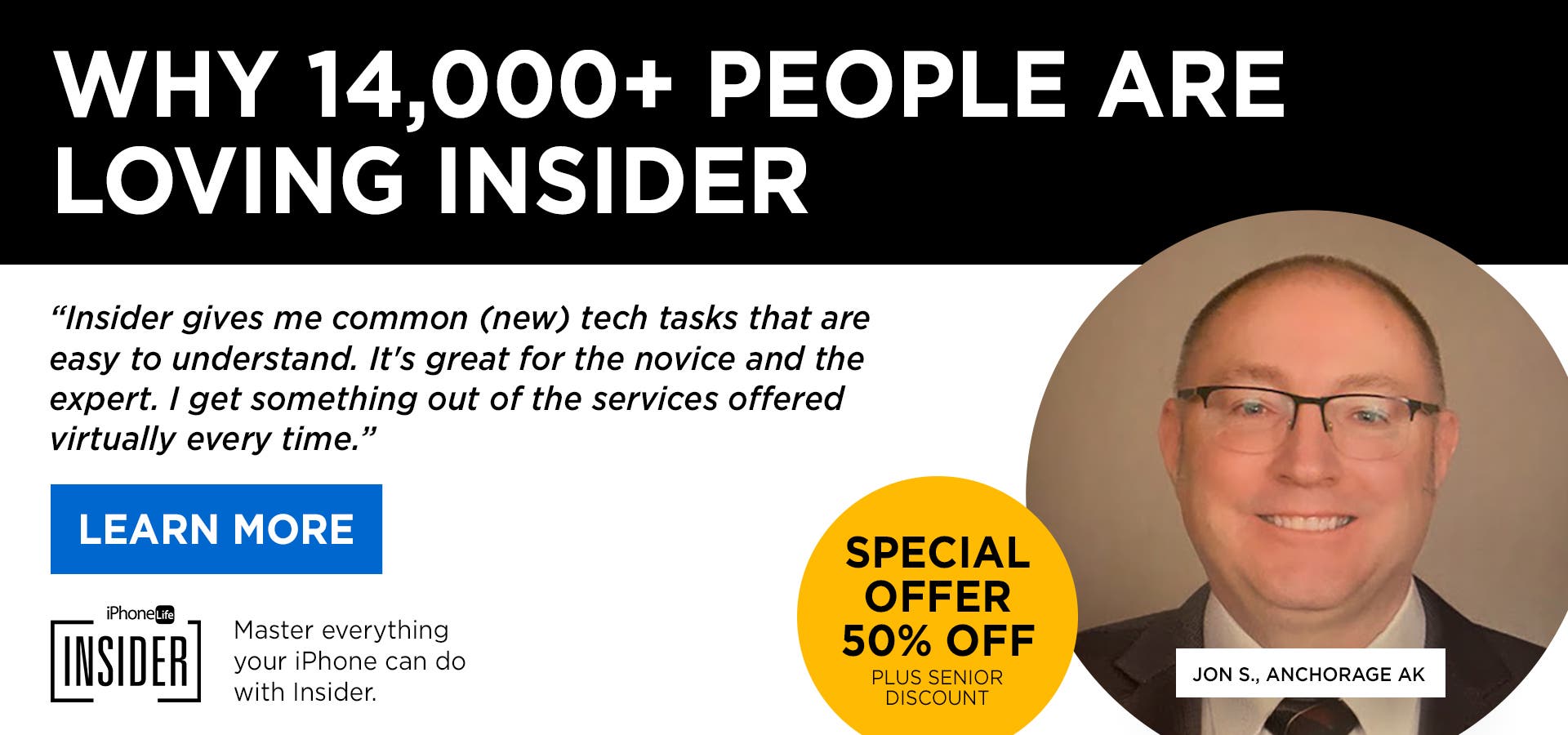Safari Reader view on iPhone and iPad allows you to read a web page without distractions so that only the text and photos are left. I personally find that this makes the article easier to focus on, and gentler on my eyes. We'll walk you through how to use Safari Reader mode and turn it off when you're done.
Why You’ll Love This Tip:
- Enjoy simpler reading without the clutter and distraction of ads and extra page features.
- Print web articles or recipes without ads to save for later.
How to Enable Reader View in Safari on iPhone & iPad
System Requirements
This tip works on iPhones running iOS 16 or later. Find out how to update to the latest version of iOS.
Safari's Reader (also commonly referred to as Reader view or Reader mode) has been a user favorite for quite some time since it allows you to view and print web pages without ads. Let's learn how to use it, what the page will look like with and without Reader enabled, and how to turn off Reader mode once you're done! Want to learn more about how to navigate Safari on iPhone & iPad? Sign up for our free Tip of the Day newsletter. Here's how to use Reader mode in Safari.
-
Open the Safari app and navigate to the page you want to read.

-
Tap the AA icon.

-
Tap Show Reader. The page will change to Safari's reading mode, eliminating any ads or extraneous navigation menus.

-
If Reader is grayed out, it means the page does not work with Safari Reader.

-
The AA icon will now be black to show that Reader view is active. Tap the icon again to see more Reader view options.

-
Tap the white, beige, gray, or black circle to change the Reader view background color.

-
Tap Font to change Reader mode font for easier or more comfortable reading.

-
Tap the larger or smaller of the A icons to increase or decrease font size.

-
To disable Reader mode, tap Hide Reader.

I often forget about Safari Reader mode, but it’s a feature I really love when I remember to use it, similar to the new method for opening new tabs in Safari! Reader view puts text and images center stage, leaving ads and other interruptions out of it. Plus, once you've enabled Reader, you can print without ads!