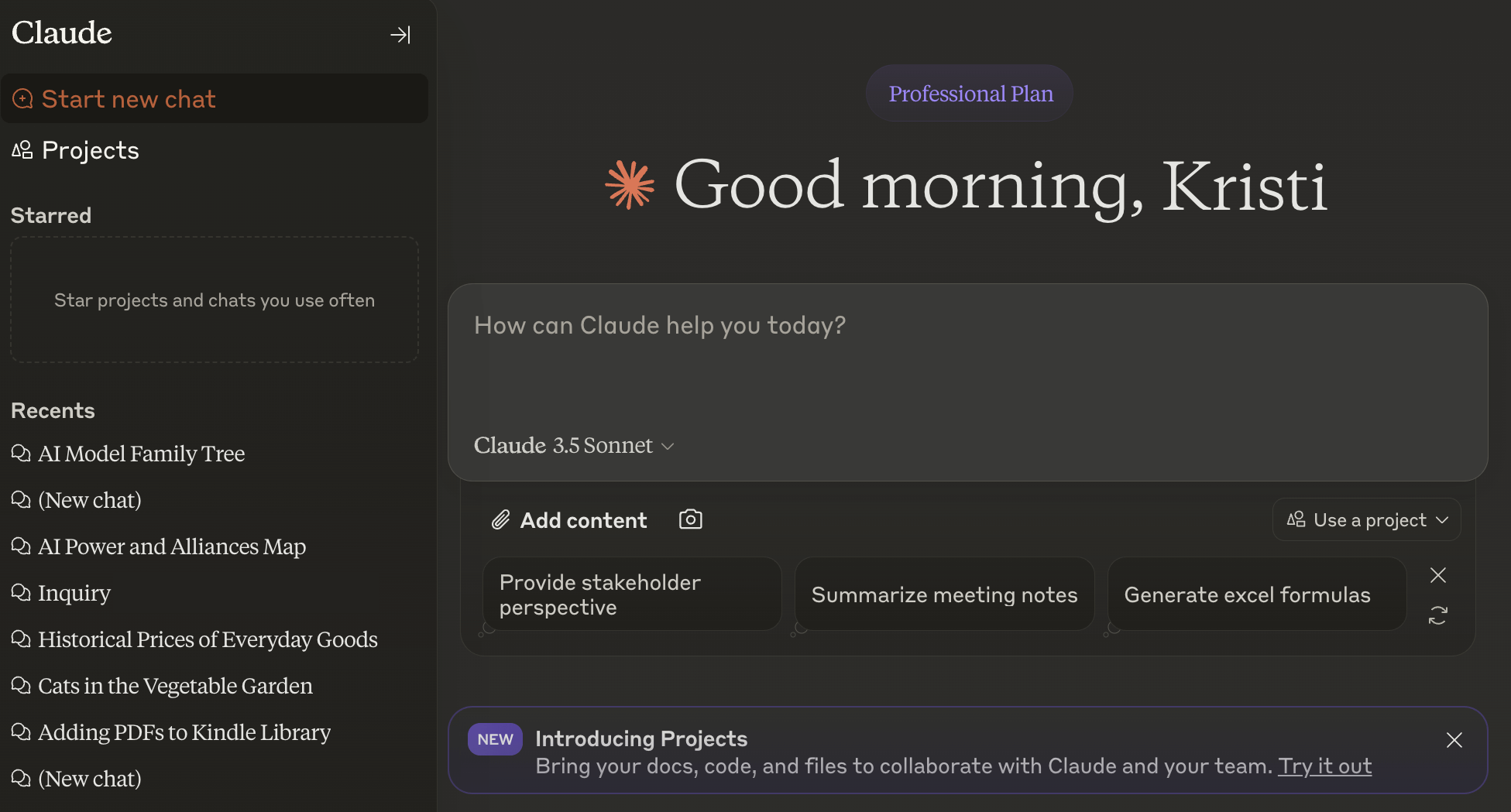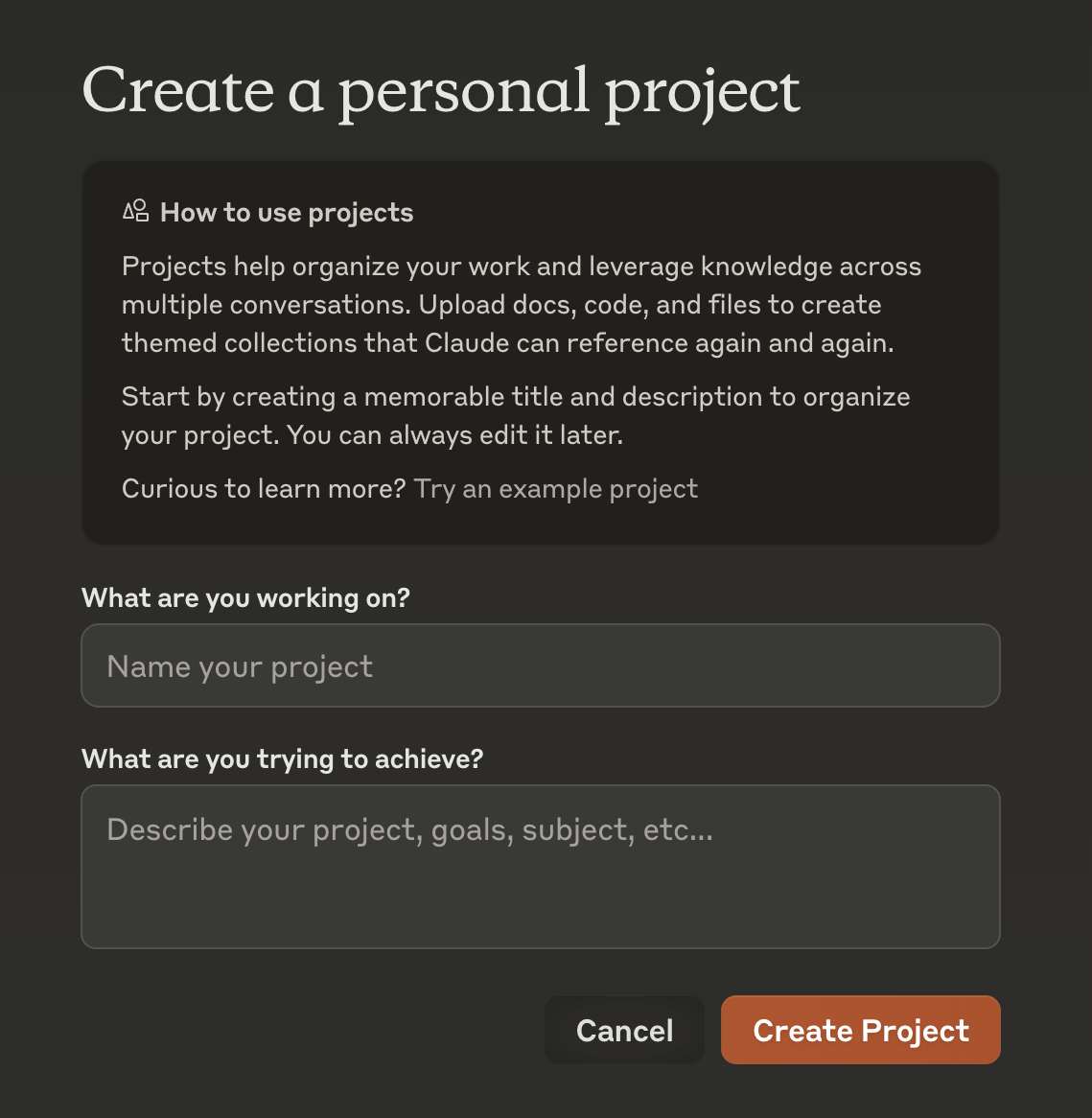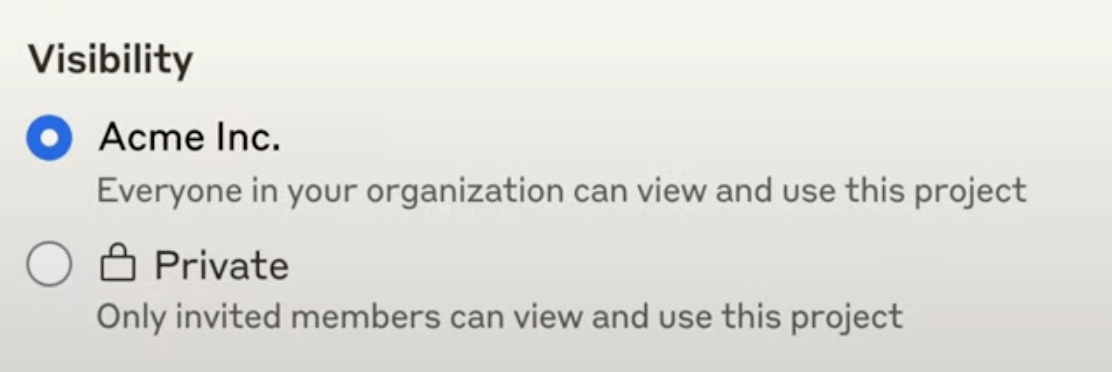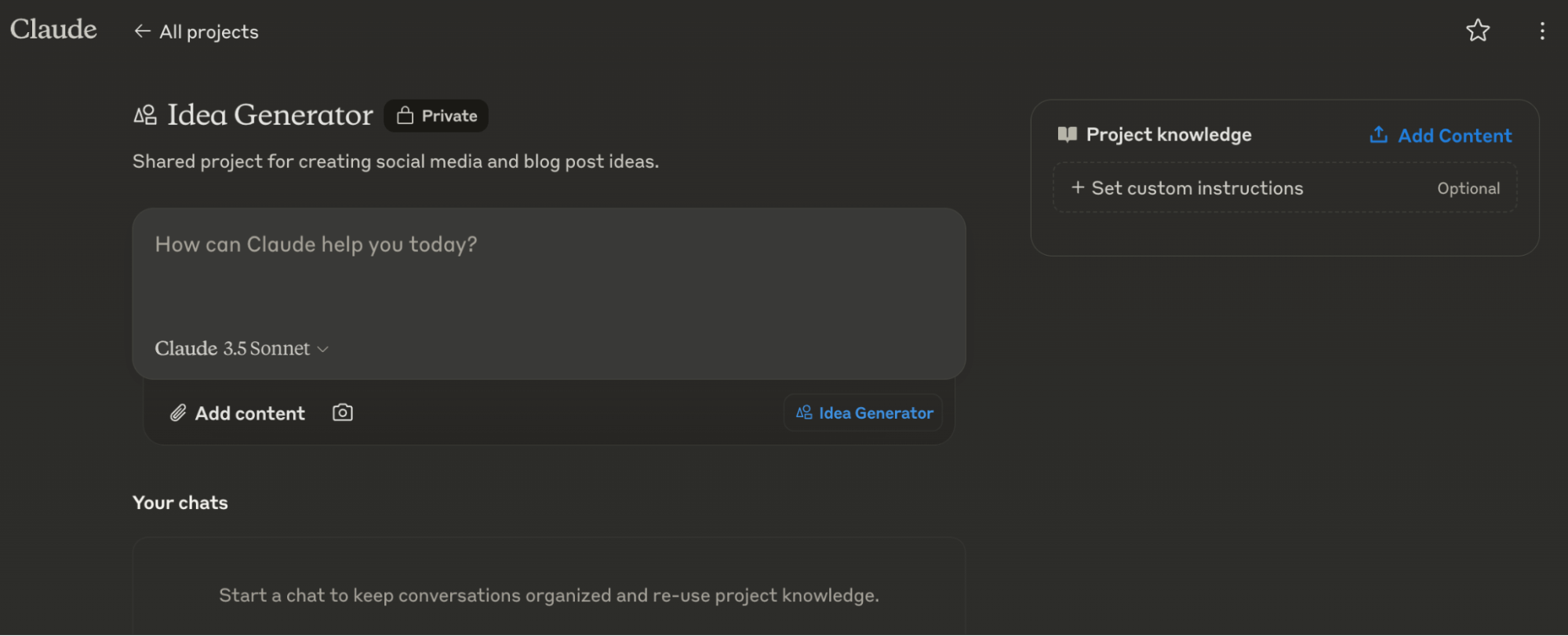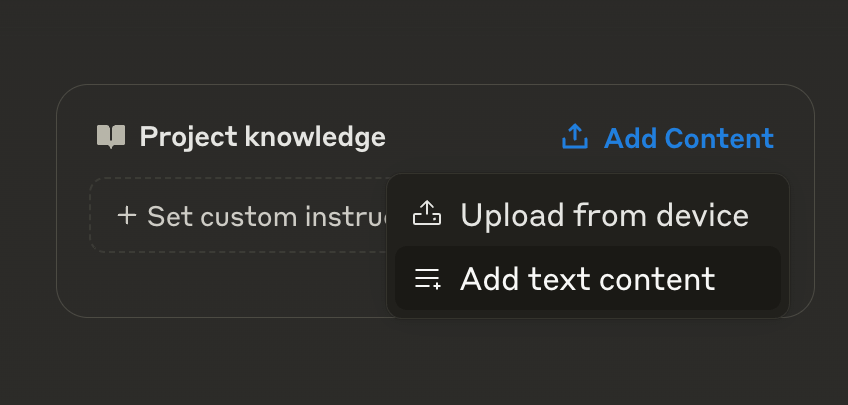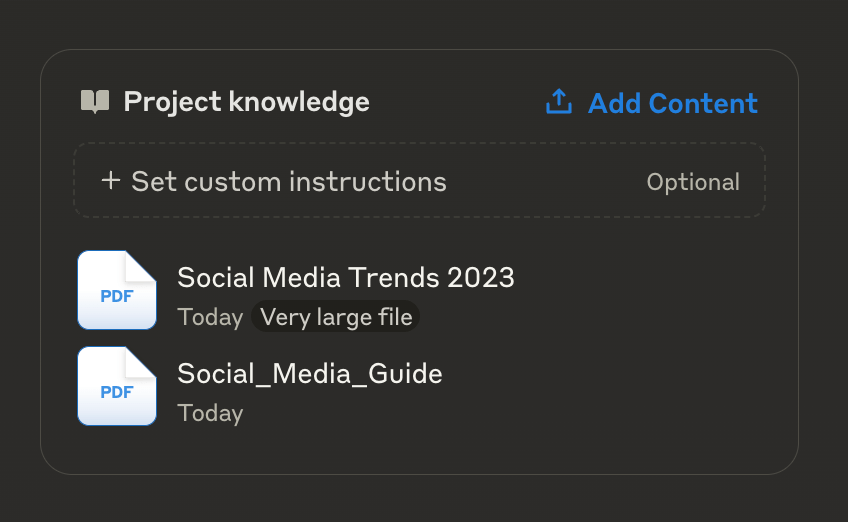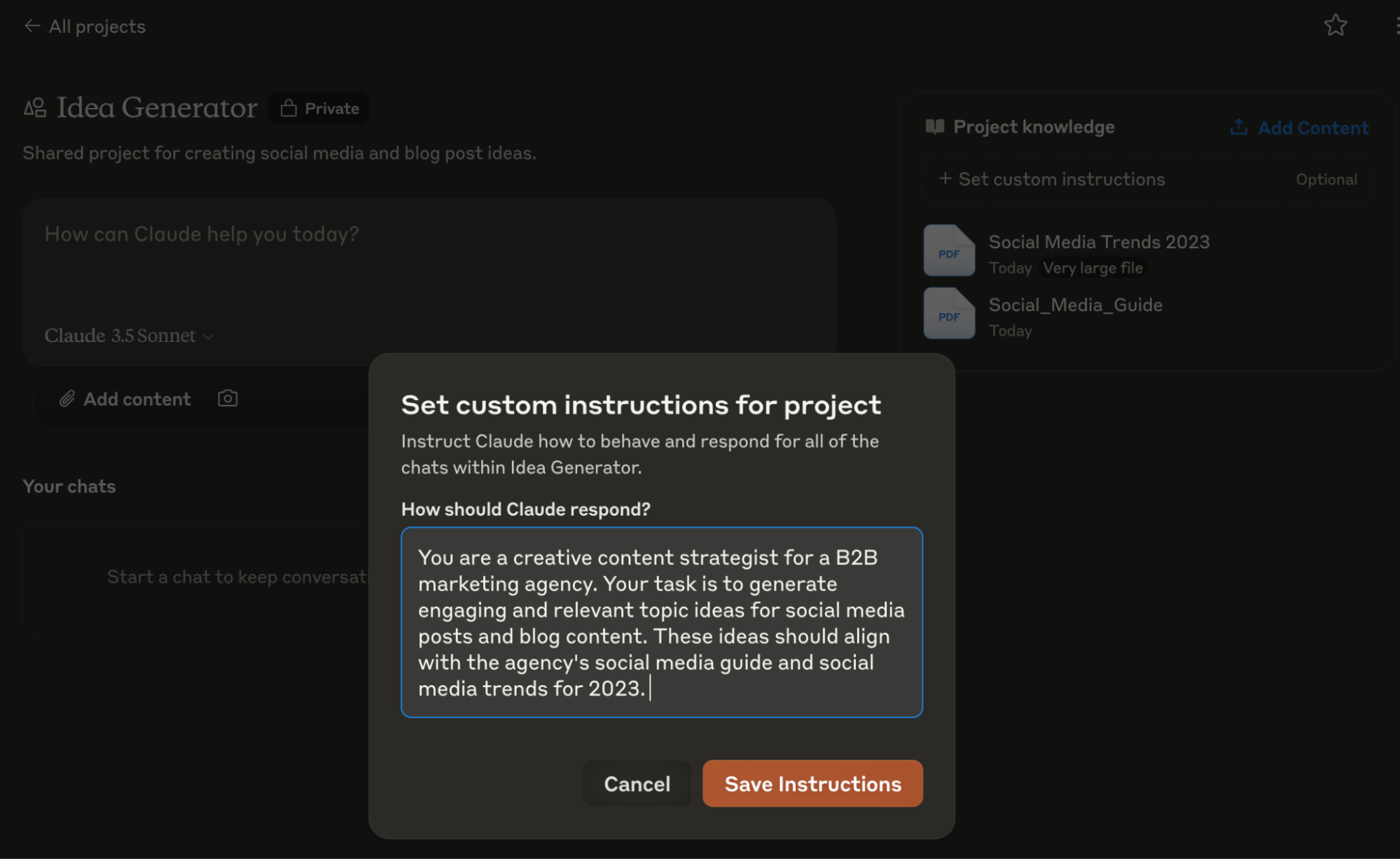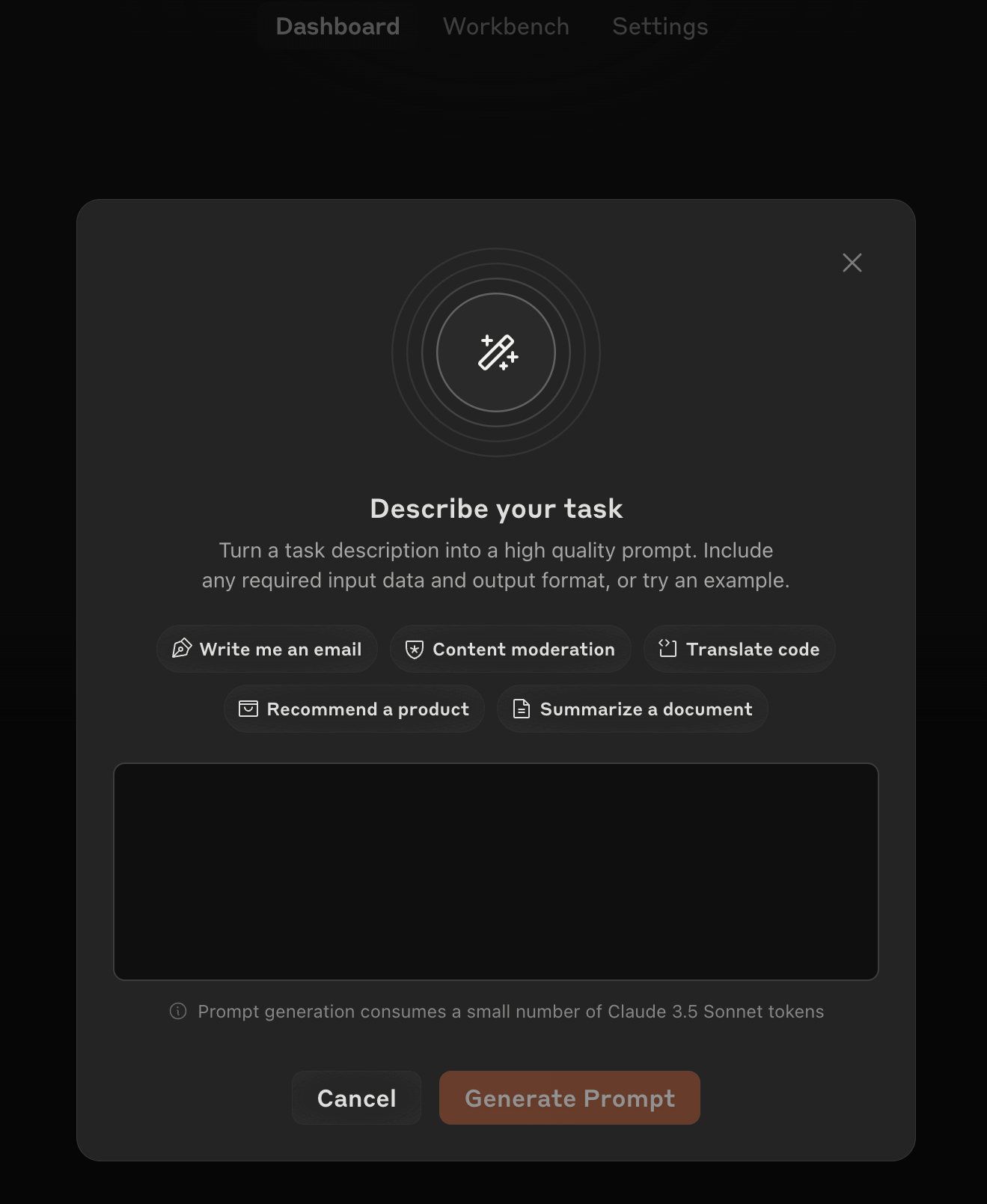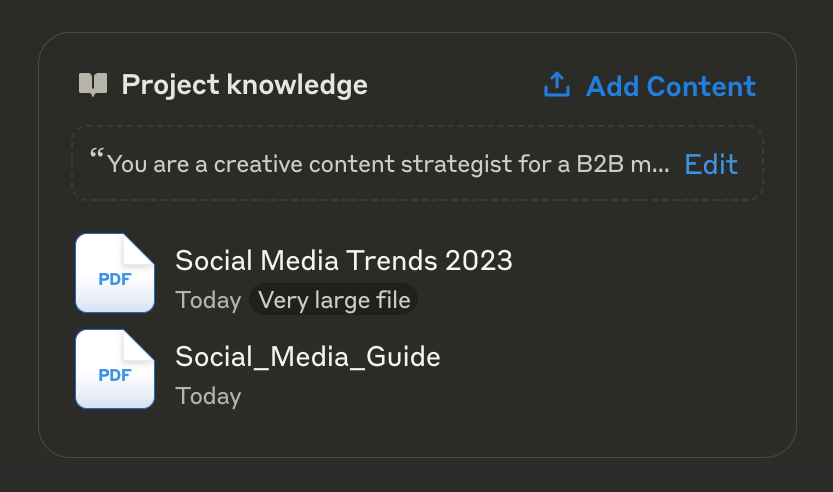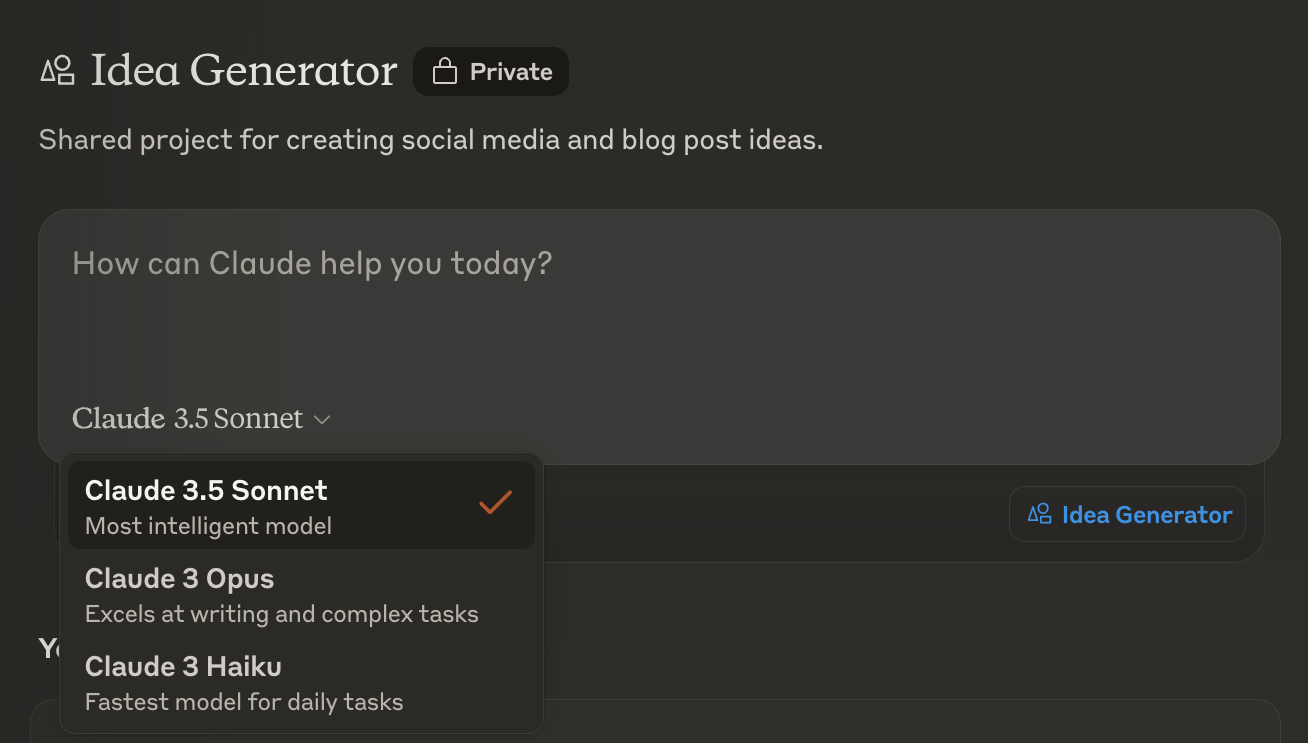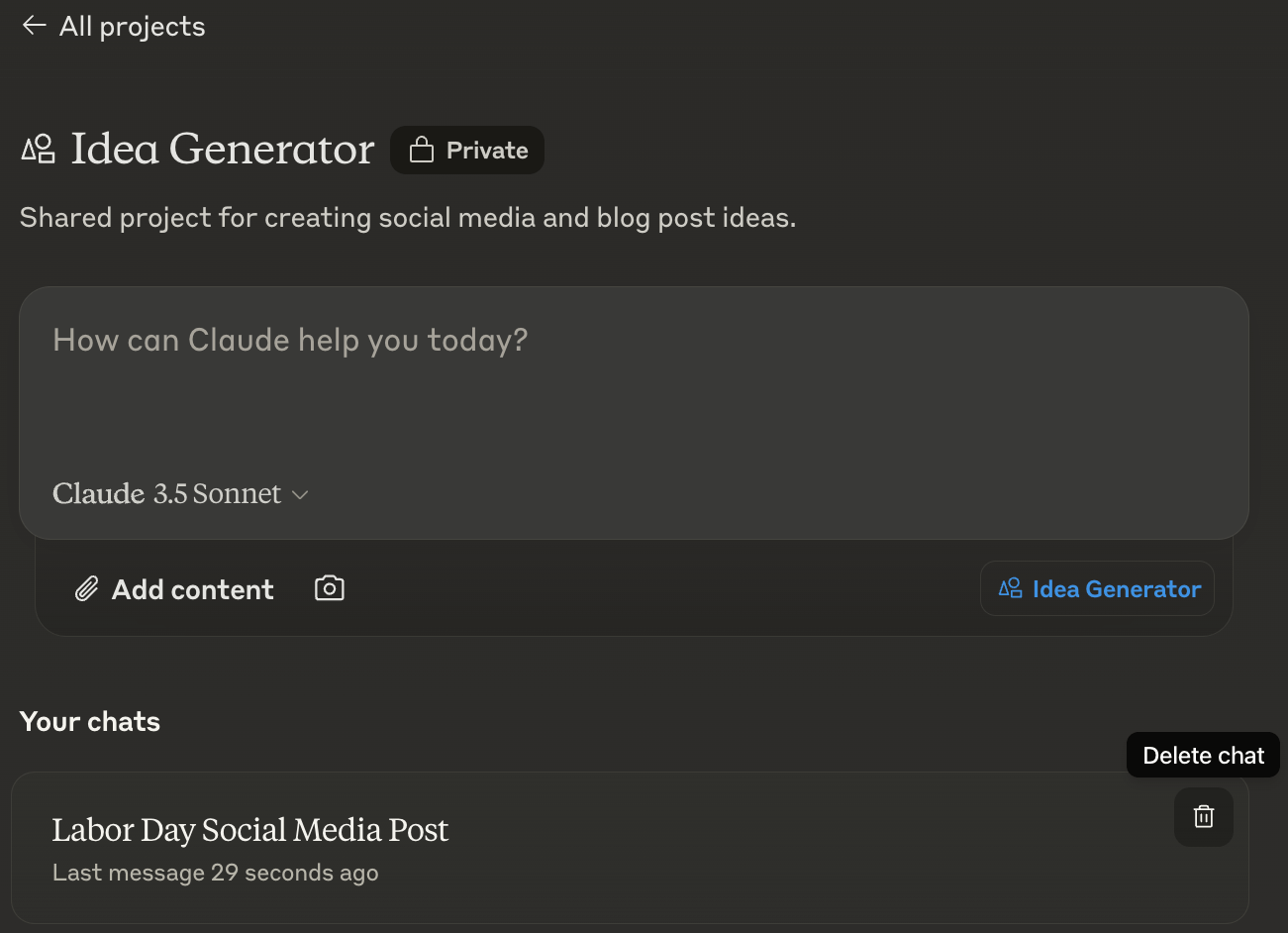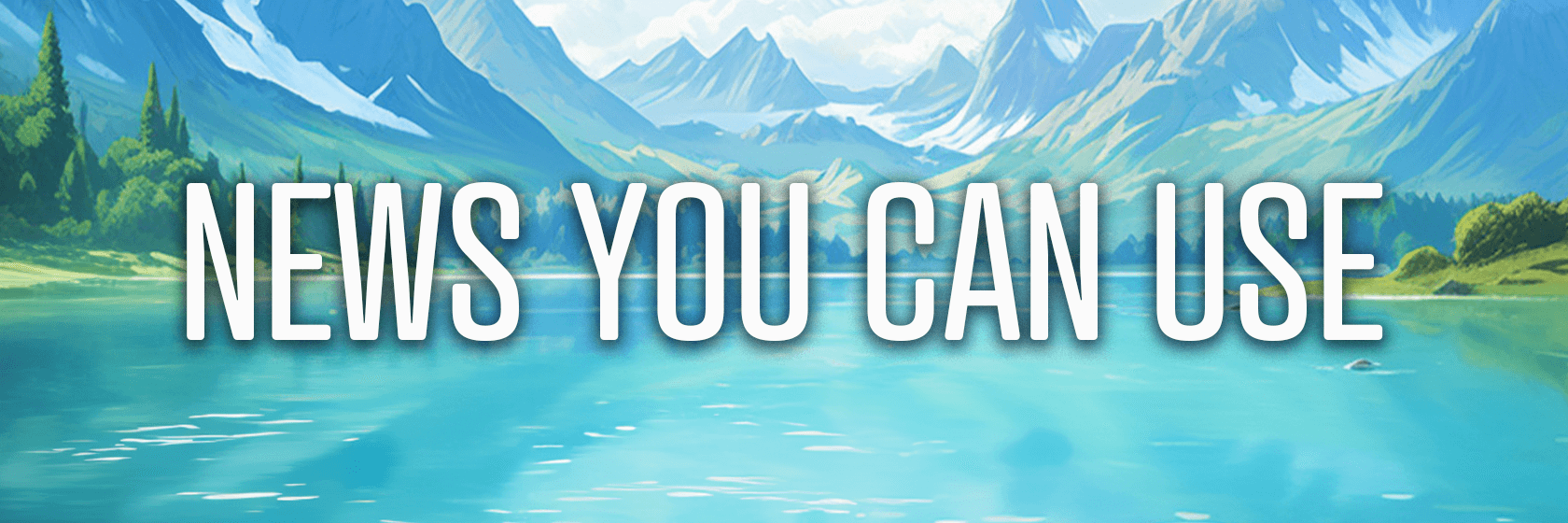Using Projects for Collaboration in Claude
|
Older messages
3 content ideas for Instagram
Friday, August 30, 2024
Today's Guide to the Marketing Jungle from Social Media Examiner... Presented by social-media-marketing-world-logo It's Frankenstein Day, Reader... Happy birthday to Mary Shelley, the
[Reader] An affordable way for you to attend…
Thursday, August 29, 2024
If you're considering attending Social Media Marketing World, but funds are a little tight, keep reading, Reader. We have something you're going to want to know about. The best time to get
6 Custom GPTs for Marketers
Wednesday, August 28, 2024
Today's Guide to the Marketing Jungle from Social Media Examiner... Presented by social-media-marketing-world-logo It's National Bow Tie Day, Reader... Lookin' at you Leslie Samuel, you
Better than a PhD in marketing??
Tuesday, August 27, 2024
Reader, I bet heading back to college is nowhere near the top of your list of career-enhancing goals. What if there was a more exciting way to learn the latest in marketing? Imagine avoiding boring
Build custom GPTs: A Tutorial
Monday, August 26, 2024
Today's Guide to the Marketing Jungle from Social Media Examiner... Presented by social-media-marketing-world-logo It's Be Kind to Humankind Week, Reader! Open a door, offer a smile, send a
You Might Also Like
High-traffic sites less than a year old
Friday, February 28, 2025
These numbers are wild
Help me help you!
Thursday, February 27, 2025
Your opinion means everything hey-Jul-17-2024-03-58-50-7396-PM Can you believe Masters in Marketing is already 8 months old? Aw, so cute! And, like any anxious new parents, we want to know how we'
Discover a preview of the content keeping Digiday+ members ahead
Thursday, February 27, 2025
Digiday+ members have more ways than ever to stay ahead of the news and trends transforming media and marketing. Explore premium content from our editors below, including weekly briefings, research and
See you in Boston?
Thursday, February 27, 2025
...back in person for the first time since 2019! Exploding Topics Logo Presented by: Semrush Logo You follow Exploding Topics because you want to get an edge on your competition. Now take that
Why I'm doubling down on my community in 2025... (free bonus)
Thursday, February 27, 2025
Hi there 2025 is chugging along (it's almost March!) – and there's a ton going on right now. But there's something that hasn't changed. Your agency still needs a constant stream of new
Programmer Weekly - Issue 243
Thursday, February 27, 2025
February 27, 2025 | Read Online Programmer Weekly (Issue 243 February 27 2025) Welcome to issue 243 of Programmer Weekly. Let's get straight to the links this week. Streamline IT management with
🎙️ New Episode of The Dime China Tariffs & The Next Era of Vapes: Impact on Supply Chains & Brands ft. Nick Kovacevich
Thursday, February 27, 2025
Want to be featured on The Dime Podcast? Scroll to the end of this email to find out how. Listen here 🎙️ China Tariffs & The Next Era of Vapes: Impact on Supply Chains & Brands ft. Nick
80% less time on social reporting sound good?
Thursday, February 27, 2025
Get Forrester's Total Economic Impact™ of Sprout. ͏ ͏ ͏ ͏ ͏ ͏ ͏ ͏ ͏ ͏ ͏ ͏ ͏ ͏ ͏ ͏ ͏ ͏ ͏ ͏ ͏ ͏ ͏ ͏ ͏ ͏ ͏ ͏ ͏ ͏ ͏ ͏ ͏ ͏ ͏ ͏ ͏ ͏ ͏ ͏ ͏ ͏ ͏ ͏ ͏ ͏ ͏ ͏ ͏ ͏ ͏ ͏ ͏ ͏ ͏ ͏ ͏ ͏ ͏ ͏ ͏ ͏ ͏ ͏ ͏ ͏ ͏ ͏ ͏ ͏ ͏ ͏ ͏ ͏
Social proof in email marketing, National Toast Day, and the art of CTAs
Thursday, February 27, 2025
The latest email resources from the Litmus blog and a few of our favorite things from around the web last week. ͏ ͏ ͏ ͏ ͏ ͏ ͏ ͏ ͏ ͏ ͏ ͏ ͏ ͏ ͏ ͏ ͏ ͏ ͏ ͏ ͏ ͏ ͏ ͏ ͏ ͏ ͏ ͏ ͏ ͏
Python Weekly - Issue 688
Thursday, February 27, 2025
February 27, 2025 | Read Online Python Weekly (Issue 688 February 27 2025) Welcome to issue 688 of Python Weekly. We have a packed issue this week. Enjoy it! The #1 AI Meeting Assistant Summarize 1-