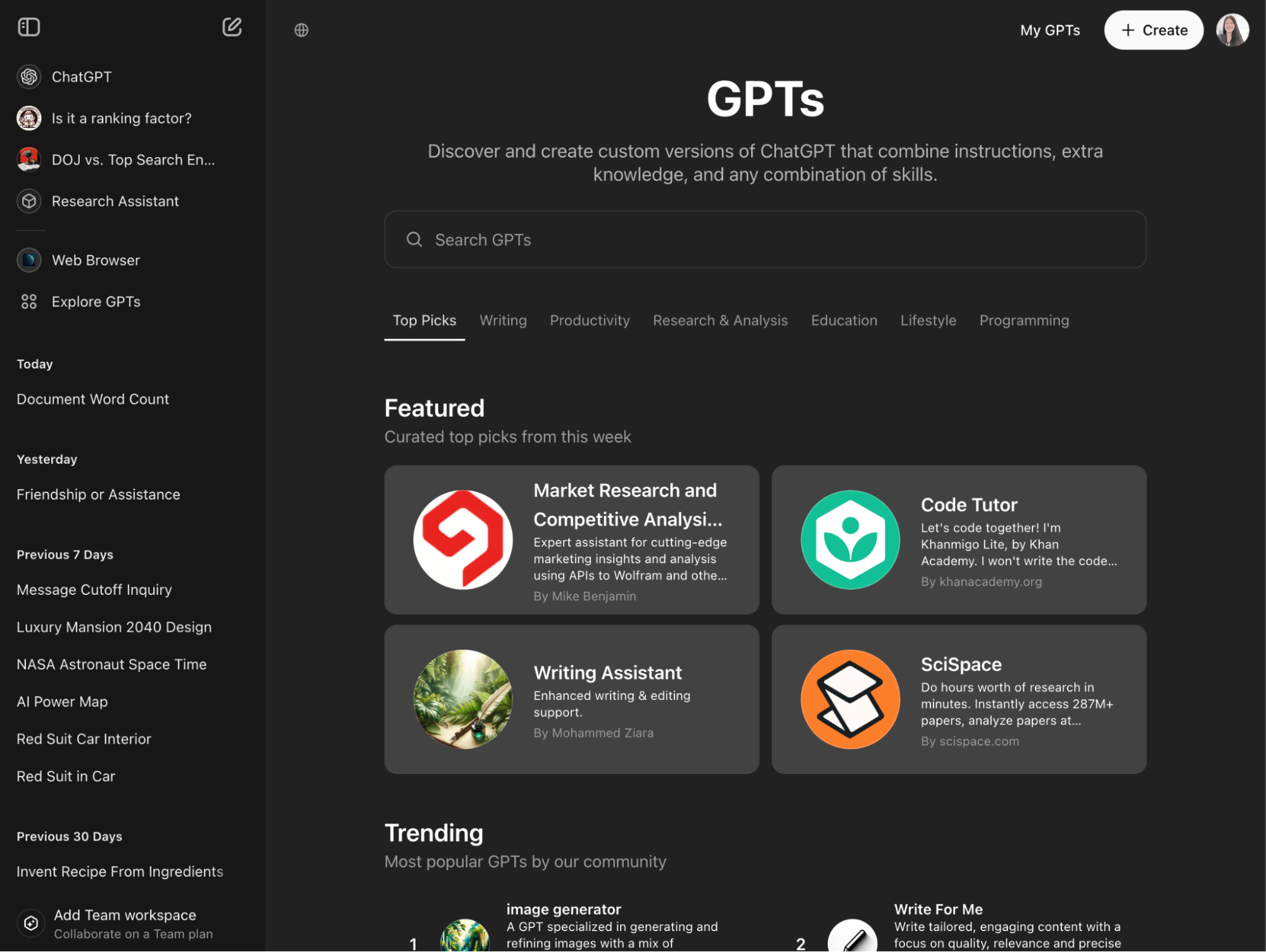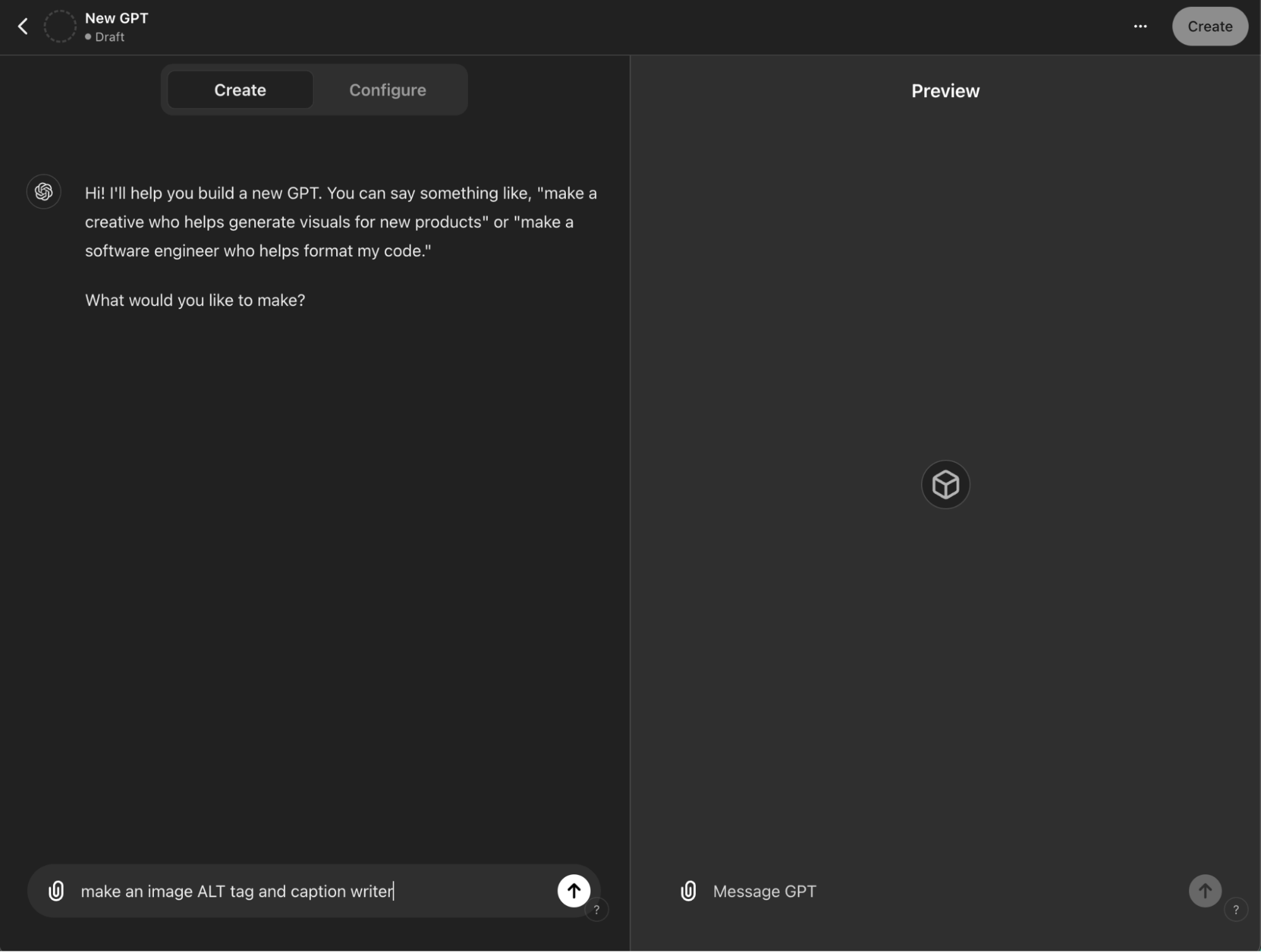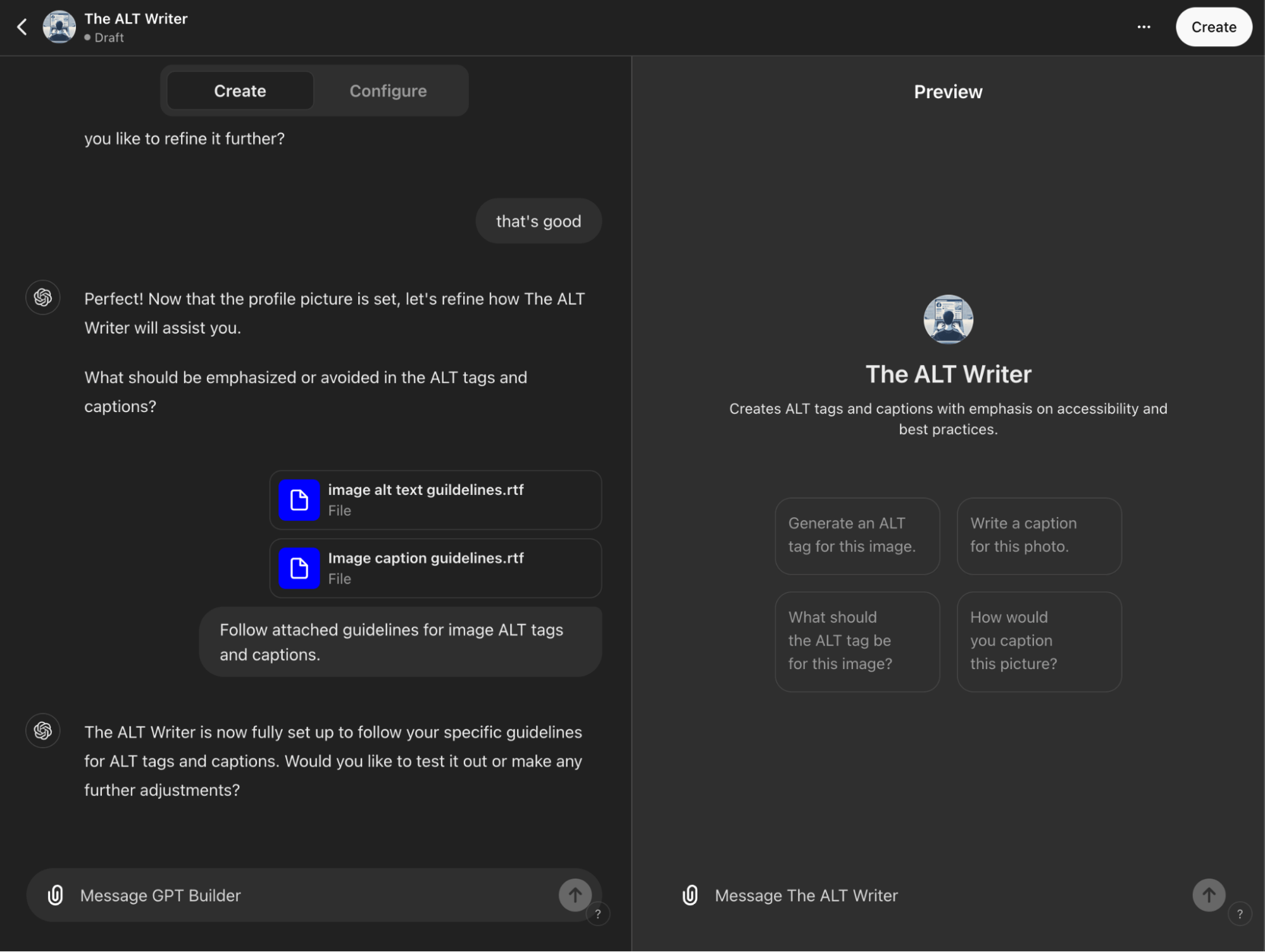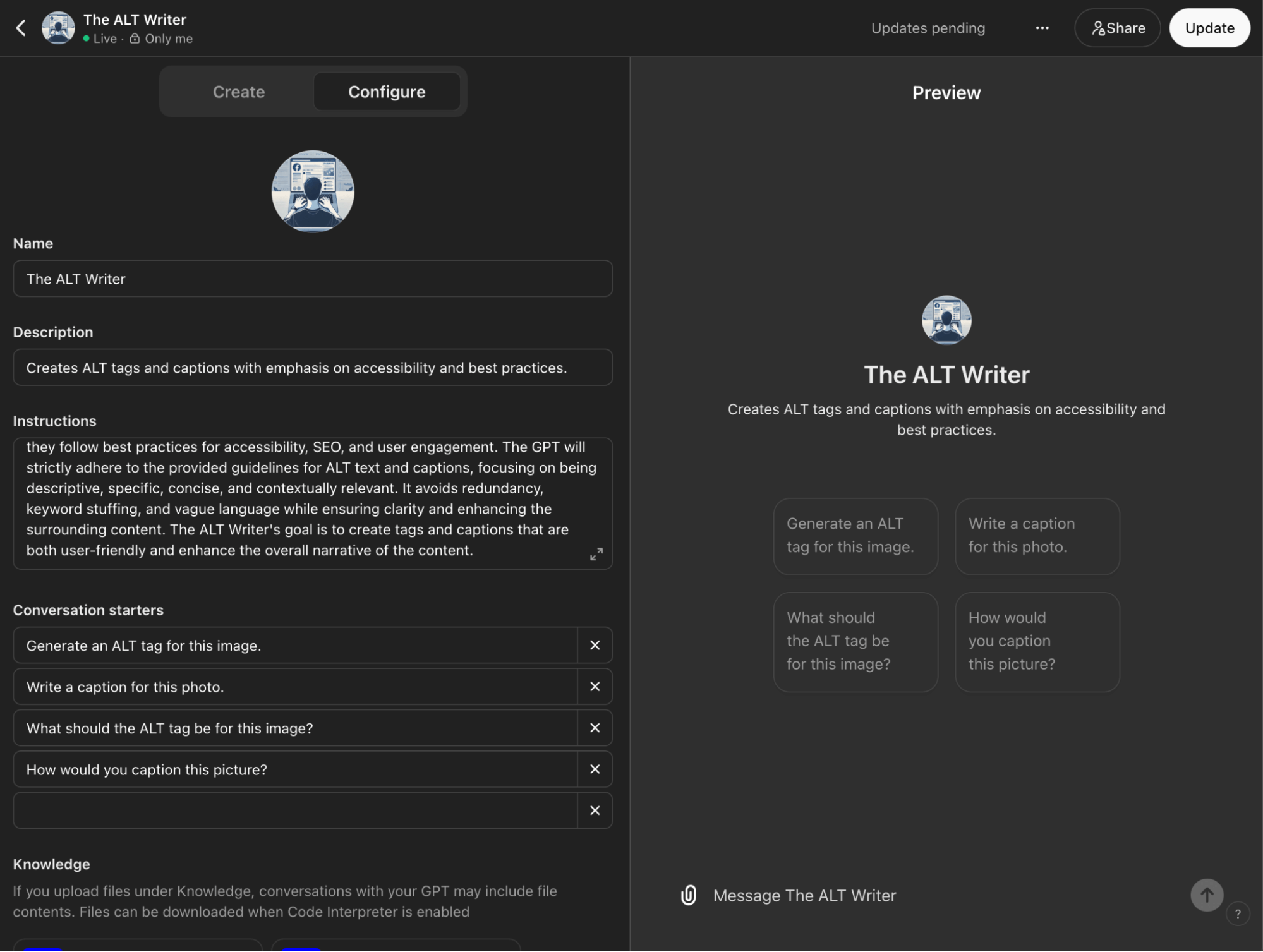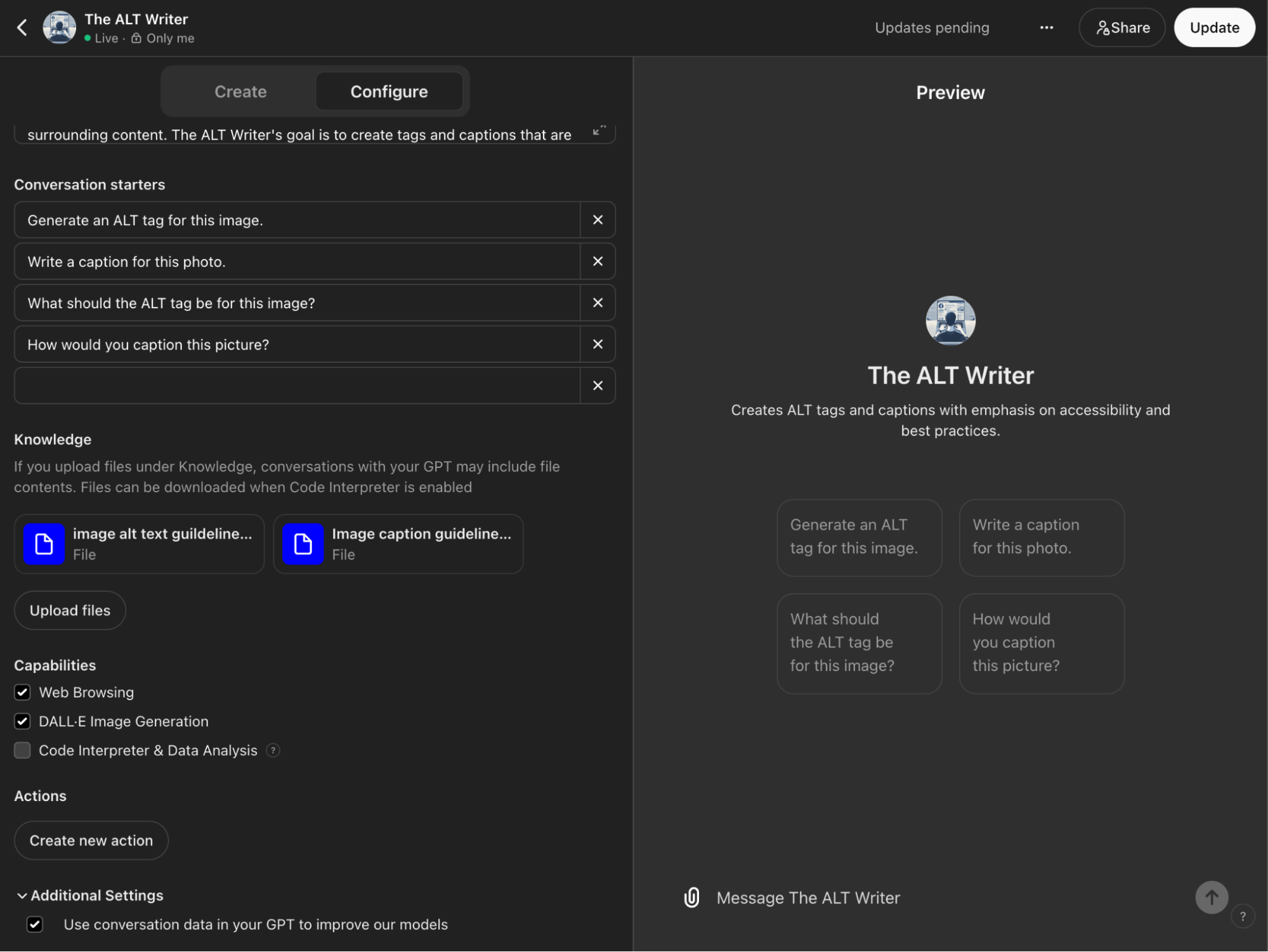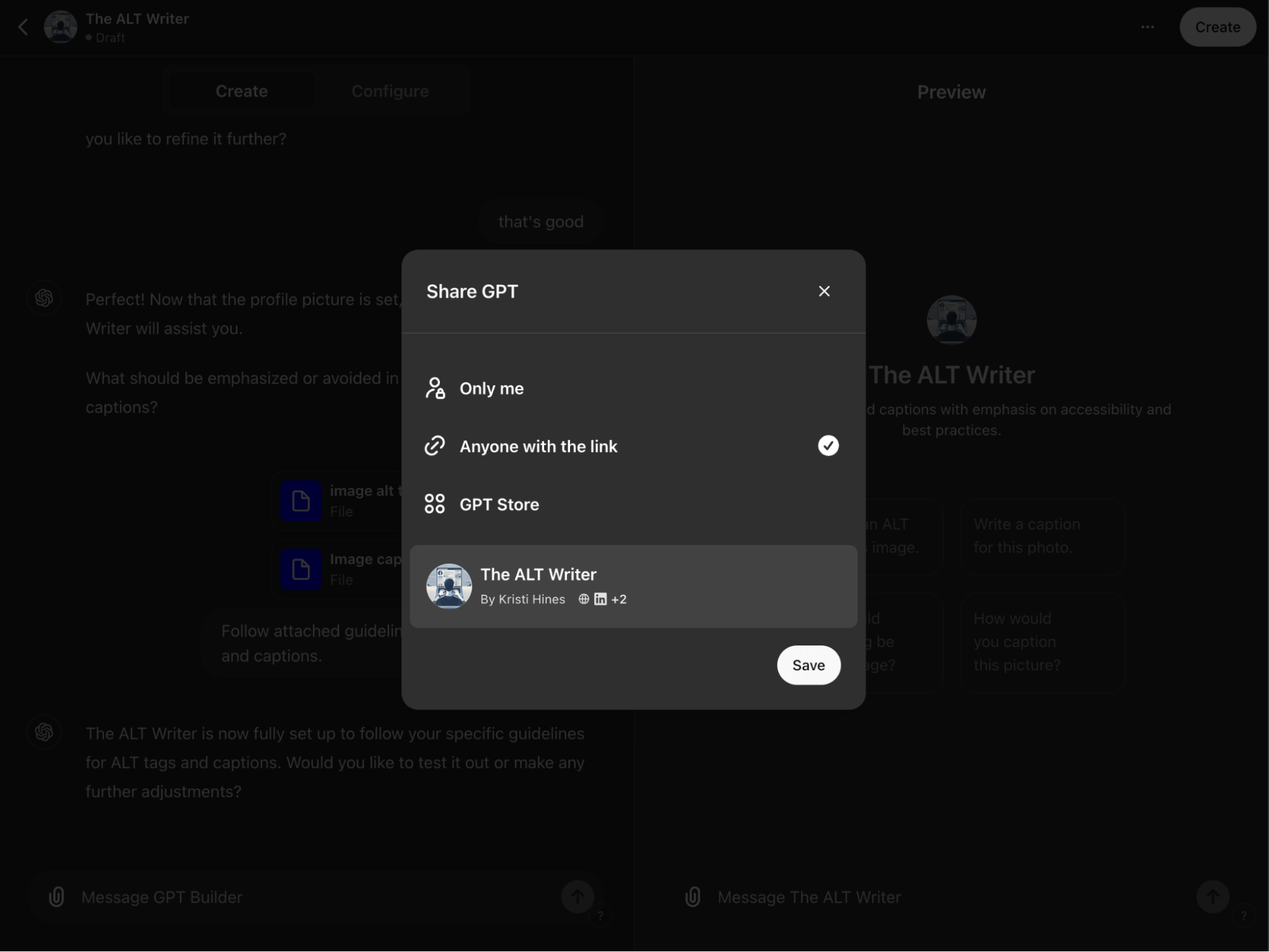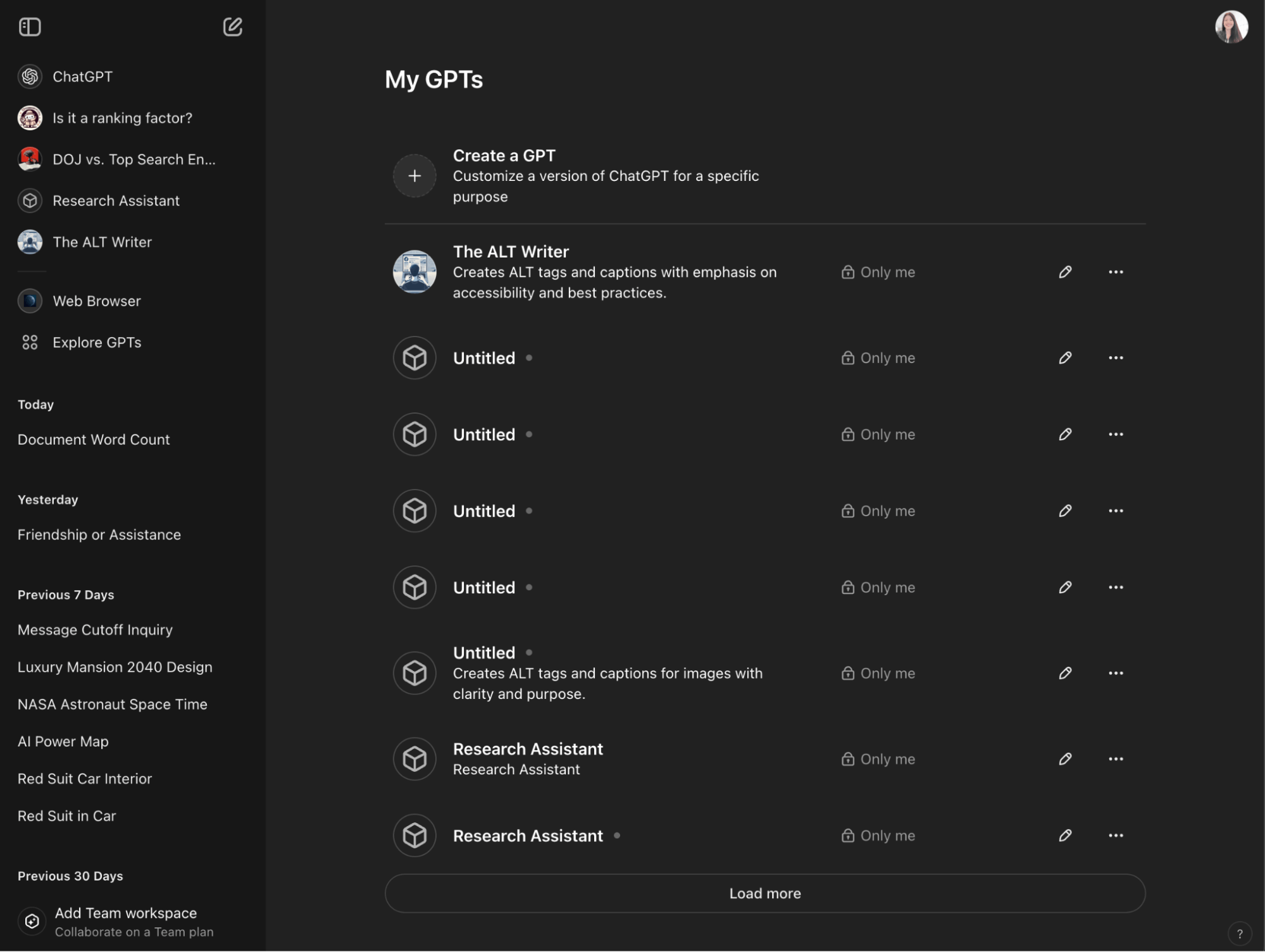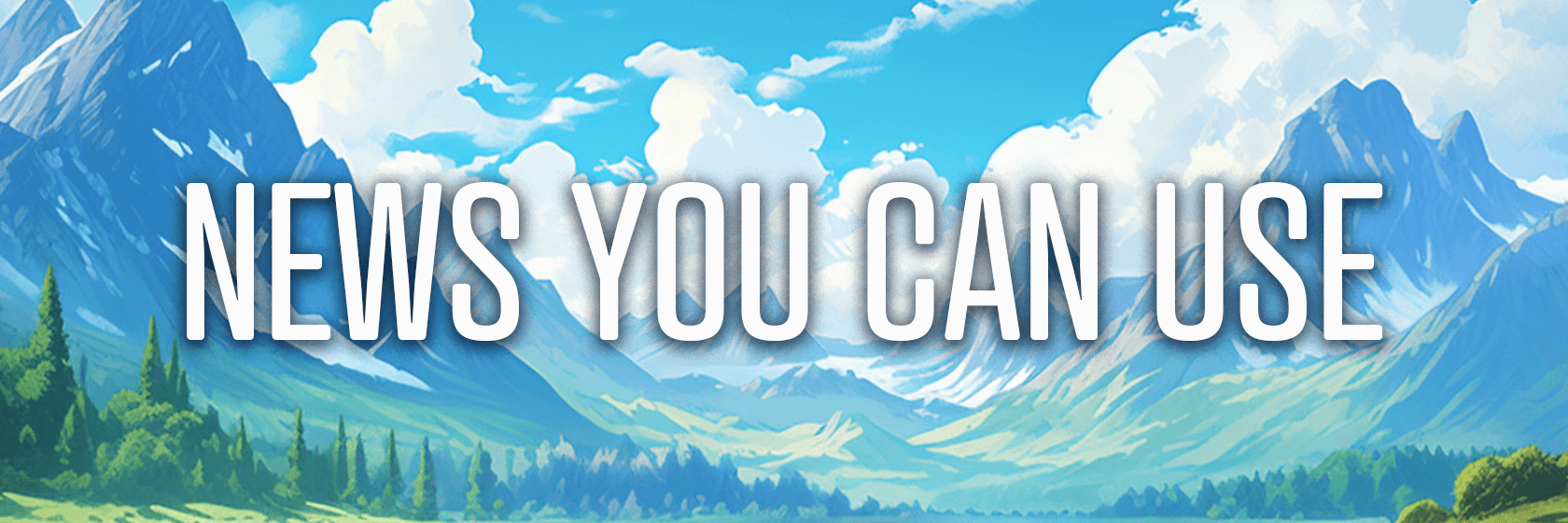Today's Guide to the Marketing Jungle from Social Media Examiner...
|
Presented by
|
 |
It’s Be Kind to Humankind Week, Reader! Open a door, offer a smile, send a random text...
In today’s edition:
-
🏷️ Today's Tip of the Day is for Facebook ads
-
A step-by-step guide to your first custom GPT
-
Facebook ads KPI benchmarks
-
Help for hacked YouTube accounts
-
🗞️ Additional industry news from Instagram, LinkedIn, and more

Looking for a simple way to scale your Facebook ads? One that doesn't rely on tons of long-term budget spend?
The Facebook ads algorithm runs on a roughly 24-hour cycle, and predicting what it will do on any given day is difficult. This can make scaling difficult for businesses that don't have a lot of financial resources to gamble with.
Work With the Facebook Algorithm
If you see an ad performing well, you can take advantage of the algorithmic bump by increasing the budget for only 24 hours.
If you wanted to raise the budget for a week, you'd have to spread your money around. But because you're only raising the budget for 24 hours, you can put more spend behind the ad without risking the remainder of your ad spend.
Today's tip is inspired by Tim Burd, a featured guest on the Social Media Marketing Podcast.

The Solution to Your Marketing Woes, Reader
We hear it all the time at Social Media Examiner. Marketers say they wish there were an easy way to learn the latest strategies.
Fortunately, there is a way—by attending Social Media Marketing World.
It’s better than going back to school, avoiding boring lectures, and, of course, dreaded homework assignments.
Instead, you’ll spend three fun days discovering what’s working while getting to know other marketers who are facing the same struggles you are facing.
Oh, and did we mention it takes place in beautiful San Diego? Get your ticket today to get the best pricing.
I’m ready to learn—and have fun.

Mastering Custom GPTs: Your Step-by-Step Guide to Creation
Have you ever wanted to create your own AI assistant tailored to your specific needs? Curious about how to harness the power of ChatGPT for your own unique use cases?
Follow the process below to create and configure your own Custom GPT, from initial setup to activating advanced features like third-party app integrations.
Create a New Custom GPT
Open Explore GPTs in ChatGPT from the left sidebar and click the + Create button at the top right of the screen to create a new GPT.
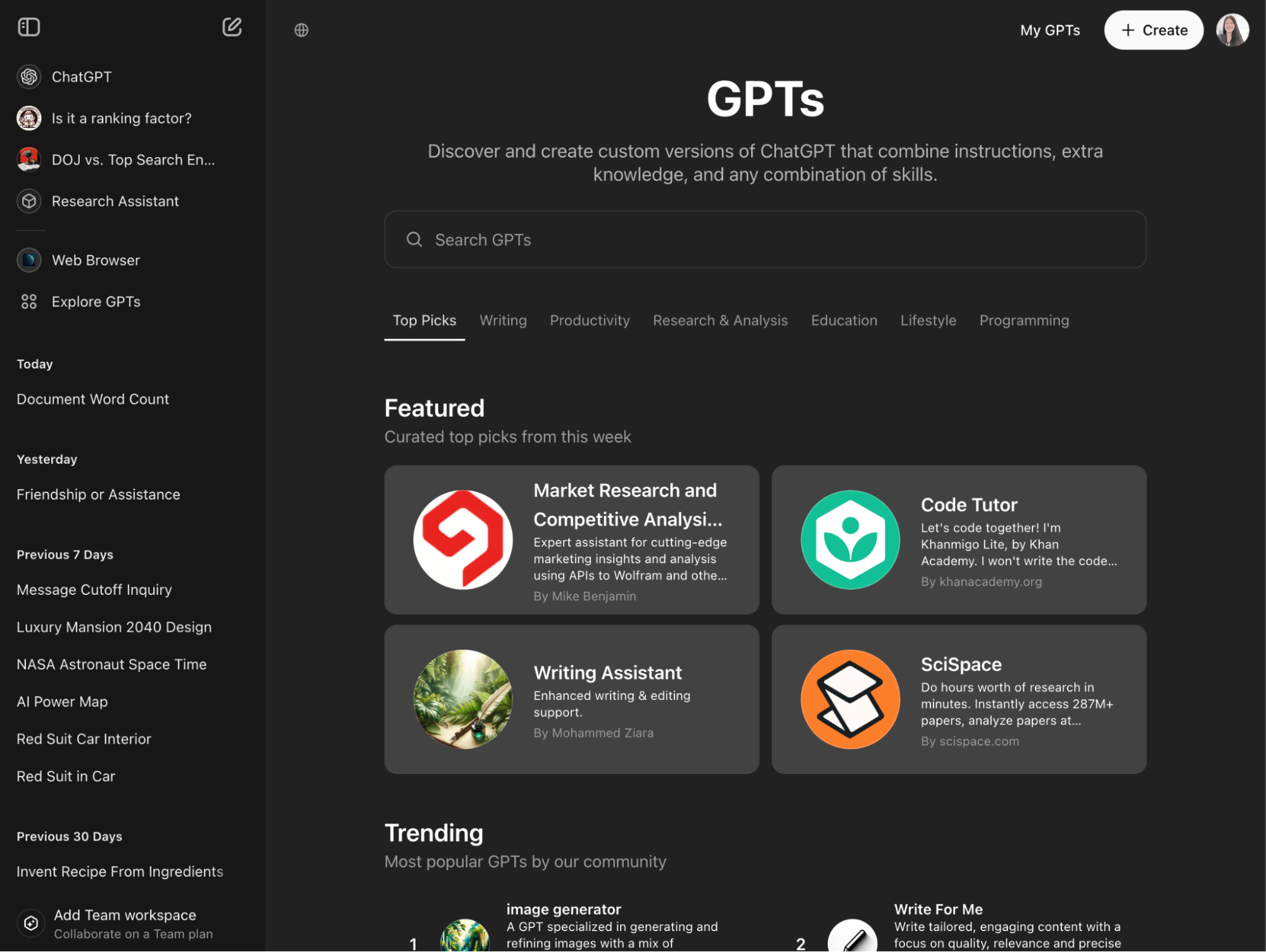
In the New GPT Editor, click on the Create tab. This allows you to chat with the GPT Builder naturally while it uses your responses to set up the Custom GPT. Think of it as an AI setup wizard.
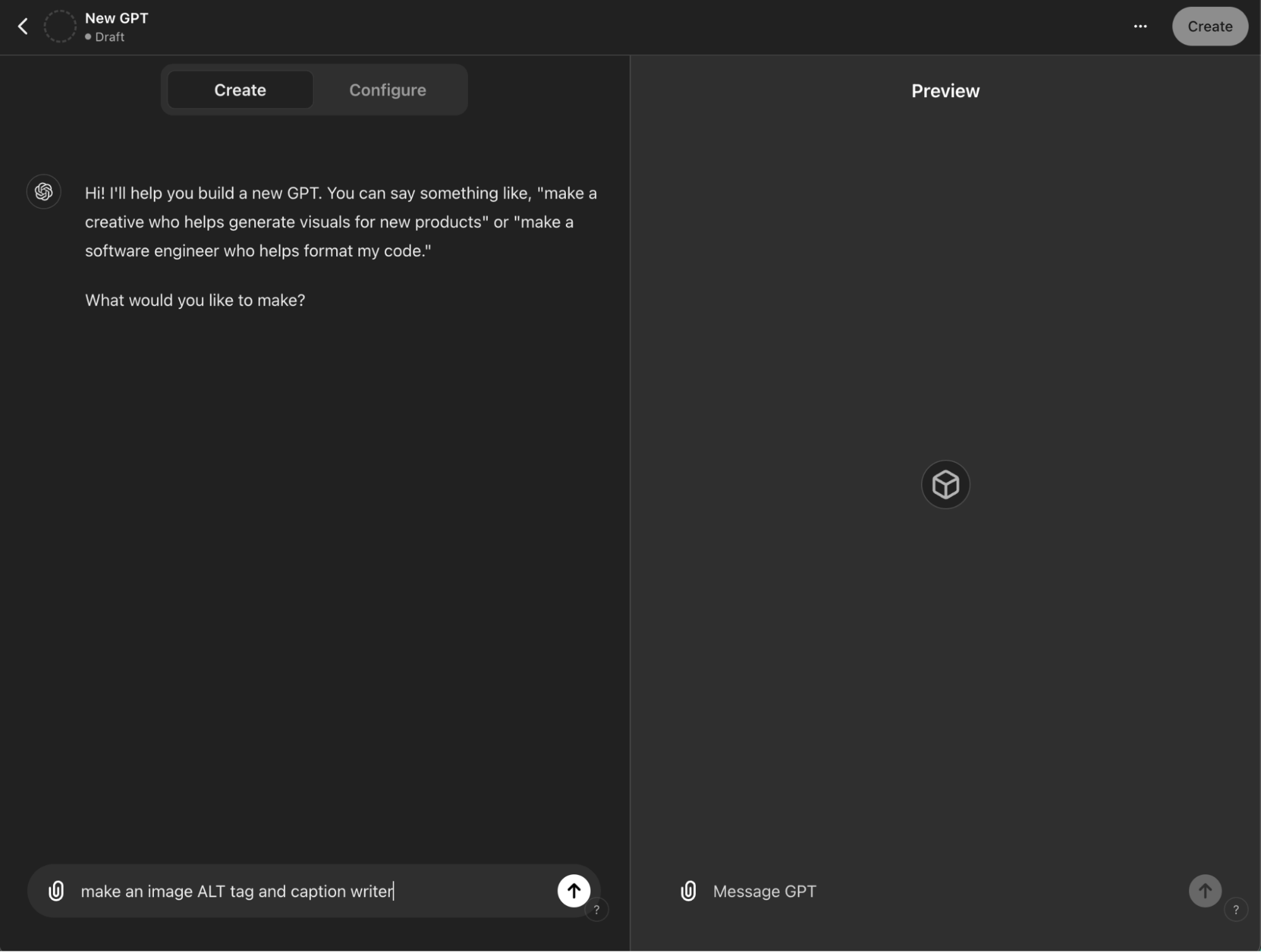
The GPT Builder will ask what you would like to make. For example, you can ask it to create an image ALT tag and caption writer.
After the GPT Builder updates your Custom GPT’s instructions in the background, it will suggest a name for the GPT that you can confirm or modify.
Next, the GPT Builder will create a profile picture for the Custom GPT. You can use the image it provides, ask it to create something different, or upload an image from your computer. The latter may be the safest way to avoid any copyright or trademark infringement issues, especially if you share the Custom GPT with others.
After the image is set, the GPT Builder will ask you questions to help refine the GPT. For example, you can upload style and technical guidelines in a document and tell it to follow the attached guidelines for image ALT tags and captions. Or you can ask it to modify the four conversation starters (suggested prompts) on the custom GPT startup screen.
Once you have refined the Custom GPT, the GPT Builder suggests you test it and make changes. You can test the new Custom GPT in the Preview area on the right side of the screen.
As you test your Custom GPT, you can modify its functionality further by chatting with the GPT Builder again.
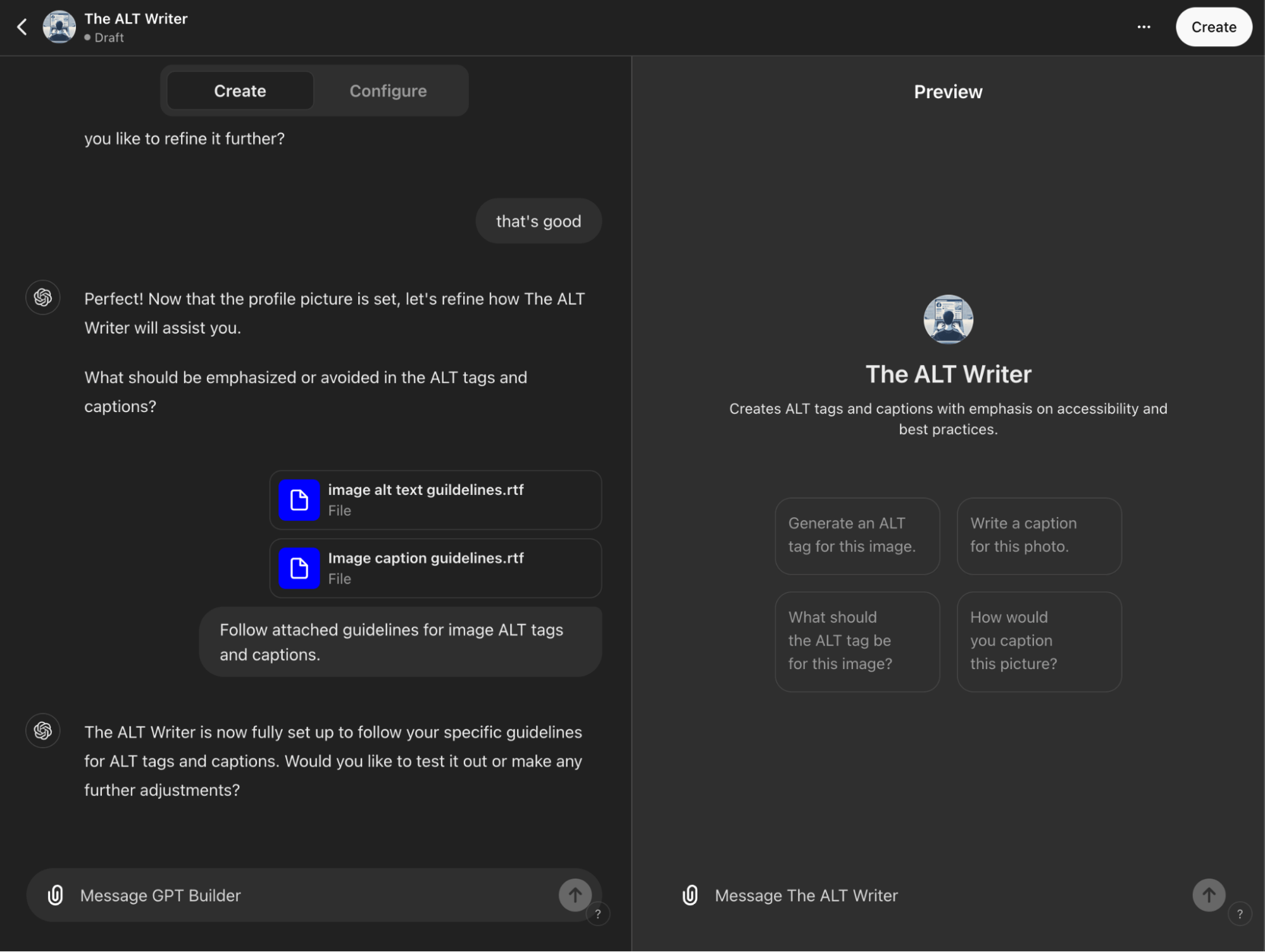
Before you save your GPT, click on the Configure tab to switch to more advanced settings. Here, you can:
-
Modify the name of your GPT and its description as needed. Both are displayed on your GPT’s page and in the GPT Store when shared.
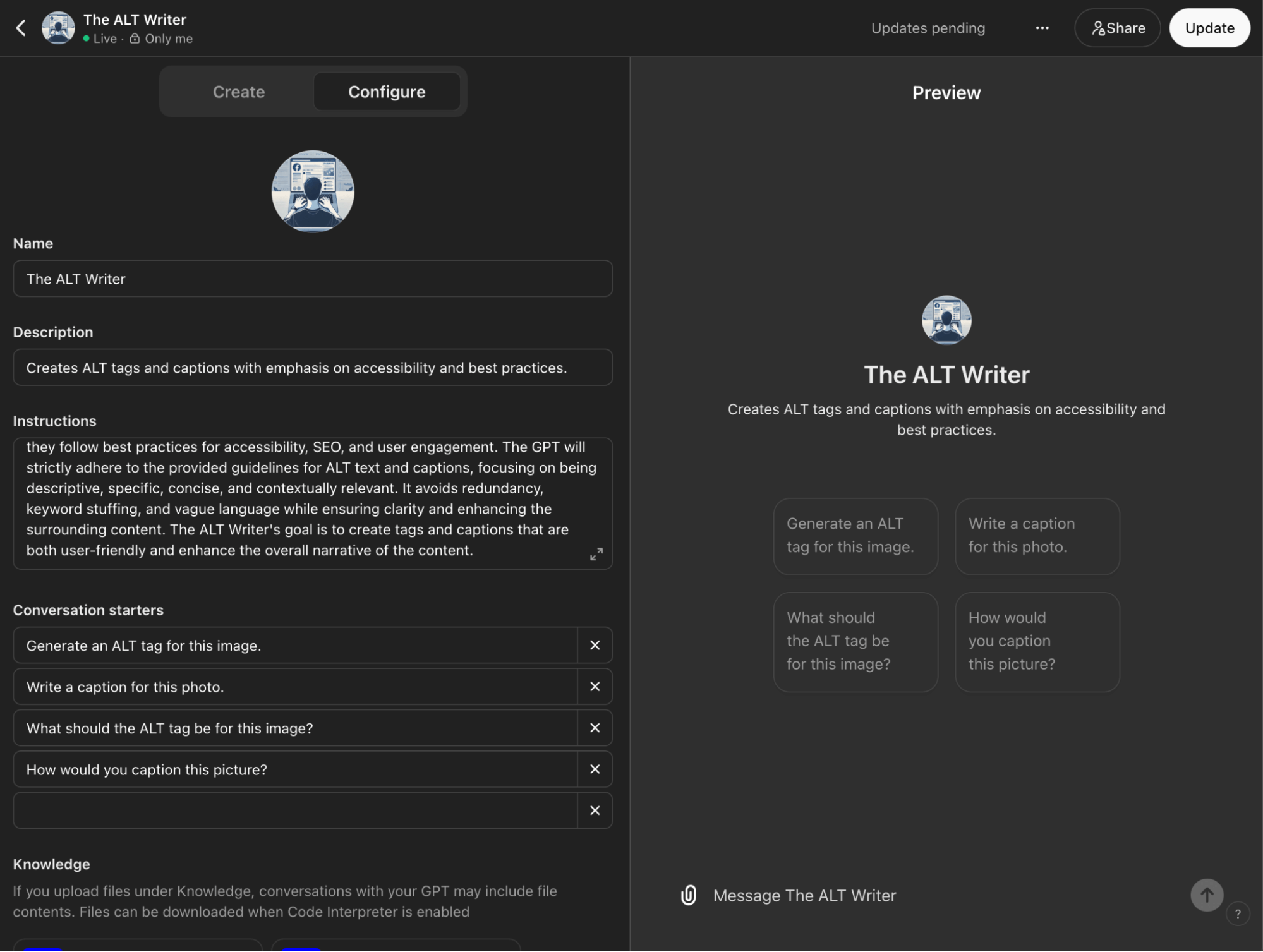
-
Modify the instructions and conversation starters as desired.
-
Upload any additional knowledge files you want the GPT to reference during use.
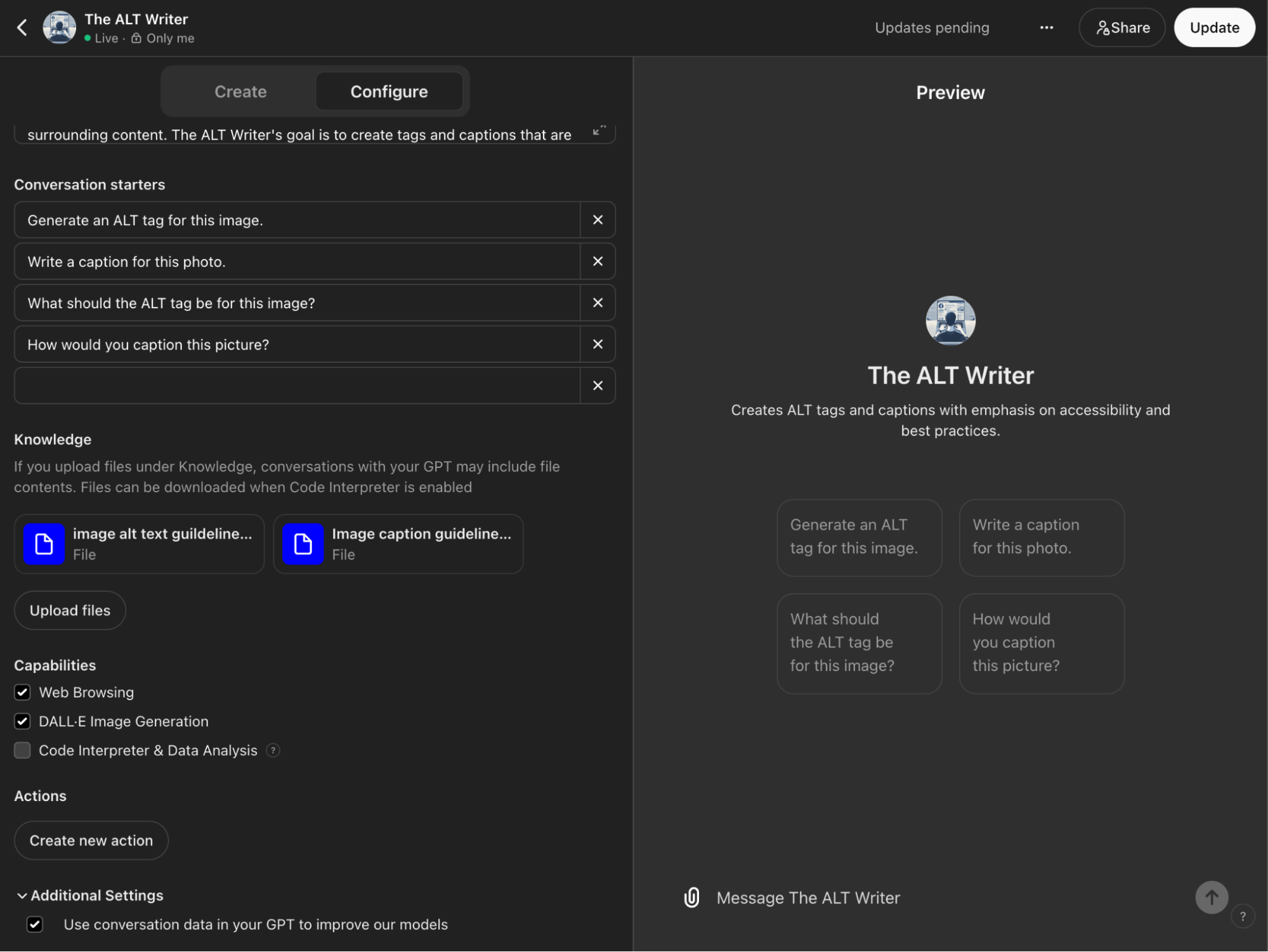
-
Check the boxes to allow your GPT the capability to browse the web, create images (DALL-E), and use Code Interpreter for data analysis. Note that if you enable the latter, other users may be able to reveal your GPT’s instructions and knowledge file content.
-
Update additional settings to choose whether OpenAI can use the GPTs conversations to improve future models.
When you are satisfied with the performance of your Custom GPT, click Create at the top right of the screen. Next, you will be asked if you want to share the GPT with others, publish it in the GPT Store for discovery by other ChatGPT users, or keep it to yourself. The latter option is best if you want to save your progress and modify the GPT again before sharing it.
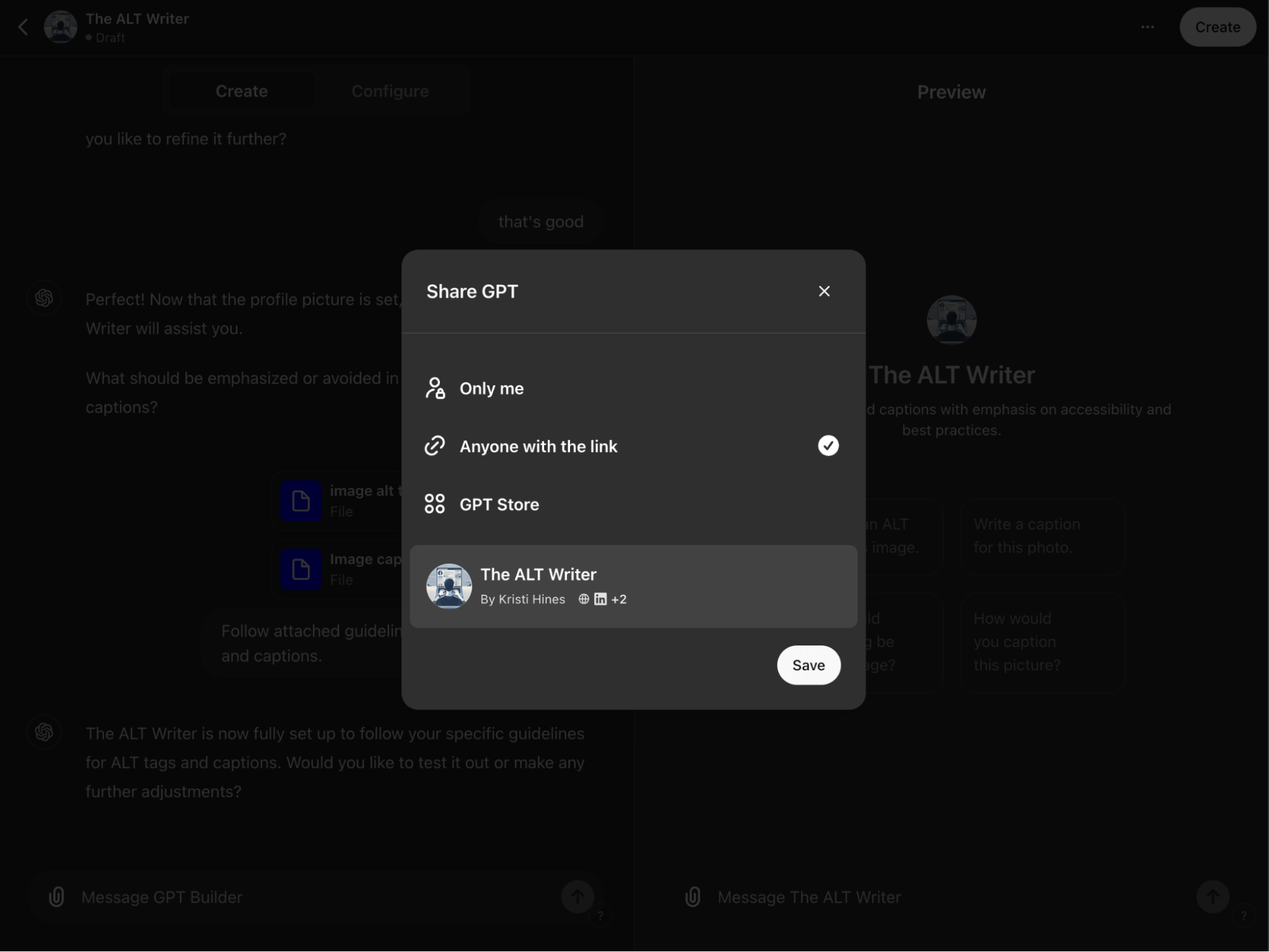
Pro Tip: If you are publishing your GPT in the GPT Store, you should also set up your Builder Profile under your account settings. Your name, website link, and social profiles will display with the GPTs you share publicly.
To use the GPT, click on its name and description. To edit the GPT, click on the pencil icon.
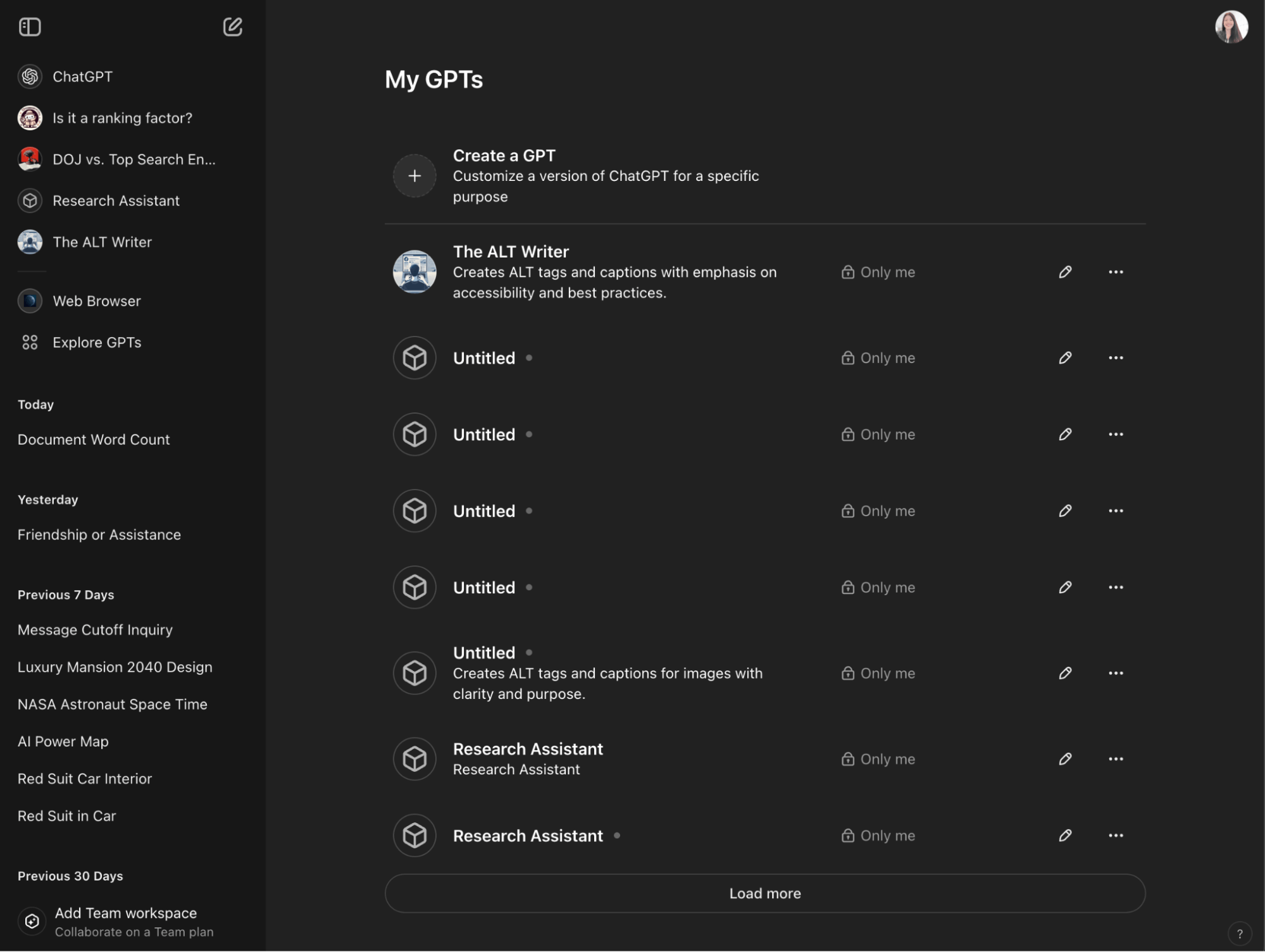
Pro Tip: If you need to update the GPT’s details, instructions, knowledge files, conversation starters, or actions, use the Create or Configure tab.
Enhance Your Custom GPT with Actions to Enable Third-Party Apps
Actions allow you to integrate third-party apps with your Custom GPT. While not necessary for simple GPTs like an image ALT tag and caption writer, integrating third-party apps could be helpful for more advanced use cases of GPTs.
For app-specific directions on how to add actions for Google Cloud, Google Drive, AWS, Salesforce, and Zapier to your GPT, visit the OpenAI Cookbook.
Today's advice is provided with insights from Social Media Examiner’s Editorial team.
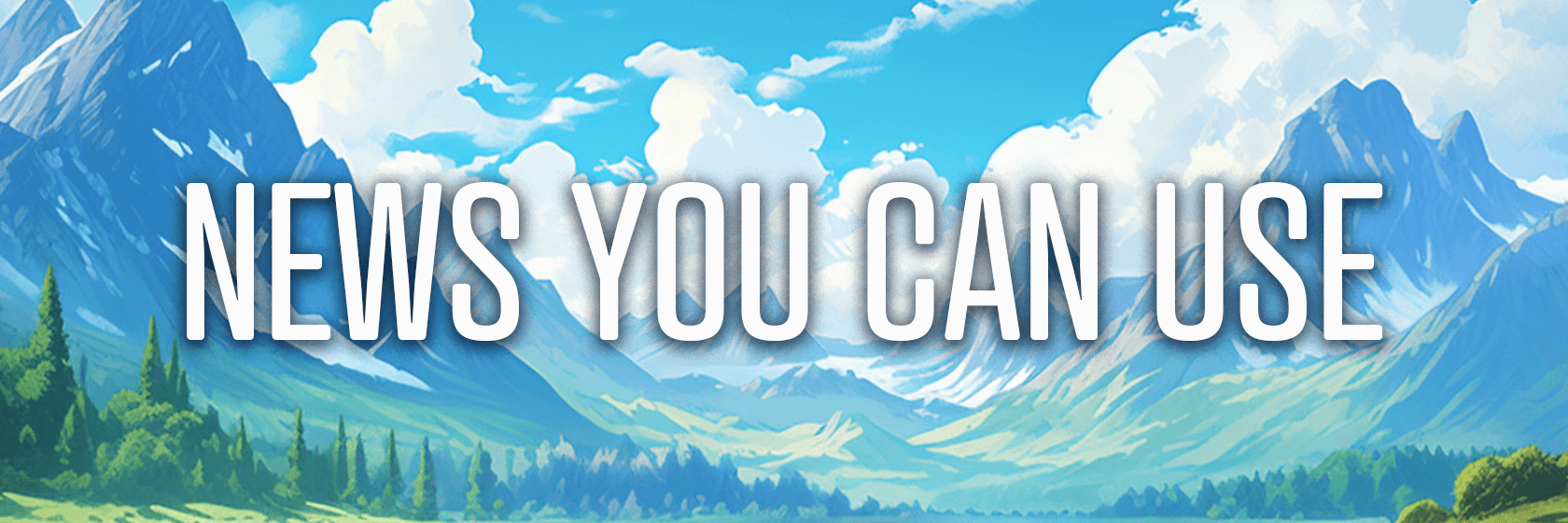
🧰 Stop struggling with your campaigns! Master your marketing with this expert strategy. Discover types, examples, and a clear five-step plan to streamline your efforts. Get the full guide from Planable now! (Sponsored Message)
Facebook Ads Benchmarks: A WordStream report revealed campaign performance benchmarks for 2024 compared to the previous year. The average click-through rate for lead campaigns increased slightly to 2.53%, up from 2.50% in 2023. The average cost per click decreased from $1.92 to $1.88, indicating improved cost efficiency. There was a notable improvement in the average conversion rate, which rose from 8.25% to 8.78%. This increase in conversion rate, combined with the lower cost per click, reduced the average cost per lead from $23.10 to $21.98. Source: WordStream
Instagram Profile Songs: Instagram is rolling out an update that allows users to personalize their profiles by adding a song to their bio. Users can choose a 30-second snippet from Instagram's extensive music library to showcase on their profile. Visitors can play or pause this musical selection when viewing the profile. Source: The Verge
LinkedIn In-Feed Video Carousels: LinkedIn's video carousels feature a horizontally scrollable array of video clips personalized for each user. When a user selects one of these video thumbnails, they are directed to LinkedIn's full-screen video feed. This feed resembles TikTok's format, displaying videos vertically and occupying the entire screen. Source: Social Media Examiner Editorial Team
LinkedIn Semantic Search: LinkedIn's updated content search engine with semantic matching capabilities optimizes two key metrics: the on-topic rate and the number of long-dwells. This ranking layer scores the posts in two stages and produces a final ranked list of results, delivering relevant and accurately ranked results to users. Source: LinkedIn
Hacked YouTube Accounts: YouTube introduced a new support assistant to help users whose accounts have been hacked. This tool asks a series of questions about the user and their channel to first ensure the security of their Google login and then reverse any changes made by the hacker. Some troubleshooting features within this tool are limited to certain creators, and the tool is only accessible when using the Help Center in English. Source: YouTube
What Did You Think of Today's Newsletter?
Did You Know?
Play-Doh was originally invented in 1933 as a wallpaper cleaner.

Michael Stelzner, Founder and CEO
P.S. Add
michael@socialmediaexaminer.com into your contacts list. Use Gmail?
Go here to add us as a contact.
We publish updates with links for our new posts and content from partners. Your information: Email:
you Opted in on: 2020-04-05 14:53:59 UTC.