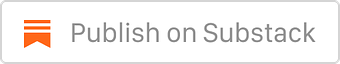|
A reader reached out and mentioned that I assume you have a lot of existing google sheet knowledge. I do, because I think you’re smart. You’ve used google sheets a lot.
I shouldn’t assume. It makes an…
 |
There is however, something to learn from going back to the foundation.
Something akin to First Principles.
so let’s go to the absolute basics.
The basic building blocks of a spreadsheet:
Each Sheet is a table.
Every sheet has rows and columns of cells.
Inside of a Cell:
You can enter Text
or Math
or Reference another Cell
or Enter a formula (or function as it’s called in Google Sheets)
Every so often I’ll be making simple videos about the basic aspects of Google Sheets.
I get it, you may want to skip this if you’ve been a google sheeter for a while.
There is one cool trick I show you.
You can use =column() to get the number of a column.
This is good to know since columns are referenced by letters.
Sometimes, It's hard to figure out what number of the alphabet is U, or AQ, or CF.
Nobody says “Cee’th column”. “Third column” is how we say it.
Hope this helps.
If there’s a basic question that’s been gnawing at you for years. Ask it.
Happy to answer.
-Andrew, Your Friendly Neighborhood Spreadsheet Specialist.