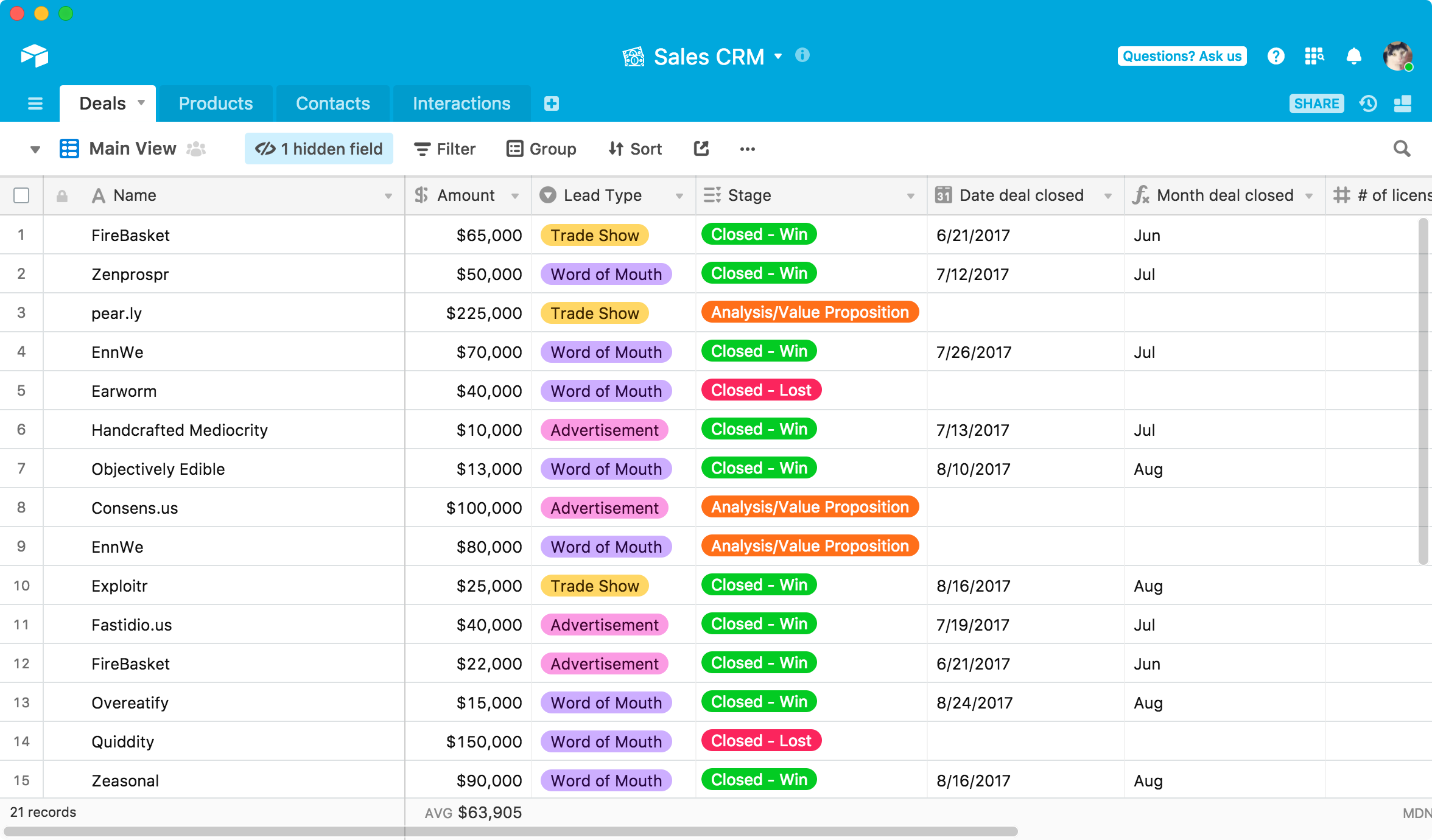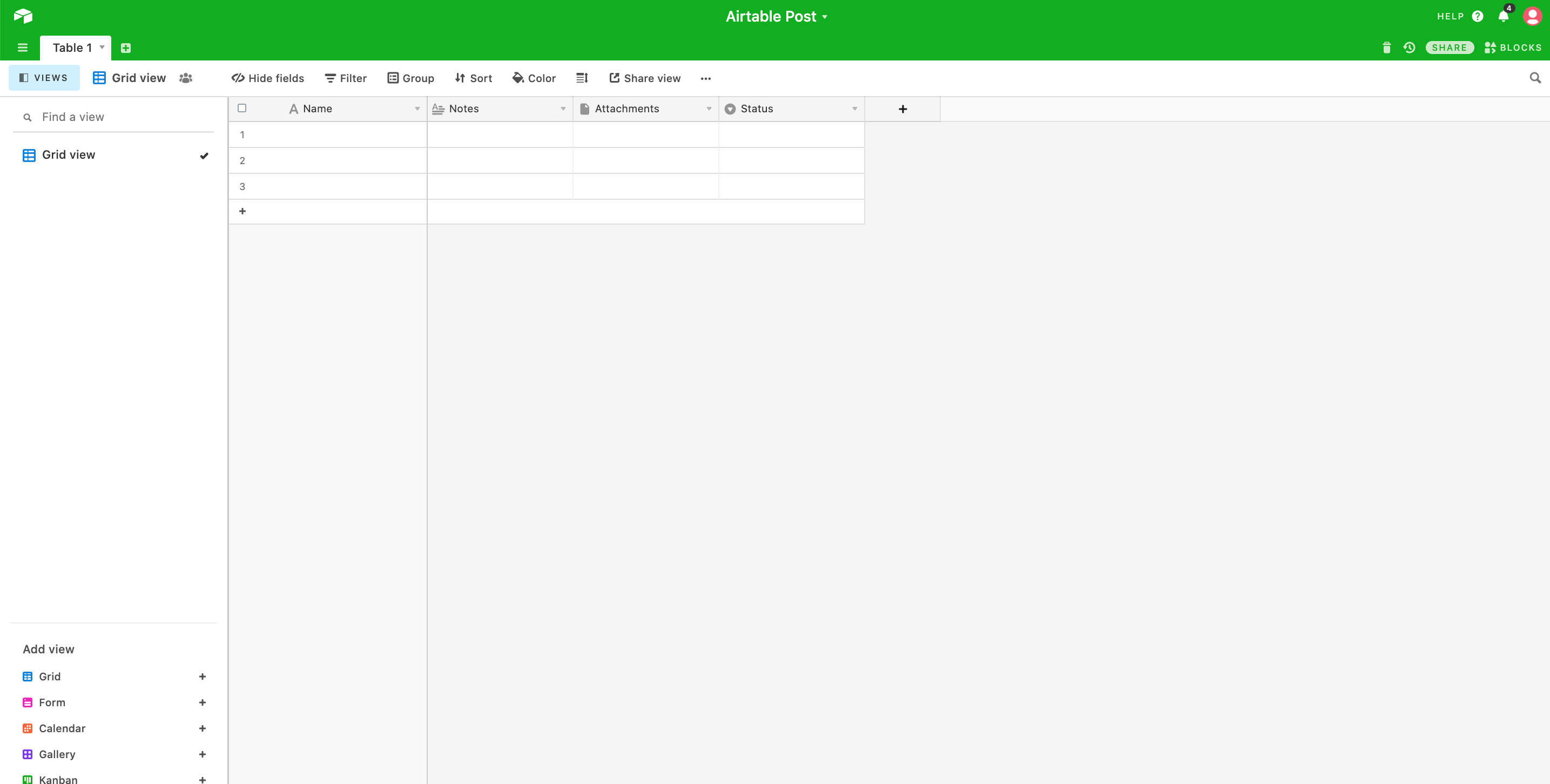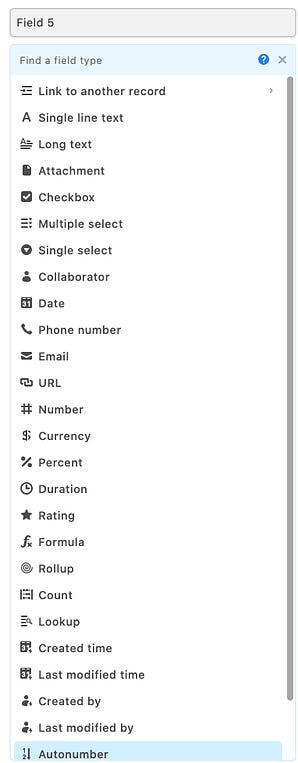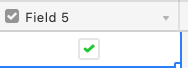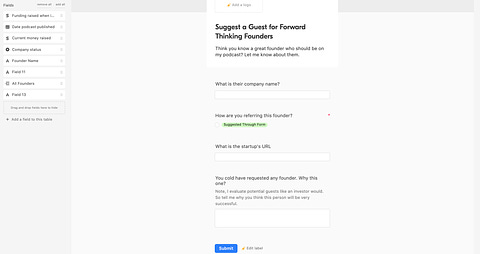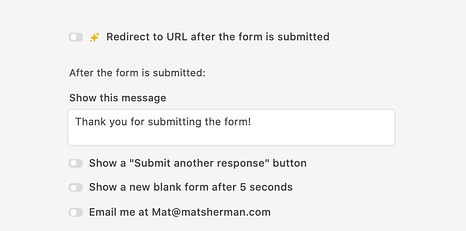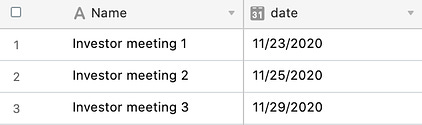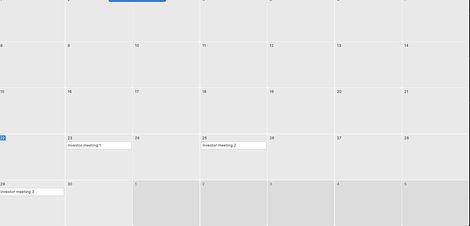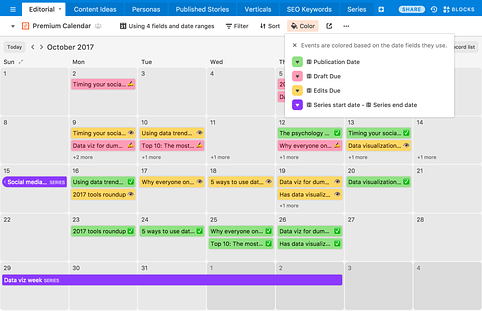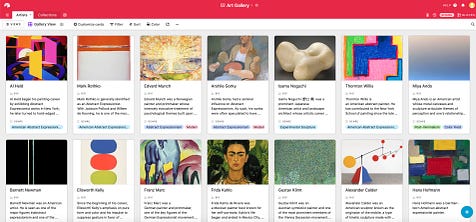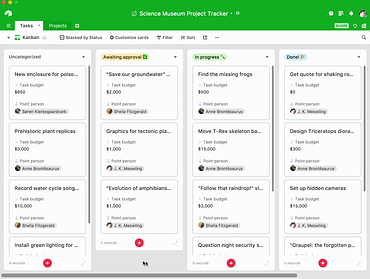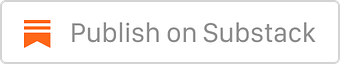I am a nocoder. I’ve been one since late 2016 when my first boss post-college showed me the magic of Zapier + Slack integrations. I only started building on the no-code stack, or what I call the WATZ stack, in 2017. I started a content marketing marketplace called PubLoft, and I needed a way for us to grow without hiring a developer. I remember one of PubLoft’s first customers, Fountain, introduced me to Airtable and my life would never be the same. Admittedly, It took me a little while to get on the Airtable train. I didn’t understand why I should use Airtable over Google Sheets.
“Is the only benefit is that it’s colorful?” - Me in 2017
It was only when I started using Airtable “all in”, did I see its capabilities and see its potential to be the #1 no-code tool for founders. Today, Airtable is my go-to database and spreadsheet software, and my sheets profile has webs draping down from the tabs. I am convinced that Airtable will be the database of no code for the next 10 years, so I think it’s in your best interest to understand it.
This post will be a deep dive on Airtable, how it works, what you can do with it, and how you can use it as a core part of your no code stack. Before we get into this post, I want to make clear, this is not a post on why or how Airtable is different or better than Excel. If you love excel, use it. I’ve never been a big Excel user, so Airtable was just the software I clung to. It’s magical for me. So if you’re reading this trying to figure out how Excel is better than Airtable, go somewhere else. This is for people who want to understand and master Airtable, simply because of how many amazing things that can be done with it.
What is Airtable?
Airtable is a spreadsheet + database combined, in a user-friendly environment. On a basic level, that is all Airtable is. When log into Airtable, it will look something like this.
Next to “status”, you will be able to add new cells to your table. When you click +, it will give you tons of different options for formats of cells.
Each one of these options is programmed into Airtable differently. For example, if you select “checkbox”, this field then becomes a checkbox.
If you select a rating, then it becomes a rating, out of a number that you can specify between 1-10.
There are also options like dates, emails, currencies, and many more as you can see above. This is the first game-changer about Airtable. These different formats of cells can be included in your Airtable, right next to your basic ones like text or multiple choice. This allows you to have complete flexibility for your base, which and this usually allows for practically any use case. Whatever type of data you are tracking, it can likely be stored in a preferred format in Airtable.
Basic Airtable Use Cases
An event RSVP list
As you can see here, we’re using the text, single select, date, and check box fields, all in one Airtable.
A Phantom Portfolio Tracker
This one is much more focused on math and calculations. You can see the company names on the left. Then I have a currency field, a date field, a single select field, a formula, and another single select field. You should probably understand all of these fields, excluding the formula field. Formula’s in Airtable work very similarly as formulas in excel. If we zoom in, we can see that this is just a simple calculation, taking two other cells and dividing them.
This is a simple example of what you can do with formulas. There is a ton of more functionality here, and you can get an idea of how powerful this feature is by taking a look at the Airtable docs. Simple calculations are only the beginning. Before we go too deep into this realm, let’s come back up for air and keep giving you the tour of Airtable.
The original view that I showed you for Airtable is actually just one of 5 different views that Airtable allows to have.
Here are the 5 different views you can use to show your data.
Airtable Forms
We’ve been looking at the grid view so far. The form view is a powerful way to collect data that goes straight into your database. I know many great founders that use Airtable forms for all of their data intake. They are powerful, and they are about as functional as a google form, and a little less functional than a Typeform (but changing quickly). This is an example of me putting together an admin view of an Airtable form.
Those options on the left-hand side are actually cells in my Airtable. Each cell maps to a question. Note, the question copy can be different from your Airtable cell. So if your cell is “first name”, you can pick a question that asks “what is your first name”, and it will then automatically add that answer to the Airtable database. They have some great customizable features at the end of the form creator as well.
Once you’re ready to publish your form, they make it look all clean as well, with a simple URL. If you’re using Airtable as your database, it makes sense to use Airtable as your form intake as well. The fewer products you need to use, the better.
Airtable Calendar
Airtable Calendar allows you to take your date field that you use in any other field, and visualize it like a calendar. For example, here we have a grid view, like what we reviewed above.
What the calendar view allows you to do is look at this on a calendar. All I need to do is go to the left-hand side, switch the view from grid to calendar, and then I get something that looks like this
You can see this looks like a calendar, and if you look at the lower half, you’ll see that my data from the grid view is passing through to calendar. It’s all the same data, it’s just visualized in a different way. Here is a more full example.
Quick commercial break
Want to dive into Airtable for your specific use case? Don’t want to wait for the next post on the advanced functionalities of Airtable? Come to our No Code Office Hour series in Forward Thinking City. As part of your $20/mo membership, you can get up to two sessions working in a small group on no code problems and solutions. RSVP to no code office hours here.
Airtable Gallery
The next format Airtable allows is a gallery view. Again this takes the same data from the grid view and just makes it look more visually appealing. In the gallery example, this is best when there are pictures to show off. Someone would use a gallery when wanting to show off a portfolio or sell items. It’s less for organization and more for presentation. If someone clicked on any of the pictures, the data would populate on the screen, and show the data that would be in the grid.
The KanBan View
The last view that the data can be displayed in is the KanBan view. This is mainly for productivity and to-do list type things. If someone uses Airtable as a to-do list abut they want to have a more visual way to show they are getting things done, they can use the KanBan view. This is pretty much the same functionality of Trello alone. But this is why Airtable is supreme to most of its competitors.
Airtable Started With Data And Is Building Up
Airtable is a powerful software because it started off with the most important part of any app, the data. It built a beautiful, and functional database tool that anyone can use. Now, they are able to create functionality on top of it so that people can manipulate data or view it differently, depending on their use case.
Up to this point, I’ve shown you what Airtable is today, and what it has been for years. I encourage you to try it out for yourself and give it a shot. You may find that it fits your use case perfectly. My next post will cover advanced Airtable functions like Zapier integrations, Airtable apps, and automations. These require a base level of Airtable knowledge, which is why I wrote this basic guide first before we dive into more advanced topics.
As they work on their Zapier integrations, as well as build out their own internal app functionality, Airtable will soon be competing with Webflow more than they are competing with Excel.
Want to dive into Airtable for your specific use case? Don’t want to wait for the next post on the advanced functionalities of Airtable? Come to our No Code Office Hour series in Forward Thinking City. As part of your $20/mo membership, you can get up to two sessions working in a small group on no code problems and solutions. RSVP to no code office hours here.