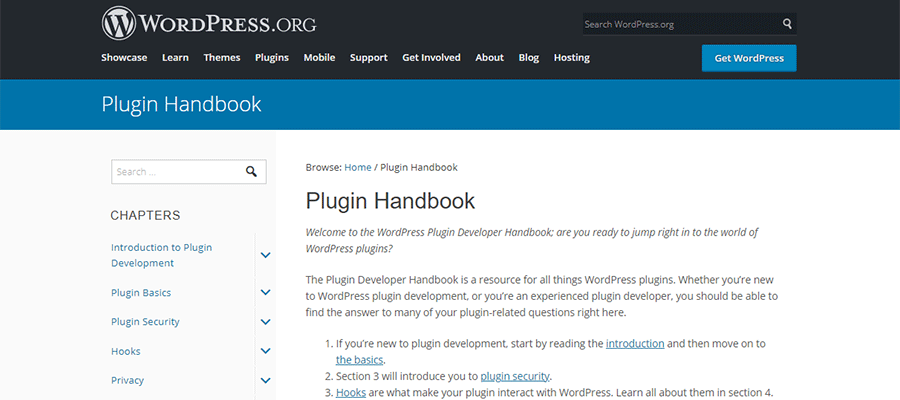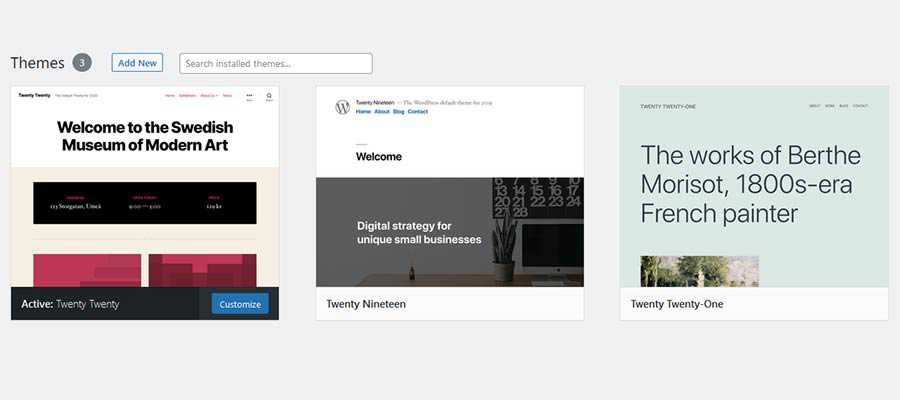Speckyboy RSS: How a Custom WordPress Plugin Can Help You Manage a Website
|
Older messages
Speckyboy RSS: Weekly News for Designers № 585
Friday, March 26, 2021
Your latest Speckyboy content is here!. Speckyboy Design Magazine Design News, Resources & Inspiration Weekly News for Designers № 585 By Speckyboy on Mar 26, 2021 10:48 am Envato Elements 100
Speckyboy RSS: Waking Up the Taste Buds of Your Design Clients
Wednesday, March 24, 2021
Your latest Speckyboy content is here!. Speckyboy Design Magazine Design News, Resources & Inspiration Waking Up the Taste Buds of Your Design Clients By Addison Duvall on Mar 24, 2021 07:18 am One
Speckyboy RSS: Are Google’s Core Web Vitals Metrics Unreasonable?
Tuesday, March 23, 2021
Your latest Speckyboy content is here!. Speckyboy Design Magazine Design News, Resources & Inspiration Are Google's Core Web Vitals Metrics Unreasonable? By Eric Karkovack on Mar 23, 2021 08:15
Speckyboy RSS: 8 Common Website Layouts Built with CSS Grid
Monday, March 22, 2021
Your latest Speckyboy content is here!. Speckyboy Design Magazine Design News, Resources & Inspiration 8 Common Website Layouts Built with CSS Grid By Eric Karkovack on Mar 21, 2021 05:42 pm Among
Speckyboy RSS: Weekly News for Designers № 584
Saturday, March 20, 2021
Your latest Speckyboy content is here!. Speckyboy Design Magazine Design News, Resources & Inspiration Weekly News for Designers № 584 By Speckyboy on Mar 19, 2021 07:43 pm Envato Elements The 20
You Might Also Like
Celeb Homes at the Holidays—and a Few More Things to Make You Merry
Tuesday, December 24, 2024
View in your browser | Update your preferences ADPro Holiday Cheer Whether your taste leans traditional, modern, or all-out extravagant, AD is rife with inspiration for your holiday. In the spirit of
#488: Fun And Useful Gems
Tuesday, December 24, 2024
Radio garden, Zoom backgrounds, visual history of the alphabet and fun interactive experiences. Issue #488 • Dec 24, 2024 • View in the browser Smashing Newsletter Hello Smashing Friends, As we are
Accessibility Weekly #428: Putting AI to the (Accessibility) Test
Monday, December 23, 2024
December 23, 2024 • Issue #428 View this issue online or browse the full issue archive. Hey accessibility friends! It's the time of year where news and information slows down as many people take
2024 magic moments
Sunday, December 22, 2024
Issue 225: The year from my personal lens ͏ ͏ ͏ ͏ ͏ ͏ ͏ ͏ ͏ ͏ ͏ ͏ ͏ ͏ ͏ ͏ ͏ ͏ ͏ ͏ ͏ ͏ ͏ ͏ ͏ ͏ ͏ ͏ ͏ ͏ ͏ ͏ ͏ ͏ ͏ ͏ ͏ ͏ ͏ ͏ ͏ ͏ ͏ ͏ ͏ ͏ ͏ ͏ ͏ ͏ ͏ ͏ ͏ ͏ ͏ ͏ ͏ ͏ ͏ ͏ ͏ ͏ ͏ ͏ ͏ ͏ ͏ ͏ ͏ ͏ ͏ ͏ ͏ ͏ ͏ ͏ ͏ ͏ ͏ ͏
Planning mode
Friday, December 20, 2024
Lessons from our first-ever annual planning sprint ͏ ͏ ͏ ͏ ͏ ͏ ͏ ͏ ͏ ͏ ͏ ͏ ͏ ͏ ͏ ͏ ͏ ͏ ͏ ͏ ͏ ͏ ͏ ͏ ͏ ͏ ͏ ͏ ͏ ͏ ͏ ͏ ͏ ͏ ͏ ͏ ͏ ͏ ͏ ͏ ͏ ͏ ͏ ͏ ͏ ͏ ͏ ͏ ͏ ͏ ͏ ͏ ͏ ͏ ͏ ͏ ͏ ͏ ͏ ͏ ͏ ͏ ͏ ͏ ͏ ͏ ͏ ͏ ͏ ͏ ͏ ͏ ͏ ͏ ͏
We Co-Sign This AD100-Approved Trend
Thursday, December 19, 2024
View in your browser | Update your preferences ADPro Emboldening the Bath Marble, marble, everywhere, and every drop is chic. According to AD100 designer Jake Arnold, “material drenching”—that is,
177 / Keep calm by listening to these ambient sounds
Thursday, December 19, 2024
Product Disrupt Logo Product Disrupt Half-Monthly Dec 2024 • Part 1 View in browser Welcome to Issue 177 Lately, I've been driving a lot of inspiration from the things I see in real life. The range
The Year in Color: Hella Jongerius, Mocha Mousse, and More
Thursday, December 19, 2024
View in your browser | Update your preferences ADPro Color Our World Since the summer, AD PRO has kept its finger on the pulse of color predictions. Overall, the vibe right now is down to earth,
🐺Get Media Features in 2025
Thursday, December 19, 2024
A BIG Wolf Craft announcement!! ͏ ͏ ͏ ͏ ͏ ͏ ͏ ͏ ͏ ͏ ͏ ͏ ͏ ͏ ͏ ͏ ͏ ͏ ͏ ͏ ͏ ͏ ͏ ͏ ͏ ͏ ͏ ͏ ͏ ͏ ͏ ͏ ͏ ͏ ͏ ͏ ͏ ͏ ͏ ͏ ͏ ͏ ͏ ͏ ͏ ͏ ͏ ͏ ͏ ͏ ͏ ͏ ͏ ͏ ͏ ͏ ͏ ͏ ͏ ͏ ͏ ͏ ͏ ͏ ͏ ͏ ͏ ͏ ͏ ͏ ͏ ͏ ͏ ͏ ͏ ͏ ͏ ͏ ͏ ͏ ͏ ͏ ͏ ͏ ͏
Small teams
Thursday, December 19, 2024
Issue 224: Why the mentality of lean and small always wins ͏ ͏ ͏ ͏ ͏ ͏ ͏ ͏ ͏ ͏ ͏ ͏ ͏ ͏ ͏ ͏ ͏ ͏ ͏ ͏ ͏ ͏ ͏ ͏ ͏ ͏ ͏ ͏ ͏ ͏ ͏ ͏ ͏ ͏ ͏ ͏ ͏ ͏ ͏ ͏ ͏ ͏ ͏ ͏ ͏ ͏ ͏ ͏ ͏ ͏ ͏ ͏ ͏ ͏ ͏ ͏ ͏ ͏ ͏ ͏ ͏ ͏ ͏ ͏ ͏ ͏ ͏ ͏ ͏ ͏ ͏