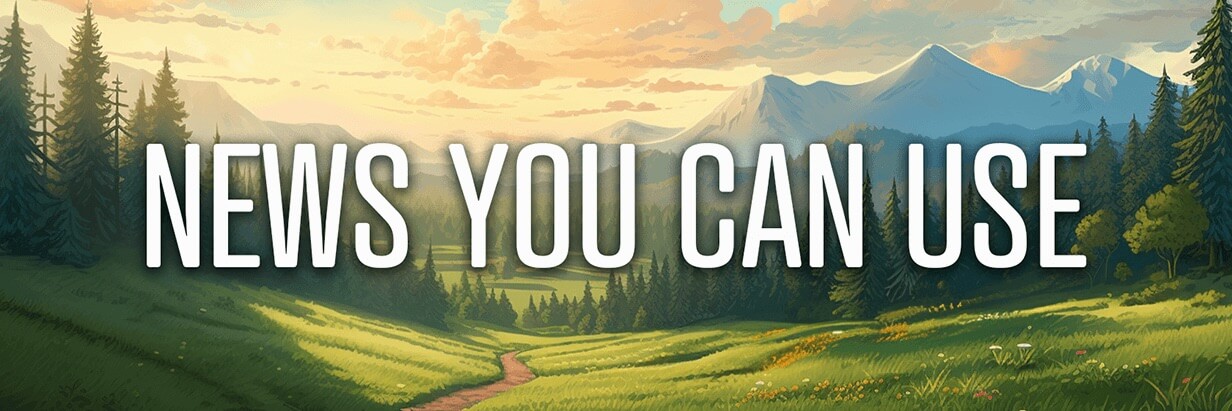Today's Guide to the Marketing Jungle from Social Media Examiner...
|
Presented by
|
 |
It’s International Answer the Telephone Like Buddy the Elf Day, Reader! At least once today, answer the phone and say, "Hi! (YourName) the Elf speaking, what's your favorite color?”
In today’s edition:
-
🤩 Today's Tip of the Day is for video effects
-
⚙️ How to set-up automated content production workflows
-
Scheduled Instagram DMs
-
YouTube voice replies
-
🗞️ Additional industry news from Google, LinkedIn, Midjourney, and more

Have you seen the 'grab a comment off screen' effect and want to use it yourself?
The floating comment effect creates the illusion of text or images hovering in space before being grabbed by the presenter.
How to Use the Floating Comment Effect in Your Videos
While this effect may appear simple in finished videos, it requires careful execution in both the production and post-production phases. Properly planning the shot and maintaining clean edges throughout the process will result in a more convincing final product.
Set Up: Print the desired content or comment on rigid cardstock. Then, mount the cardstock on a tripod or boom arm positioned away from where you'll be standing. Just be sure the mount can be cleanly edited from the frame and doesn't interfere with your body during your comment grab.
Recording: First, capture a shot of the background without any people or content in the frame so you have a clean shot for masking in post-production. The actual recording should be done in a single, continuous take to maintain natural movement and timing.
Editing: Create a vertical project and properly align all your footage. Then duplicate the clip and mask yourself out of one layer and the mount in another layer. Now, you have a clean composite that can be enhanced with overlay graphics.
Today's tip was inspired by Jessica Stansberry, a featured speaker at Social Media Marketing World.

Discover What's Working Now in Marketing!
Tired of guessing which strategies actually move the needle? When you attend Social Media Marketing World, you'll uncover the latest strategies and tactics that deliver real results.
"I have 20 pages of notes and applying action items already," shared Dr. Katrina Burrus.
"This is the BEST conference I have attended in over 20 years! I learned so much from quality speakers that I can take back and ramp up our marketing efforts," raved Julie Harvey.
Grab your ticket now and join thousands of happy marketers in San Diego this spring. But don't wait. There are just 2 days left to save $500 on your Marketer ticket.
I'm ready to discover what’s working now.

Creating an AI-Driven Content Marketing Workflow
Wish you could automate the time-consuming parts of creating content? Wondering how?
In this article, you'll explore how to build AI-driven automations that streamline your content marketing process from start to finish.
Every AI automation workflow has the three fundamental components of any automation workflow.
Triggers: Triggers are the events that initiate your automation workflows and fall into two primary categories. Time-based Triggers operate on a schedule, running at specific intervals such as every minute, hour, or day. They're perfect for regularly scheduled content creation. Event-based Triggers respond to specific actions, such as when someone fills out a form or adds information to a spreadsheet.
Operations: The operations phase is where the actual data processing occurs after a trigger event. Multiple functions you define are performed in sequence, with each operation having access to the original trigger information and the output from previous operations.
Outputs: The final phase is how processed content is delivered to its destination, whether creating a document, updating a spreadsheet, or generating a task in your project management system.
The Tech Stack
Integration tools allow you to create a workflow that connects your trigger to your AI assistants and output destinations. You can use Zapier or Make. Make is Moehring's preferred automation platform, offering API integrations with over a thousand technologies. The tool provides a simple visual interface for building workflows and offers extensive conditional logic capabilities.
Trigger point tools house the data that initiates your workflows. Google Sheets is an excellent trigger point for automation because you can simply add new rows with content requirements. You can also use Notion or Airtable.
Operations tools handle the workflow's content generation and processing aspects by integrating directly into your automation through APIs. Both Claude and Open AI's Assistants work well here.
Output storage solution tools. When your content has been processed, you'll need a place for it to live. You can use Dropbox, Google Drive, or SharePoint to store and organize your created content.
Project management tools include Asana, ClickUp, or Trello to manage the content review process.
Building Your First AI Content Workflow
Setting up your first workflow may take longer as you learn the tools and systems. But once you've created one successful workflow, you can clone and modify it for different content types or clients, making expansion easier over time. Then, you can set up a workflow in 10 to 15 minutes.
Moehring outlines a systematic approach to creating your first AI-driven content workflow:
Document Your Process
Begin by mapping out your current content creation process in linear detail. For example, a newsletter creation process might include:
-
Reading and summarizing reference articles
-
Pulling relevant quotes
-
Drafting an outline
-
Researching past content on the topic
-
Writing the full article
-
Saving the draft for review
-
Editorial review and approval
Set Up Your Trigger Point
Create a Google Sheet with specific columns for:
-
Links to articles or content sources you want to use in your newsletter
-
Topic categories
-
Subject matter expert's names
-
Any other additional variables that are required for your content creation
Configure Your AI Assistant
Moehring recommends using OpenAI's Assistants API or Claude to create specialized AI helpers. These helpers can be configured with specific instructions and knowledge bases to guide different aspects of your content creation. For example, you'll have different requirements for:
-
Content summarization
-
Quote extraction
-
SEO optimization
-
Style guide compliance
If you're using OpenAI's Assistants API, testing and refining your prompts with custom GPTs before implementing them in your automation is a good idea. This process ensures consistent, high-quality output that meets your standards.
Build Your Automation in Make
In Make, create a workflow that connects your trigger (Google Sheet) to your AI Assistant and output destinations.
A basic workflow might include:
-
Monitoring a Google Sheet for new content requests made by filling in a new row
-
Scraping the referenced article content
-
Stripping all the HTML out of the scraped article content
-
Passing the clean article content to AI for summarization and quote extraction
-
Generating a draft article using another AI operation
-
Creating a Google Doc to house the draft
-
Generating a review task in your project management tool
-
Updating the original spreadsheet with status and links
Pro Tip: Using structured data formats (JSON) will maintain content organization throughout the workflow.
Today's advice provided with insights from Keith Moehring, a featured guest on the AI Explored podcast.

Exclusive Invite for Reader: An Affordable Way to Master AI Marketing
Have you heard the news? We recently launched a new AI ticket to Social Media Marketing World 2025.
The AI ticket is a budget-friendly way to accelerate your marketing career with cutting-edge AI training. It’s perfect if you want to focus on AI while keeping your investment manageable.
The AI ticket includes all keynote presentations plus complete access to our AI and Marketing track. Imagine spending two full days of immersive AI marketing training in Sunny San Diego.
Right now you’ll save 40% on your AI tickets and get practical AI skills you can implement immediately to advance your career.
Yes, I want to master AI marketing.
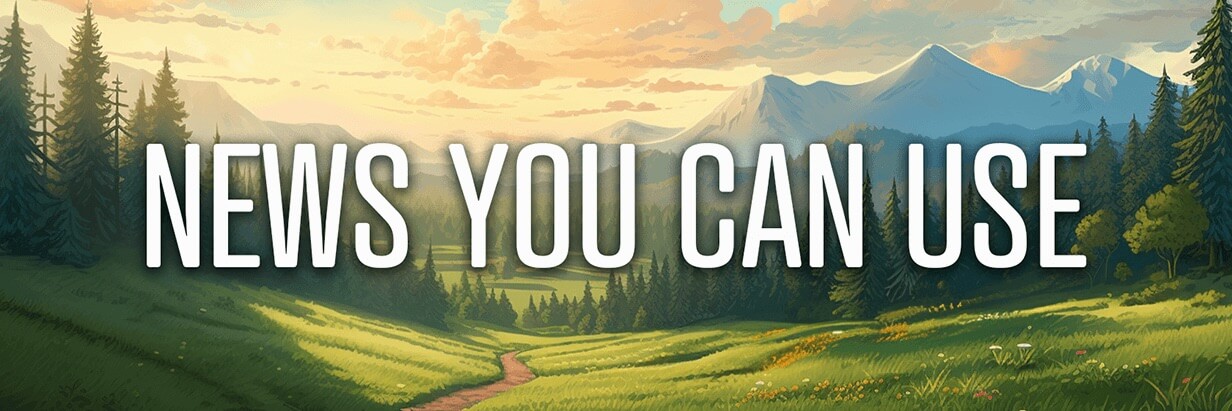
🧰 Struggling with content ideas? Unleash creativity with 30 Days of Content Ideas from Sked Social. Stay consistent, save time, and engage your audience effortlessly. Download now. (Sponsored Message)
Midjourney Moodboard and Multiple Personalization Profiles: The new moodboard feature allows users to upload collections of inspirational images that inform the AI model's style generation. Users can now create and switch between multiple custom versions of Model 6.1, each with distinct aesthetic preferences. The personalization process has been accelerated, requiring only 40 initial ratings instead of 200 to create a profile, though 200 ratings are recommended for optimal results. Organizational improvements include naming profiles, setting defaults, and tracking images associated with specific profiles. These updates follow last week's release of Patchwork, an experimental collaborative whiteboard feature. Source: VentureBeat
Google Whisk: The new AI image generation tool that uses images rather than text as prompts. Users provide three input images: one for subject, scene, and style. The system uses Gemini to generate image captions, which then feed into Google's Imagen 3 model for creation. It focuses on capturing essence rather than exact replication, allowing creative remixing. Whisk aims to be a rapid ideation tool rather than a precise editor. It lets users explore multiple variations and edit underlying prompts when needed. Currently available in the US at labs.google/whisk, the tool can create various outputs including digital art, enamel pins, and stickers. Source: Google
Instagram Story Features: Instagram is introducing a new story feature that allows users to create year-end collages featuring their favorite 2024 moments, available only through early January. The collage feature streamlines the existing process, which previously required manually resizing and repositioning multiple photos as stickers or using the more restrictive grid-only layout option. Instagram is also launching temporary end-of-year features, including "Add Yours" story templates that enable friends to respond with their own stories. Additional seasonal features include "New Year" and "Countdown" text effects, holiday-themed chat designs for direct messages, and special effects triggered by phrases like "Happy New Year" in notes and DMs. Source: The Verge
Scheduled Instagram DMs Test: Instagram is rolling out DM scheduling functionality. Users can schedule messages by holding the send button and selecting a future date/time. The chat will display a "1 scheduled message" confirmation, with the ability to schedule additional messages. Source: Lindsey Gamble via Threads
Instagram Screenshot Blocking is Live: Following testing earlier this year, the social media platform prevents users from taking screenshots of direct messages when the sender uses Vanish Mode or View Once. Source: Social Media Today
Boosting for LinkedIn Personal Profile Posts: LinkedIn is introducing a new post-boosting feature that allows members to promote their content in the LinkedIn feed. Members can increase their visibility, follower count, and website traffic by boosting selected posts. Users can customize their promotion by setting a budget and selecting target audience parameters. The targeting options include location, language, job title, job function, company industries, and job seniorities. Source: LinkedIn
LinkedIn Advertising Platform: Companies replaces the Company Engagement Report, offering enhanced visibility into how businesses interact with brands on LinkedIn. It categorizes engagement levels and allows marketers to save reports as targetable audiences. Data-driven attribution moves beyond last-touch analytics to show how all marketing efforts contribute to lead generation. This helps advertisers understand which touchpoints impact the customer journey most. Measurement Insights provides a centralized dashboard in Campaign Manager for analyzing performance across member, company, campaign, and ad format levels. This unified view helps marketers evaluate their full-funnel marketing efforts. Qualified Leads Optimization enables advertisers to target prospects similar to their existing qualified leads by connecting their CRM through CAPI. This feature aims to improve conversion rates by focusing on high-quality leads most likely to convert. Source: LinkedIn
Snapchat Monetization: Snapchat is expanding its creator monetization with a unified program launching February 1, 2025. Creators can monetize Stories and Spotlight videos over 1 minute with ads. Eligibility requires: 50,000+ followers; 25+ monthly posts (Stories/Spotlight); 10+ days active in last 28 days; Either 10M Snap views, 1M Spotlight views, or 12,000 viewing hours in the previous 28 days. Source: Snapchat
Threads Growth: The platform has reached 300M daily active users. Source: Mosseri via Threads
X Q5 Ad Costs Insights: The platform released an overview that presents it as a strategic marketing opportunity with key advantages, including a 34% lower average CPM and a 19% lower cost-per-engagement. Source: XBusiness via X
Third-Party AI Training Settings for YouTube Creators: YouTube has announced that creators can now allow third-party companies to use their content for AI model training directly through YouTube Studio settings. This new feature requires creator permission and approval from applicable rights holders, such as Content ID owners, to enable AI training access. The terms of service remain unchanged, with unauthorized content access and scraping still prohibited. YouTube will test three new variations of the video settings screen on Studio mobile and the YouTube main app with a small group of creators. The first variation shows visibility and audience options in a dropdown menu with additional options below "show more." The second variation groups options together with expandable sections for more details. The third variation combines the previous approaches, displaying visibility and audience dropdowns above the fold with grouped options under "show more." Source: YouTube
ITV Content on YouTube: The UK broadcaster will make hundreds of hours of programming available on YouTube through a new partnership agreement and will sell advertising around its content, including both ITV Studios productions and commissioned shows. Dedicated channels will launch for news, sports, and daytime shows. Source: IBC365
YouTube Voice Replies to Comments: Creators in the test group can record audio responses through a sound wave icon in the iOS app. While only select US creators can leave voice replies, all users can interact with these audio comments. The test aims to strengthen creator-audience relationships. Source: YouTube
YouTube Partners With Creative Artists Agency to Train AI Talent: YouTube has partnered with Creative Artists Agency (CAA) to develop technology for detecting and managing AI-generated content featuring celebrity likenesses. The initial testing phase will begin in early 2024, working with CAA's roster of actors and athletes from the NBA and NFL. The technology will help identify AI-generated content featuring celebrities' faces and streamline the removal request process through YouTube's privacy complaint system. This initiative represents the first phase of a broader testing program, with plans to expand to include YouTube creators and other talent representatives in the coming months. Source: YouTube
What Did You Think of Today's Newsletter?
Did You Know?
Christmas crackers were invented by London confectioner named Tom Smith in the 1840s. He initially sold bonbons wrapped in twists of paper, but then started adding a "crackle" element (inspired by the sound of a log crackling in a fire) and a small motto or riddle.

Michael Stelzner, Founder and CEO
P.S. Add
michael@socialmediaexaminer.com into your contacts list. Use Gmail?
Go here to add us as a contact.
We publish updates with links for our new posts and content from partners. Your information: Email:
you Opted in on: 2020-04-05 14:53:59 UTC.