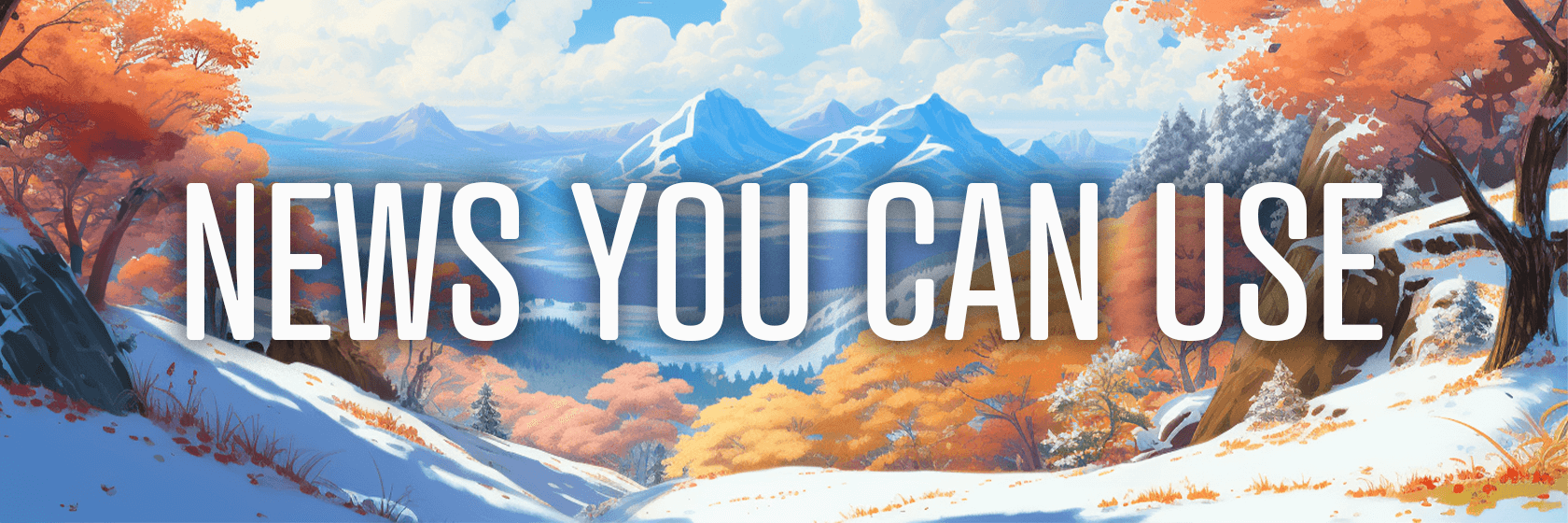Today's Guide to the Marketing Jungle from Social Media Examiner...
|
Presented by
|
 |
It’s 🐈⬛ Black Cat Awareness Month, Reader! Shout out the Thackery Binx...
In today’s edition:
-
Today's 👉 Tip of the Day is for Email Newsletters
-
Creating 🖼️ Thumbnails With AI
-
TikTok is ⚖️ testing longer videos
-
☑️ Meta Verified feed test confirmed
-
Stickers from your Instagram 📸 photos
-
📉 Decline in X/Twitter DAU
-
⏸️ Pausing 💬 comments on YouTube videos

You put in the time and effort to attract your email subscribers and now you’re wondering, “How often should I be emailing my list? If I email too often, will I become annoying?”
We all have newsletters that hit the inbox and remind us of laundry. You open them but you’re not always happy about it.
Then there are the newsletters you can’t wait to open because you learn something or get something every time you read one.
Consistency and Value Go Hand in Hand
Choose a delivery cadence you can stick to. That way, your subscribers will know what to expect and you can plan your content accordingly. When you’re ready, you can adjust delivery to email them more frequently.
Second, before you write an email, ask yourself, “How can I give my audience something of real value today?”
If you focus on delivering value in each and every email, you won’t be annoying you’ll be welcome.
Today's tip was inspired by Alex Cattoni, a featured speaker at Social Media Marketing World. Source: YouTube

One of the biggest boons of AI for marketers and creators is leveraging image generators to automatically produce custom graphics like YouTube thumbnails.
But knowing this and knowing how to do it are two different things. Here’s how to make it happen.
Train AI Image Generators to Create Custom Graphics
Follow these steps to train AI to generate professional-looking branded imagery of yourself in any imaginable pose or setting with just a text prompt.
Gather Facial Images
The first step is gathering high-quality photos of your face from multiple angles. Compile about 20–25 total images, with about 5 photos showing from your waist up, and 15–20 just headshots. The key is to capture your facial structure from different sides and perspectives. Have some photos showing your full profile view, and others with you looking straight ahead. Mix up expressions and poses too.
It's ideal to show some variety in clothing and backgrounds across the photos so the AI doesn't associate a specific outfit or environment with your face. But keep your facial features as the main focal point. For women with longer hairstyles, include some variation in hair as well so the AI learns it can generate different lengths and styles on you.
Upload Photos to Train AI Model
Next, you'll upload the facial photos to an AI training platform like DreamBooth. DreamBooth runs on top of Stable Diffusion to let you customize the open-source AI image generator using your own data. Other options include RunwayML and Gradient, which offer streamlined interfaces for training AI on custom inputs like faces.
On DreamBooth, you'll upload your 20–25 facial images and let the AI model train on recognizing your unique facial signature. The longer you let it train, the better it will become at generating realistic imagery of you. Expect to train for at least 5 hours, but ideally 24 hours for best results.
Set Custom Prompt Words
Once training completes, your customized AI model will be ready to generate images. But first, you need to set a custom prompt within the AI that tells it to render pictures of you.
You want something distinctive that won't also apply to other people. Avoid using just your first name or other generic terms. Get creative with a prompt featuring your name or nickname. This tells the AI when it sees that prompt, it should generate an image of your face.
Generate Custom Graphics
Now the fun part—with your AI trained on your facial data and a custom prompt set, you can generate an endless variety of graphics featuring your face. Just type any description you want, always starting with your unique prompt word so the AI knows to render you.
For example:
Mr. Eflow waterskiing on a lake holding an ice cream cone while fireworks explode in the sky
And the AI will generate a photo-realistic image visualizing that scenario with your face. The possibilities are truly endless for creating custom-branded graphics for thumbnails, ads, social posts, or any other visual content.
Optimize and Enhance Images
While today's AI image generators can produce impressive results, they are not foolproof. You may need to run different text prompts and do some filtering to get an image you are satisfied with. Building prompts that are concise yet descriptive takes practice.
Generate a few different variations for each graphic, then pick the best option. You can also enhance the AI-generated imagery further using Photoshop's AI-powered Generative Fill feature. This lets you selectively touch up parts of the image to remove artifacts or modify details. With the right prompting and post-processing, AI graphics can be indistinguishable from photos
Today's advice is provided with insights from Matt Wolfe, a featured speaker at Social Media Marketing World.

Want to Know a Secret?
Many successful marketers have a small group of peers where they can share their struggles, discuss new ideas, and seek insights. At Social Media Marketing World we work hard to make it VERY easy for you to make the connections you're looking for. We have a large dedicated space for networking, meetups, and activities that promote making new connections.
If you know you need some smart people to talk to, consider attending. You might just find the inspiration you need to try something new—and the people who can help you make it incredible!
Tell me more about networking.
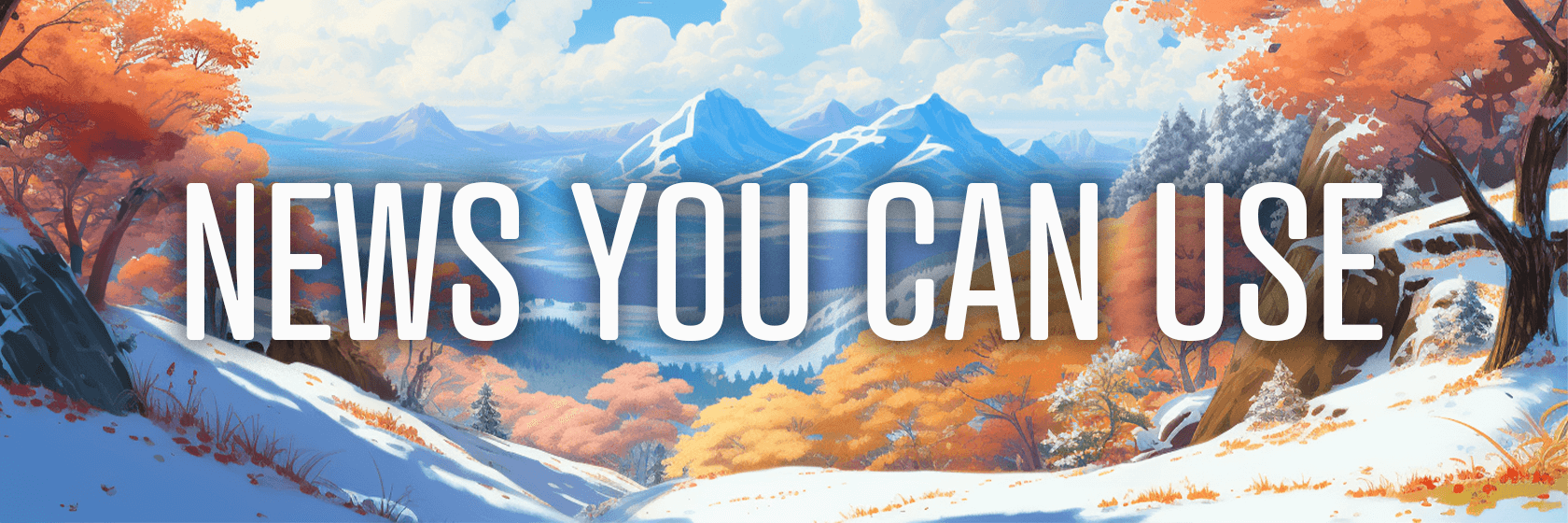
🗞 15-Minute TikTok Testing Confirmed: TikTok confirmed to TechCrunch that it is testing the ability for some users to upload videos up to 15 minutes long, an increase from the previous 10-minute limit. The company confirmed the expanded time limit is being trialed with a small group of users in select regions. Source: TechCrunch
🗞 Mosseri Confirms Test of Meta Verified: Instagram head Adam Mosseri announced on Monday that the platform is testing a new toggle that allows users to view posts only from accounts with Meta Verified badges. The toggle will appear in the app under "Following" and "Favorites" when tapping the Instagram logo. Mosseri stated the toggle is part of exploring Verified as a discovery tool for businesses and creators. No further details were provided. Source: The Verge
🗞 Instagram Photo Stickers: Instagram is testing a new feature that will allow users to create custom stickers from their own photos or other users' public photos to use in Reels and Stories. The feature will automatically remove image backgrounds to generate sticker versions of photo subjects. Users will be able to make stickers not only from photos saved on their camera rolls, but also from eligible public images they see on Instagram, pending opt-in from those users. This new sticker creation tool shows Instagram expanding its sticker features beyond recent prompt-based, AI-generated options, giving users more creative control. Source: Engadget
🗞 X (Twitter) Daily Active Users Decline: Since Elon Musk acquired Twitter in October 2022, the platform has experienced a significant decline in daily active users. According to new data from analytics firm Apptopia, Twitter has lost approximately 13% of its daily active user base, dropping from around 140 million daily users to 121 million under Musk's leadership. The rebranding of Twitter to X in July 2022 appears to have accelerated this decline, with X losing over 5% of its daily users month-over-month in both August and September. Source: Big Technology
🗞 YouTube Comment Pause: YouTube is testing a new comment moderation feature called "Pause" that gives creators more control over their comment sections. With Pause, creators can temporarily disable new comments on a video-by-video basis, while keeping existing comments visible. The Pause feature is currently being tested with a small number of channels. If enabled, viewers will see a "Comments are paused" message where the comment section normally appears. Source: Google
TOGETHER WITH YOUR BRAND

Want to get your message in front of more marketers?
Do you target marketers working for smaller businesses? If so, consider adding your offer to our newsletter. We know how hard it can be to get your brand in front of a valuable audience. That's where we can help.
Let us help you increase your brand exposure or bring in qualified leads for your team. Why not chat with us?
Contact Emily to place your ad here.
Did You Know?
The chicken and the ostrich are the closest living relatives of the Tyrannosaurus Rex.

Michael Stelzner, Founder and CEO
P.S. Add
michael@socialmediaexaminer.com into your contacts list. Use Gmail?
Go here to add us as a contact.
We publish updates with links for our new posts and content from partners. Your information: Email:
you Opted in on: 2020-04-05 14:53:59 UTC.