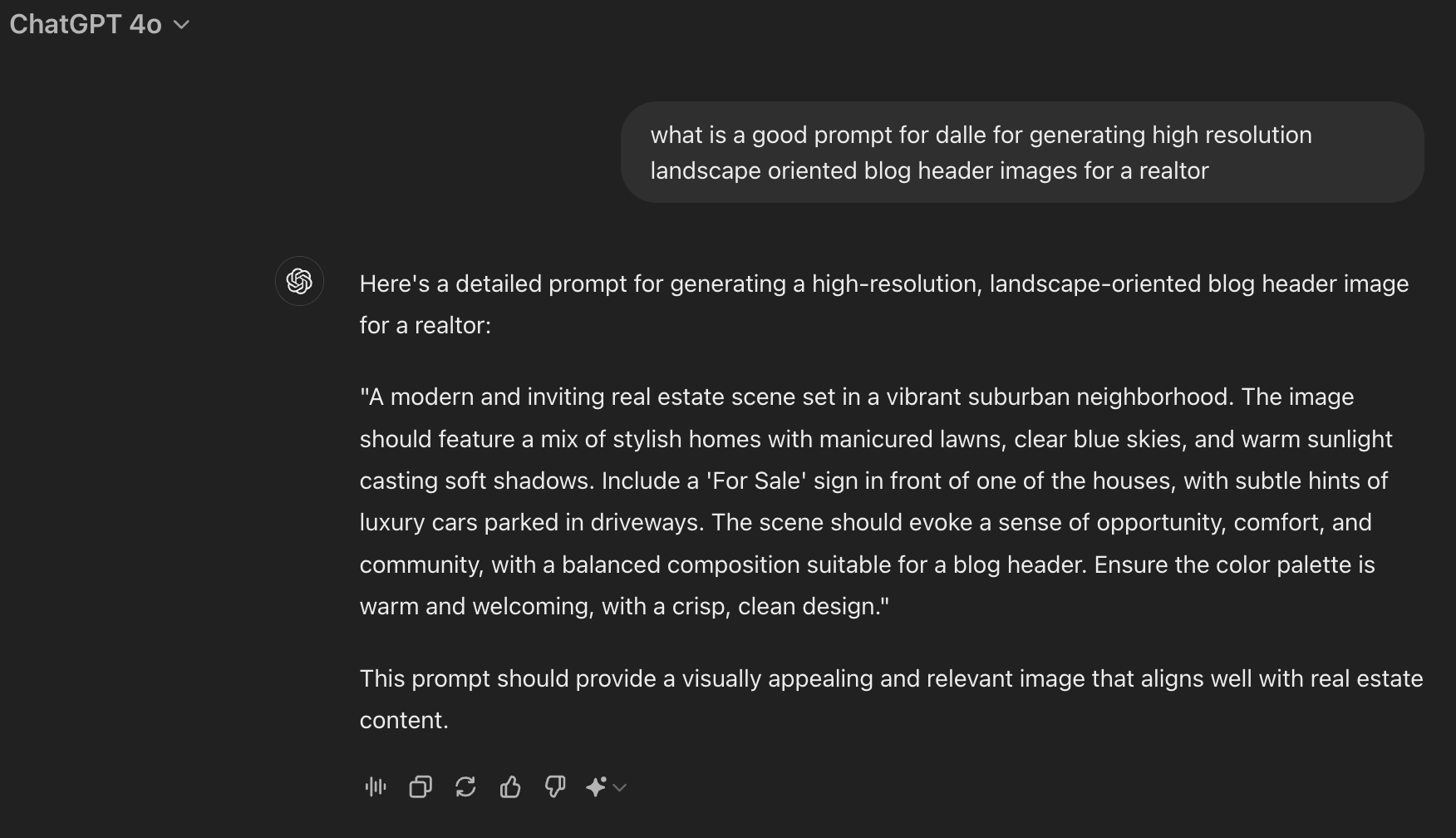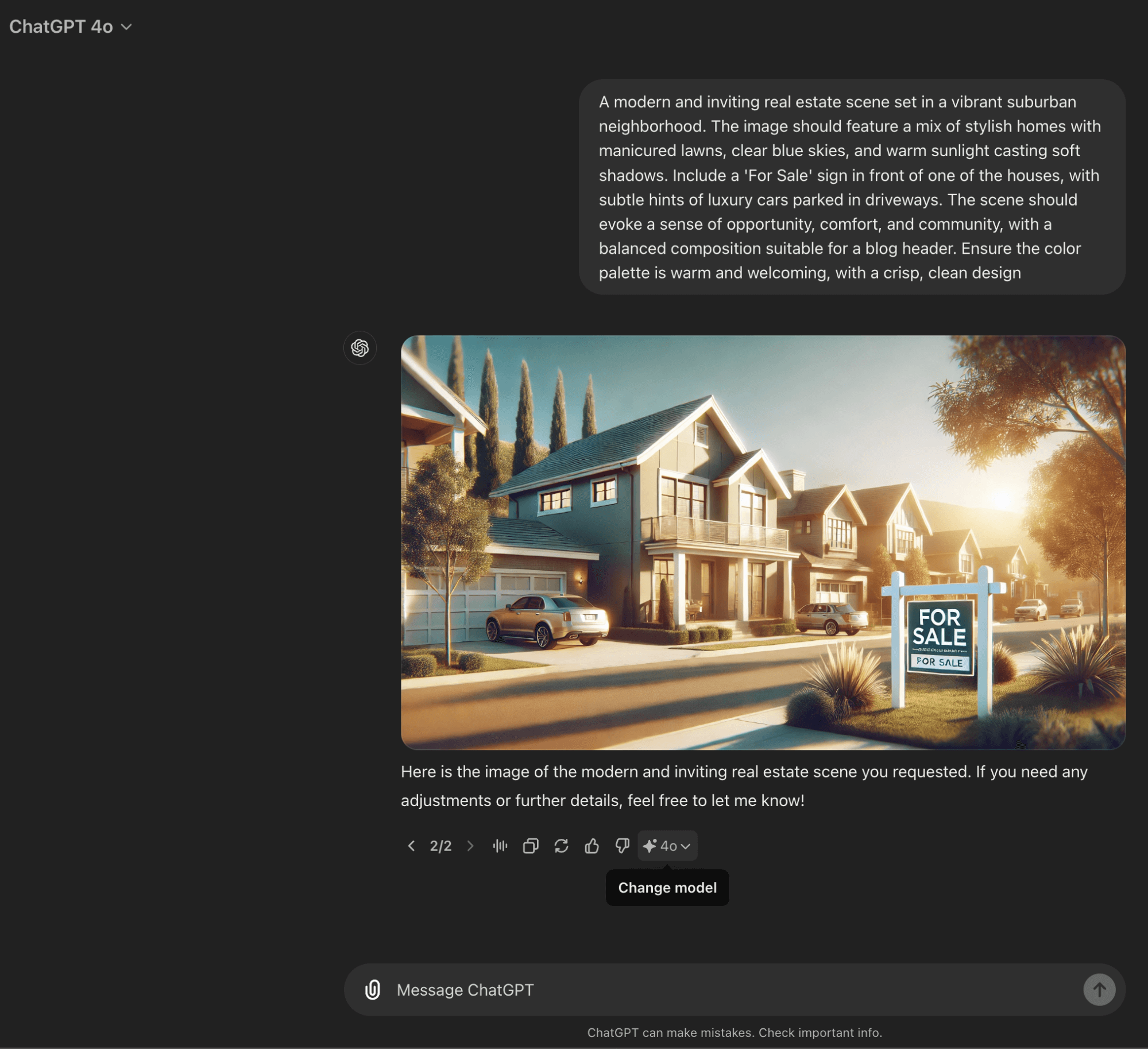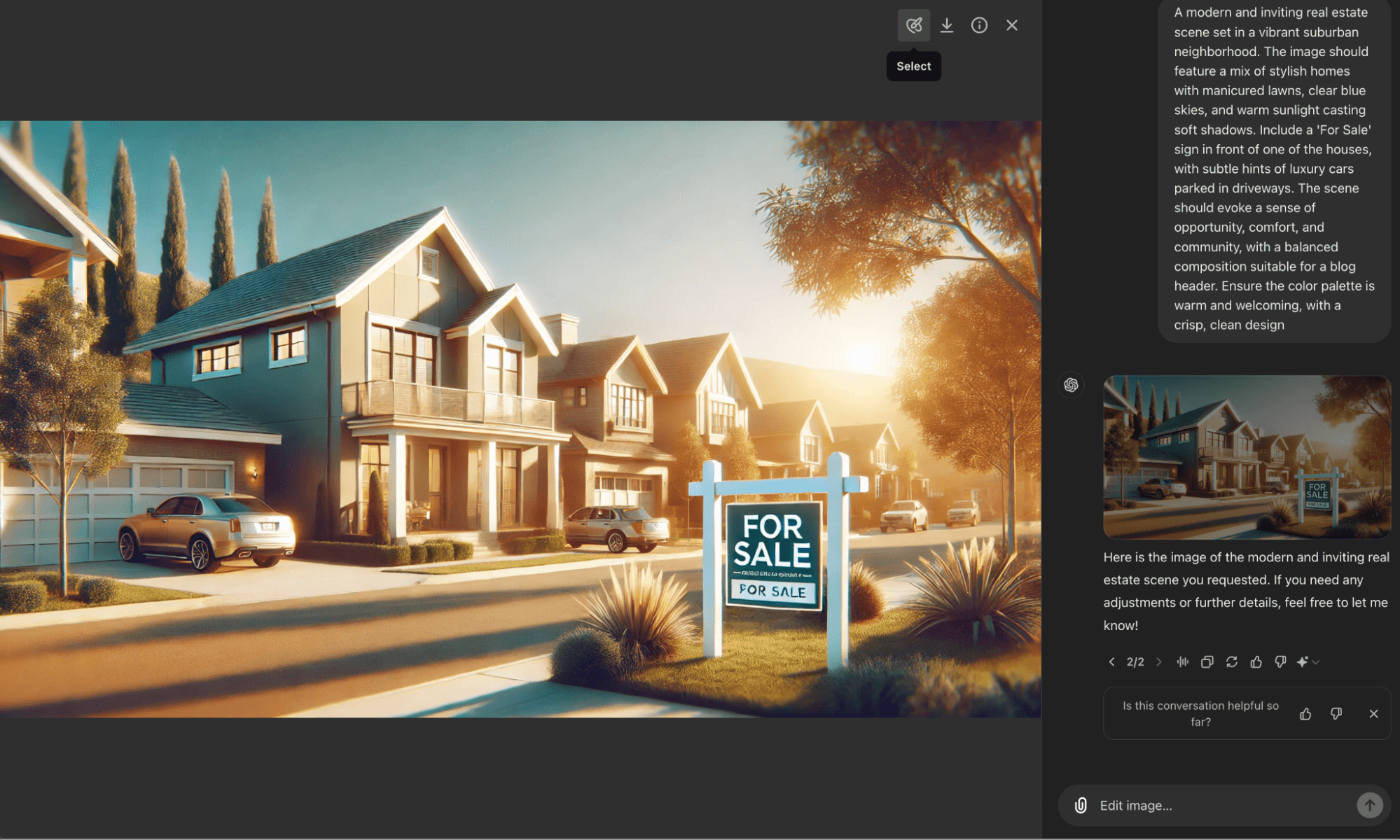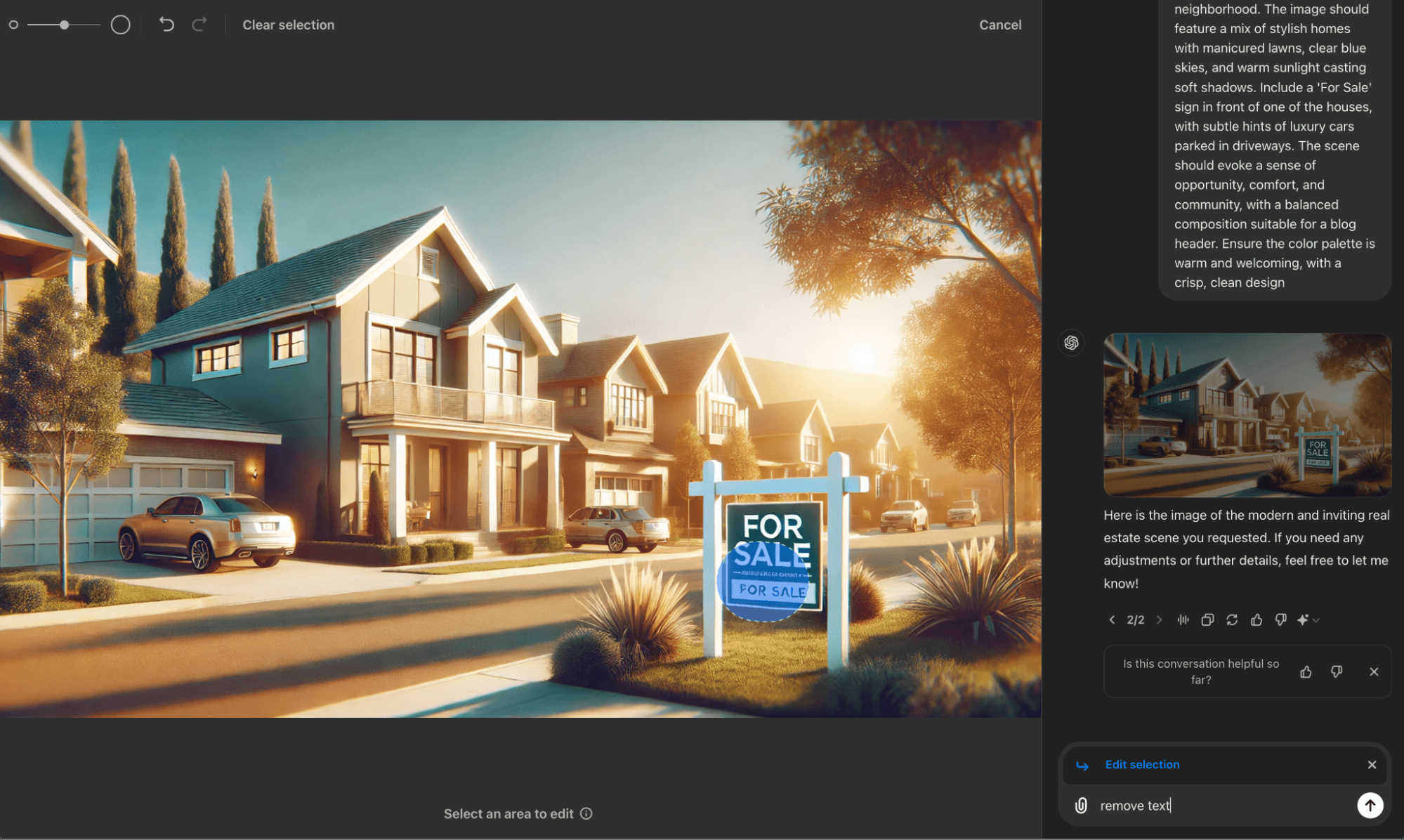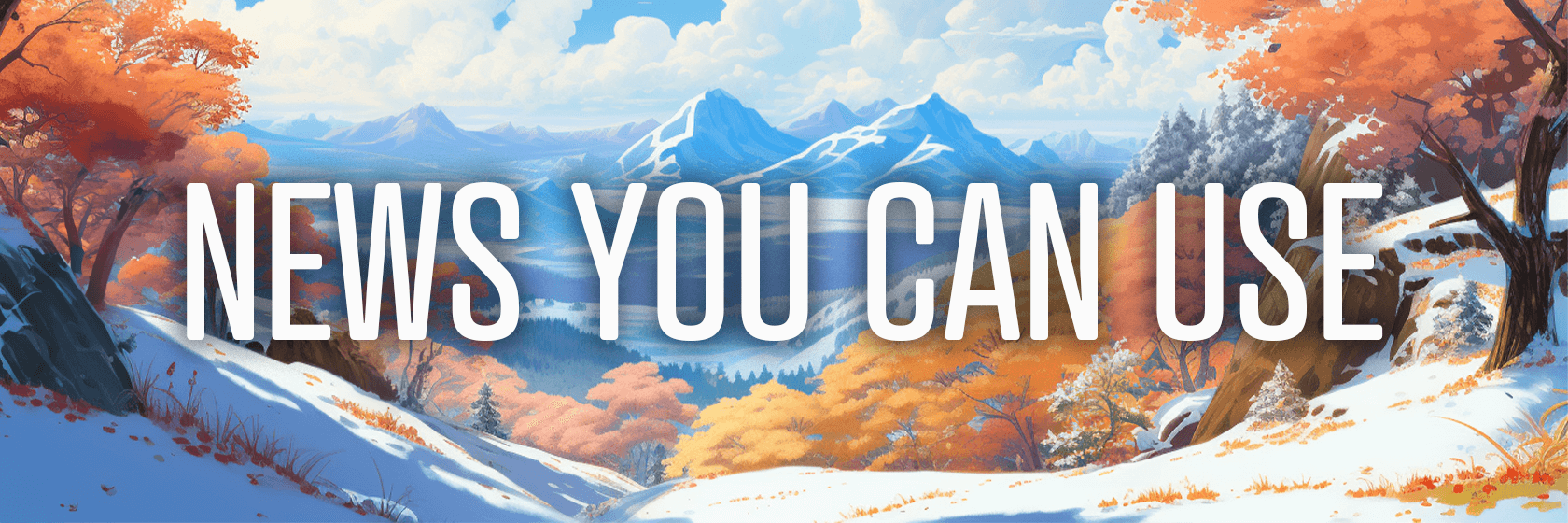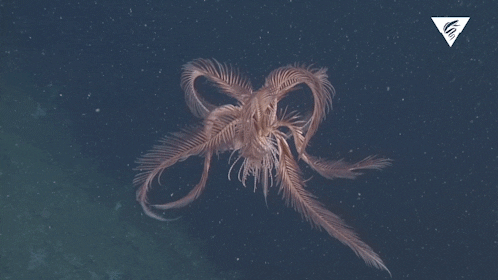Social Media Examiner - Edit images in ChatGPT
|
Older messages
Instagram Reels strategy
Friday, September 6, 2024
Today's Guide to the Marketing Jungle from Social Media Examiner... Presented by social-media-marketing-world-logo It's Fight Procrastination Day, Reader! Let's begin next week… In
Use AI for comment management
Wednesday, September 4, 2024
Today's Guide to the Marketing Jungle from Social Media Examiner... Presented by social-media-marketing-world-logo It's National Wildlife Day, Reader! Have you heard the one about Chris O'
Using Projects for Collaboration in Claude
Monday, September 2, 2024
Today's Guide to the Marketing Jungle from Social Media Examiner... Presented by social-media-marketing-world-logo It's World Coconut Day, Reader... Put the lime in the coconut and drink it all
3 content ideas for Instagram
Friday, August 30, 2024
Today's Guide to the Marketing Jungle from Social Media Examiner... Presented by social-media-marketing-world-logo It's Frankenstein Day, Reader... Happy birthday to Mary Shelley, the
[Reader] An affordable way for you to attend…
Thursday, August 29, 2024
If you're considering attending Social Media Marketing World, but funds are a little tight, keep reading, Reader. We have something you're going to want to know about. The best time to get
You Might Also Like
🔮 $320B investments by Meta, Amazon, & Google!
Friday, February 14, 2025
🧠 AI is exploding already!
✍🏼 Why founders are using Playbookz
Friday, February 14, 2025
Busy founders are using Playbookz build ultra profitable personal brands
Is AI going to help or hurt your SEO?
Friday, February 14, 2025
Everyone is talking about how AI is changing SEO, but what you should be asking is how you can change your SEO game with AI. Join me and my team on Tuesday, February 18, for a live webinar where we
Our marketing playbook revealed
Friday, February 14, 2025
Today's Guide to the Marketing Jungle from Social Media Examiner... Presented by social-media-marketing-world-logo It's National Cribbage Day, Reader... Don't get skunked! In today's
Connect one-on-one with programmatic marketing leaders
Friday, February 14, 2025
Enhanced networking at Digiday events
Outsmart Your SaaS Competitors with These SEO Strategies 🚀
Friday, February 14, 2025
SEO Tip #76
Temu and Shein's Dominance Is Over [Roundup]
Friday, February 14, 2025
Hey Reader, Is the removal of the de minimis threshold a win for e-commerce sellers? With Chinese marketplaces like Shein and Temu taking advantage of this threshold, does the removal mean consumers
"Agencies are dying."
Friday, February 14, 2025
What this means for your agency and how to navigate the shift ͏ ͏ ͏ ͏ ͏ ͏ ͏ ͏ ͏ ͏ ͏ ͏ ͏ ͏ ͏ ͏ ͏ ͏ ͏ ͏ ͏ ͏ ͏ ͏ ͏ ͏ ͏ ͏ ͏ ͏ ͏ ͏ ͏ ͏ ͏ ͏ ͏ ͏ ͏ ͏ ͏ ͏ ͏ ͏ ͏ ͏
Is GEO replacing SEO?
Friday, February 14, 2025
Generative Engine Optimization (GEO) is here, and Search Engine Optimization (SEO) is under threat. But what is GEO? What does it involve? And what is in store for businesses that rely on SEO to drive
🌁#87: Why DeepResearch Should Be Your New Hire
Friday, February 14, 2025
– this new agent from OpenAI is mind blowing and – I can't believe I say that – worth $200/month