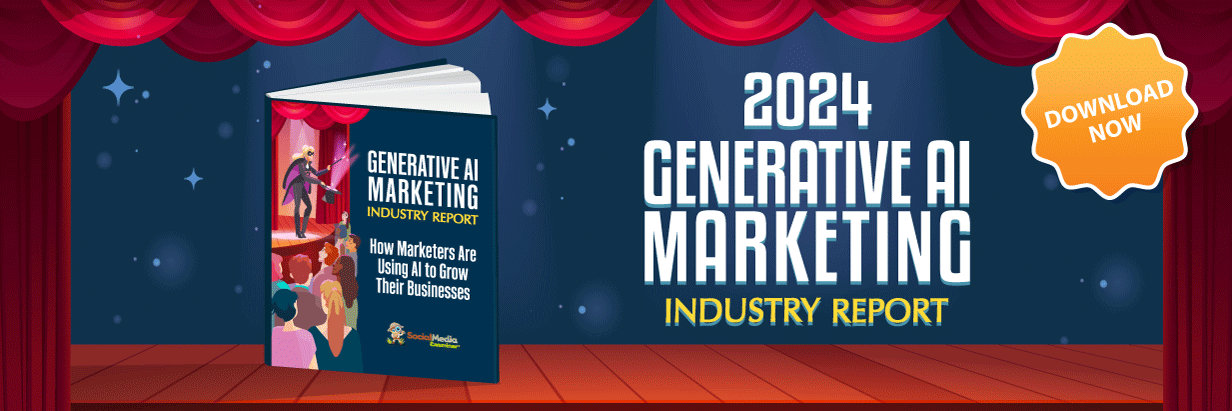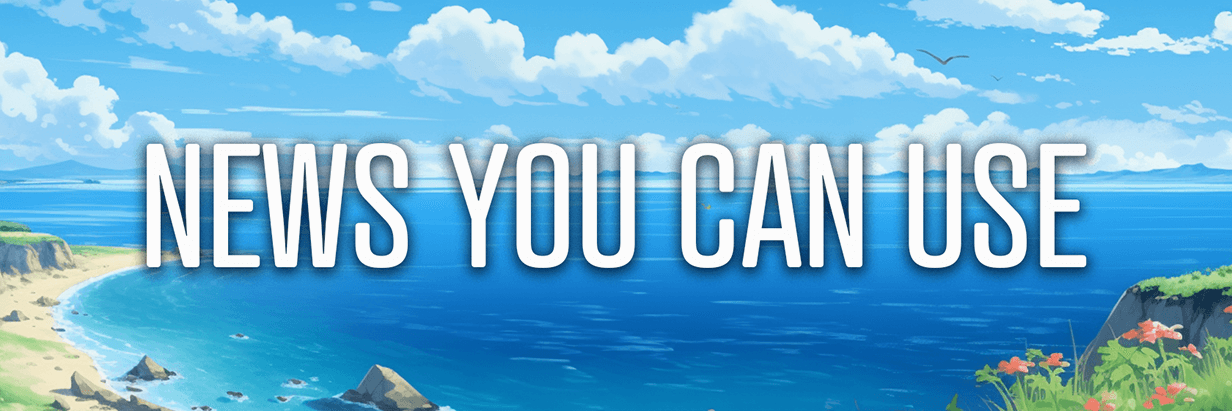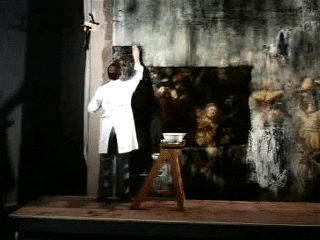Today's Guide to the Marketing Jungle from Social Media Examiner...
|
Presented by
|
 |
It’s National Learn a Word Day, Reader... Logophiles unite!
In today’s edition:

Need to know what’s trending in a hurry? Want to see what people are searching for in real-time?
Sometimes, we forget how useful things that have been around for a while can be.
Revisit Google Trends
Open Google Trends and start by searching for terms broadly related to your business or products. From here, you can explore related terms or specific keywords.
See a spike in searches for "vegan leather jackets"? Perfect! Craft engaging content around that trend, like a blog post on "Top 10 Vegan Leather Jackets for Fall" or a social media campaign showcasing your latest vegan leather collection.
Research done in mere minutes!
Today's tip was inspired by the Social Media Examiner’s Editorial team.
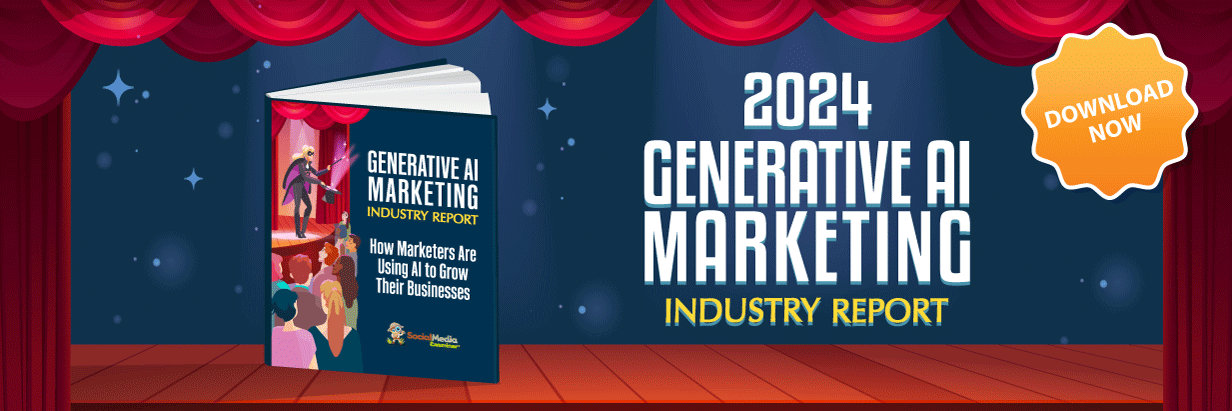
You’ll want to see this, Reader!
Looking for insider info on the future of marketing? Our first-ever Generative AI Marketing Industry Report is exactly what you need. It reveals how marketers are using AI tools right now.
When you download your free copy, here's what you'll discover:
1️⃣ AI Adoption Trends: Current usage patterns and future plans
2️⃣ Content Creation: How AI is transforming the way marketers produce content
3️⃣ Top AI Platforms: Which platforms are dominating and how usage is evolving
4️⃣ Benefits and Concerns: What marketers love about AI & what keeps them up at night
5️⃣ Future-Proofing Careers: How marketers are adapting to the AI revolution
With all this knowledge, you'll be able to build a better AI marketing strategy. And don't miss page 5 for the key takeaways that might surprise you. 💡
Get FREE access to the report now.

How to Level-Up Your Use of AI
Are you ready to take your use of AI to the next level? Wondering how to integrate AI more deeply into your marketing plans?
By following a 5-step framework, marketers and can progressively integrate AI into their workflows, from basic task assistance to advanced applications like personalized content creation at scale.
As you progress through the framework, you'll become more efficient and unlock new creative possibilities and strategic advantages. Today, we’re covering levels 1 and 2.
Level 1: Use AI as a Personal Assistant
The first step in leveraging AI for marketing is to use it as a personal assistant for one-on-one tasks. This involves using AI chatbots like ChatGPT, Claude, or Google Gemini to help with various administrative and creative tasks.
Remember, the key is to start small and gradually incorporate AI into more aspects of your work as you build confidence and expertise.
Here are some practical ways to use these AI models as a personal assistant:
-
Drafting Proposals and Project Charters: Ask the AI to create a basic outline or first draft based on your key points.
-
Creating Meeting Agendas: Provide the AI with the meeting's purpose and participants and let it generate a structured agenda.
-
Repurposing Content: Feed a podcast transcript or blog post into the AI and ask it to transform it into different formats, such as social media posts or an email newsletter.
-
Generating Ideas for Social Media Posts: Give the AI your brand guidelines and target audience information, then ask for content ideas.
-
Proofreading and Editing Content: Paste your written content into the AI and ask it to check for grammar, clarity, and style consistency.
Pro Tip: Use the voice feature in AI apps to quickly dictate your ideas and have the AI transform them into written content or actionable tasks. For example, you can use the ChatGPT mobile app to record your thoughts and immediately get them transcribed and processed by the AI.
Level 2: Employ AI for Process Automation
Once you're comfortable using AI for individual tasks, the next step is to automate repetitive processes. This involves creating workflows incorporating AI to handle multiple steps or functions without constant human intervention.
For example, Dan Sanchez automated his podcast production process using a custom GPT called My Showrunner; visit the link to get complete instructions for setting up your own custom GPT showrunner.
He triggers the assistant by telling it he's starting a new episode, and the custom GPT assistant prompts him through a series of questions.
First, it determines whether Dan's doing a solo show or interviewing a guest. If he's interviewing a guest, it asks for the guest's LinkedIn profile URL. It then summarizes the guest's profile, provides key information to Dan, and asks him what he wants to talk with the guest about.
The assistant uses Dan's answer to suggest five different approaches for the interview based on the angle of his show and asks him to choose one. After Dan chooses an approach, the GPT suggests 10 titles.
Dan chooses one (he might ask the assistant to tweak it a little), and then the assistant creates a show notes document that is about 90% perfect, including questions for him to ask the guest. Finally, the GPT writes a pre-interview email for him to send to the guest.
After the episode is recorded, Dan feeds the transcript of the episode into the GPT so it can create the podcast description, social content, and other assets.
What used to take 60 minutes to complete is now done in 5 minutes on the front end and 10 minutes on the back end.
Tools to Create an AI-powered Automation (Custom GPT)
Look for repetitive tasks in your marketing workflow that can be automated using AI tools.
If you're a beginner, consider Zapier, Make, and ChatGPT. For more advanced, custom integrations, consider N8N or OpenAI's API.
Stay tuned for for tips to use AI for forecasting, advising, and original content creation!
Today's advice provided with insights from Dan Sanchez, a featured guest on the AI Explored podcast.

Are You Making Your Development a Priority, Reader?
“Tell me and I forget, teach me and I may remember, involve me and I learn,” said Benjamin Franklin.
How long has it been since you invested in YOUR professional development?
Imagine experiencing three days immersed in marketing training, with people just like you. That's what you'll find at Social Media Marketing World—advanced training you'll never forget!
"Best sessions I've ever attended in my entire life. It gave me so many ideas for my company," said attendee Stacey Axler.
I’m ready to get my ticket!
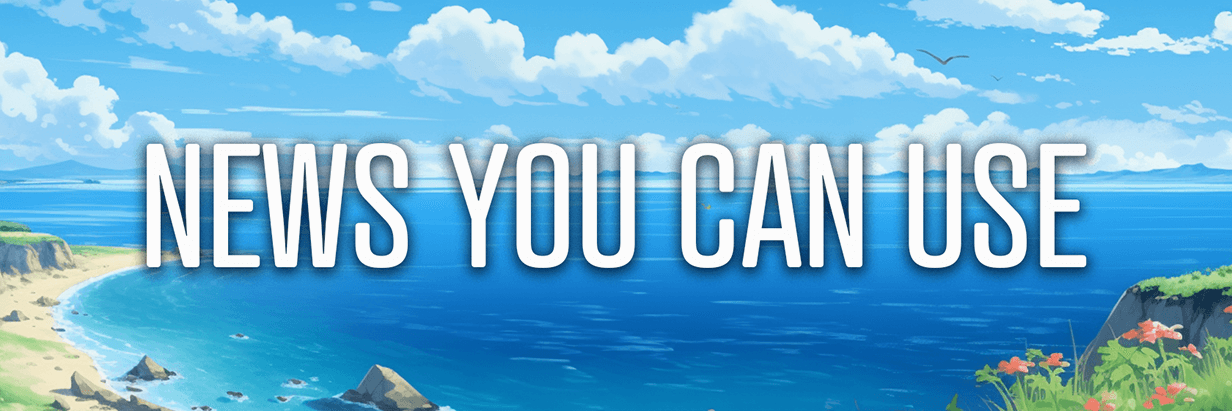
🧰 Officially Launch Your Dream! Form your LLC with Tailor Brands, receive up to $50 in Amazon gift cards. Secure your business and start growing today! (Sponsored Message)
Adobe AI Video Model: Adobe has started publicly distributing The Firefly Video Model–an AI model that can generate video from text prompts, to compete with OpenAI's Sora. Source: Reuters
Instagram Reels Drafts: Users can now edit their Reels, save them as drafts with custom names, and set them to go live automatically at a specified time. Additionally, users can schedule Reels to be published later through a scheduling feature accessed directly from the drafts folder. Source: @LindseyGamble via Threads
LinkedIn Ads for B2B: The platform is introducing Live Event Ads to capitalize on the growing popularity of live events. New features will allow marketers to promote events more effectively and personalize the experience for attendees. LinkedIn is also expanding its Accelerate campaign options, which have shown improved cost-effectiveness compared to classic campaigns. These updates include new ad formats, campaign objectives, and the gradual global rollout of these features. Source: LinkedIn
YouTube Dream Track: YouTube has introduced a new feature called Dream Track for creators in the United States. This tool allows users to generate instrumental soundtracks for their videos. Dream Track can be used for both Shorts and long-form videos on the YouTube platform. The feature is specifically available through the YouTube Create app. Source: YouTube
YouTube Search in Comments: Viewers can now search using comments from long-form videos and Shorts. Popular search terms found in comments will appear as clickable search shortcuts, shown in blue and bold with a magnifying glass icon. Clicking a search shortcut will take viewers to content related to that term. The original video will continue playing in a mini-player while viewers explore related content. Tapping a search shortcut for Shorts will lead to a Shorts-filtered search, with the option to return to the original Short. This update is being rolled out on Android and iOS platforms. Source: YouTube
What Did You Think of Today's Newsletter?
Did You Know?
Rembrandt's The Night Watch actually depicts a daytime scene. The varnish and dirt darkened over time, resulting in the erroneous title.
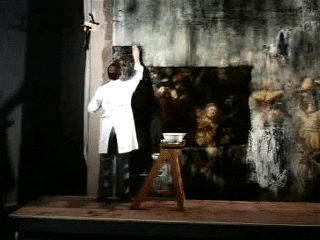
Michael Stelzner, Founder and CEO
P.S. Add
michael@socialmediaexaminer.com into your contacts list. Use Gmail?
Go here to add us as a contact.
We publish updates with links for our new posts and content from partners. Your information: Email:
you Opted in on: 2020-04-05 14:53:59 UTC.