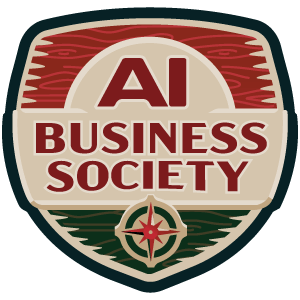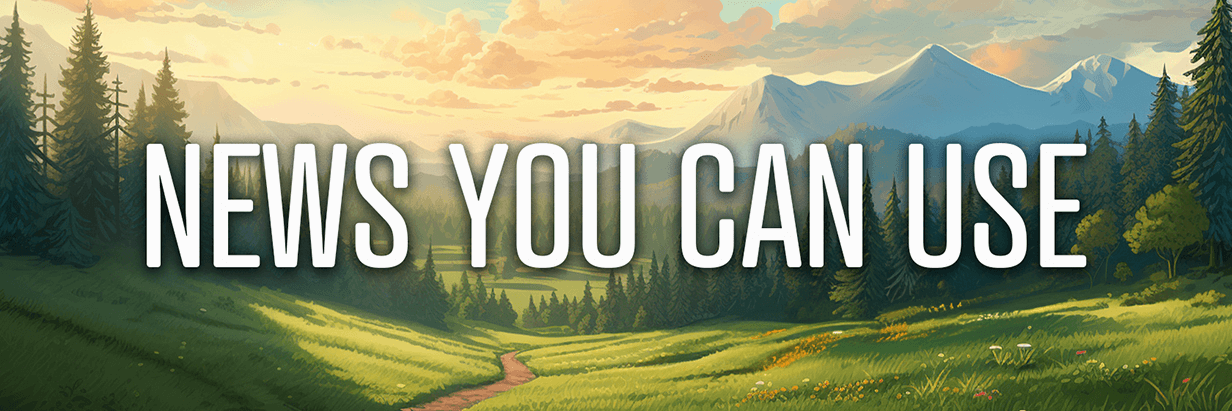Today's Guide to the Marketing Jungle from Social Media Examiner...
|
Presented by
|
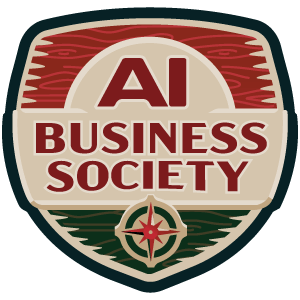 |
Today is Swallows Depart from San Juan Capistrano Day, Reader! Every year, around this date, the cliff swallows of San Juan Capistrano fly 6,000 miles south to spend the winter in Goya, Corrientes, Argentina.
In today’s edition:
-
Facebook and Instagram account recovery feature
-
More YouTube creator tools
-
🗞️ Additional industry news from Meta, LinkedIn and more

Want a bit more engagement in your Instagram Broadcast Channel? Instagram is testing a feature that allows subscribers to reply to specific messages within a Broadcast Channel!
Encourage Subscriber Replies on Broadcast Channels
Instead of just broadcasting messages, you can include a prompt to encourage subscribers to share their thoughts, feedback, or questions. This could be anything from "What did you think of today's game?" to "Any song recommendations?"
Subscriber replies are neatly organized in a dedicated "Replies" tab so the main channel stays focused on your broadcasts. However, you can feature interesting or insightful responses in the main channel to give those subscribers a bit of a spotlight and encourage more participation.
While subscribers can now reply, it's important to remember that Broadcast Channels are still primarily designed for sharing updates with a large audience and are not meant to be a forum for two-way conversation with every individual, so use the feature accordingly.
Today's advice is provided with insights from Chelsea Peitz, a featured guest on the Social Media Marketing Podcast.

Exclusive Invite for Reader: Revolutionize Your Marketing with AI
You’re invited to join our groundbreaking new community. It's a place for marketers like you, who want to discover how to transform your marketing using AI.
Introducing the AI Business Society!
When you become a member, you get access to advanced how-to AI marketing training and a network of forward-thinking marketers who are all on a similar journey. You won't find a group like this anywhere else.
“I have found my people. I love chatting about our experiences with AI and supporting each other on our journey toward the future. Thank you for starting this community,” said member Marisa Shadrick.
Yes, I am ready to discover how to use AI.

Creating AI Assistants Using Claude Projects
Want to create consistently high-quality content while maintaining your unique tone and brand identity? Are you looking for ways to streamline your workflow with AI assistants?
Whether you're creating your first project and want better results from an existing one, the SPUN framework is a tested, step-by-step process for training AI assistants that works.
The SPUN Framework for Creating AI Assistants
To access Claude Projects, you'll need a paid Claude account (currently $20/month for a professional account).
Now, you can open Claude, select Projects from the navigation menu, and click Create Project.
Define the Purpose of Your AI Assistant
Here, you'll see fields for the name of your project and what you're trying to achieve.
Filling these in with simple details will help you and your team know which AI assistant to use for what.
Create Your Custom Instructions
It's time to populate the Knowledge Base with custom instructions and document uploads that provide brand details and examples Claude can learn from. Kyle Balmer recommends following the SPUN framework for this process.
Scope
Scope determines precisely what you want the assistant to do. Because Claude cannot connect to the Internet, you can remove any task that requires an Internet connection from the possibilities.
Examples of an AI assistant's scope include:
-
Email marketing specialist.
-
Social media content creator.
-
Product-specific marketing assistant.
-
Newsletter writer.
-
Customer FAQ responder.
Priming
Priming tells the AI what you want it to do and how to do it. Kyle uses the RISEN framework for effective priming:
-
Role: Define the specific job of the AI assistant.
-
Instructions: Provide detailed guidance on how to approach the task. Specify any constraints or limitations (e.g., word count, tone, formatting)
-
Steps: Break down the instructions into clear, sequential steps.
-
End goal: Clarify what success looks like for the AI.
-
Narrowing: Focus the AI on specific aspects of the task.
After you define these elements, add these details to the custom instructions in the Knowledge Base. Here's a simplified example:
Your role is to act as an expert newsletter writer for a tech startup.
I want you to write engaging, informative newsletters about AI advancements in business.
Follow these steps:
1. Start with an attention-grabbing headline
2. Provide a summary of the main topic
3. Dive into 2-3 key points with examples
4. Include a call to action at the end
Your end goal is to create newsletters that increase open rates by 20% and click-through rates by 15%.
Focus on AI applications in marketing and customer service.
Add Quality Examples
You're ready to upload examples of quality work you want the AI to imitate.
Upload
The more information you give it, the more it has to work with. That said, the data you upload must be very relevant, high-quality content relevant to the task.
If you're building a newsletter writing assistant, you would include past newsletters, brand guidelines, product information, a customer persona, etc.
Refine the Output
An AI assistant must be built to do a singular task well. The more precise you are, the better the quality of the AI's output. That's where narrowing comes in.
Narrow
First, test the output and look for any areas that need improvement. Then, use iterative feedback to help the AI learn your preferences (e.g., "Make the intro more casual" or "Add more data to support point 2") and ask for a revision.
During this process, treat the AI like a new team member and use natural language to guide it. For example:
This intro feels too formal. Can you make it more conversational?
I like the main points, but can you add more specific examples?
The conclusion seems abrupt. Can you smooth it out and add a stronger call to action?
You missed the introduction; please add an introduction.
Repeat this process until you're satisfied, then share the final, human-edited version with the AI as additional training.
Finally, edit the custom instructions to make any necessary adjustments for the AI to reference moving forward.
Today's advice provided with insights from Kyle Balmer, a featured guest on the AI Explored podcast.

Navigate the Ever-Changing Marketing Landscape
Feeling overwhelmed by constant social platform changes? Wondering how AI fits into the marketing mix? When you attend Social Media Marketing World you’ll discover the latest updates, trends, and strategies in social marketing. And, you’ll learn how to use AI to save you hours each day.
"This conference keeps informing me of what's on the horizon and what I need to keep my eyes on from a web, video, and social media standpoint," said attendee Steve Chalk.
Stay ahead of the curve. Get your All-Access ticket now!
I'm ready to navigate marketing changes.
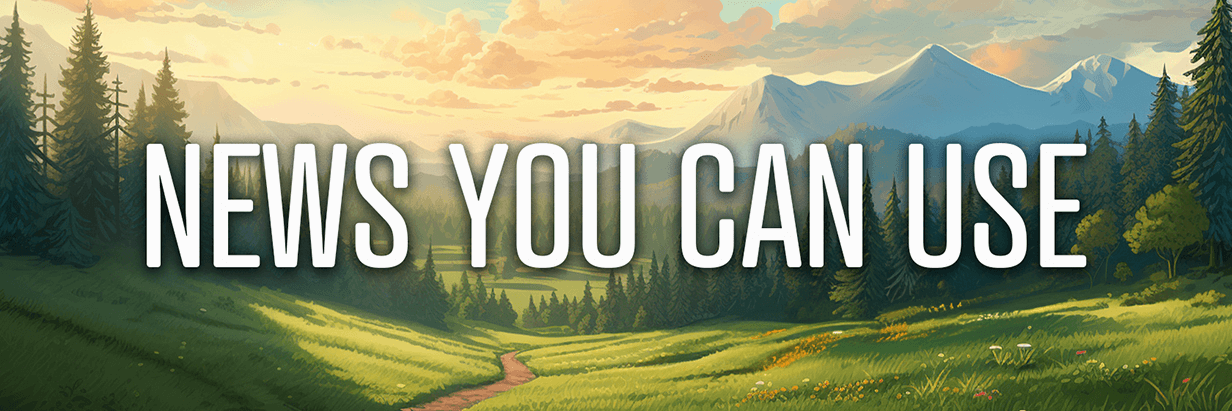
🧰 Transform Your Ads, Engage Audiences. Ready is the revolutionary no-code platform for creating playable ads. Bring your brand to life with interactive templates and create experiences that increase conversions. Try it now! (Sponsored Message)
LinkedIn AI Resource Hub: The hub's Insights and Trends section will feature current reports and data-driven insights, including the 2024 Future of Recruiting report and Workplace Learning Report, with new editions planned for early 2025. The Best Practices section offers practical advice and guidance about AI's role in learning and development. It features content from industry experts like Glen Cathey and John Vlastelica, designed to benefit all talent professionals regardless of their use of LinkedIn products. The Product Tips section provides educational content about LinkedIn's tools, including tutorials on AI-assisted search, Projects in LinkedIn Recruiter, and AI-powered coaching features in LinkedIn Learning. Source: LinkedIn
Meta Tests Account Recovery Tool: The company is exploring the use of this facial recognition technology as an account recovery method, allowing users to verify their identity and regain access to compromised accounts. Meta is also testing facial recognition technology to identify and block celebrity-bait advertisements on their platforms. Source: Facebook
Meta's Self-Taught Evaluator: This tool is designed to check the accuracy of other AI models' work. Source: Reuters
Threads Launches Website and Insights: Users can now view profile insights through the web interface. Individual post metrics are accessed on mobile and web platforms by selecting a post and tapping View Activity. Profile insights are accessed directly through threads.net/insights. Users can access their insights quickly by using the Pin icon in the bottom left corner and selecting Insights, which pins the Insights column for easier viewing. Source: Instagram
YouTube Feature Updates: Creators can customize and edit their Shorts thumbnails by selecting frames and adding text or filters, even after uploading. Channel QR codes have been introduced to facilitate easier channel sharing. A new Shorts templates feature allows creators to recreate trending Shorts using templates that automatically add matching audio and provide a breakdown for clip timing. The platform has introduced an auto-crop feature for remixing videos into Shorts, which automatically adjusts pan, zoom, and crop settings to keep the main subject in the frame. Creator ad-blocking controls are now available at the channel level in YouTube Studio, allowing creators to block specific ad categories, URLs, and sensitive content. The platform has added custom playlist thumbnail capabilities, enabling creators to create AI-generated thumbnails, choose from their library, or take new photos for playlist covers. Source: YouTube
What Did You Think of Today's Newsletter?
Did You Know?
A large gathering of jellyfish is called a bloom.

Michael Stelzner, Founder and CEO
P.S. Add
michael@socialmediaexaminer.com into your contacts list. Use Gmail?
Go here to add us as a contact.
We publish updates with links for our new posts and content from partners. Your information: Email:
you Opted in on: 2020-04-05 14:53:59 UTC.